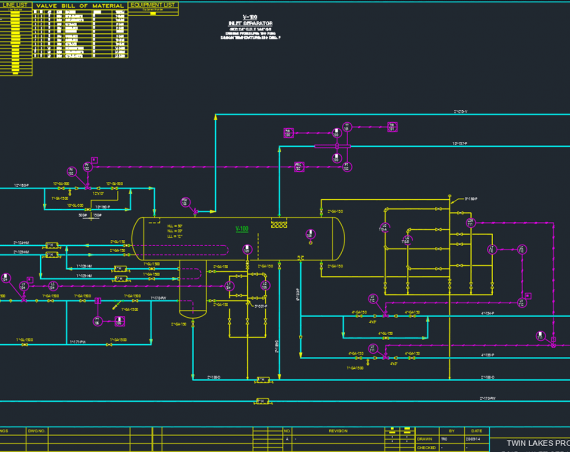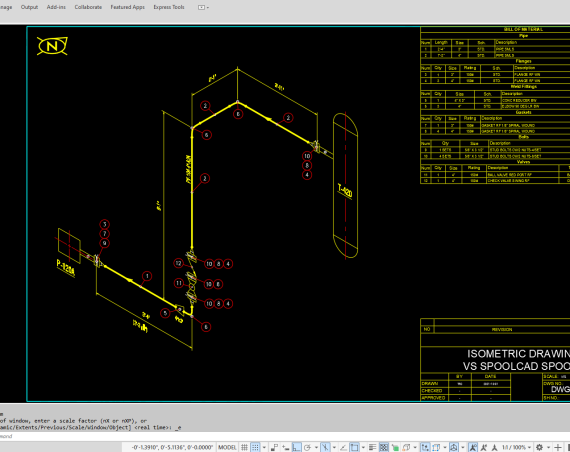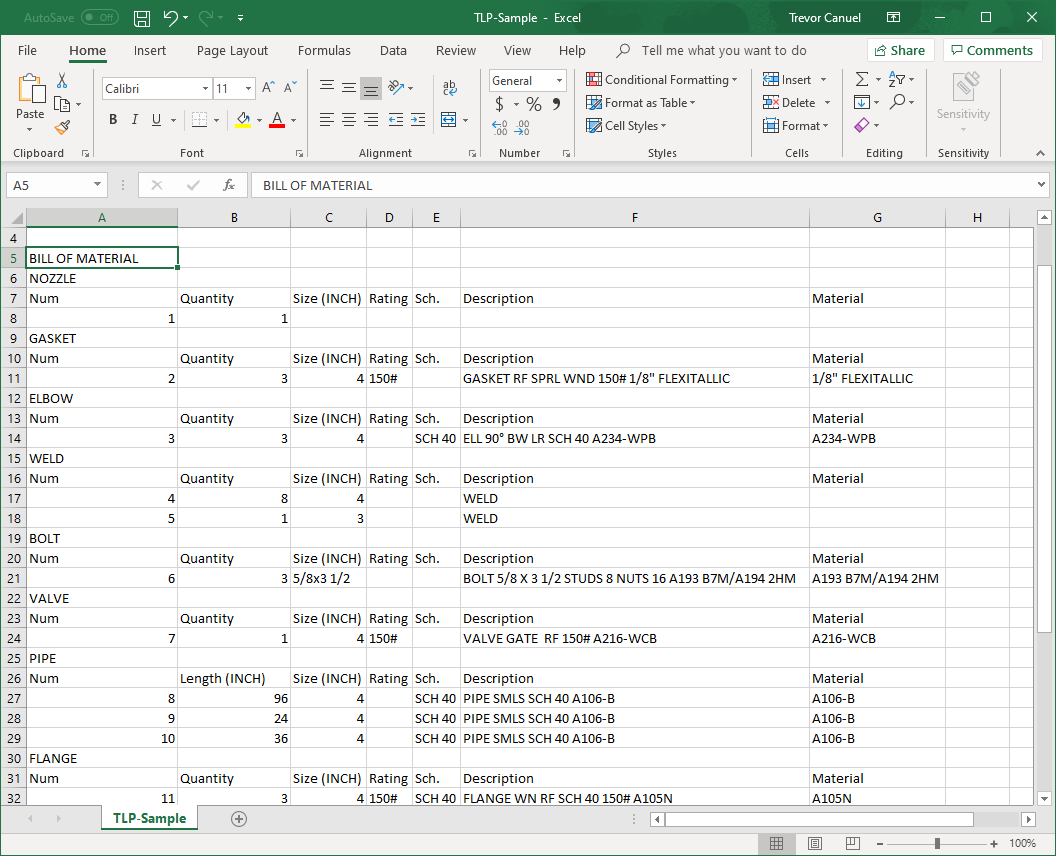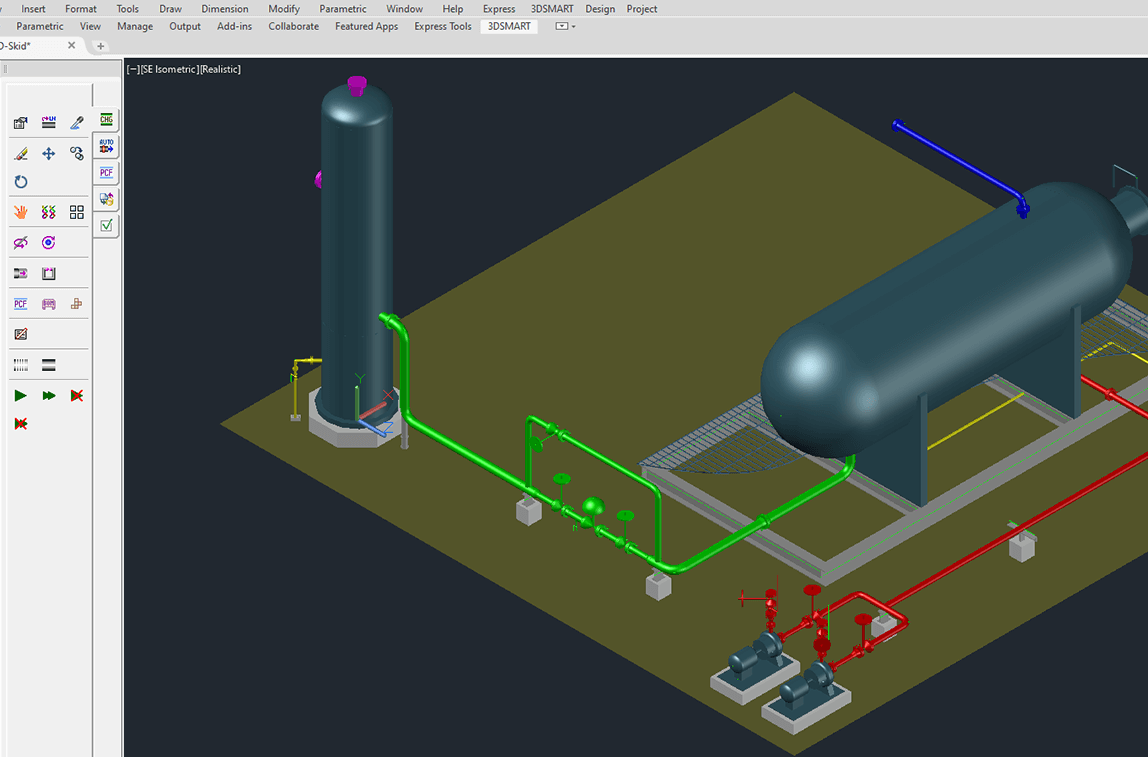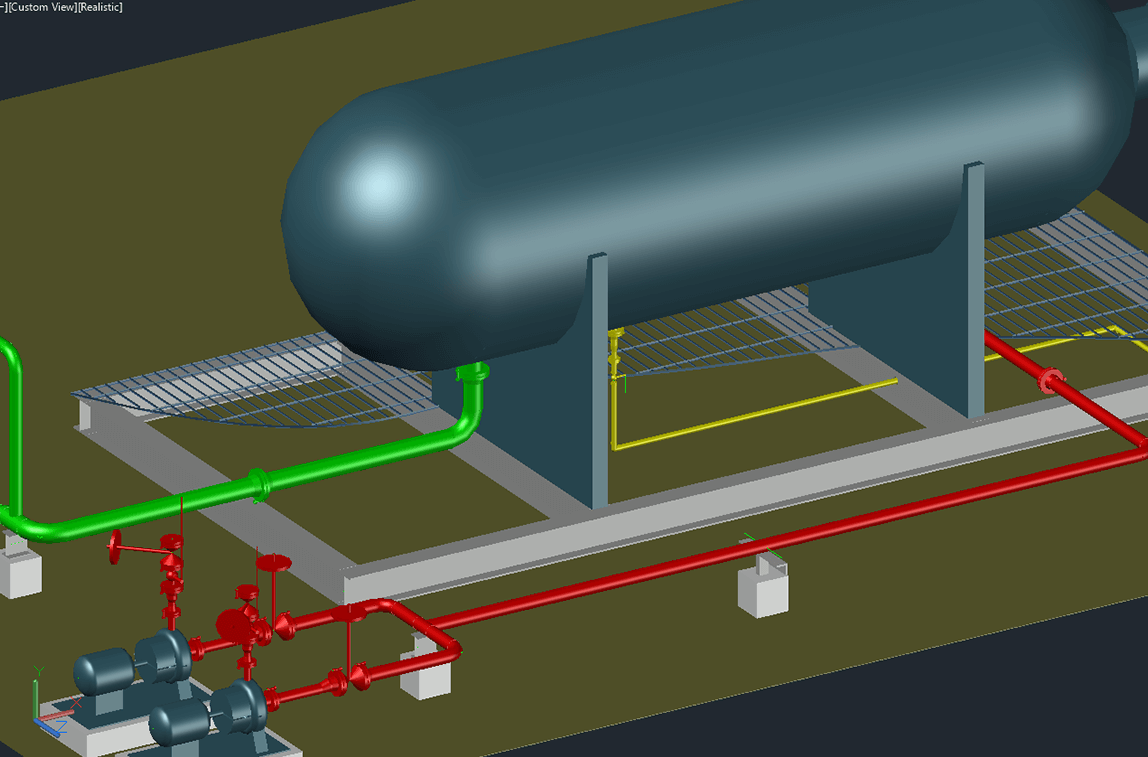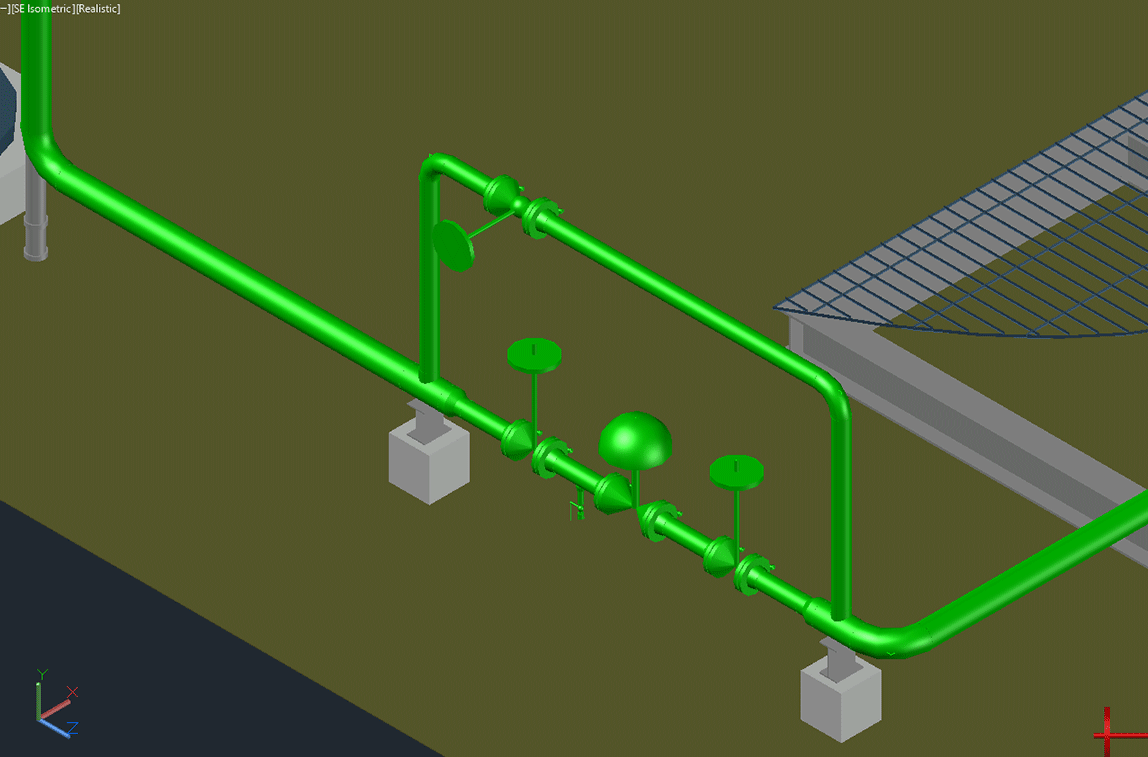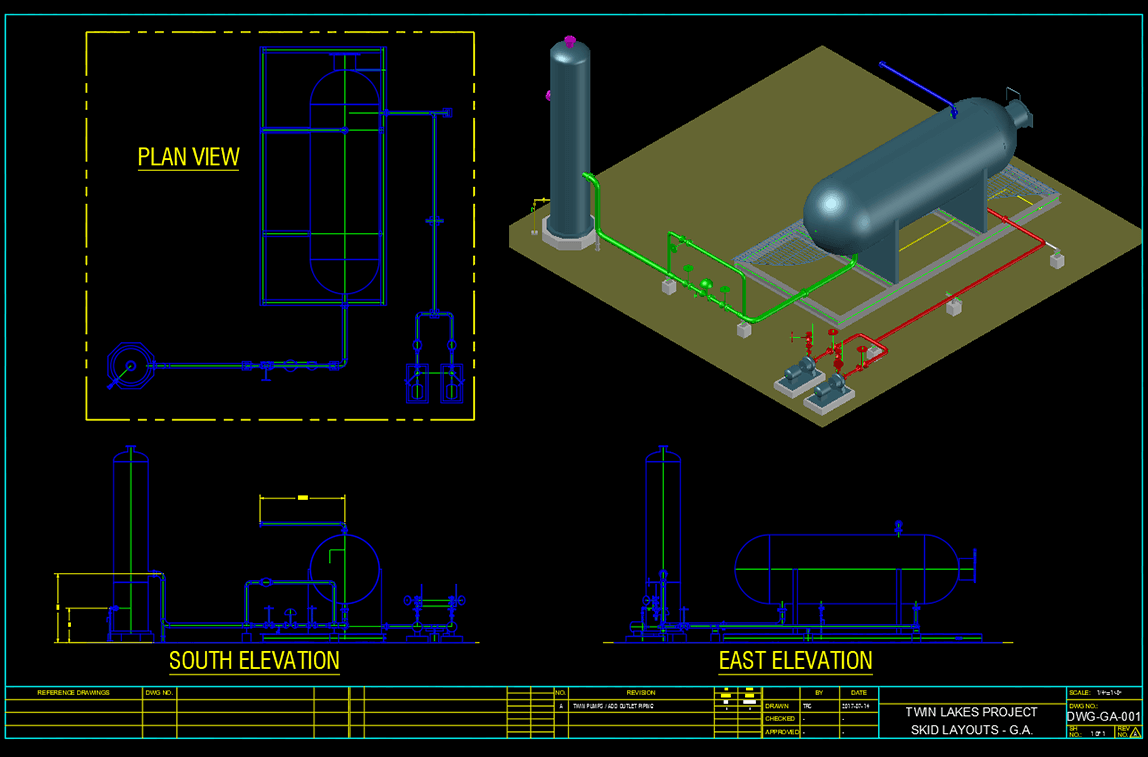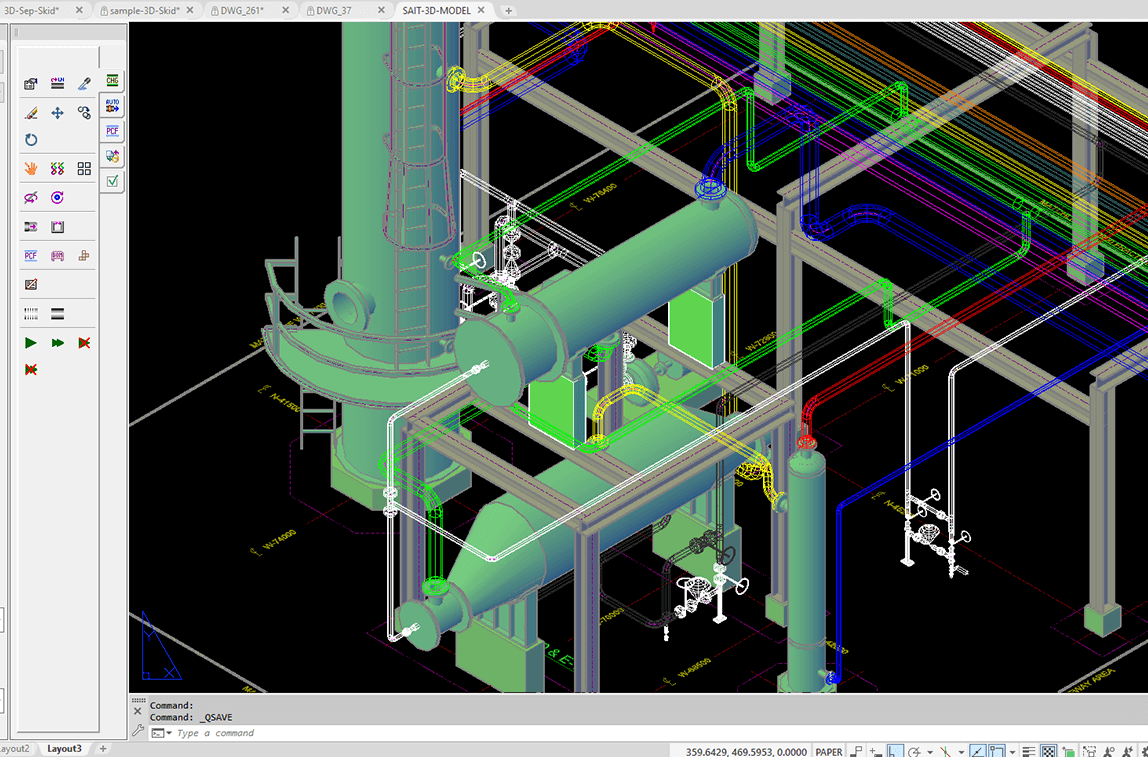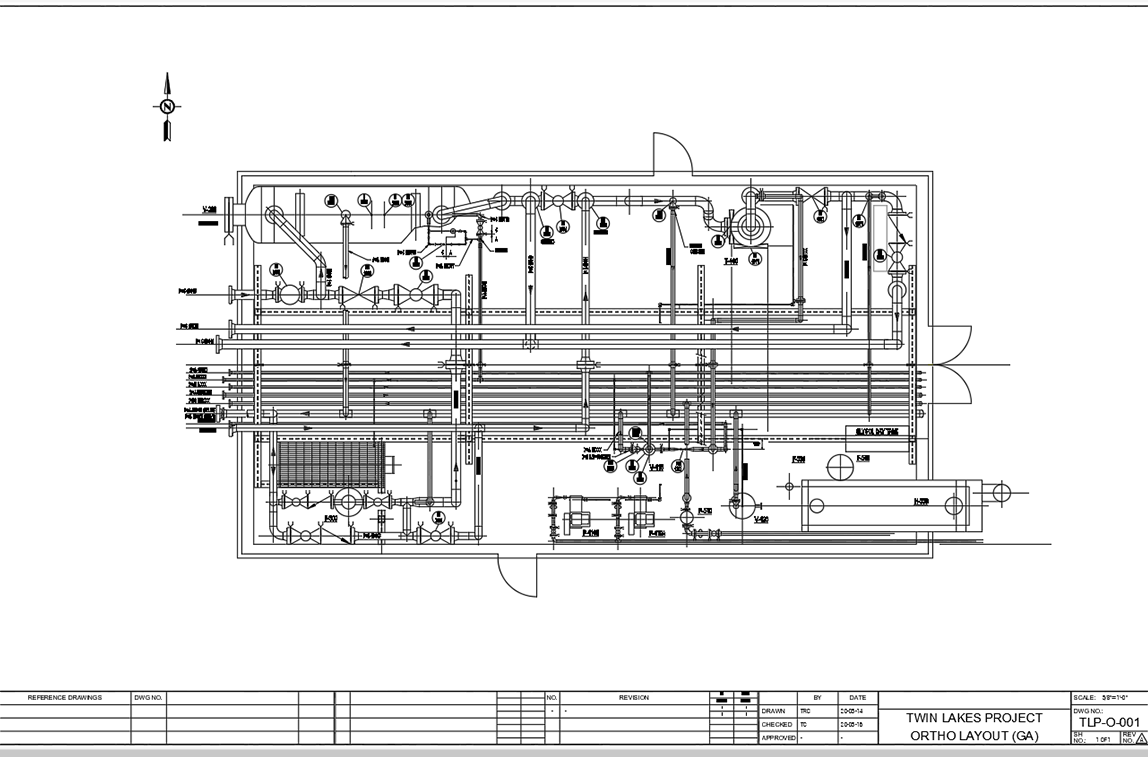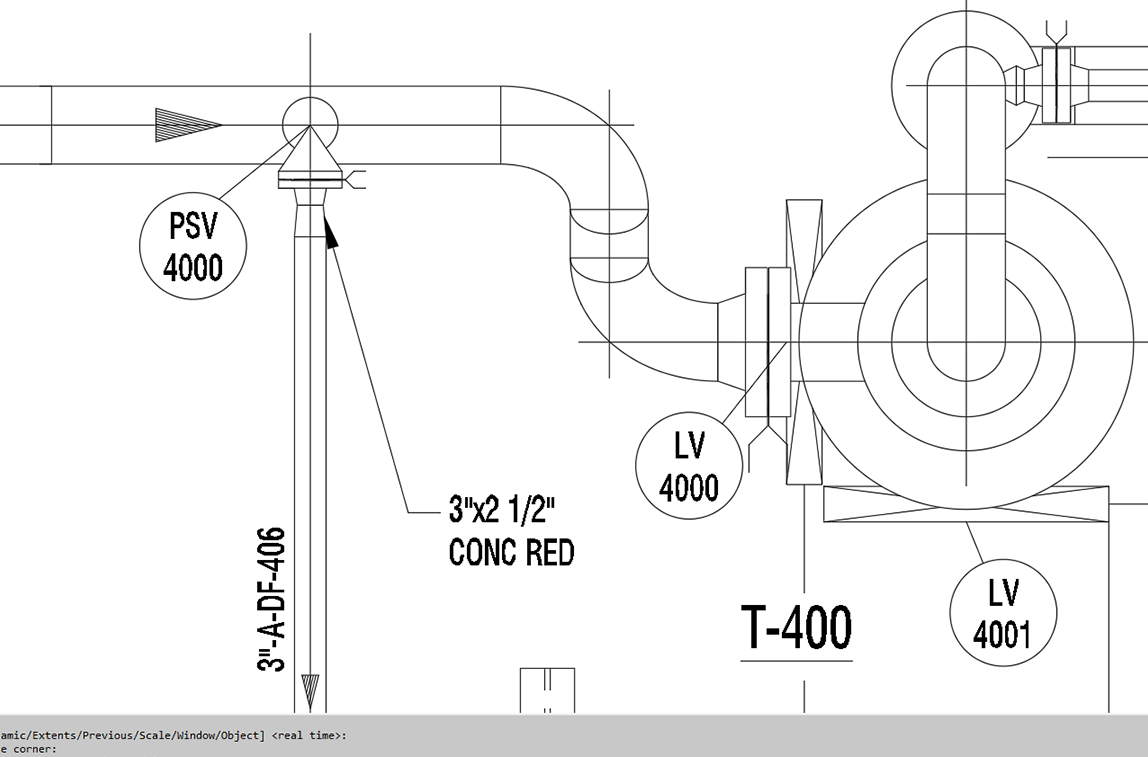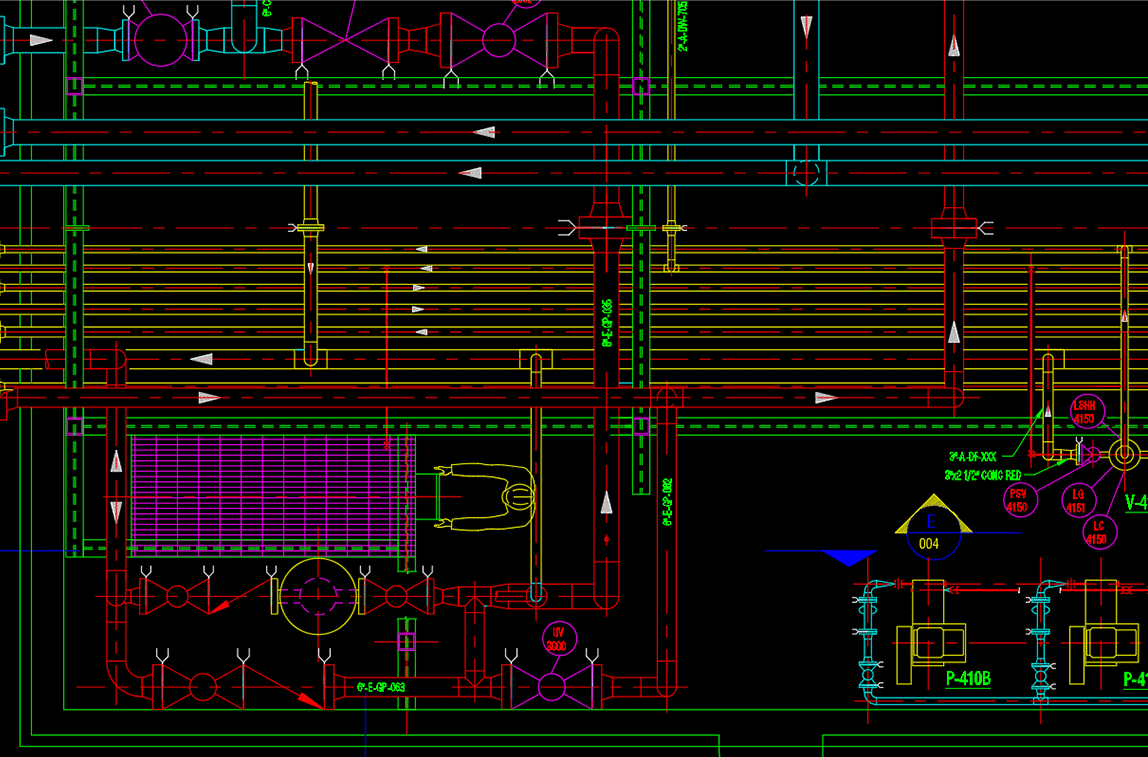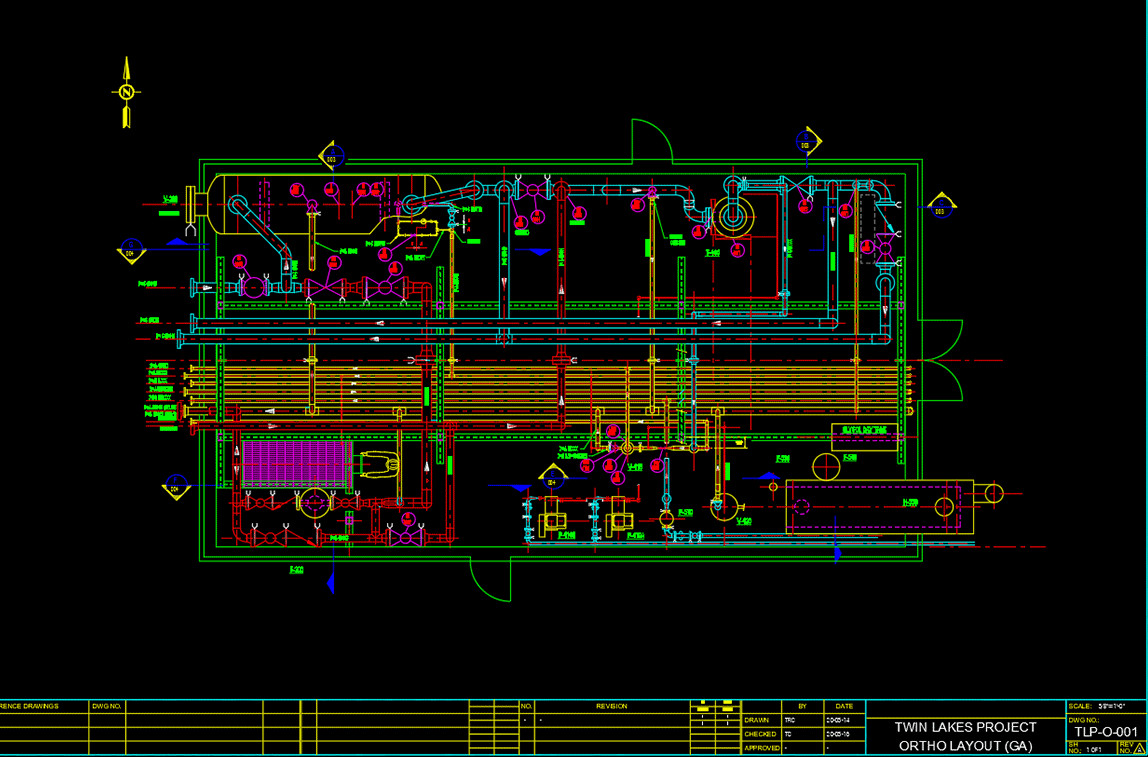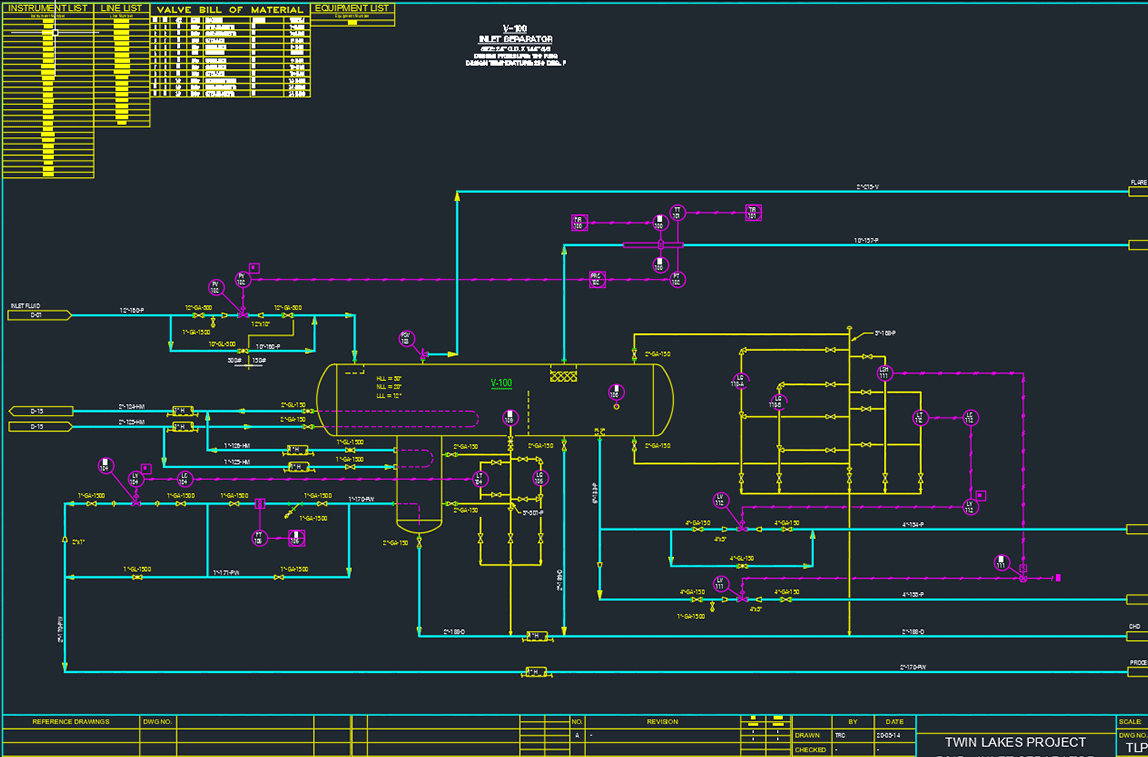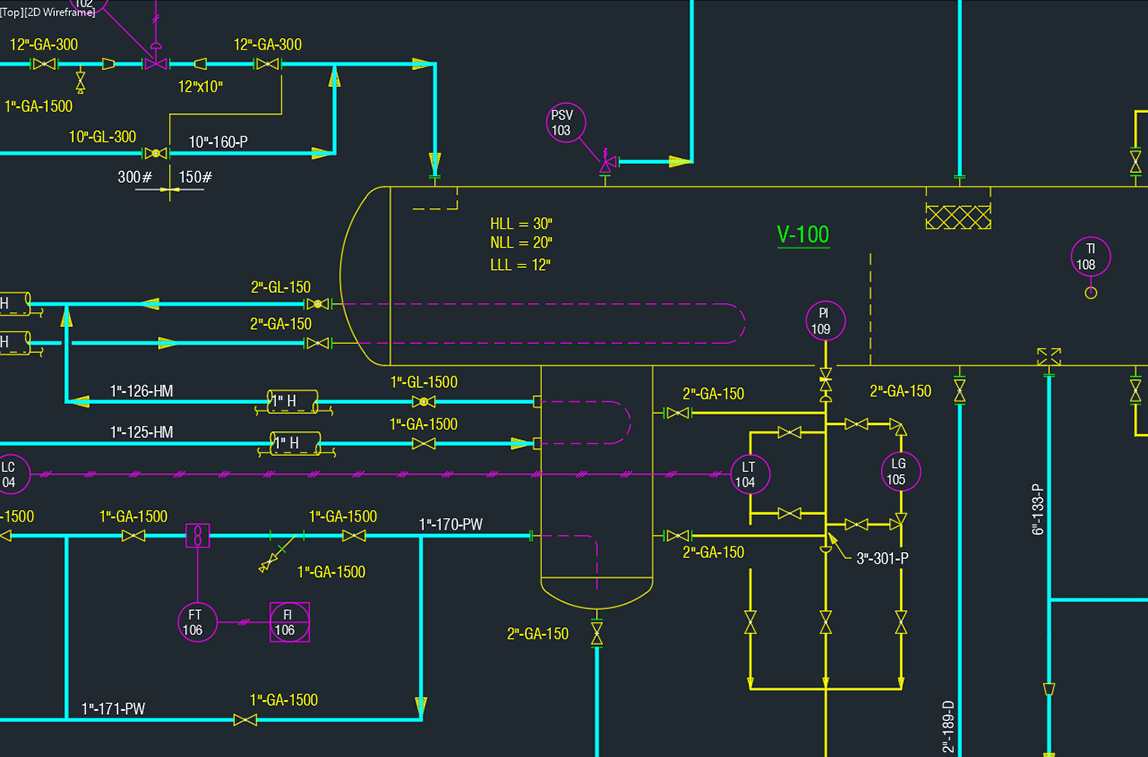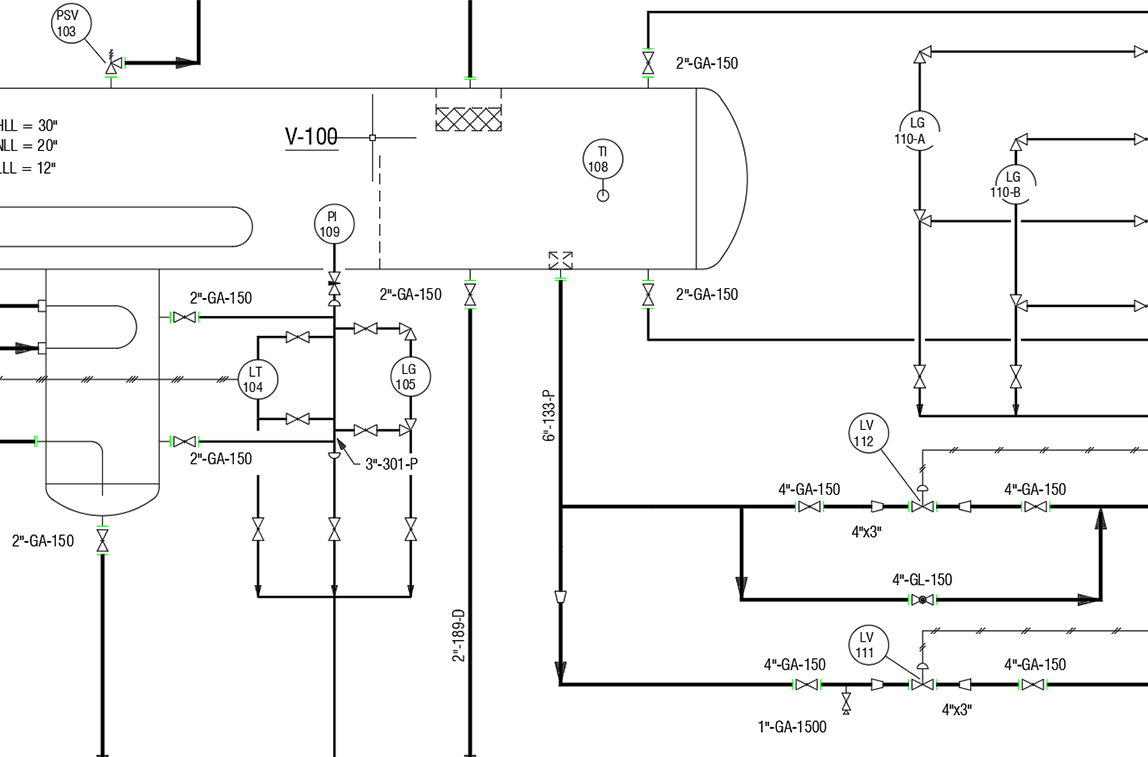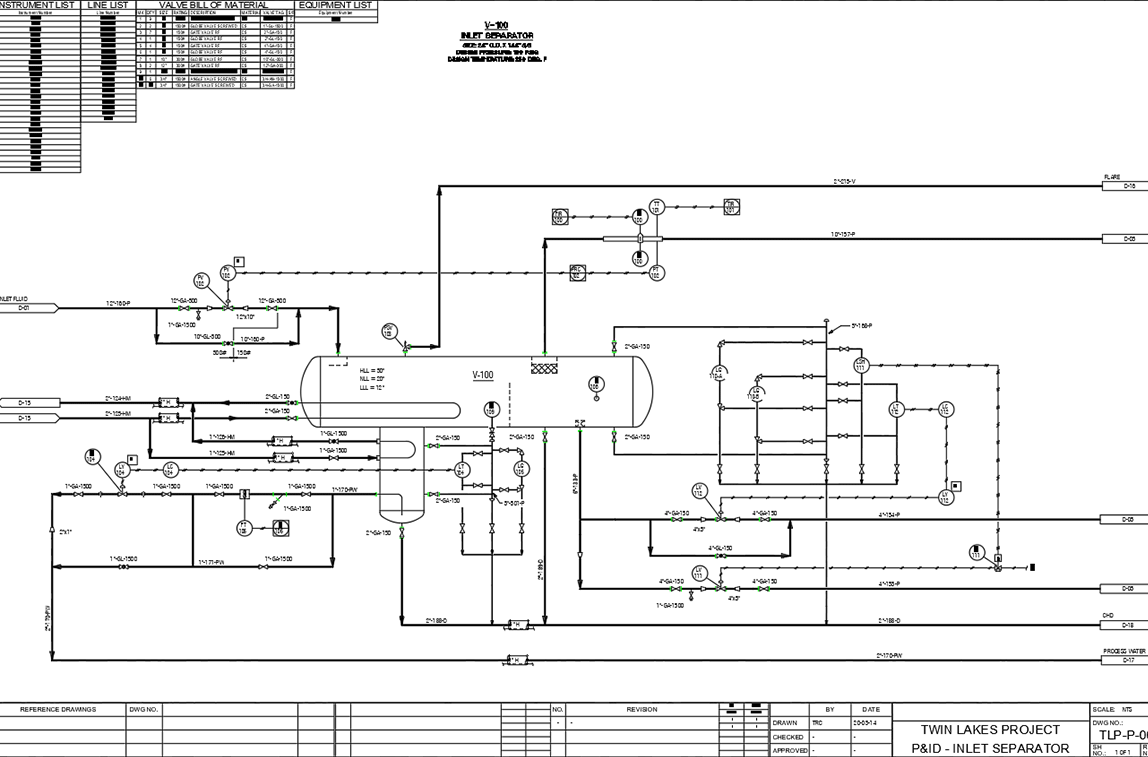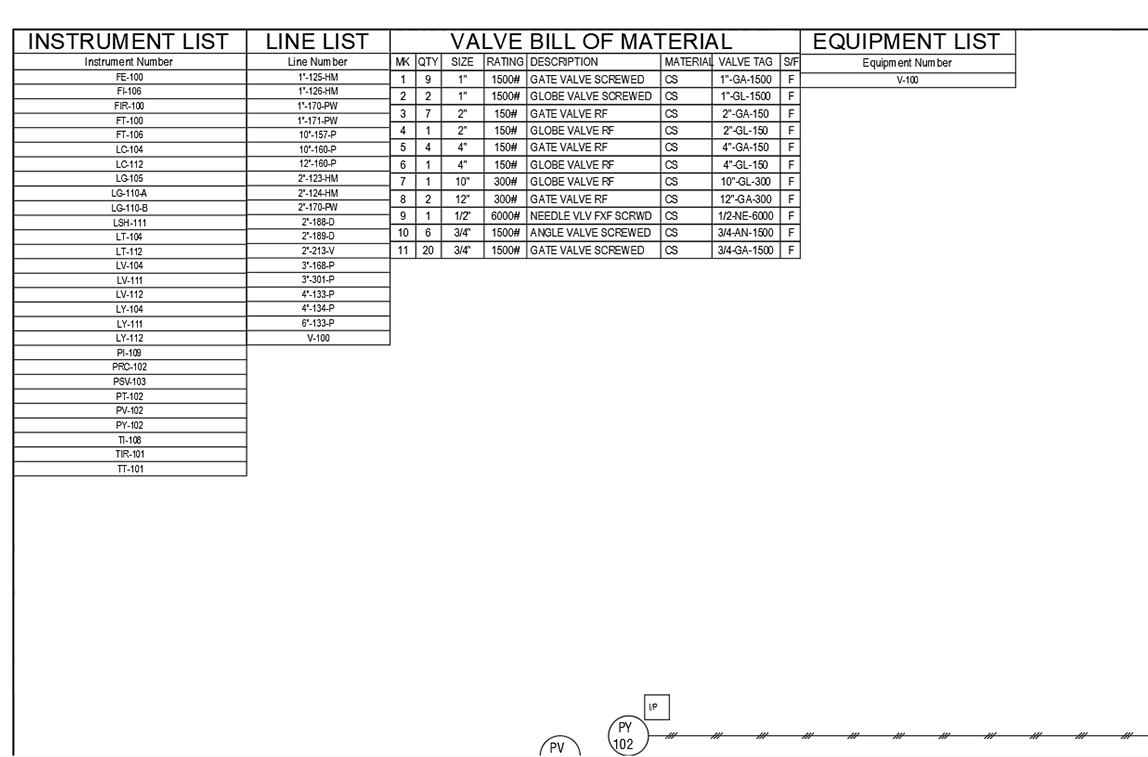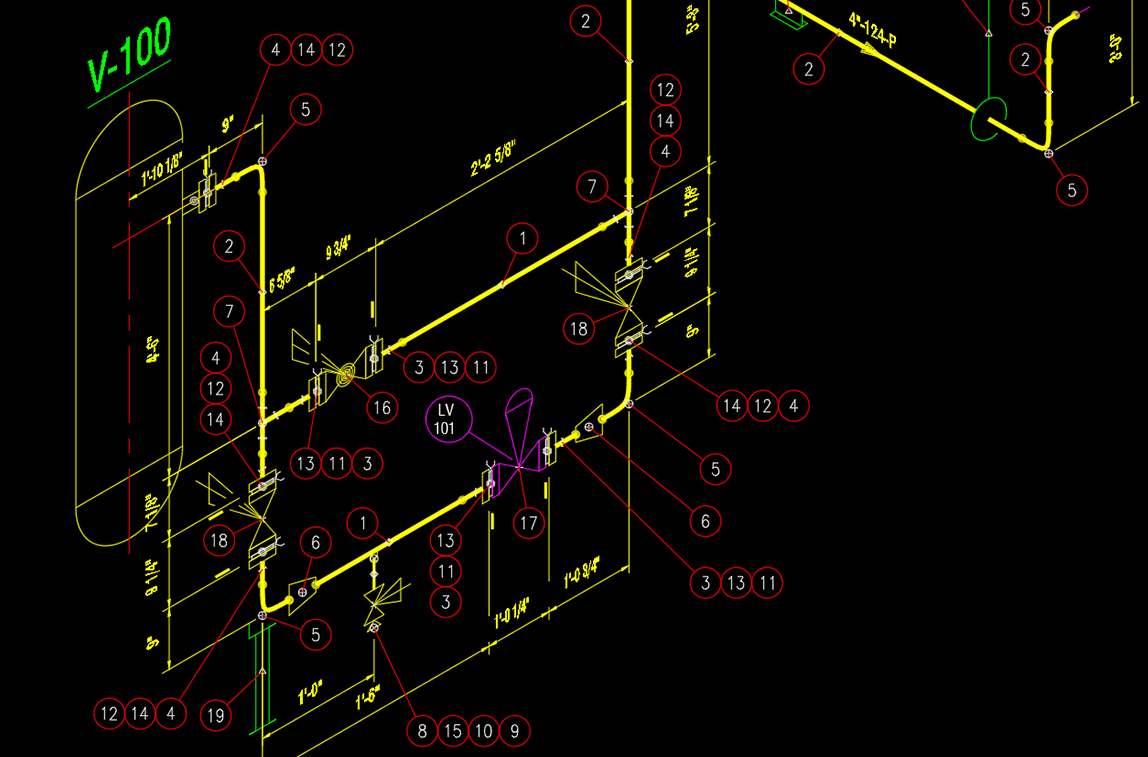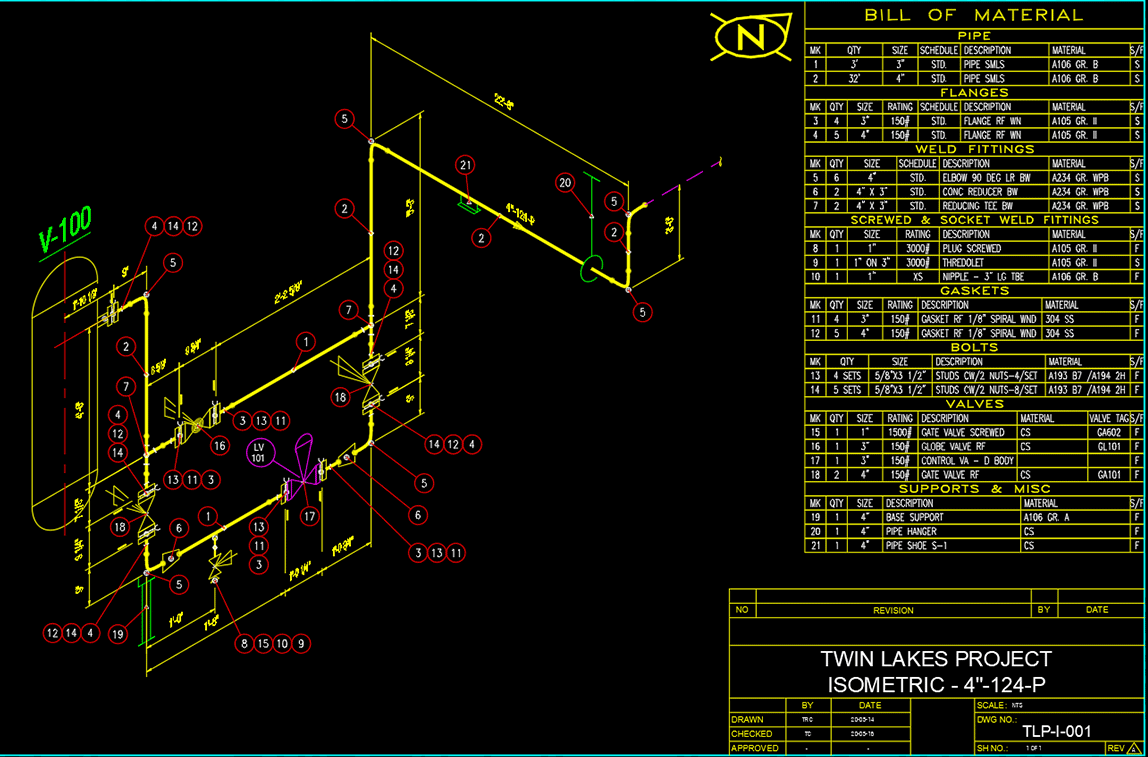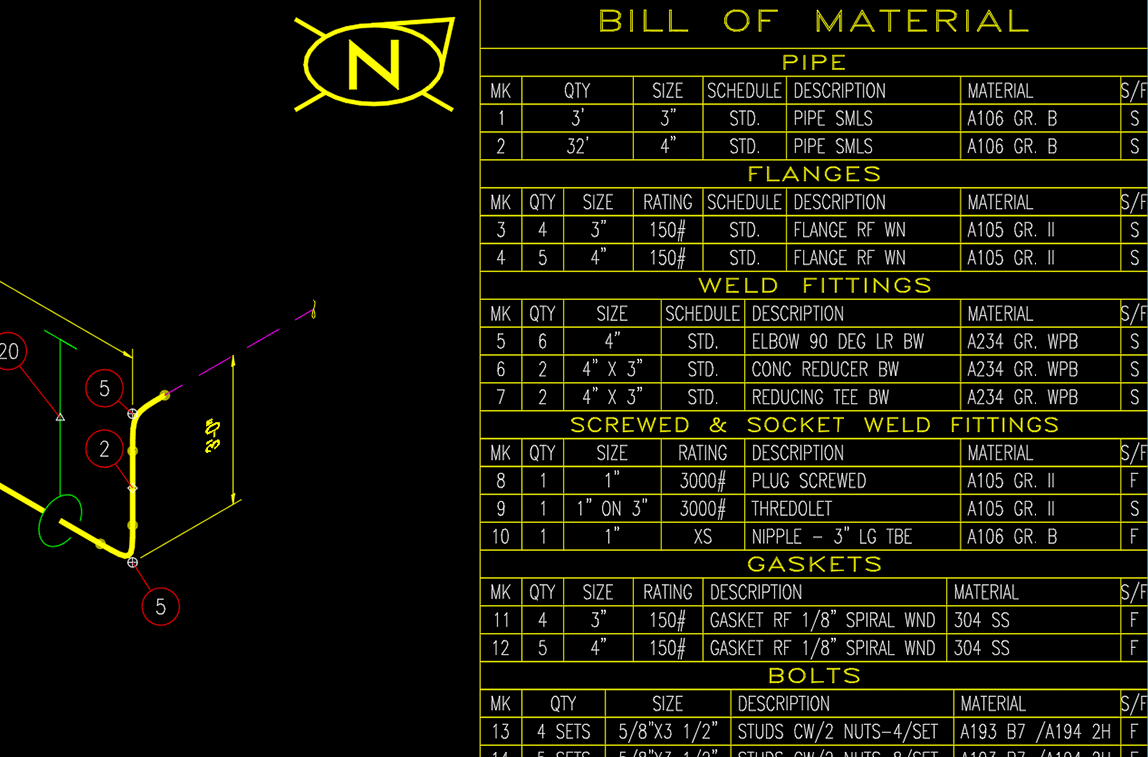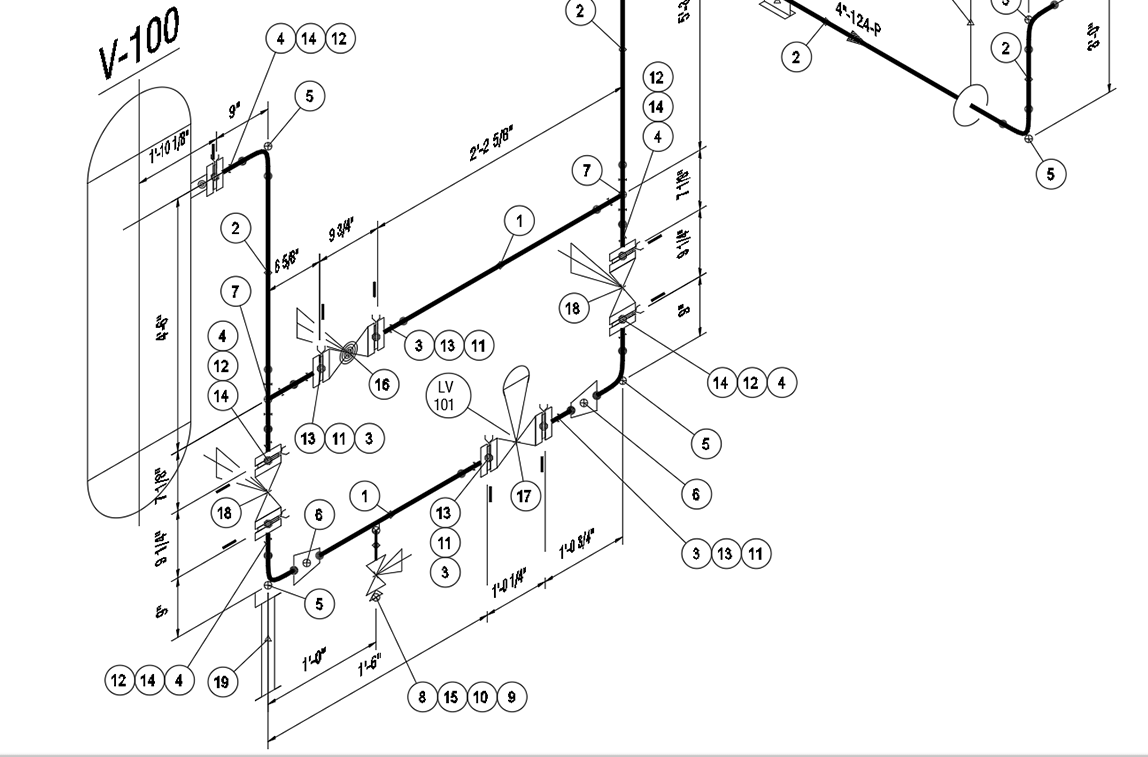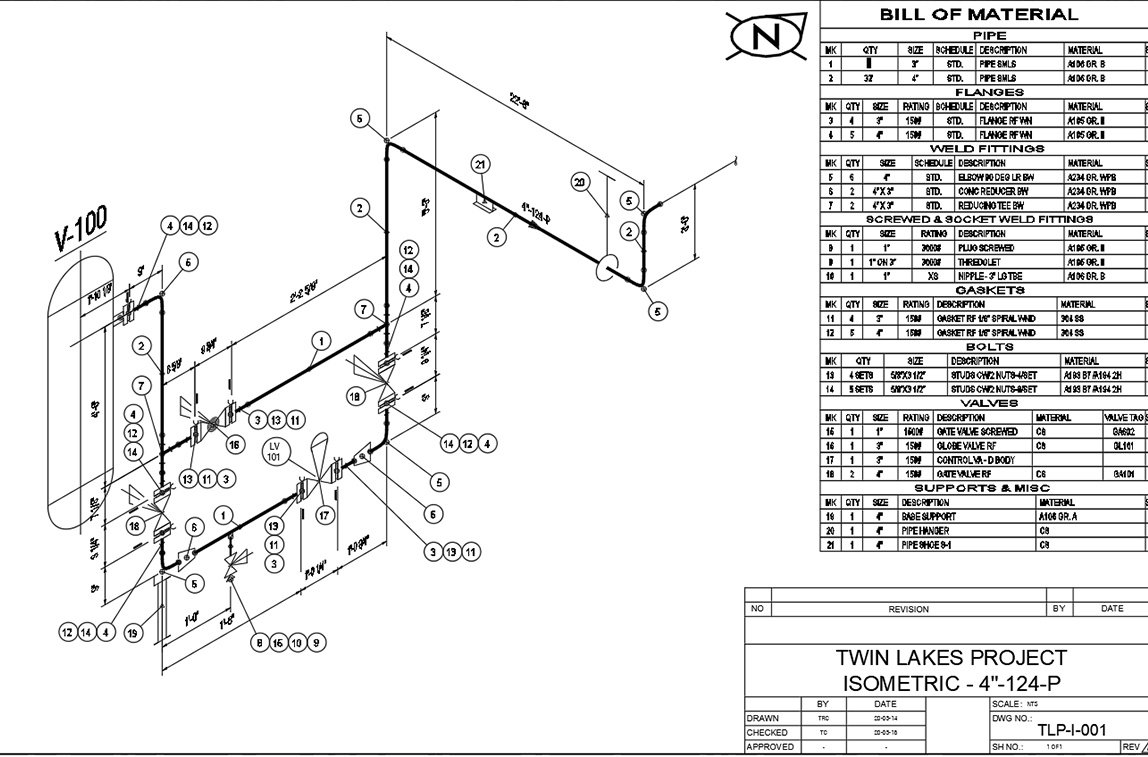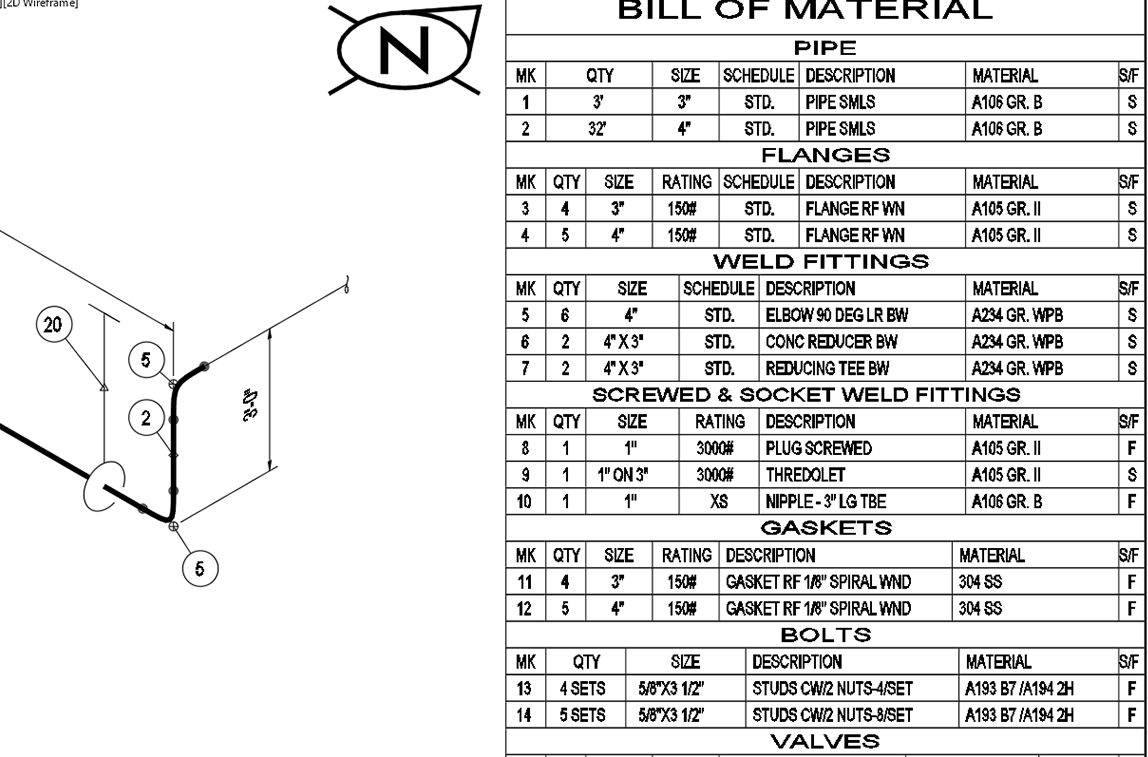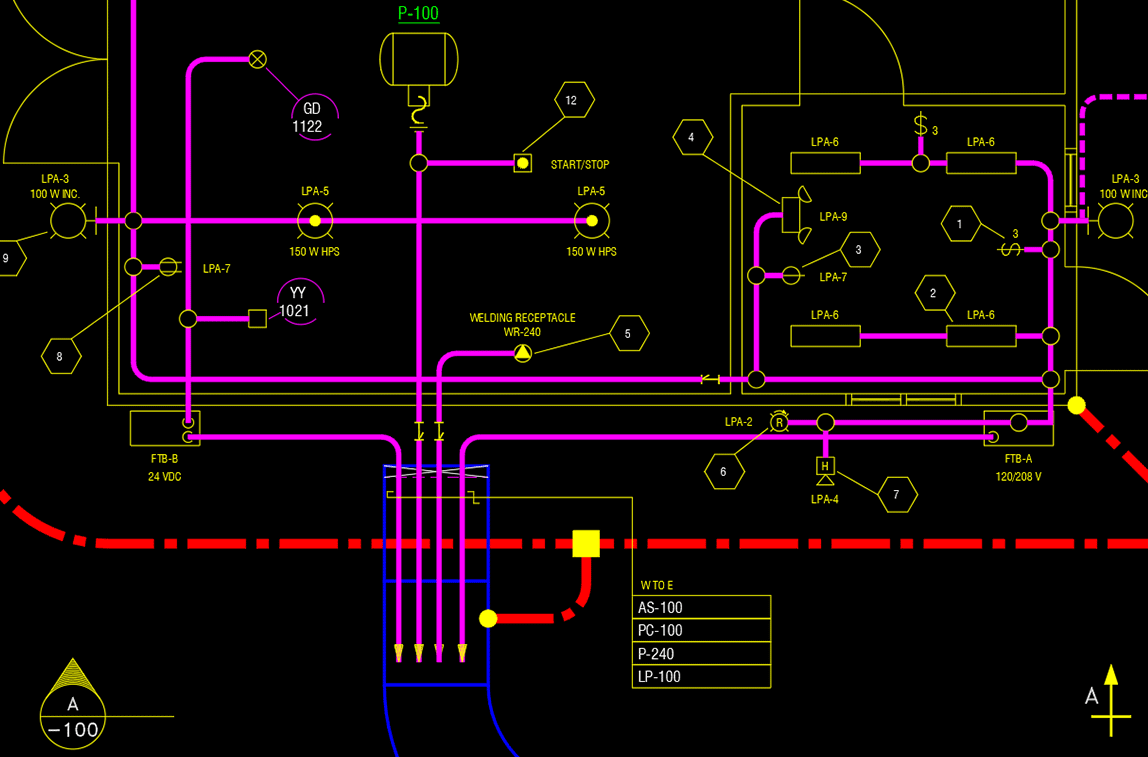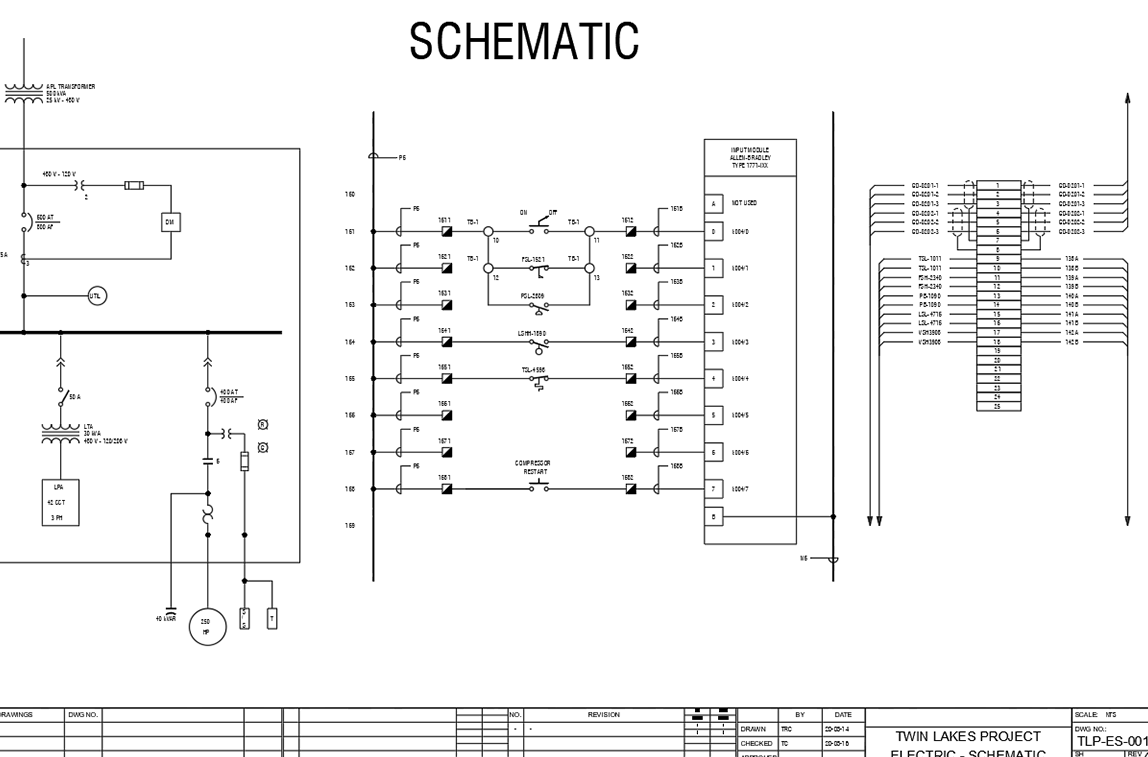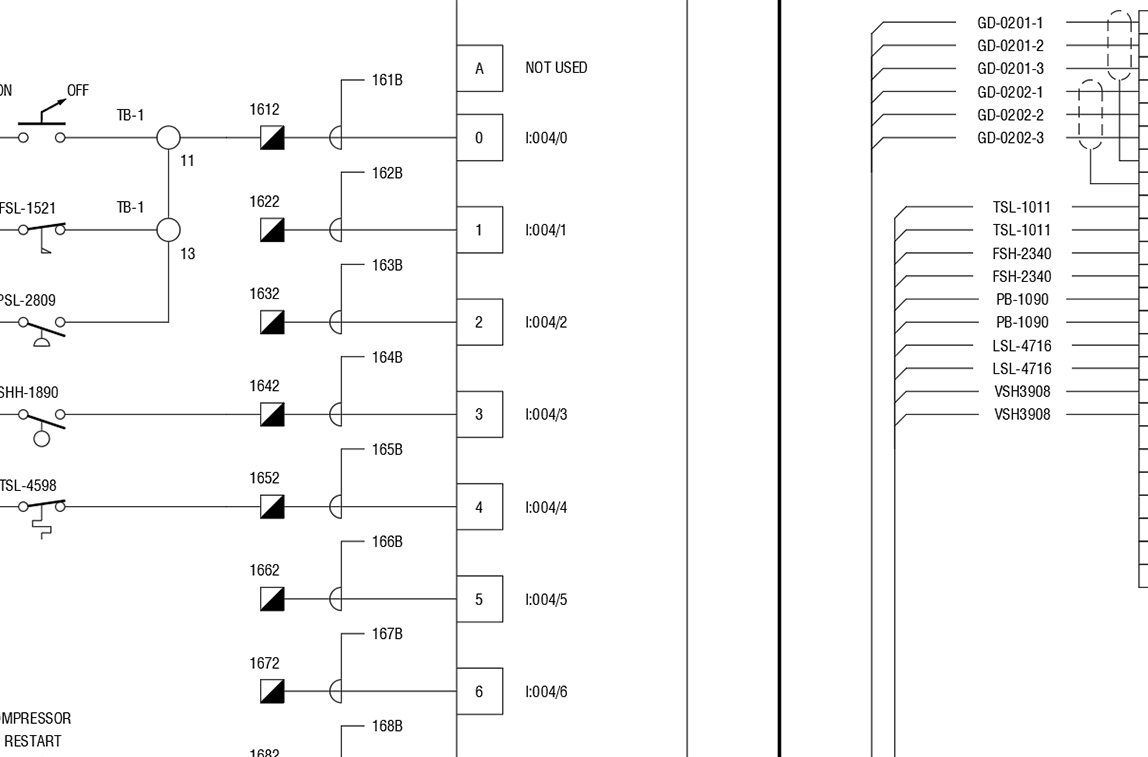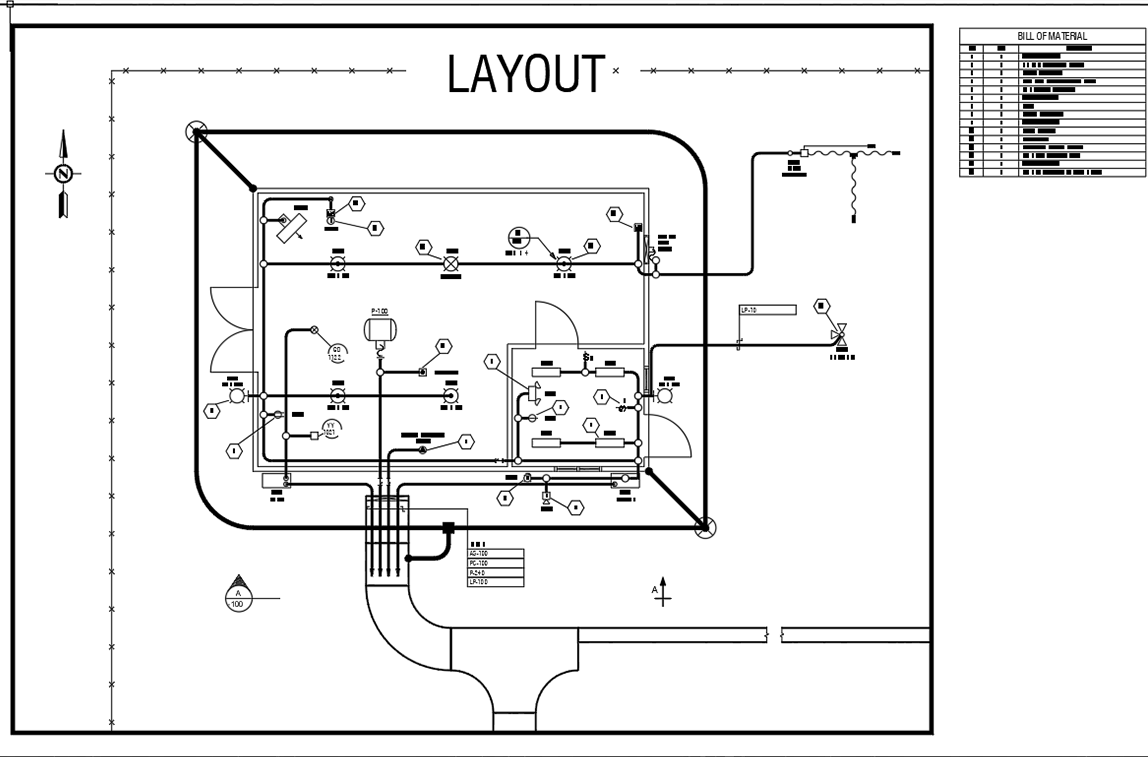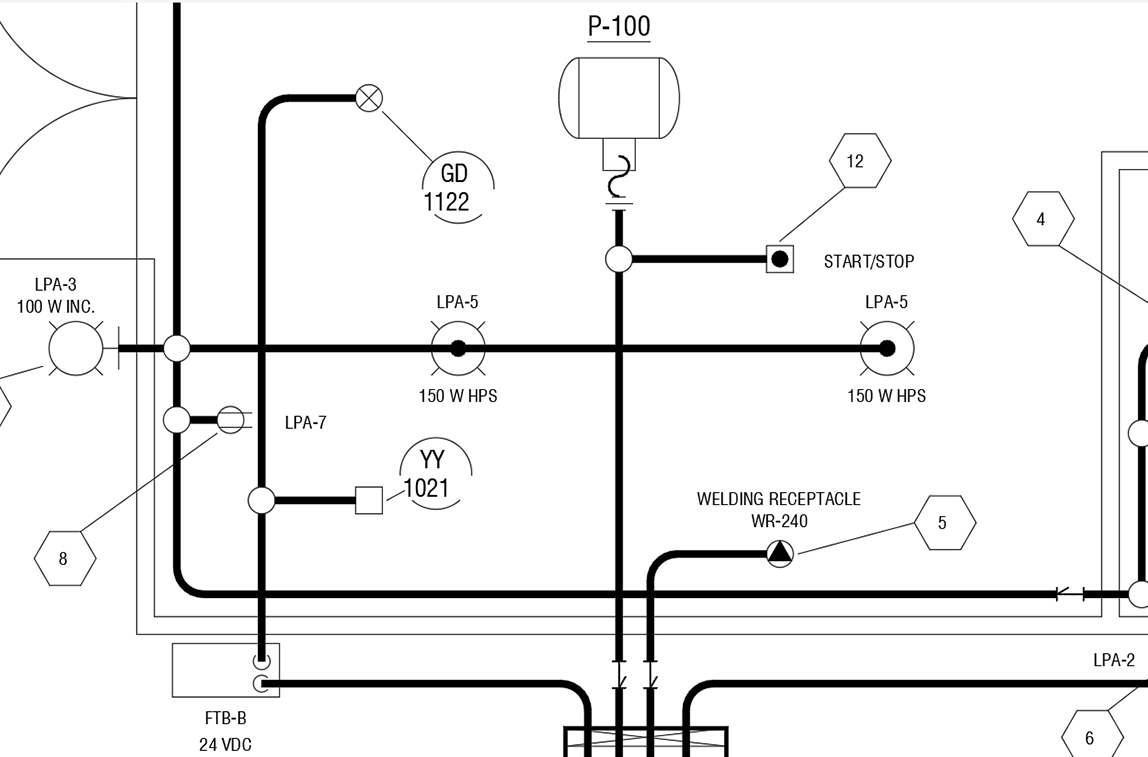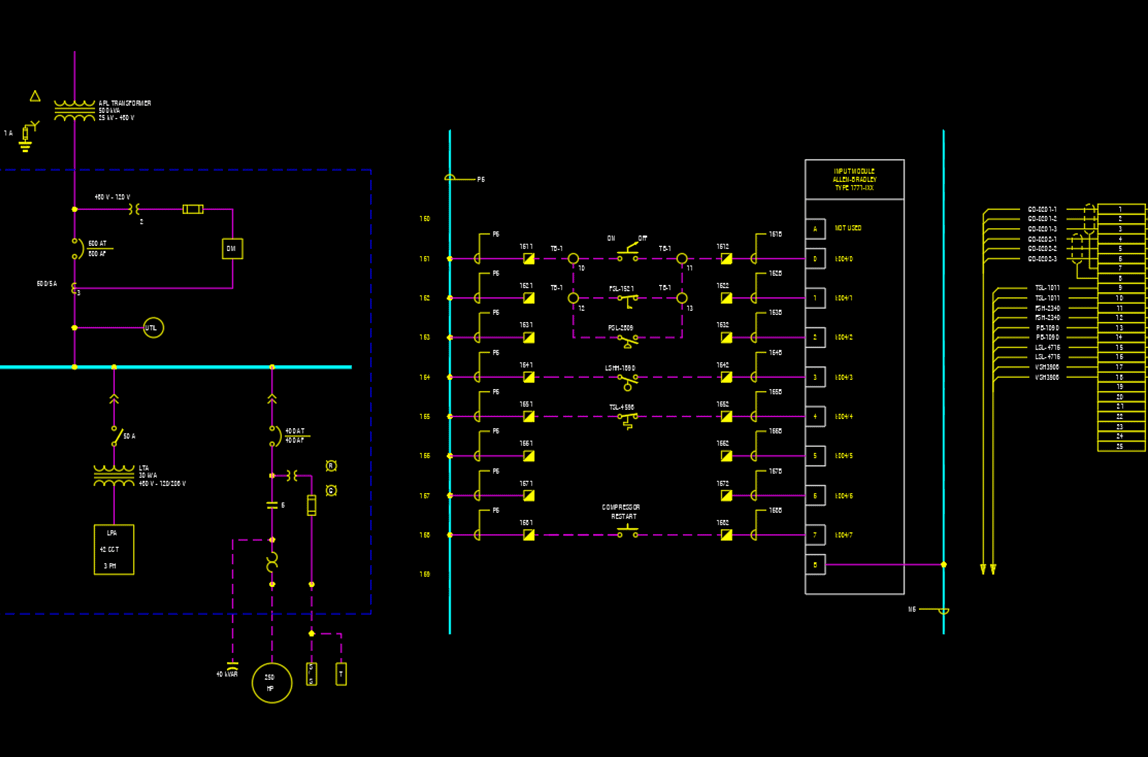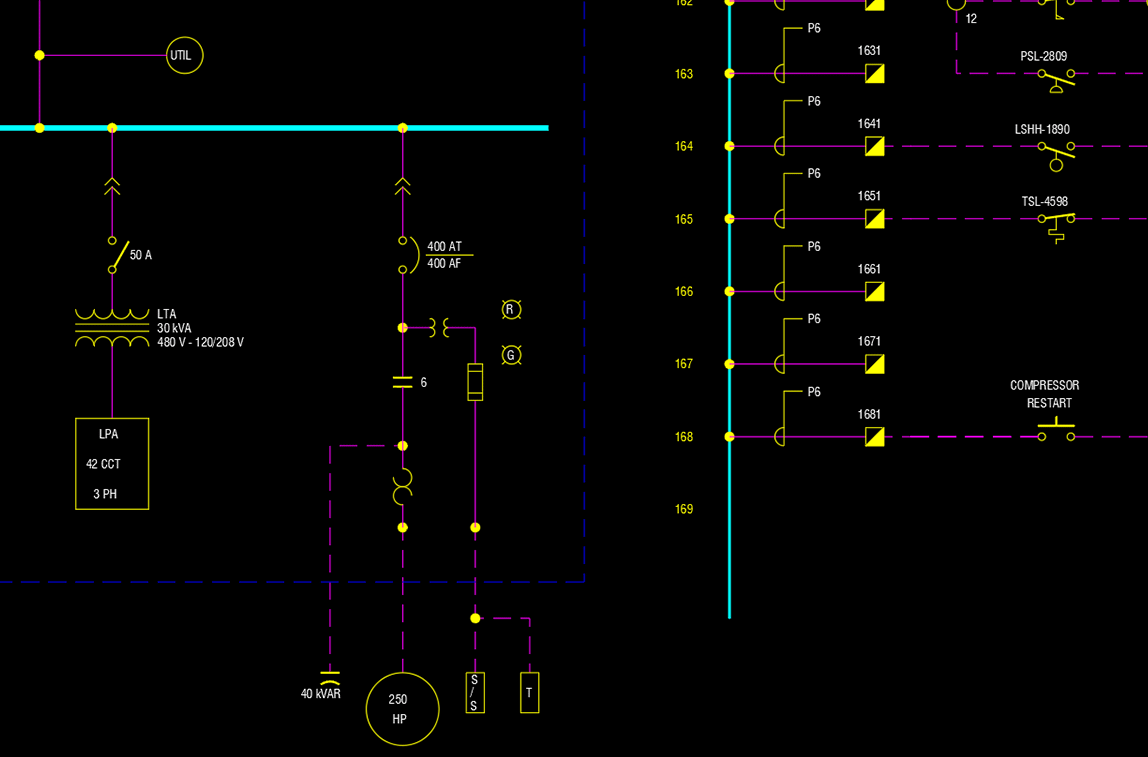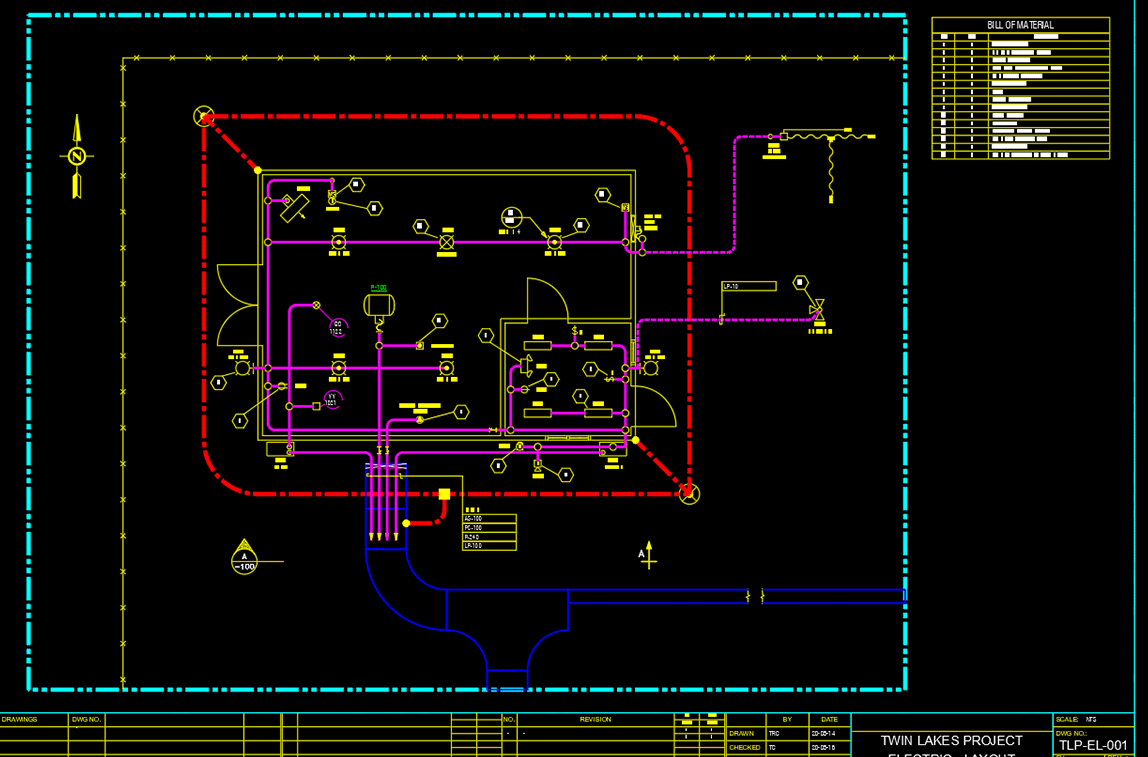Working on your piping drawings using PROCAD 2D (P&ID, ORTHO and ISOMETRIC), there are occasions when you need to override a particular Spec or component setting. Using Spec Overrides in PROCAD are usually a “one-time” event that are necessary.
PROCAD has a tool that allows you to do just this!
On the main toolbox, on the SET tab, select the Spec Override tool, and it appears as shown below:
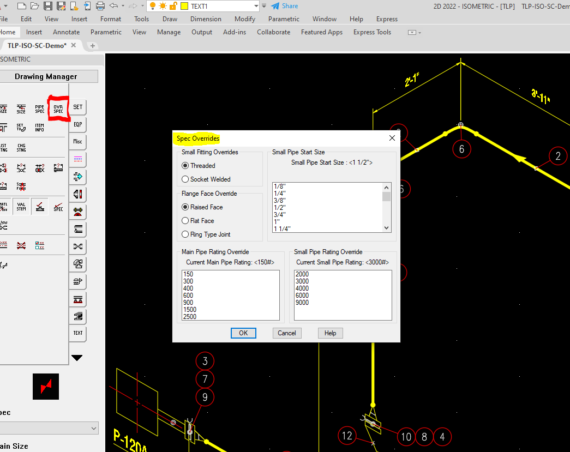
Simply select the Spec item you’d like to override:
- Small Fittings – Threaded/Socket Weld
- Small Pipe Start Size – default is 1 1/2″
- Flange Face: Raised Face/Flat Face/Ring Type Joint
- Main Pipe Rating – 150/300/400/600/900/1500/2500#
- Small Pipe Rating – 2000/3000/4000/6000/9000#
So, when you place the next component in the drawing, the application will display up a dialog box alerting the user that a spec override was turned ON:
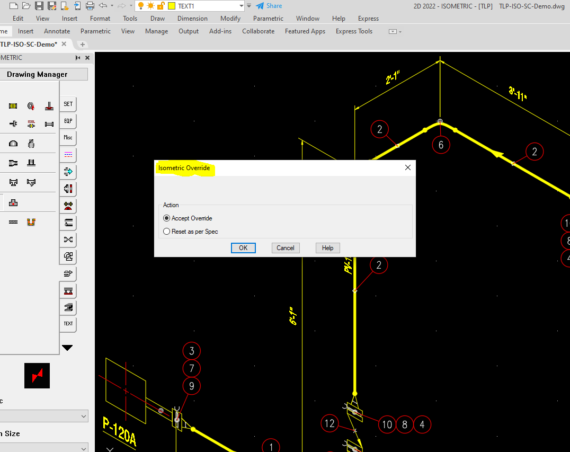
Accept the override to place the component or select “Reset as Per Spec” to cancel the current override, and use the default Spec settings.
It’s that easy!
This article is part of our continued effort to help customers learn and use the software effectively.
Don’t forget to view our complimentary PROCAD tutorials. These videos expand the users’ knowledge base of the software as they show detailed usage of commands and tools and updated features that have been added to the software. Well worth your time! View at your leisure as they are always available and free to view.
Be sure to keep viewing the News & Learn sections!
Need help with a particular feature? Send a quick note to support@procad.com and let us know what you’d like to see.
Up next: System Toggles