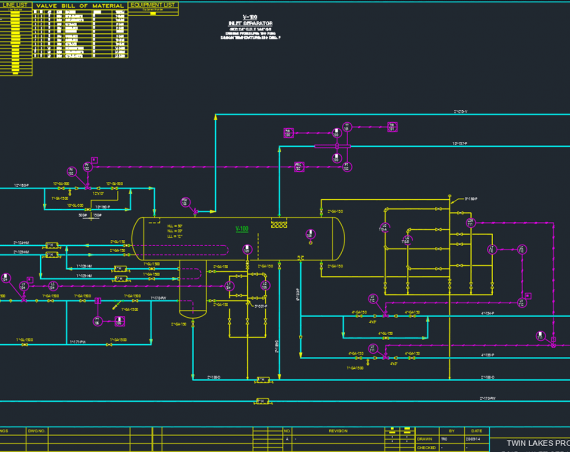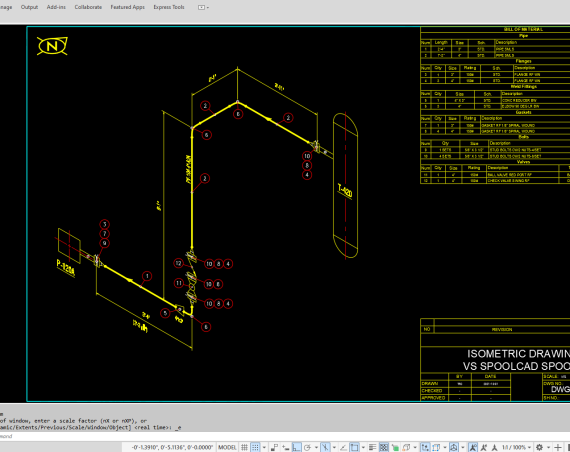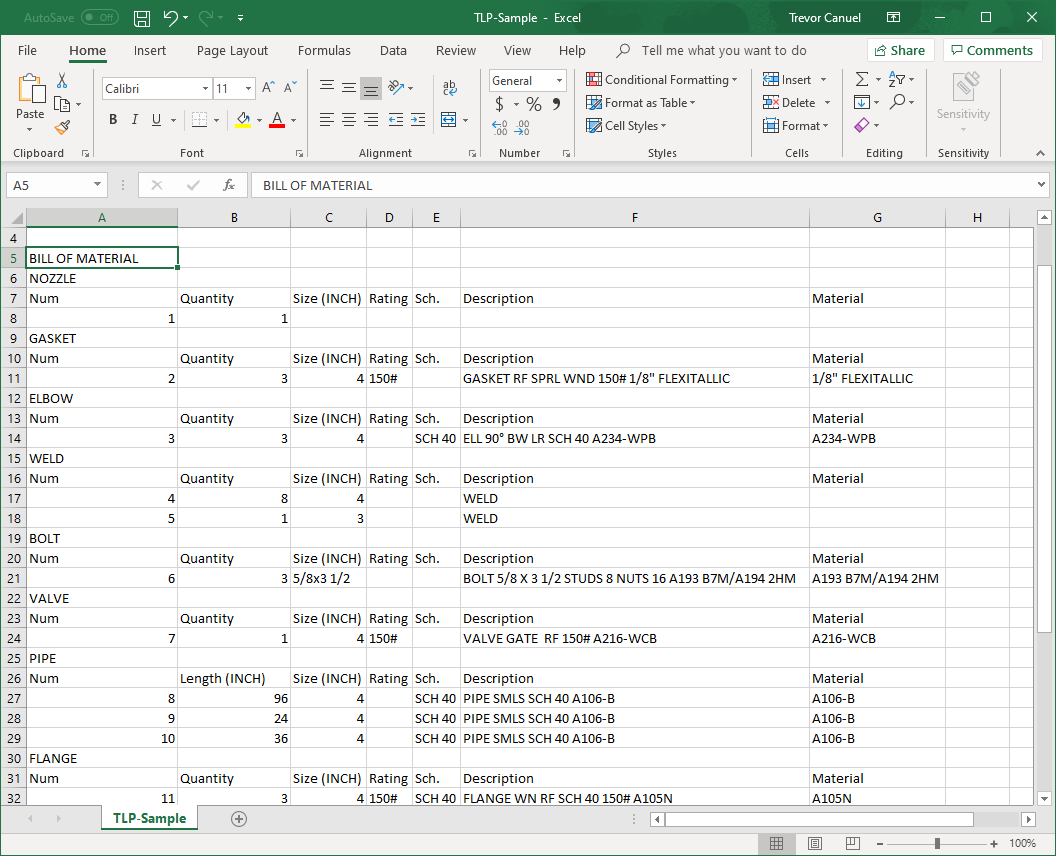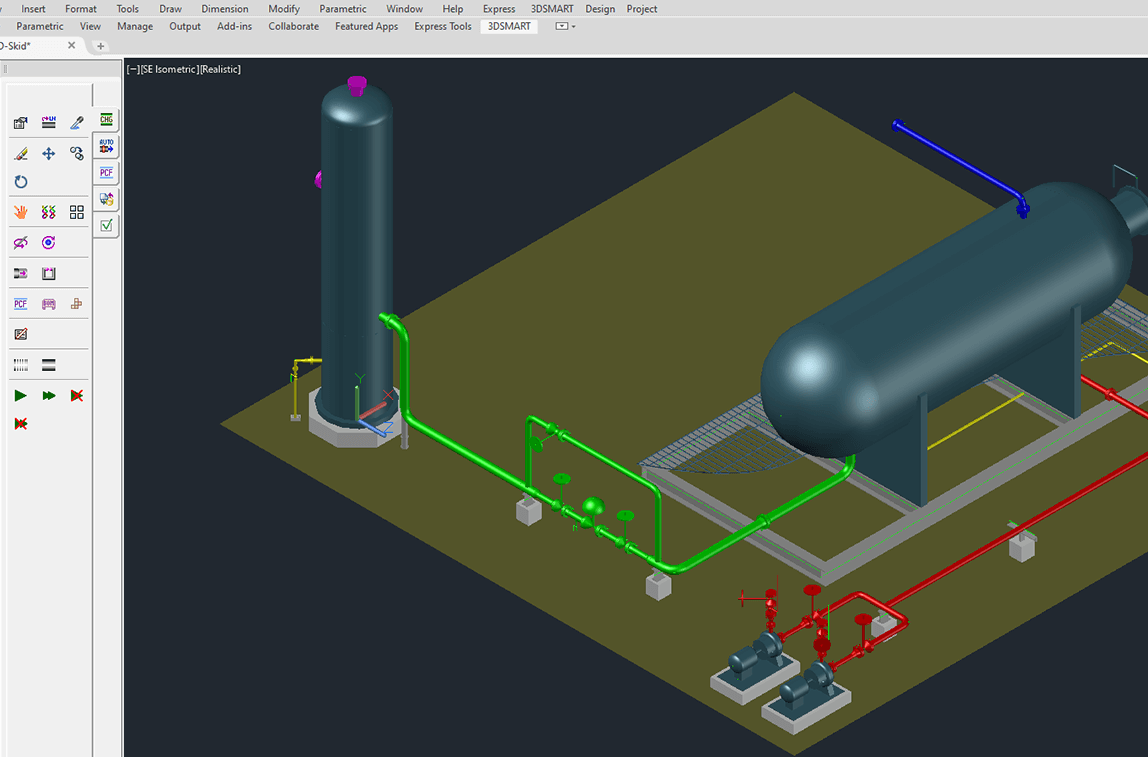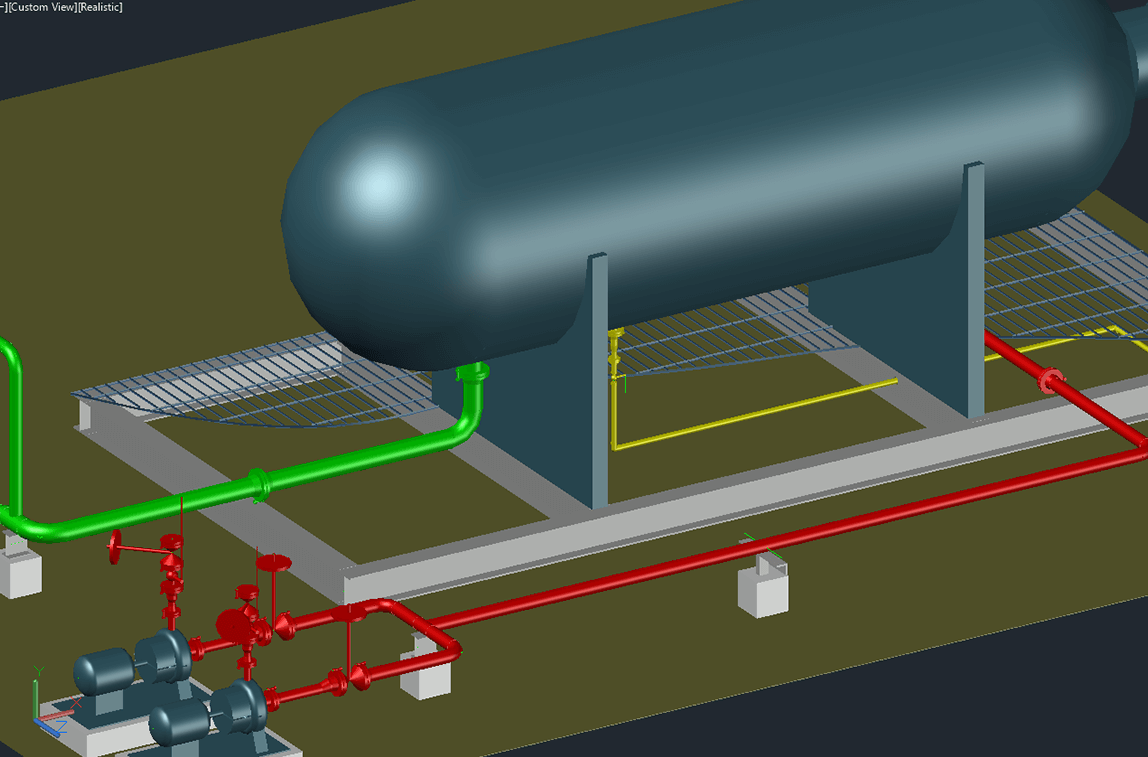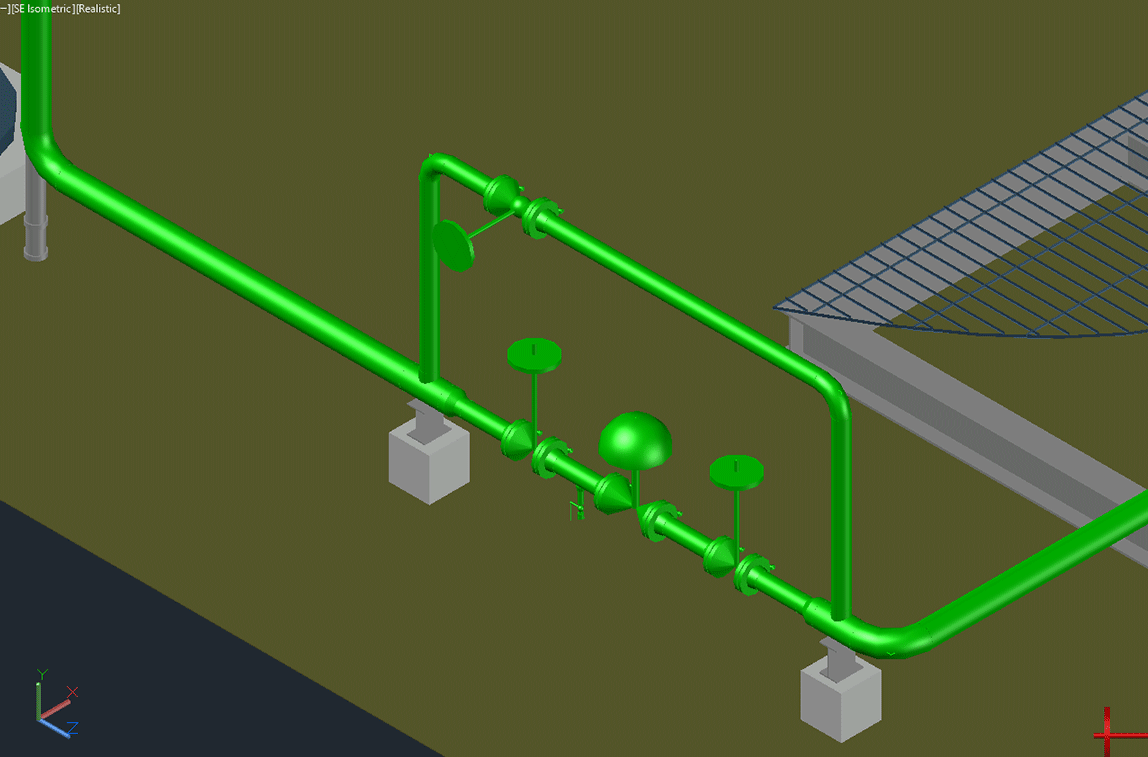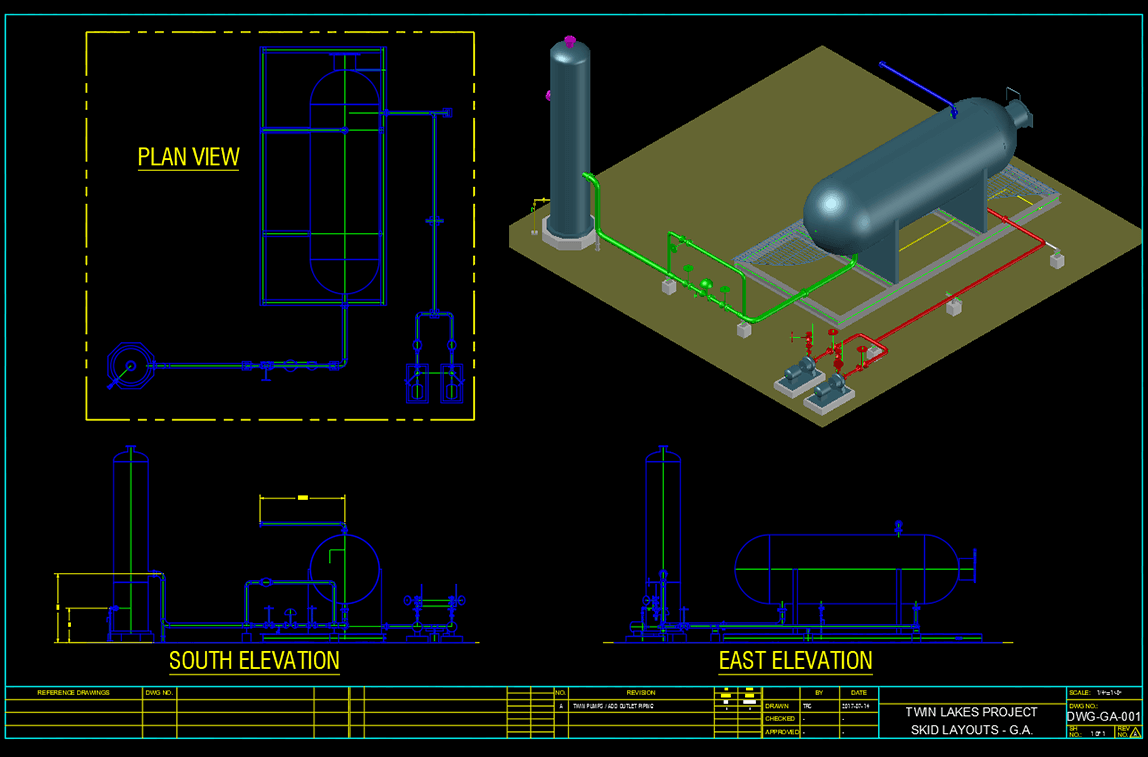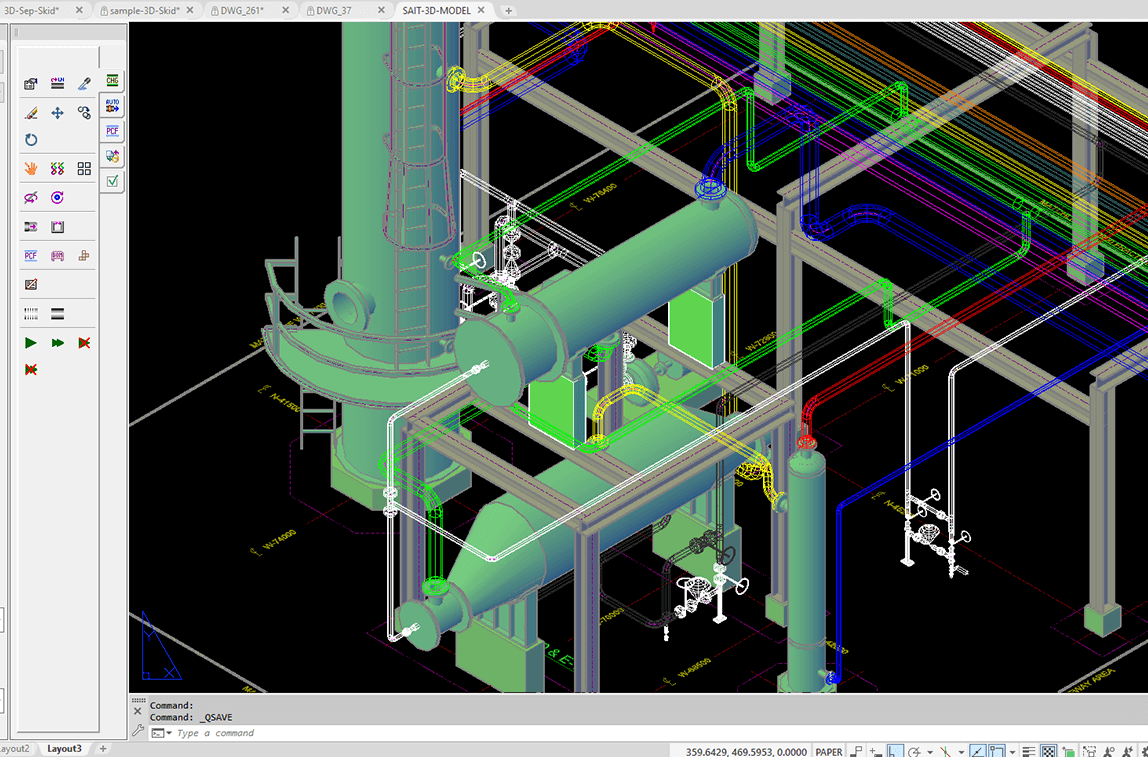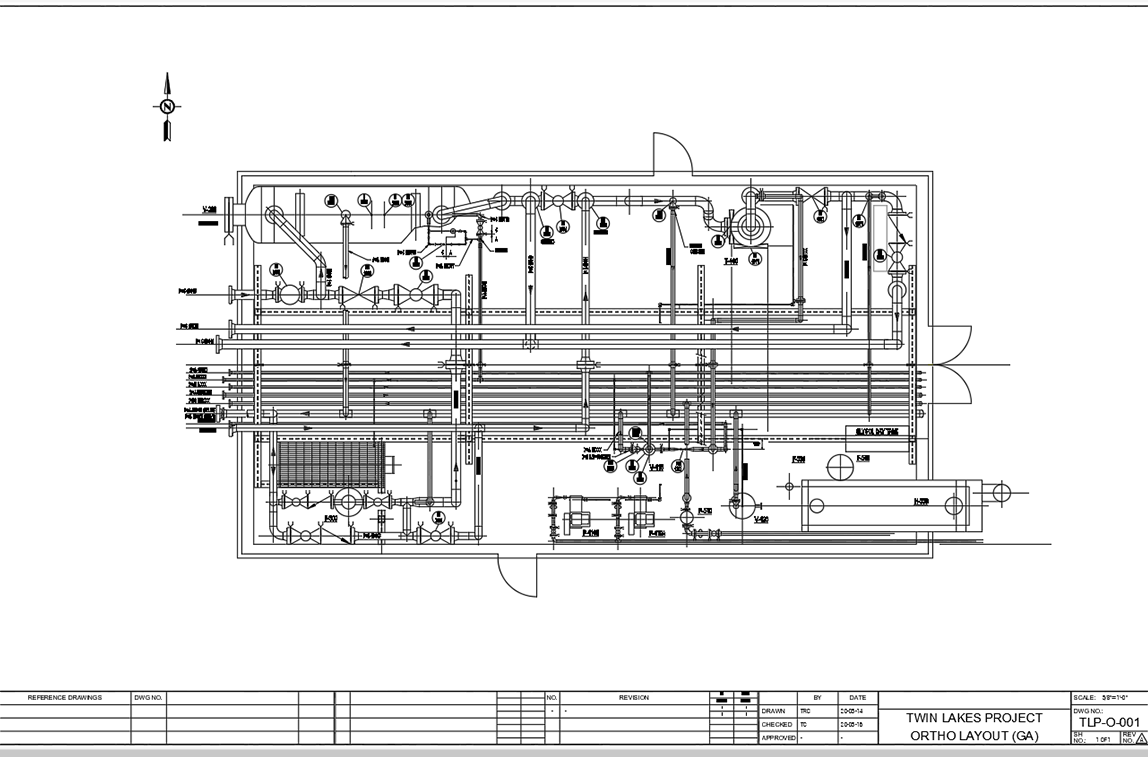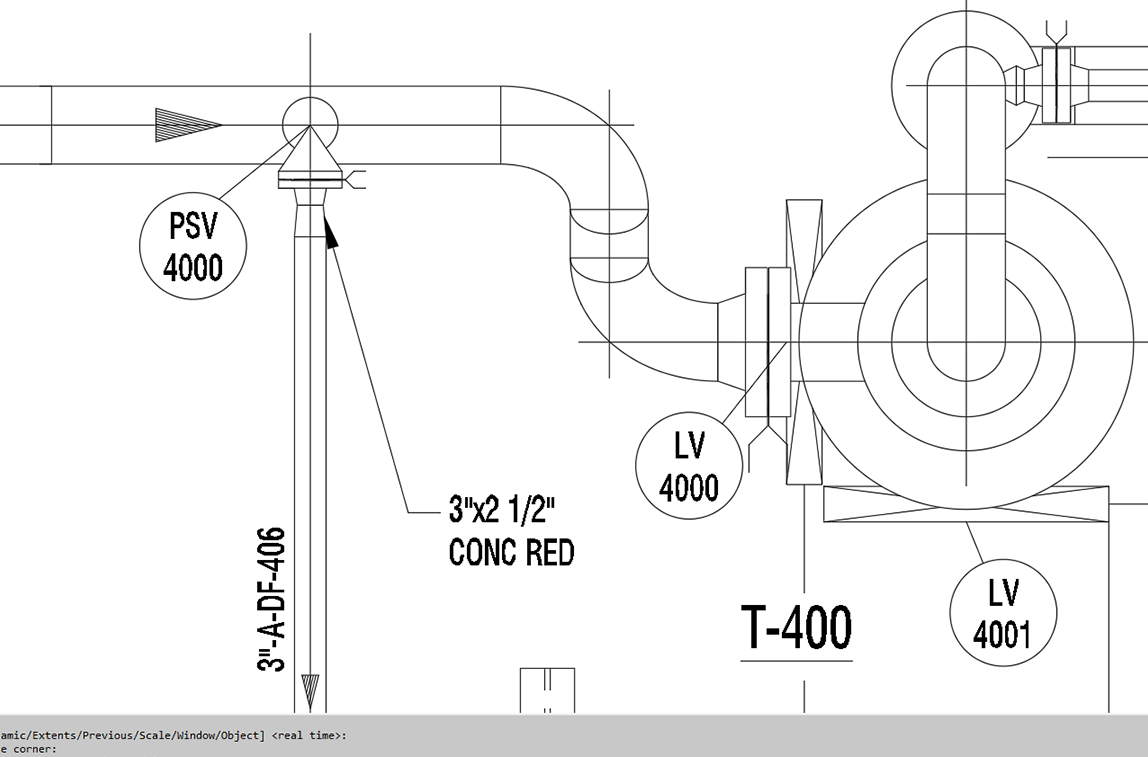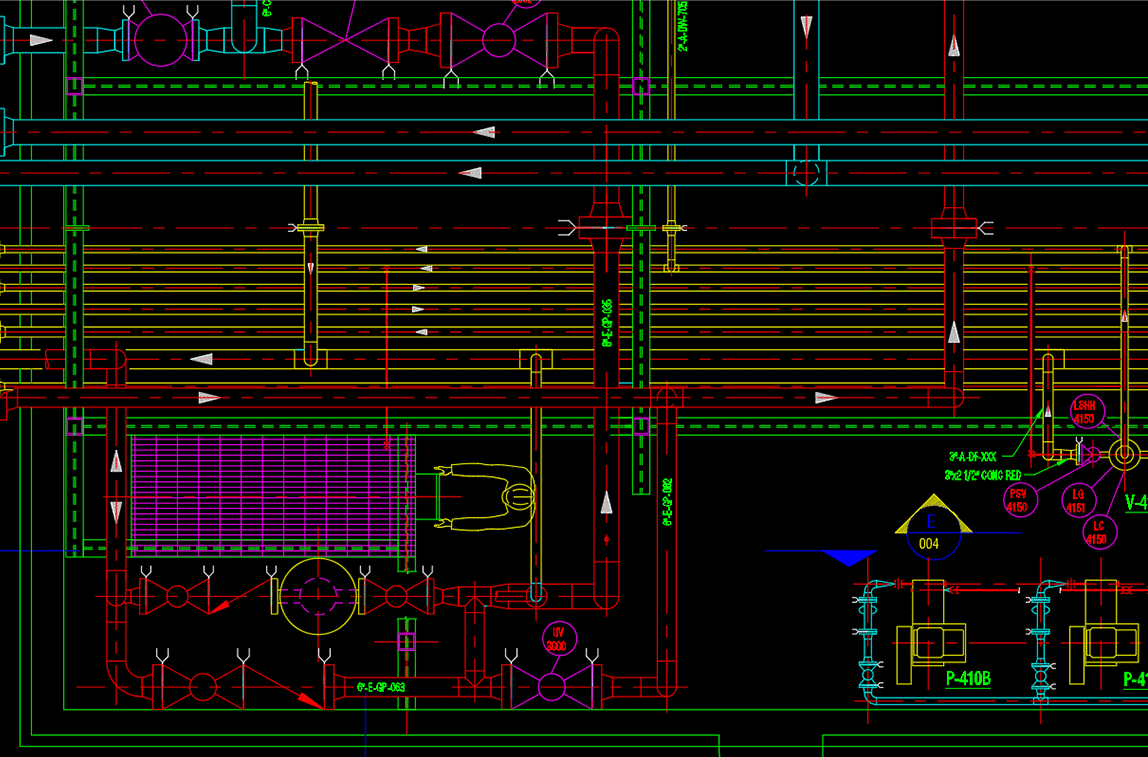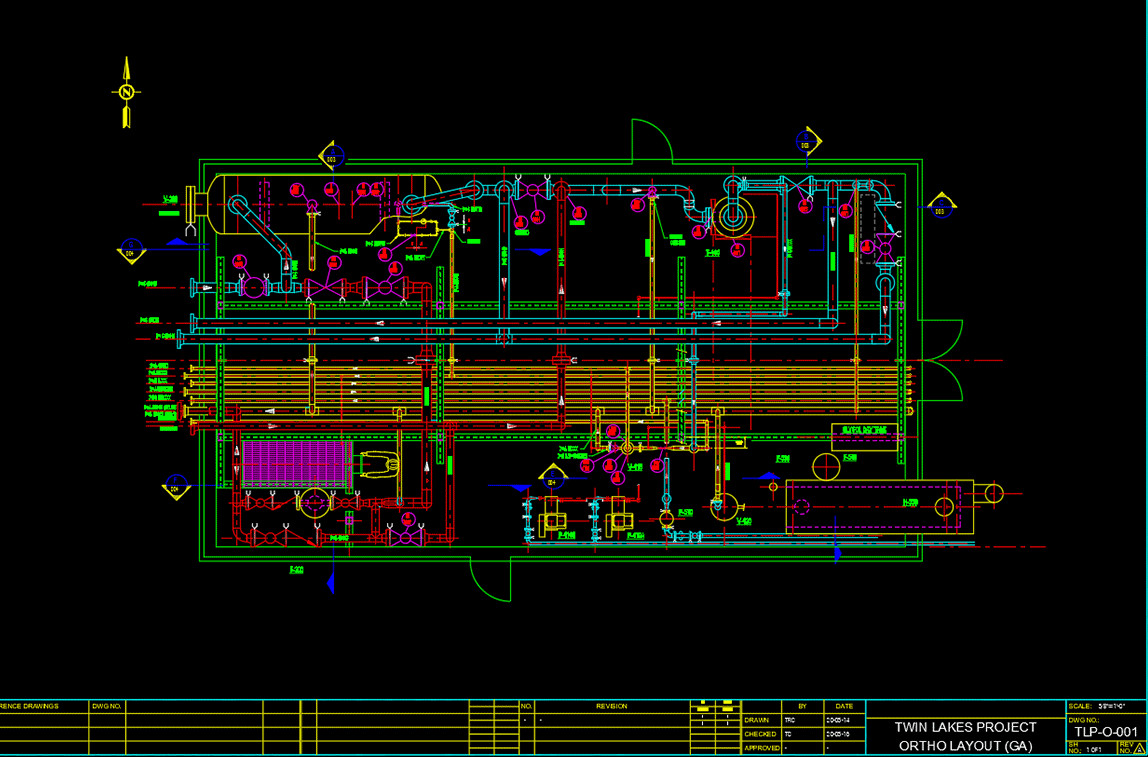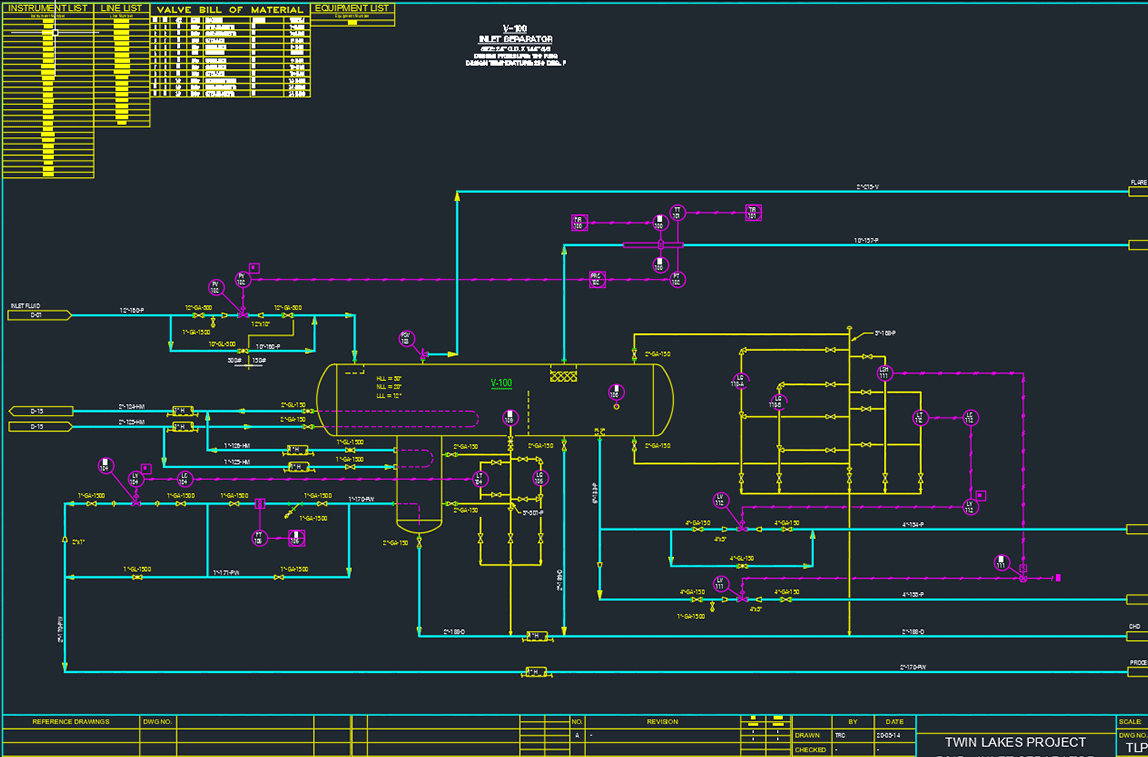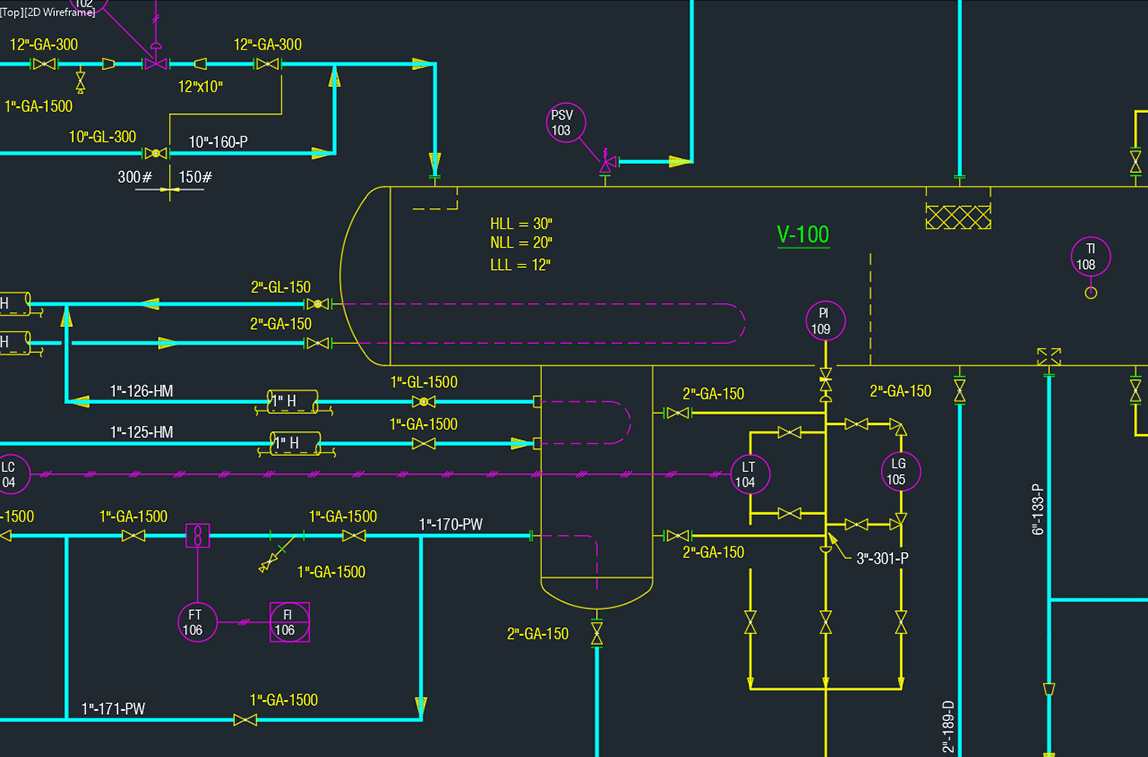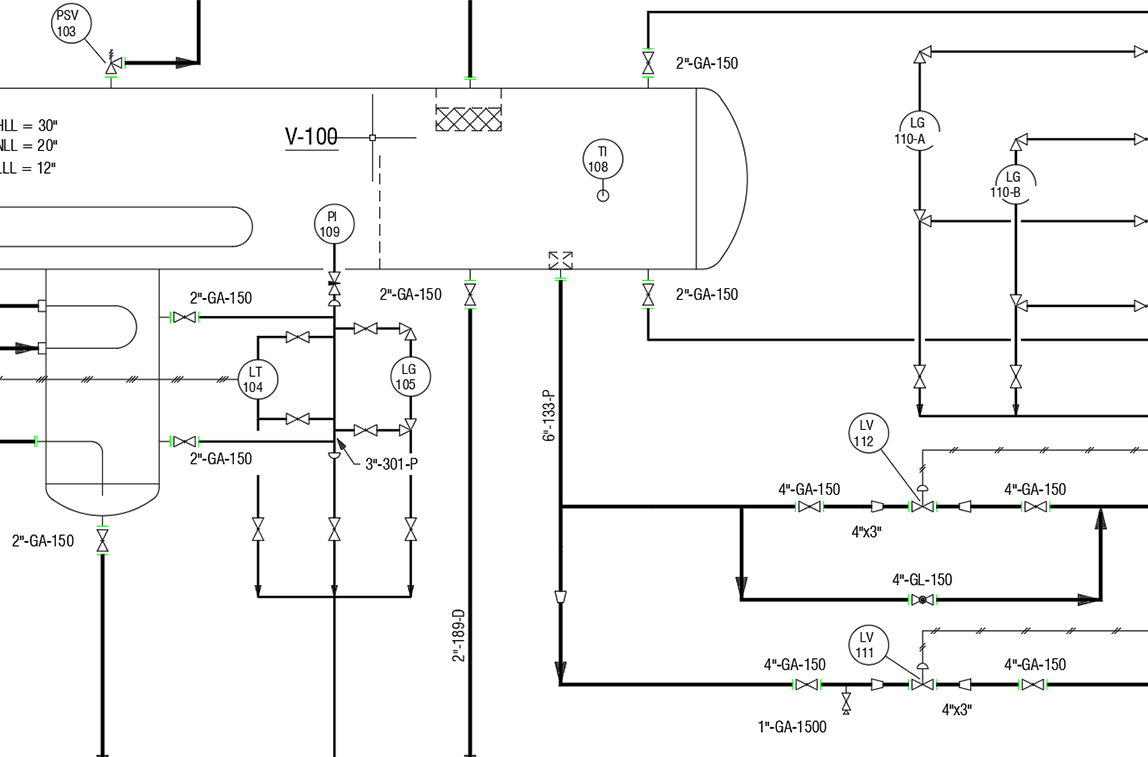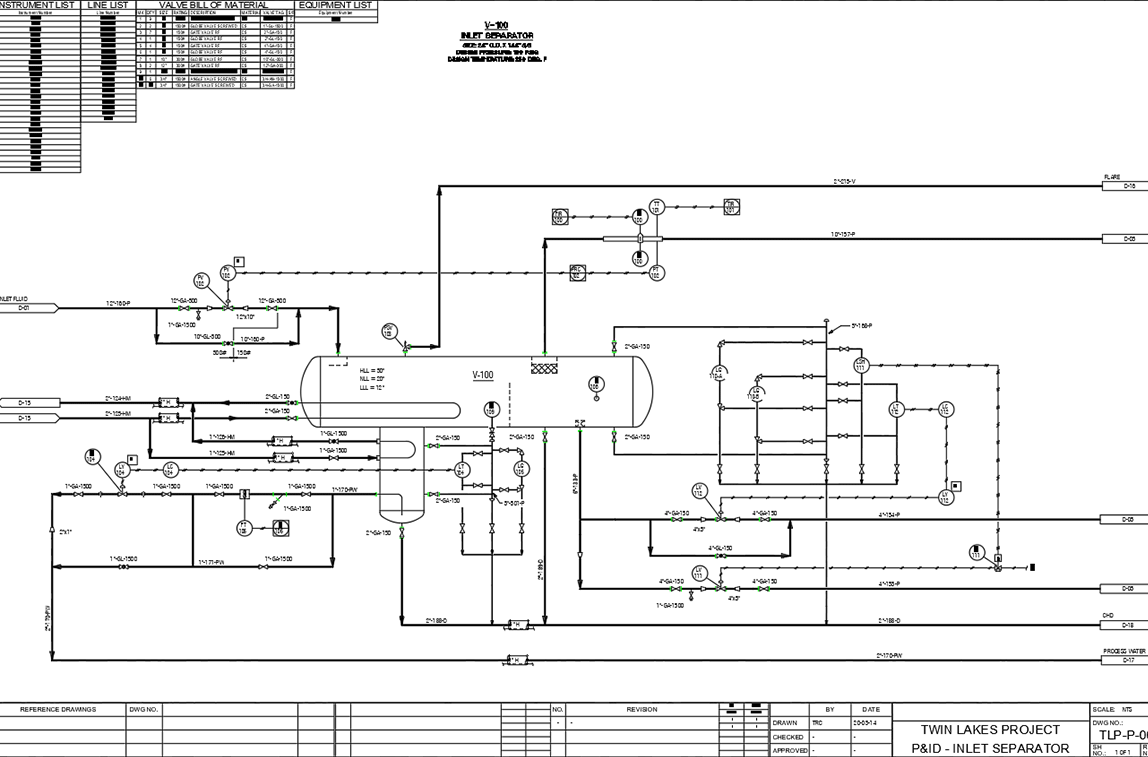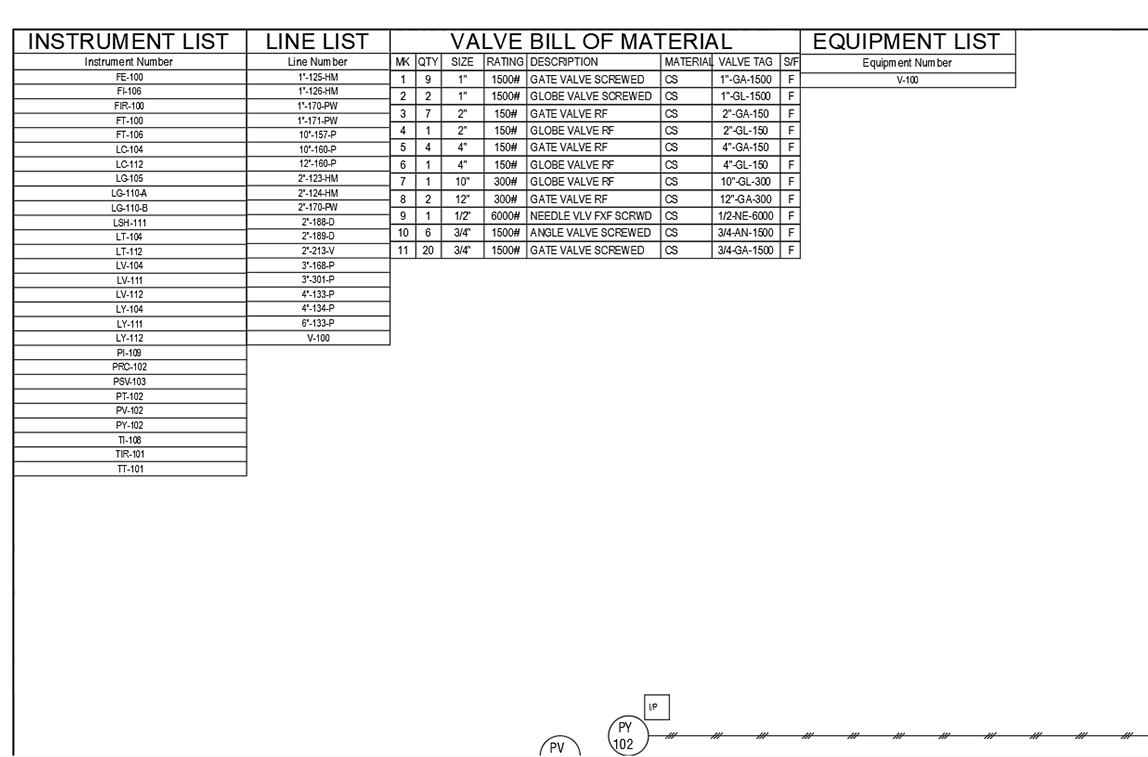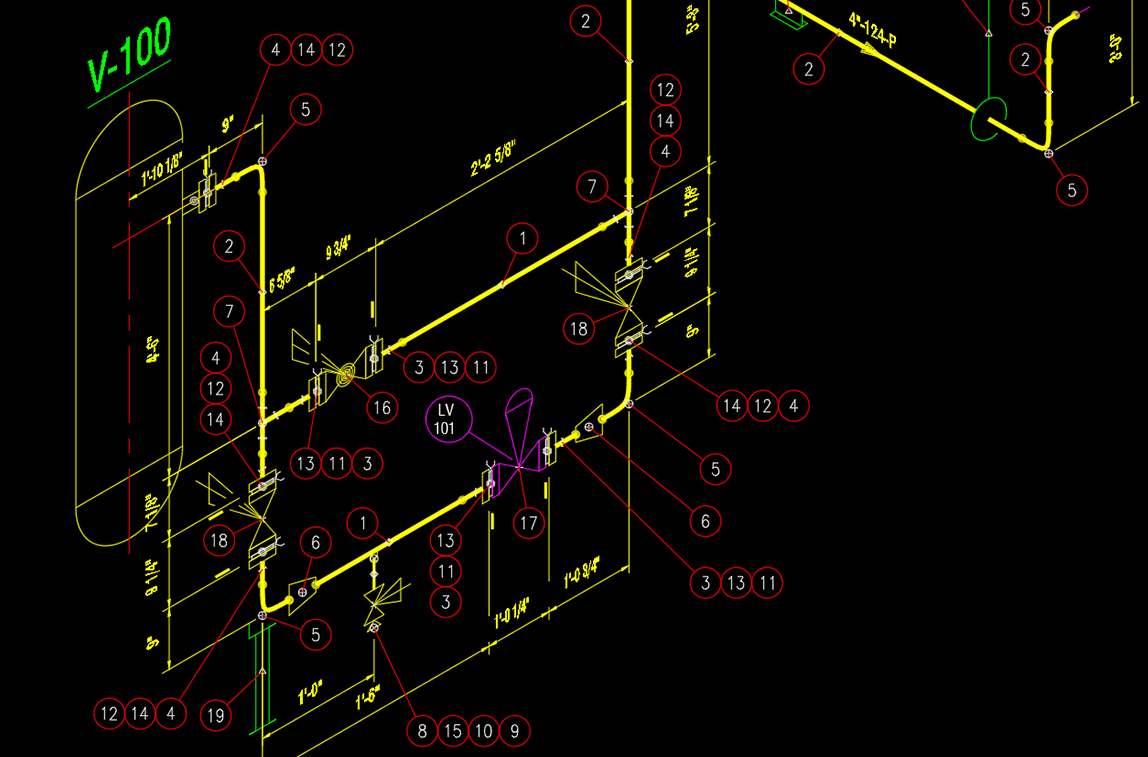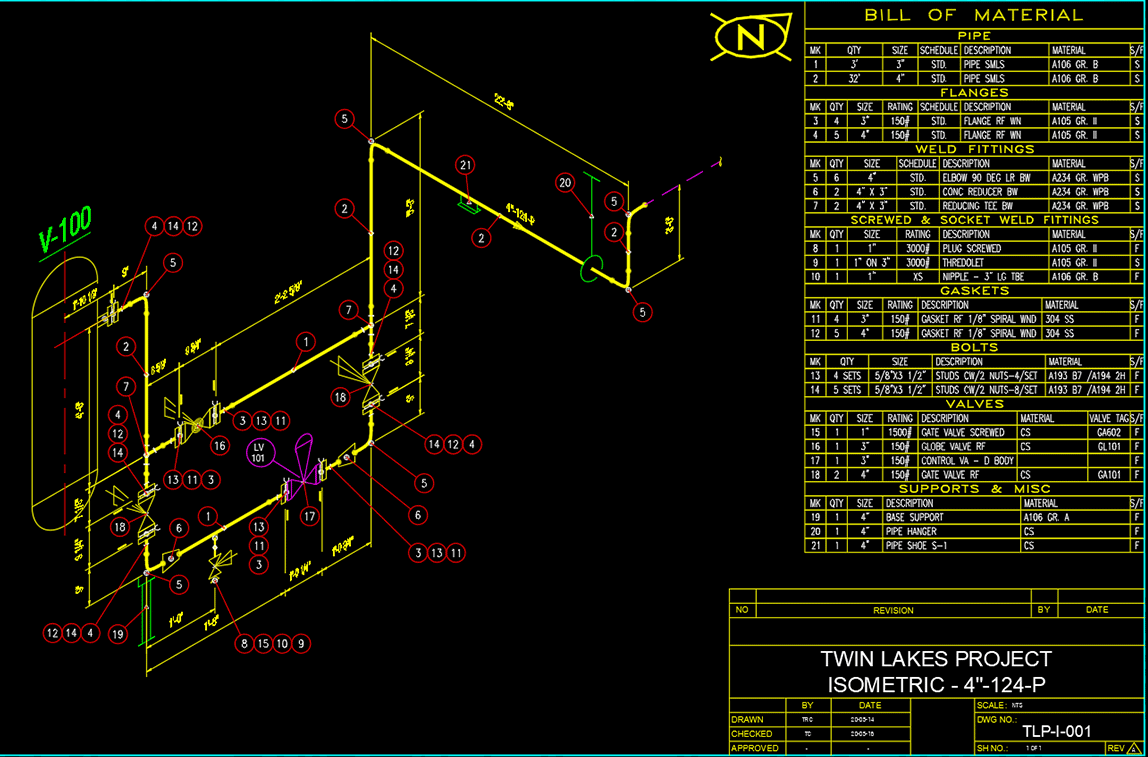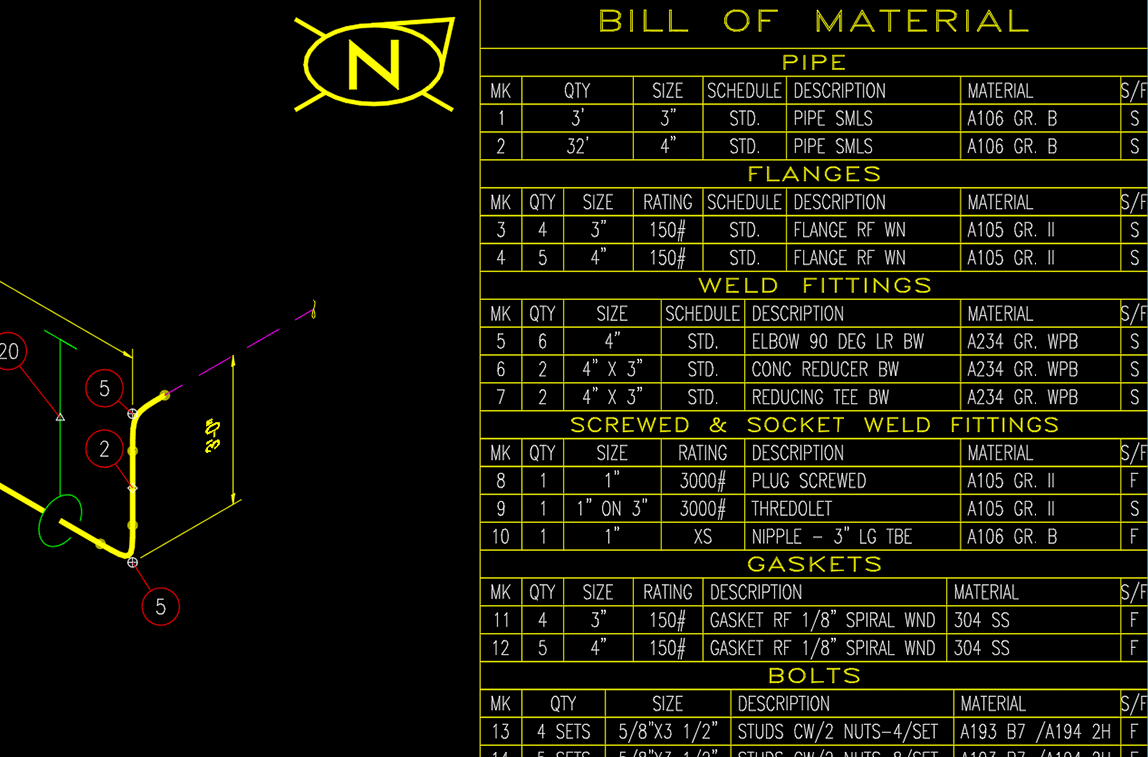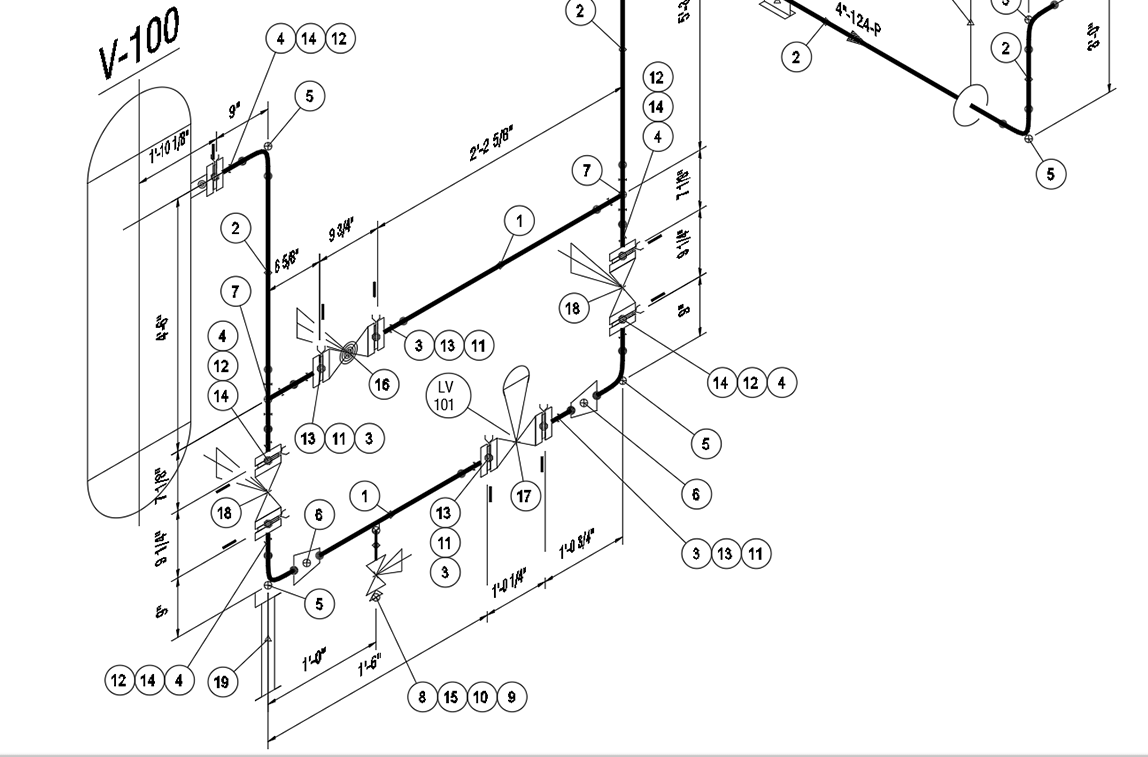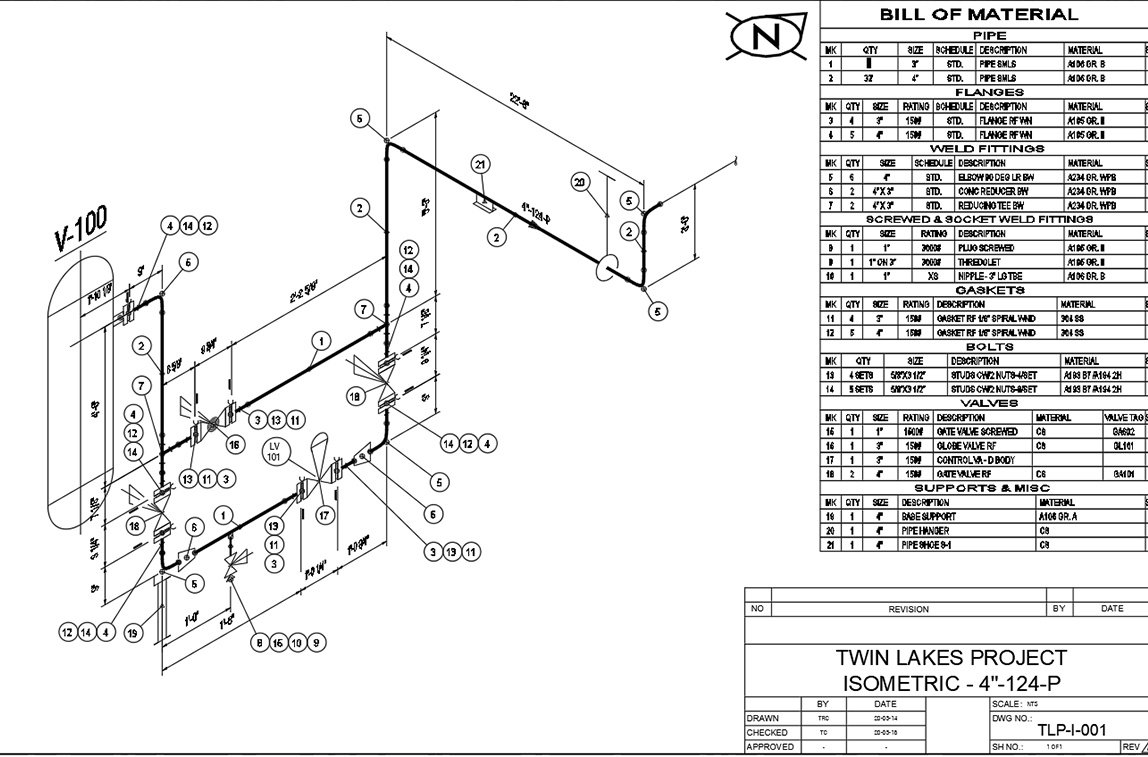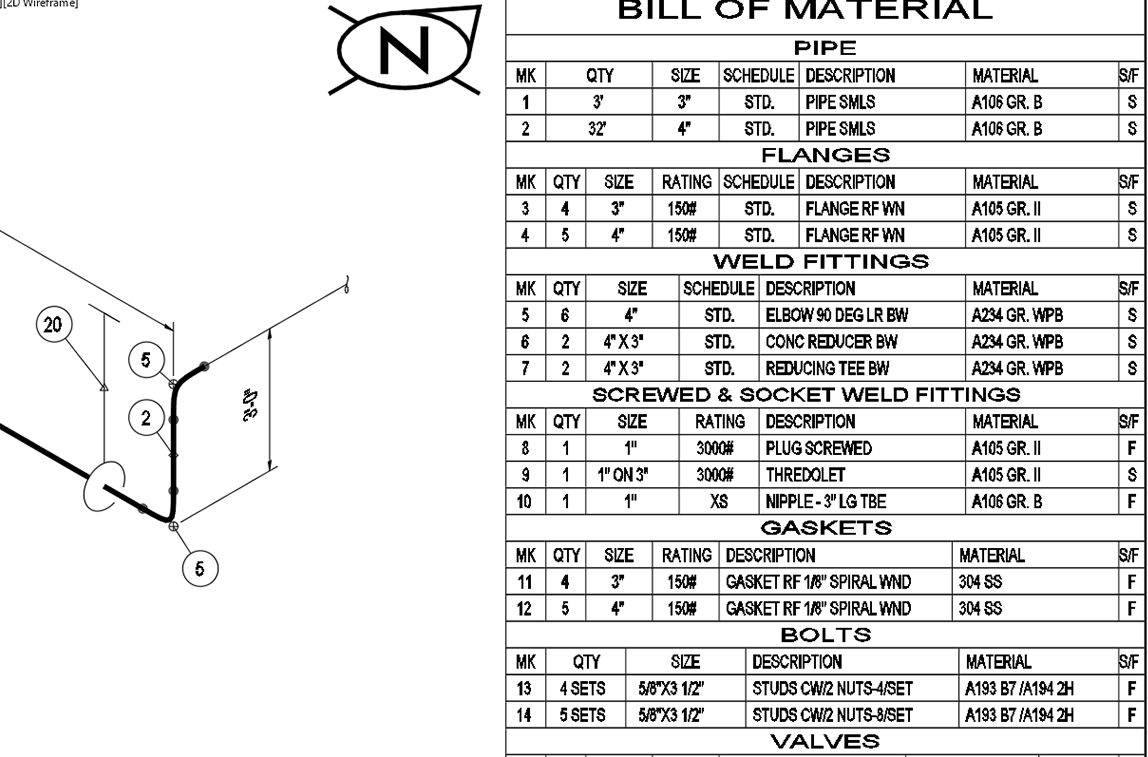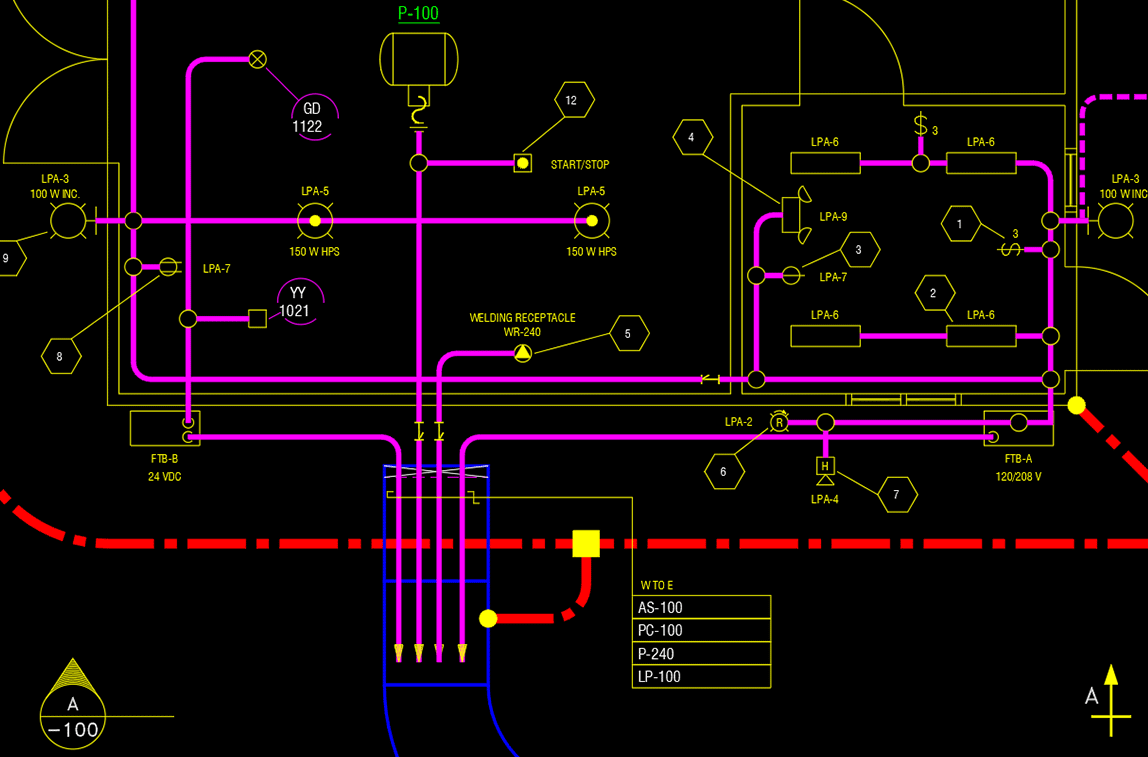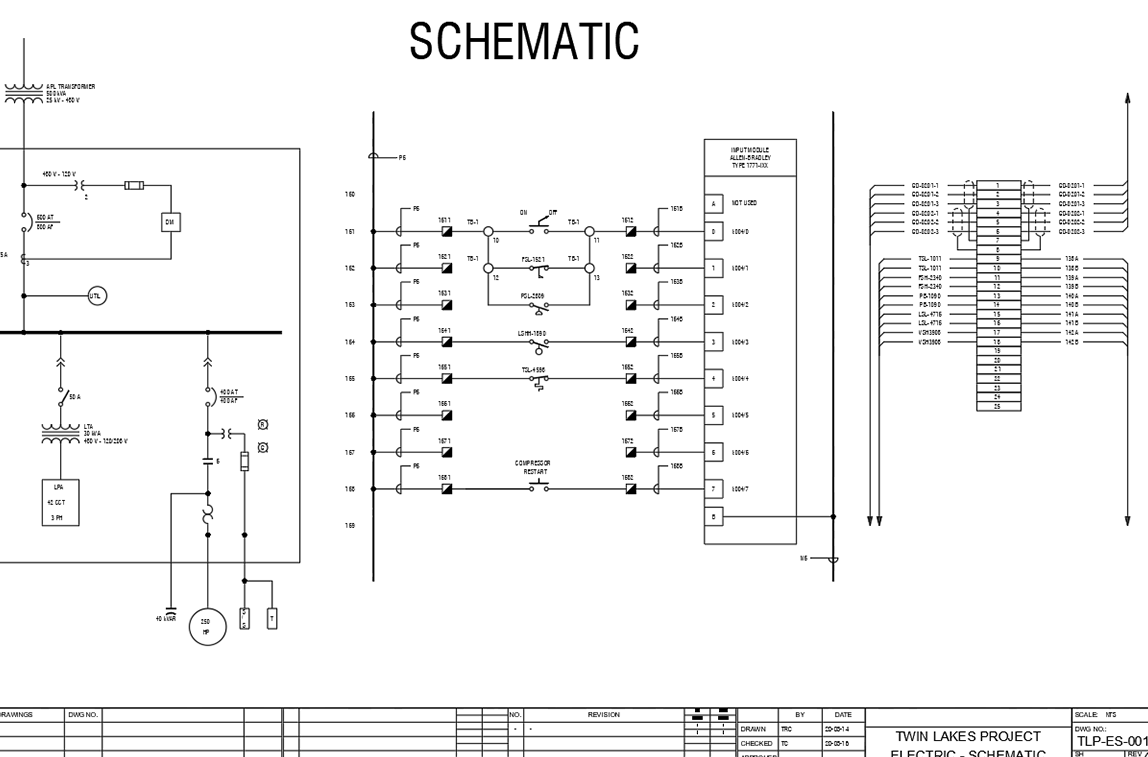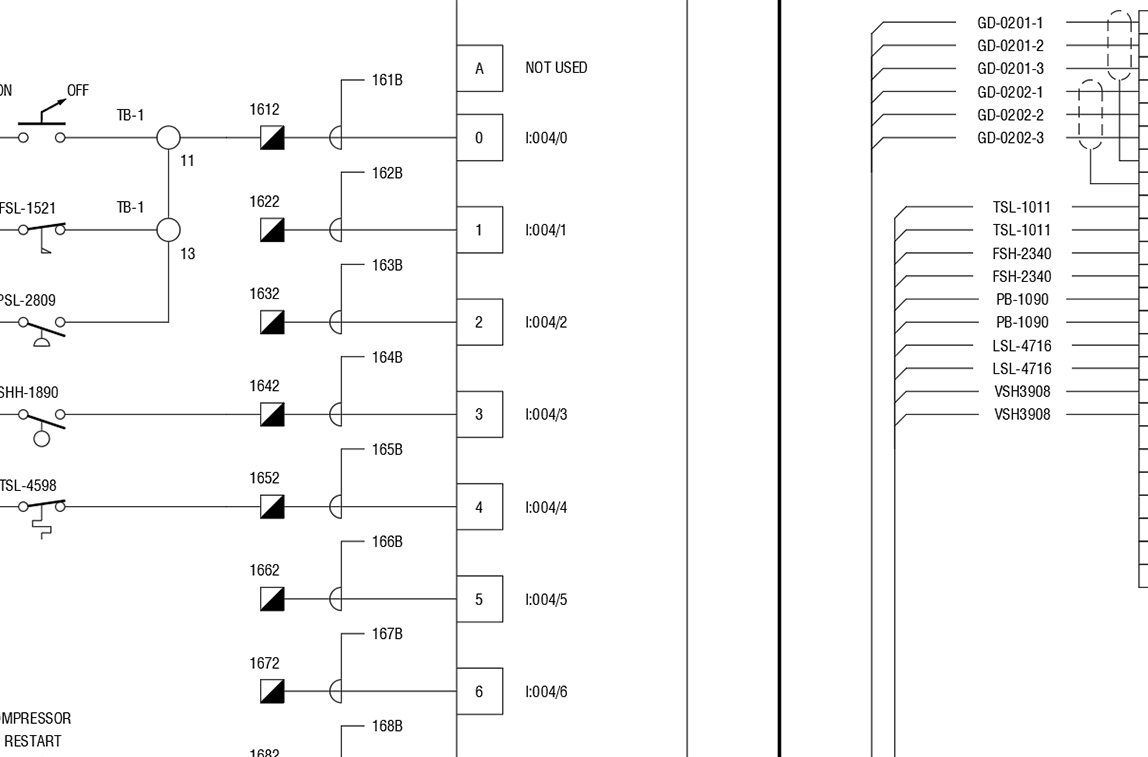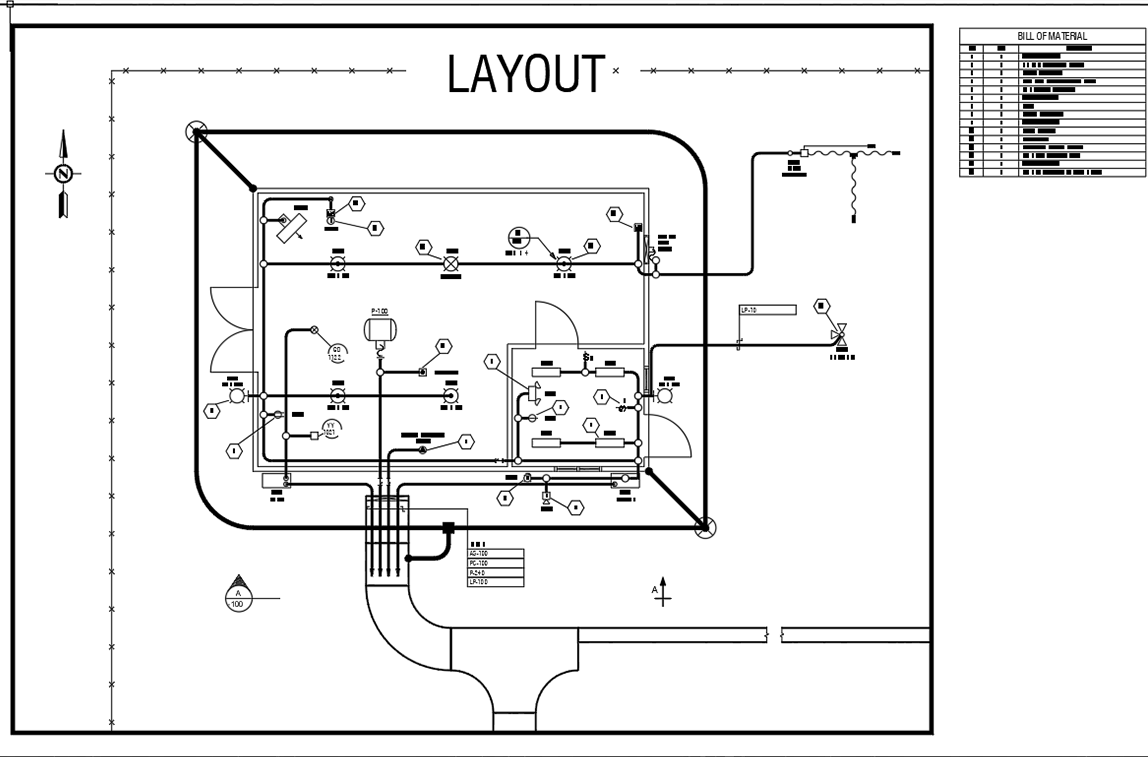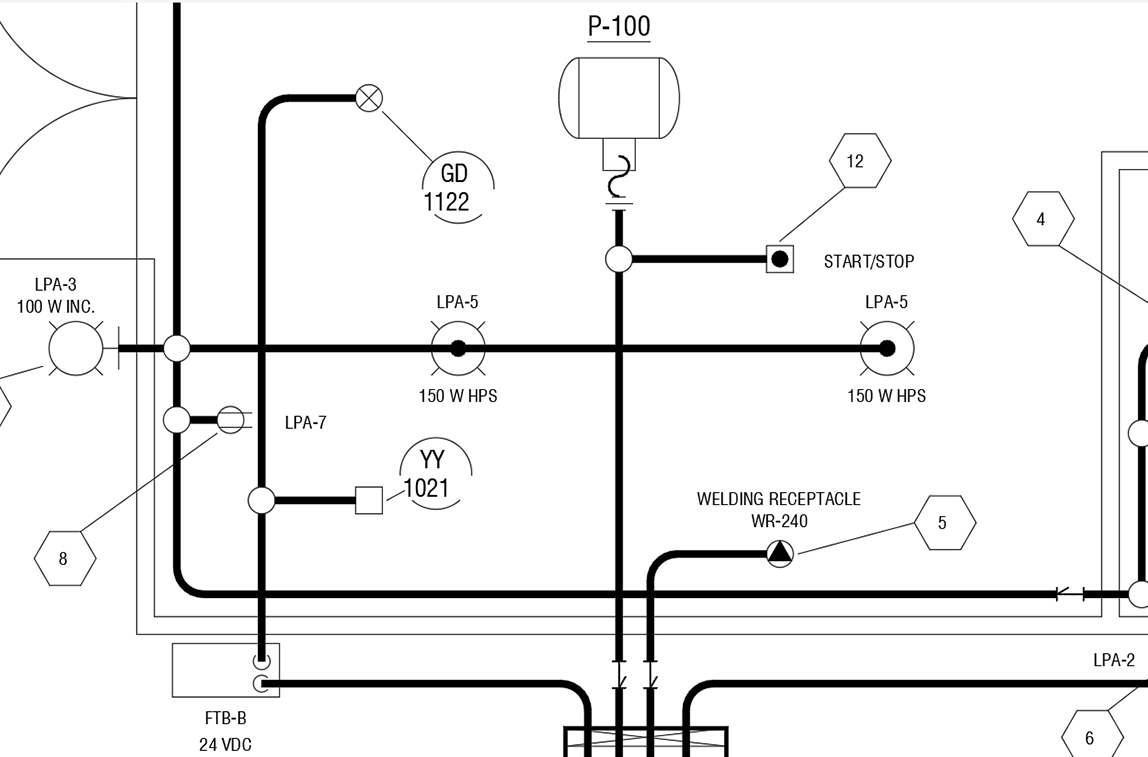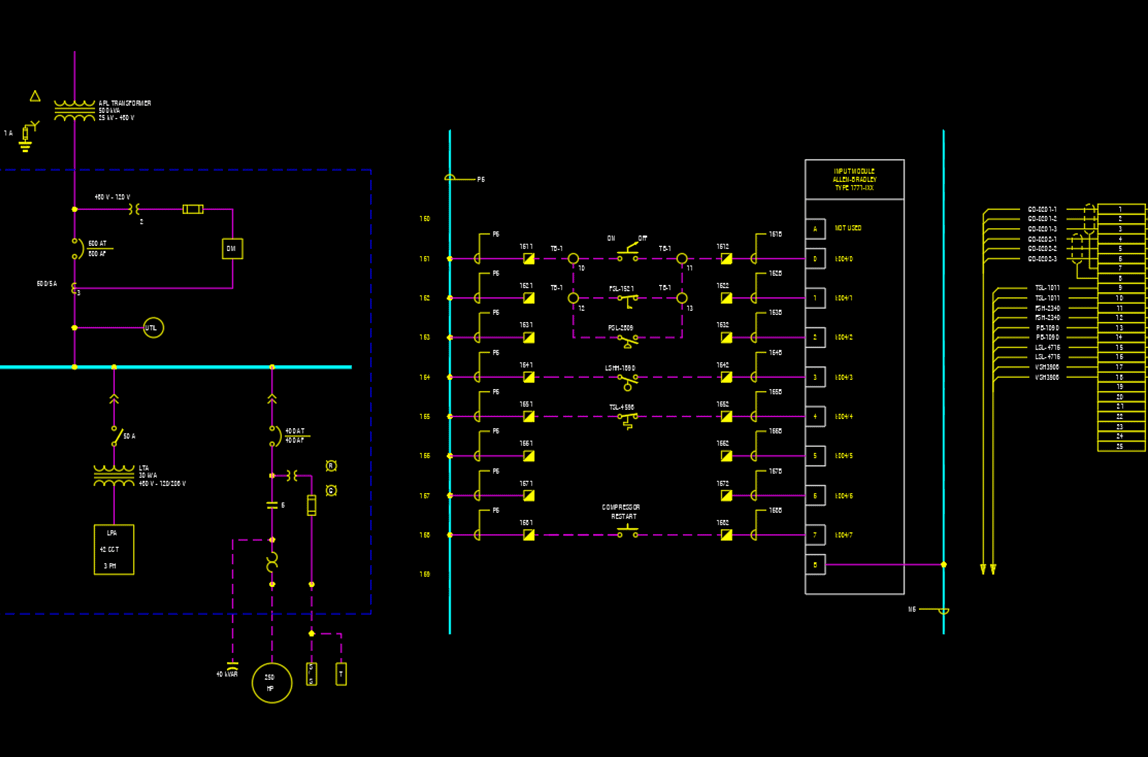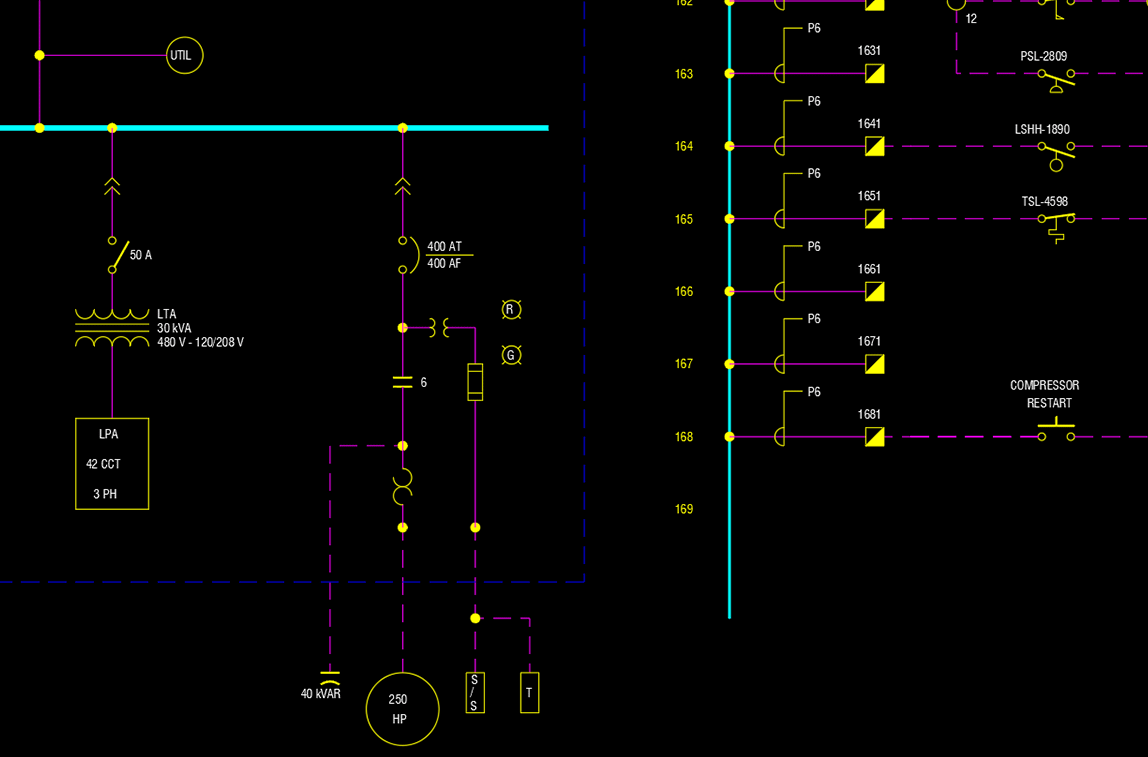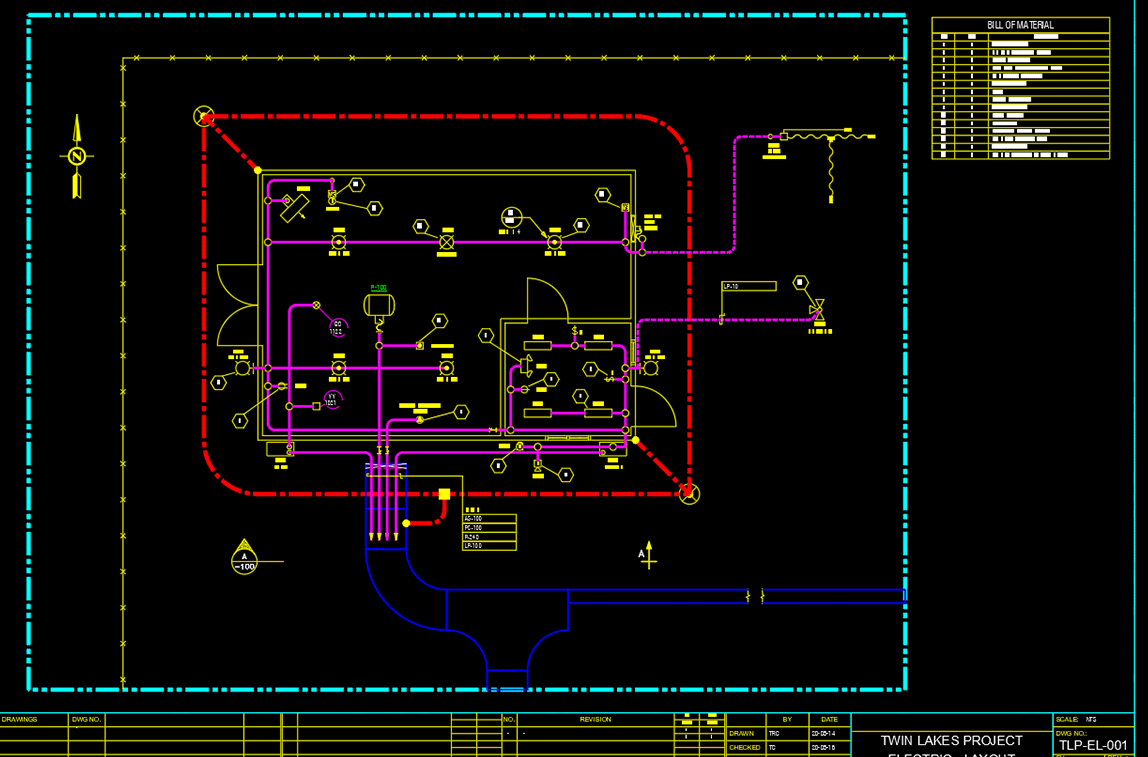Do you want to edit an existing component to set an override or off-spec situation?
Don’t want to adjust the spec using the Spec Generator?
Why not try the Dynamic Attribute Edit (DAE) tool. Watch the tutorial video below. It’s a very useful tool for the PROCAD ISOMETRIC software.
Be sure to keep viewing the PROCAD News and Learn sections. New tutorials will be added that will enhance your PROCAD software experience!
Need help with a particular feature? Send a quick note to support@procad.com and let us know what you’d like to see!
Coming soon – Manually editing the Bill of Material (BOM)