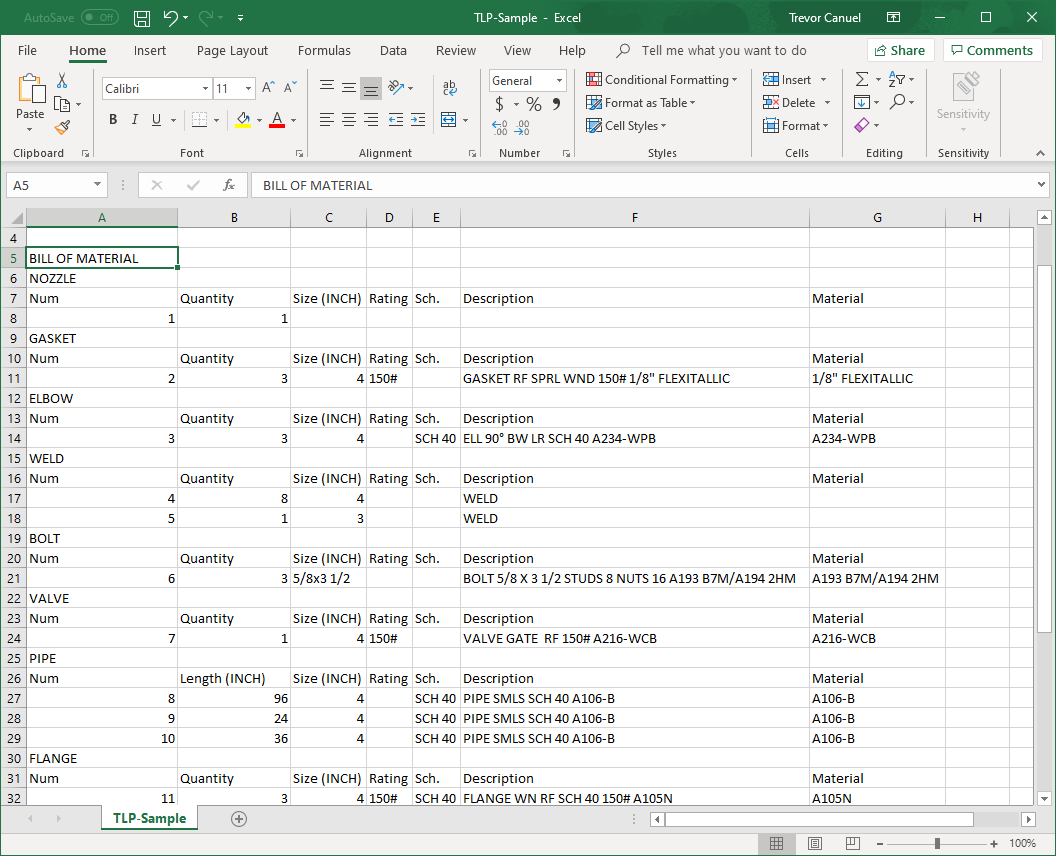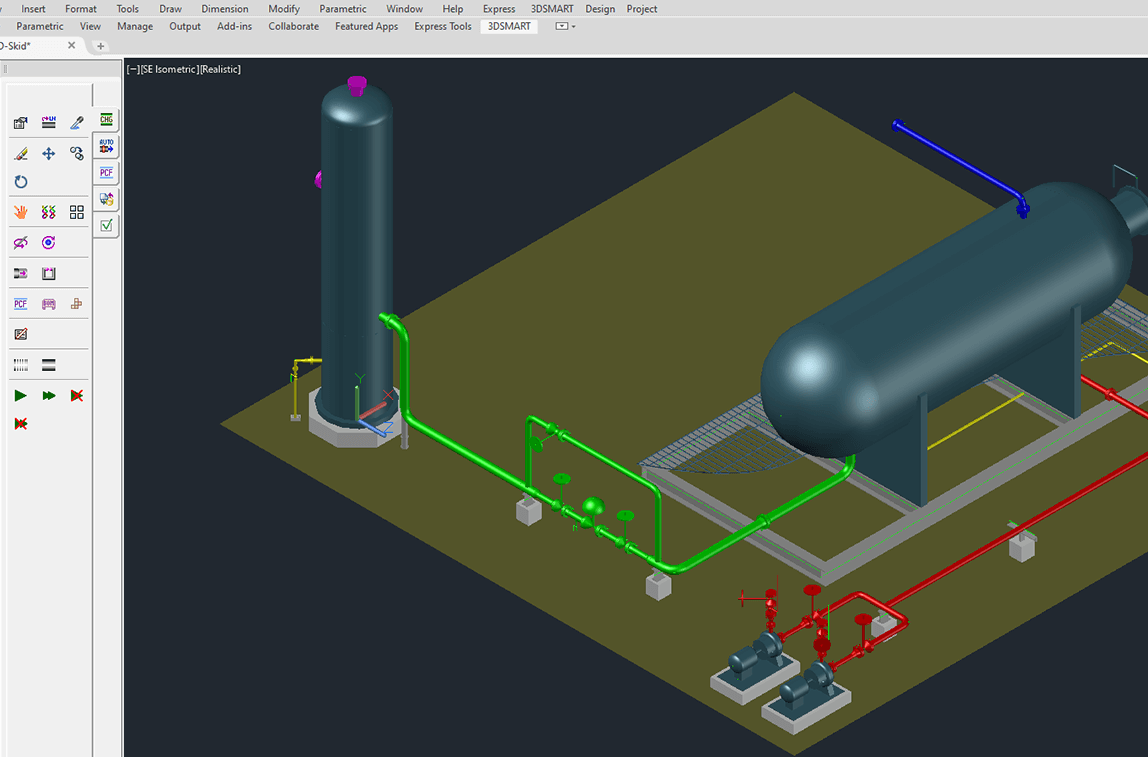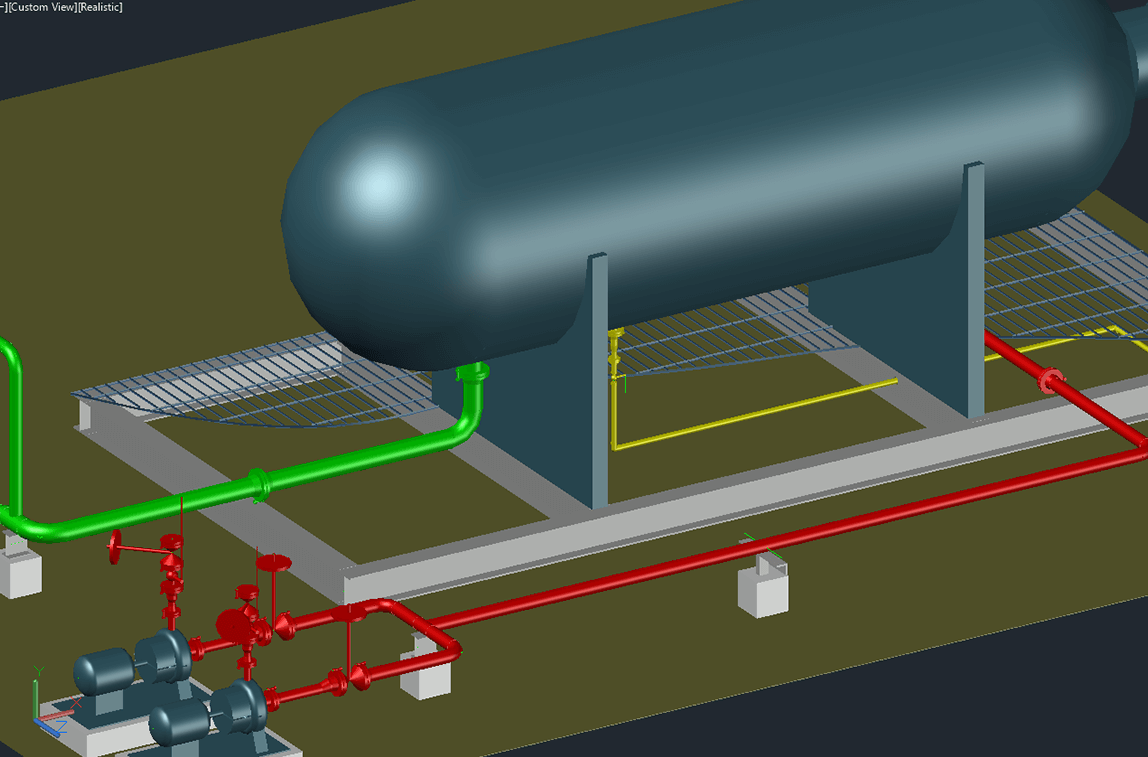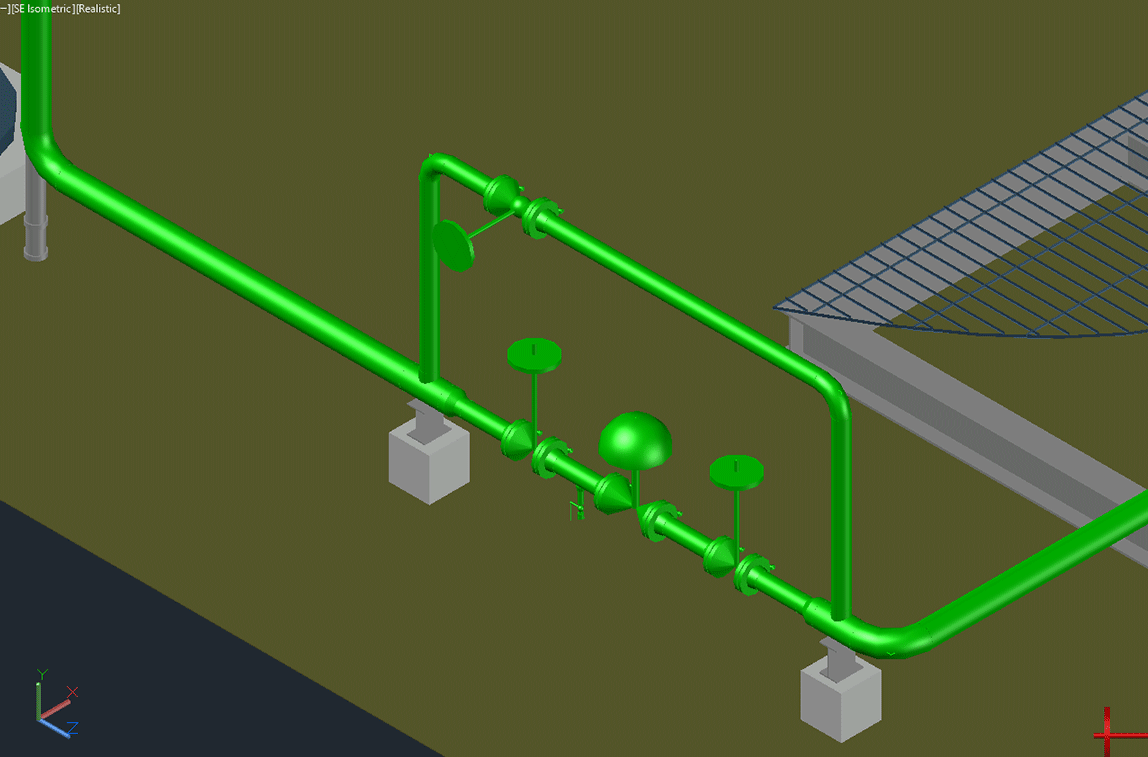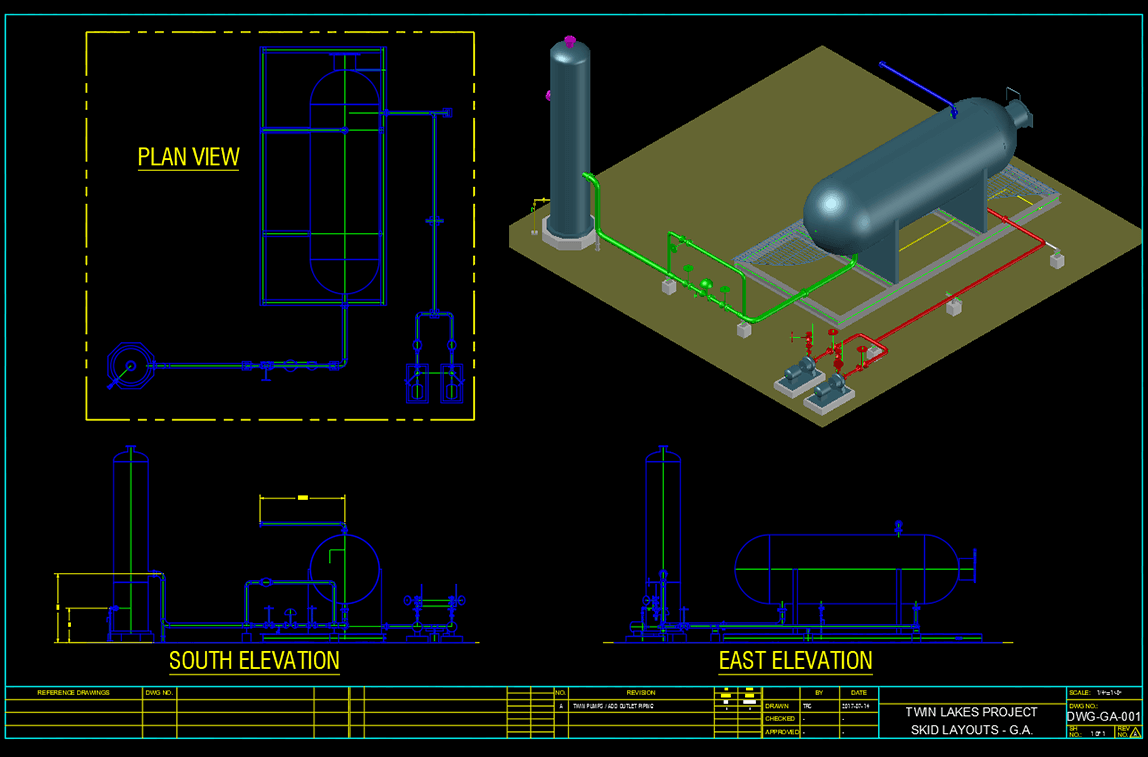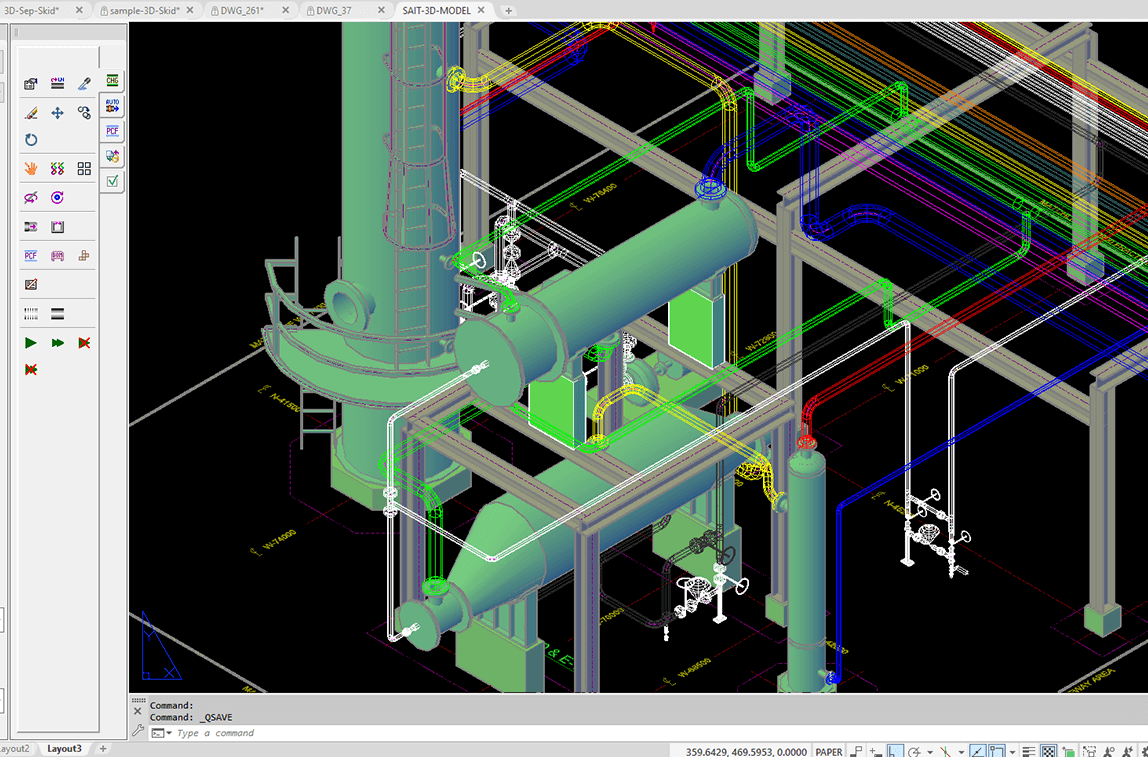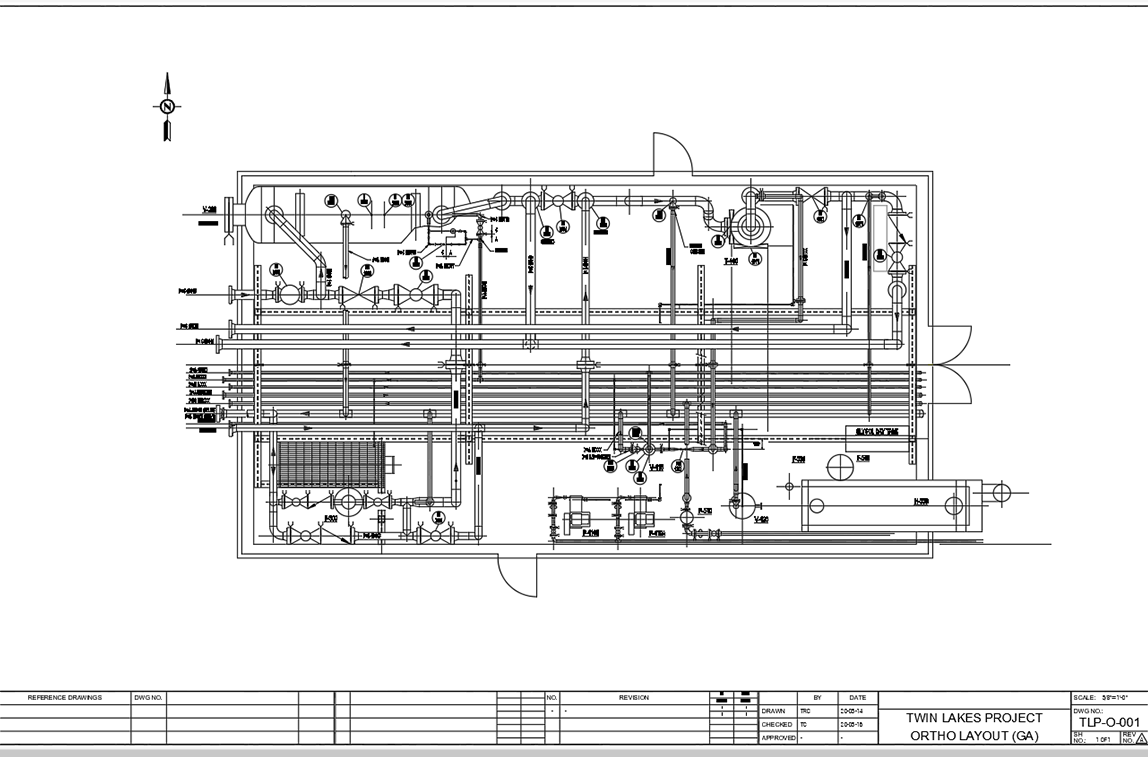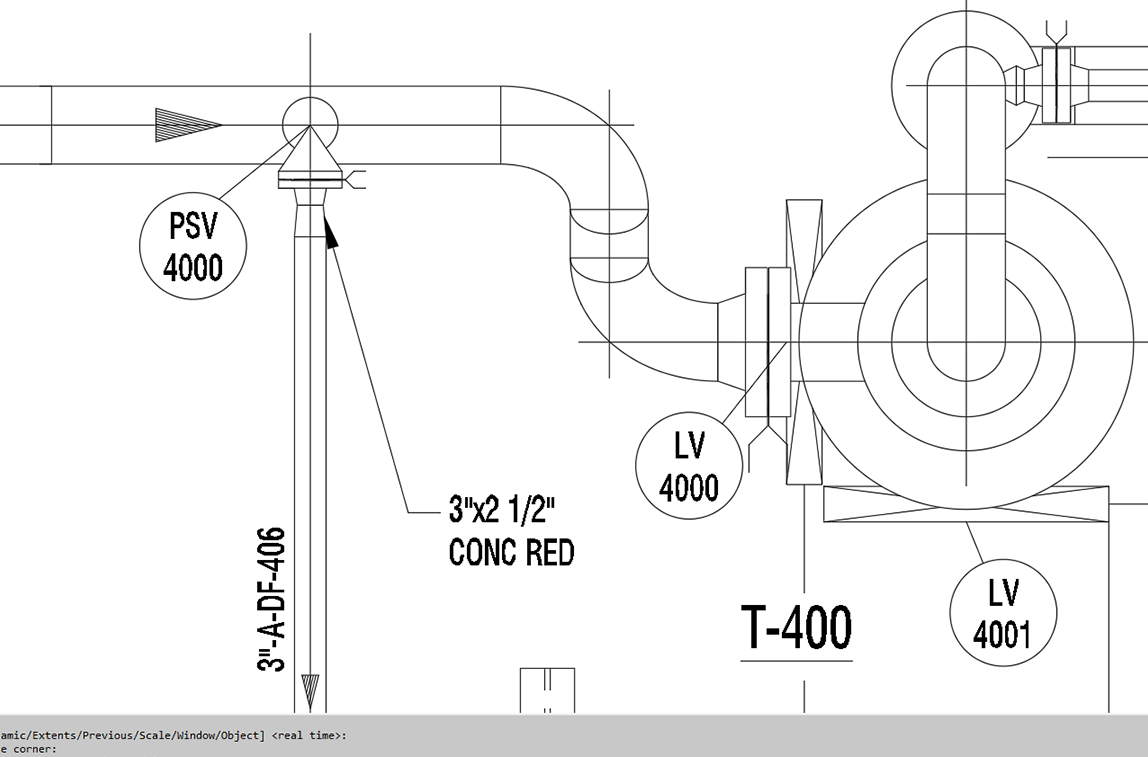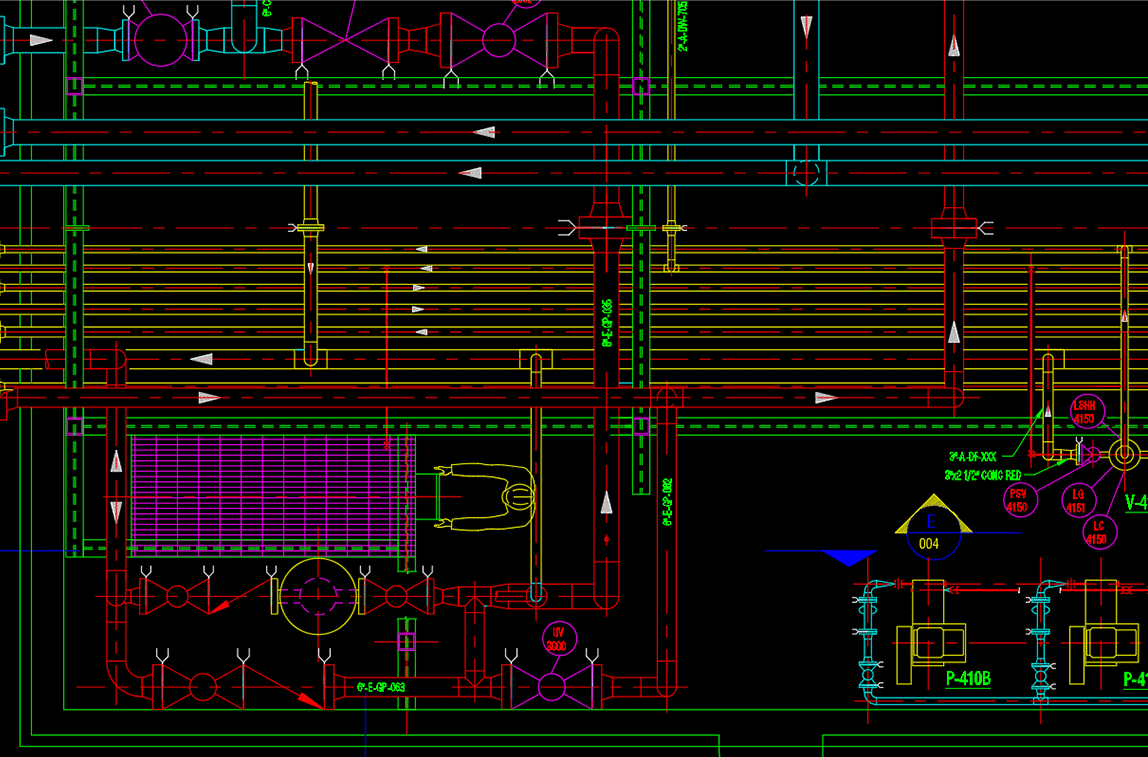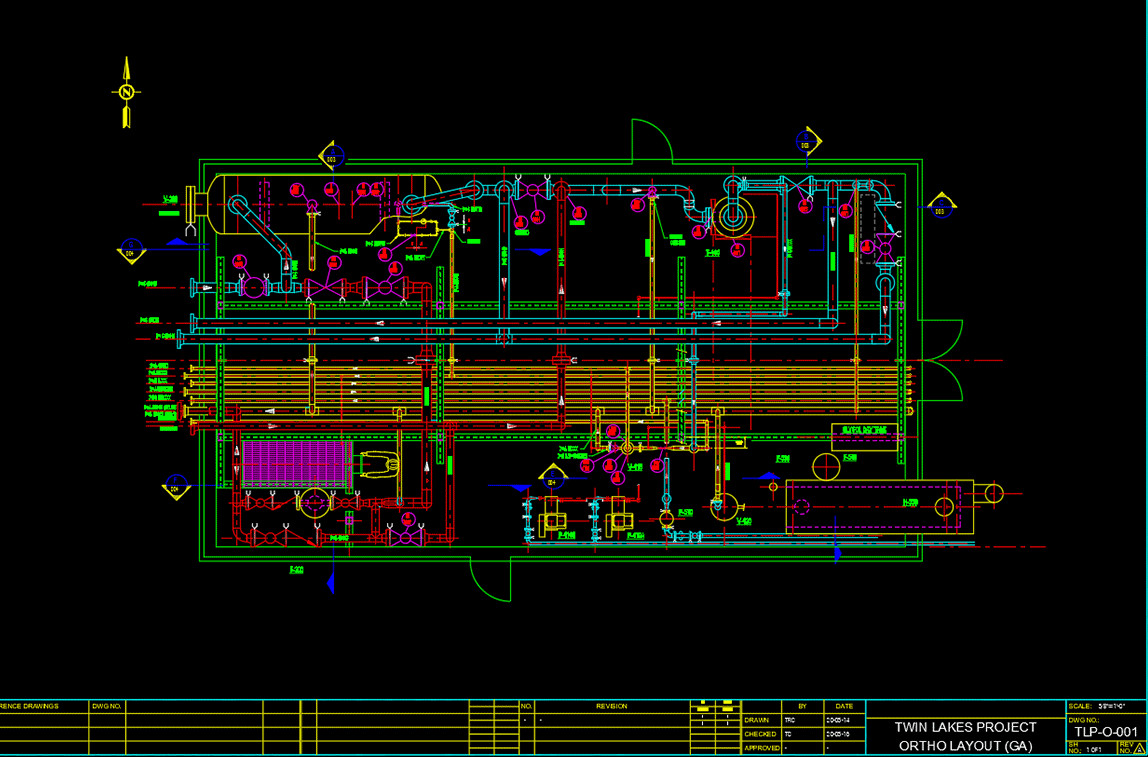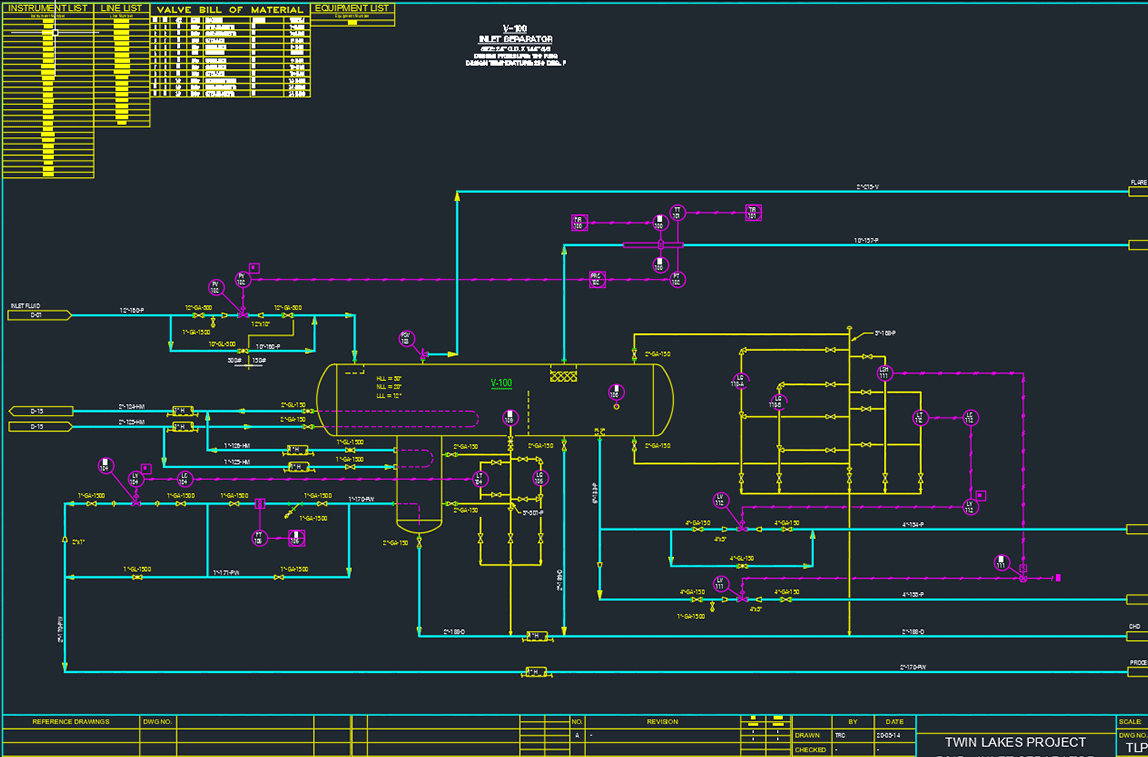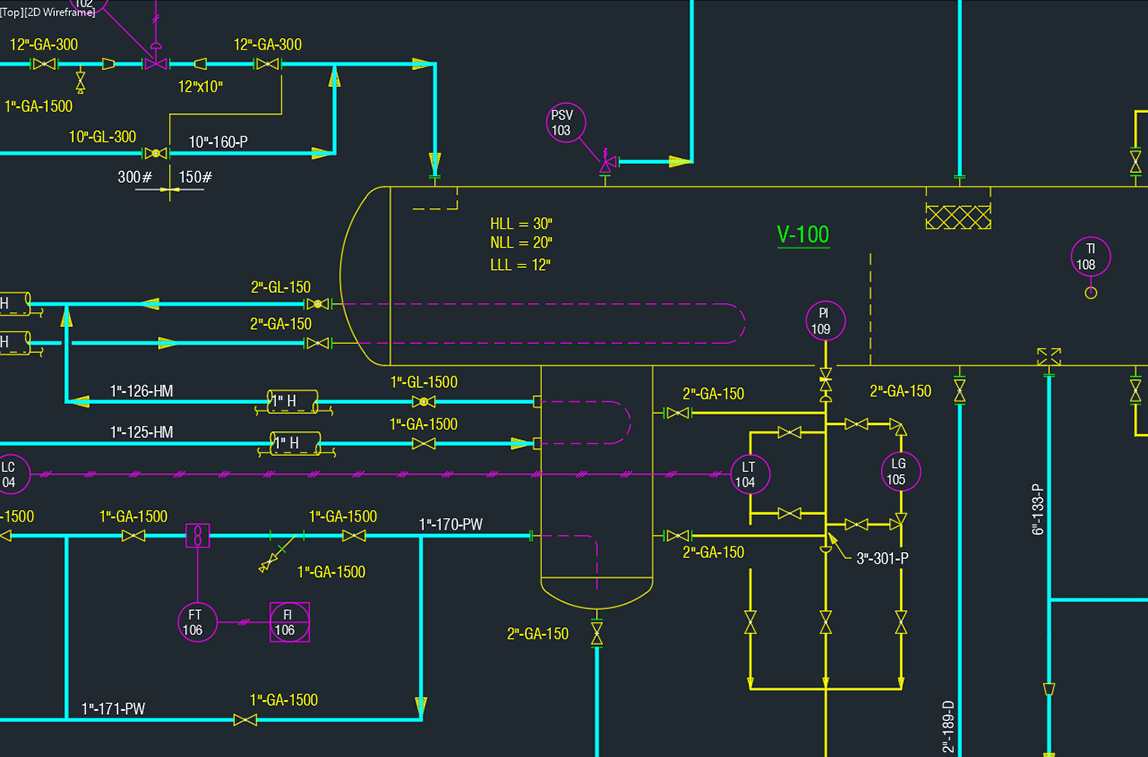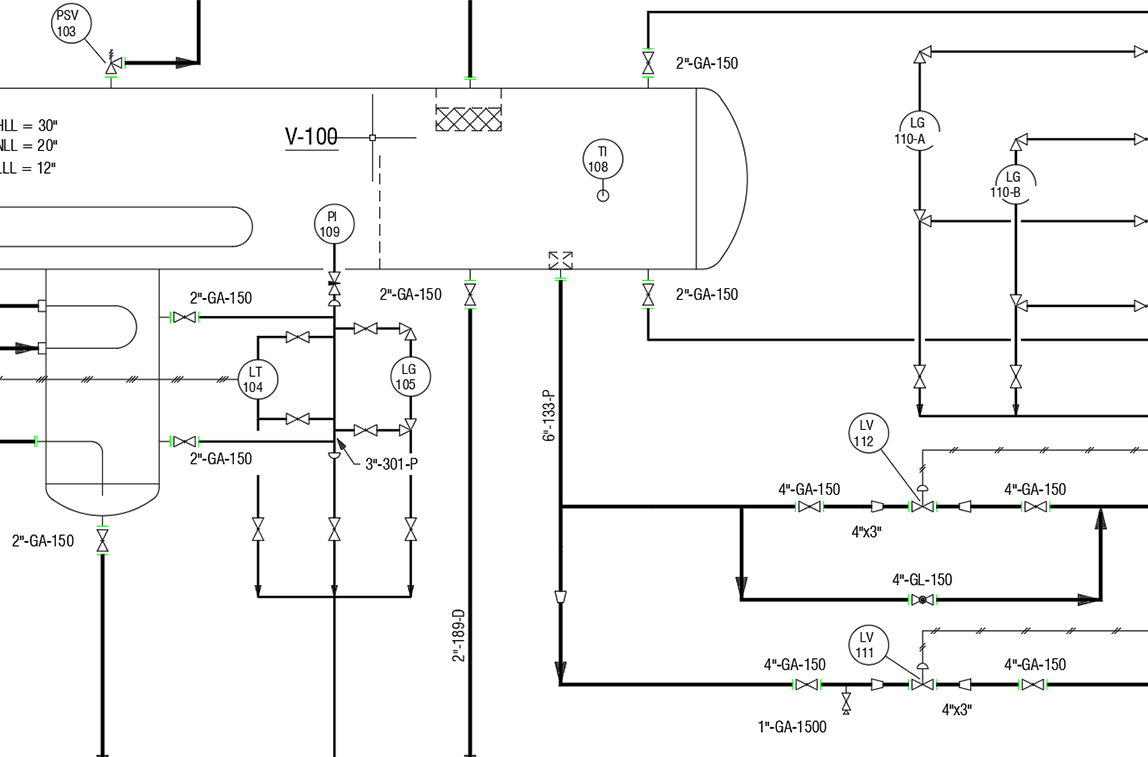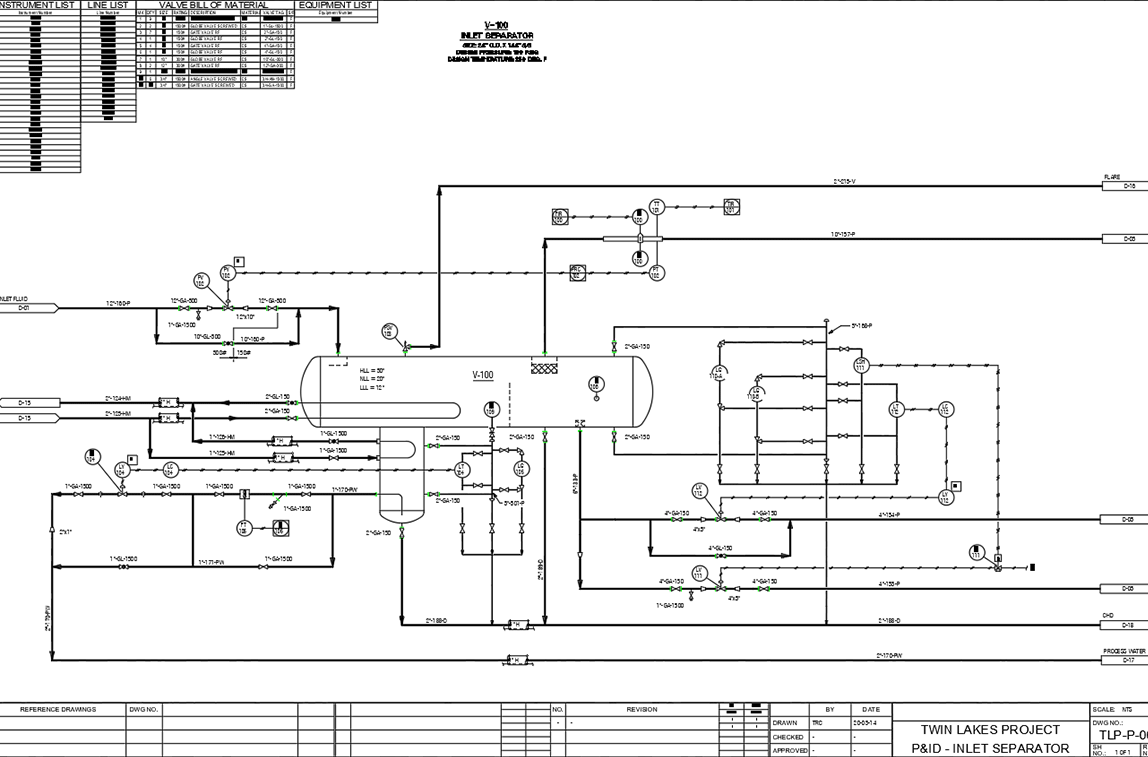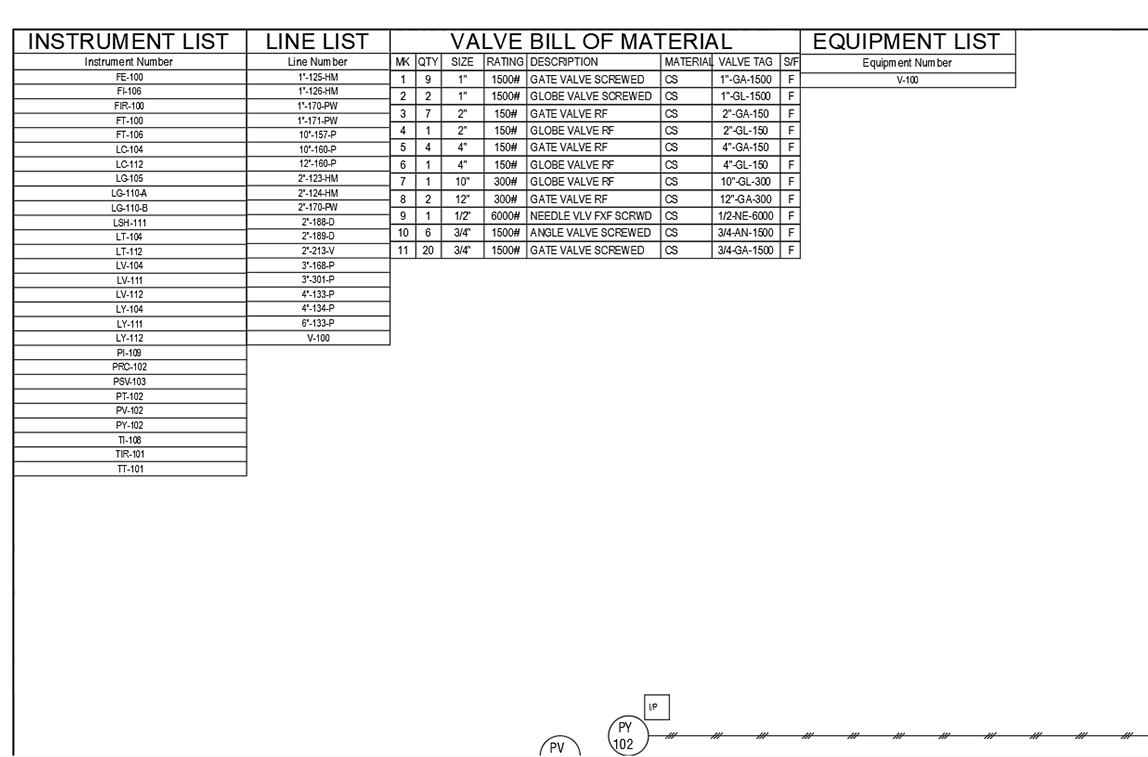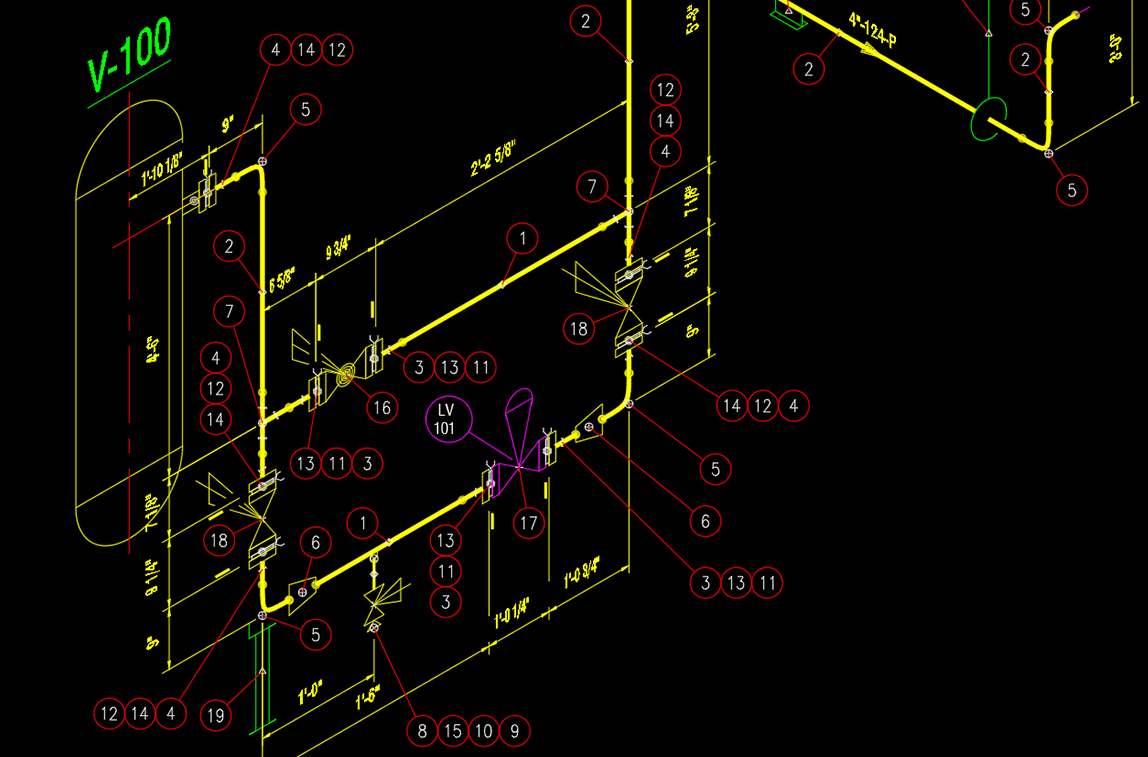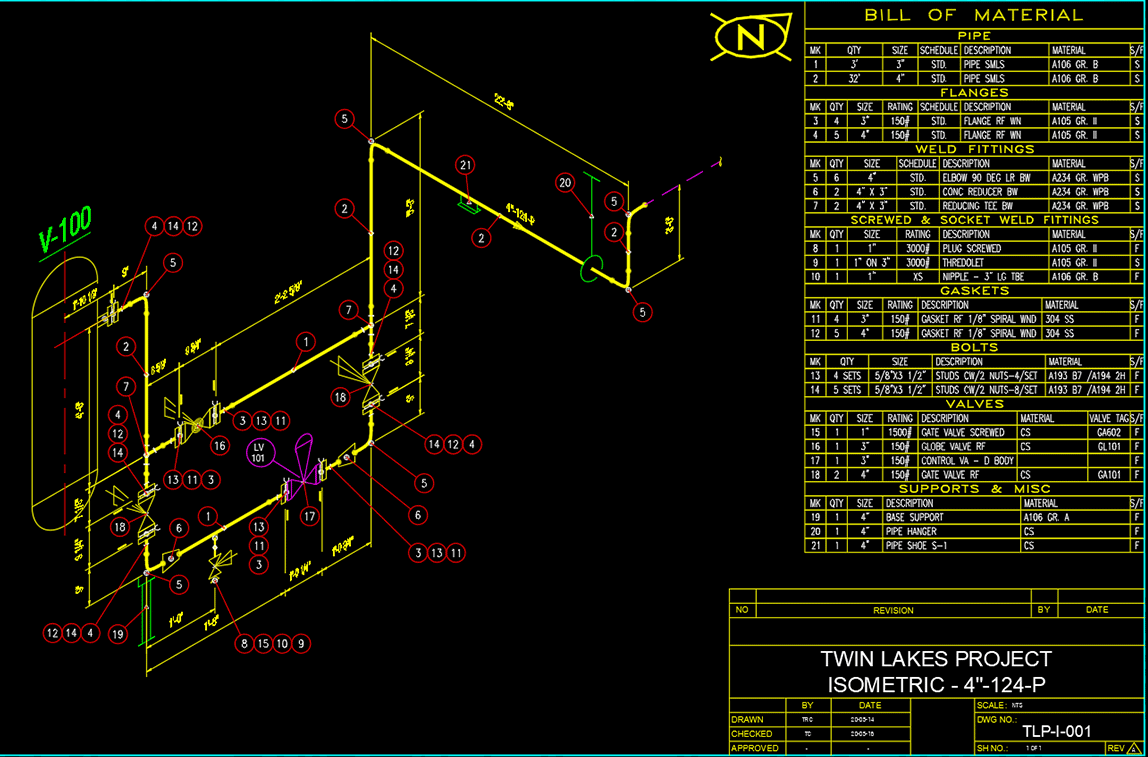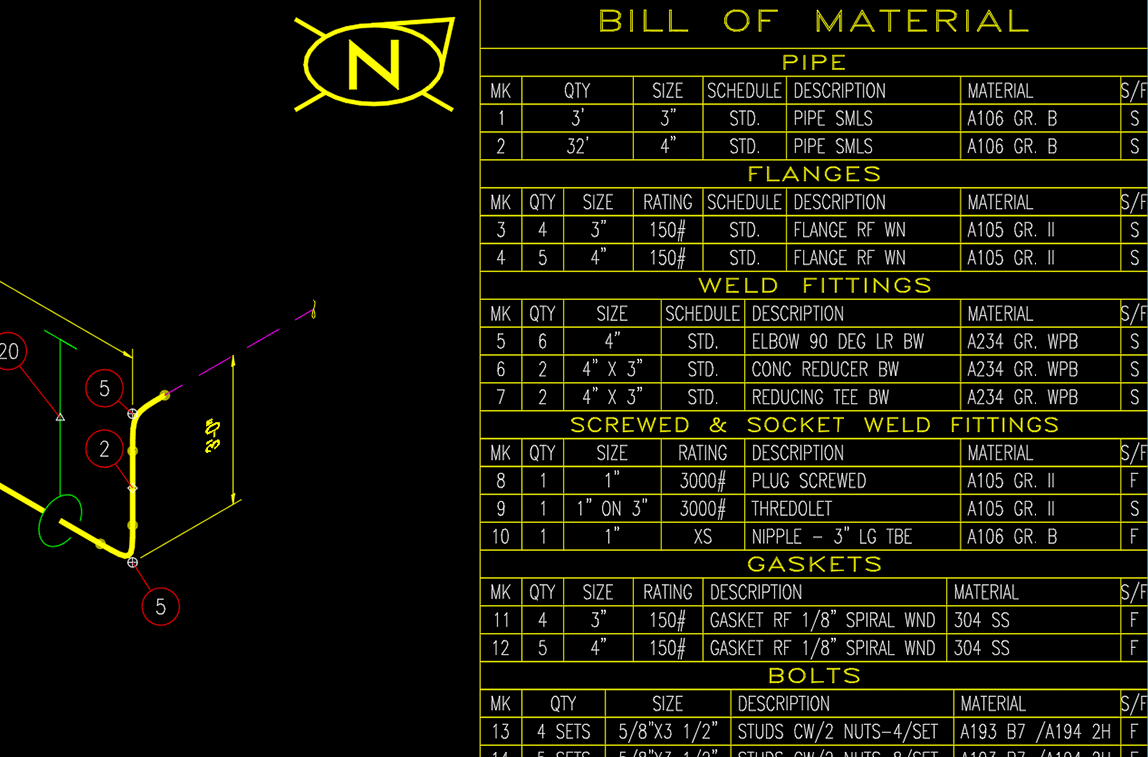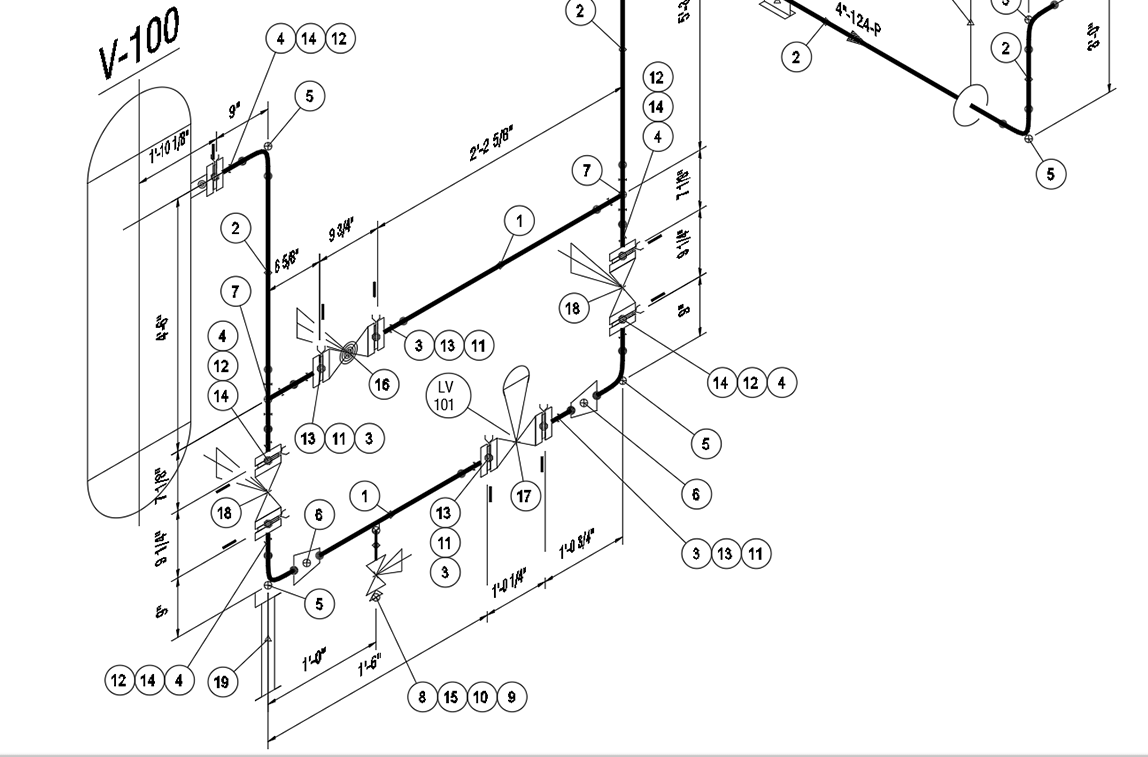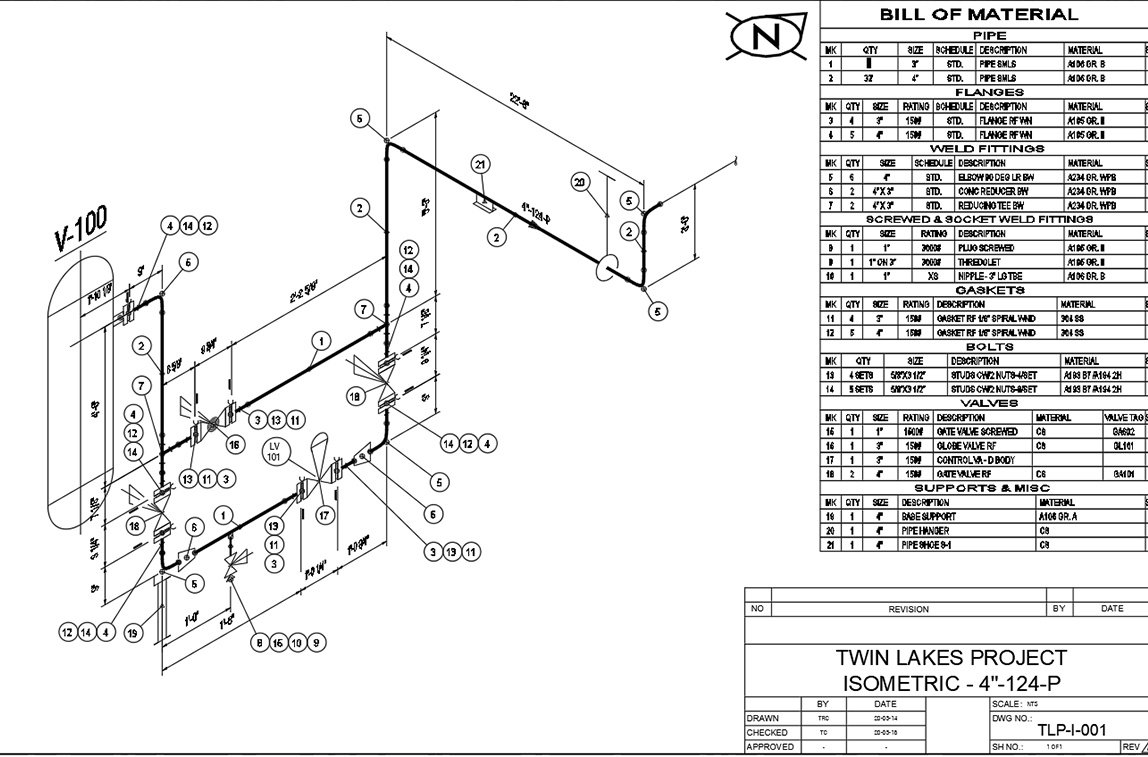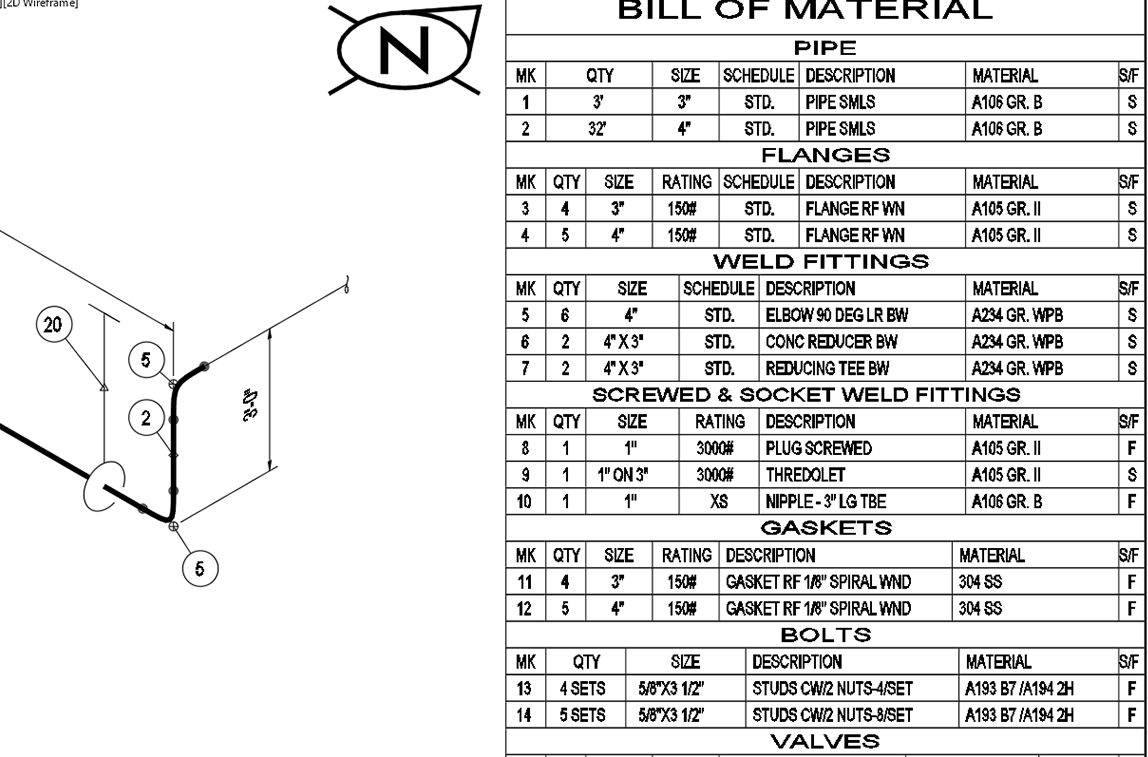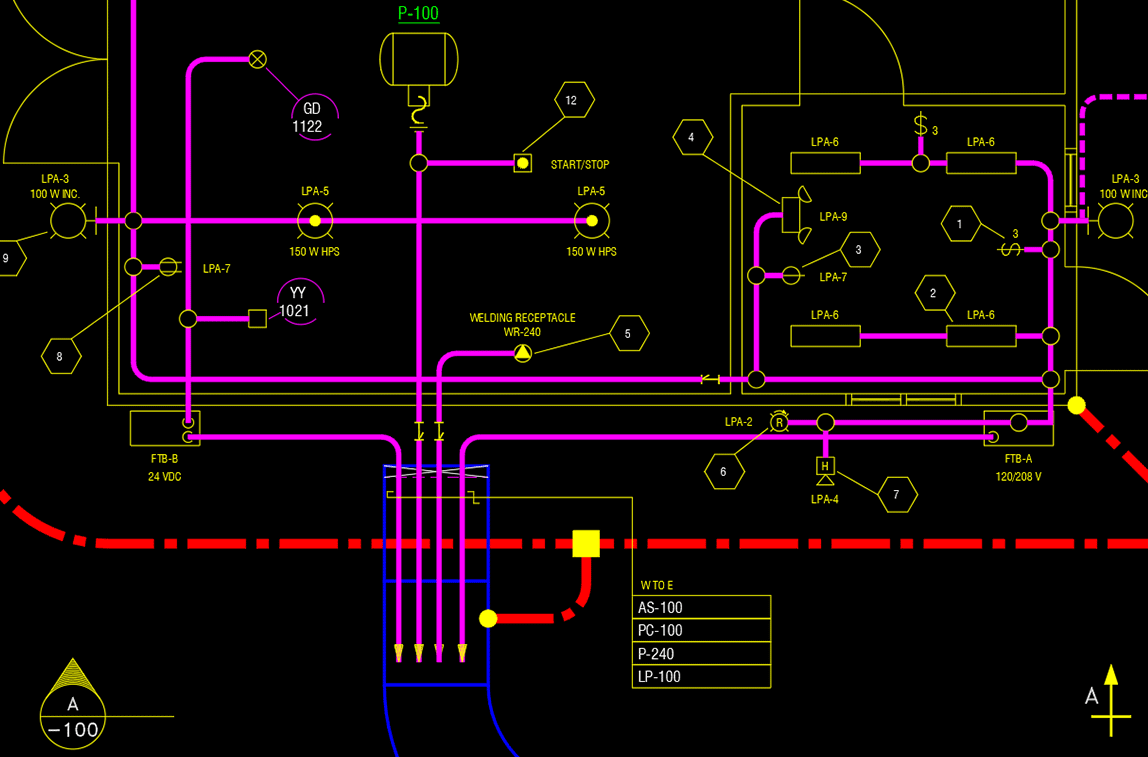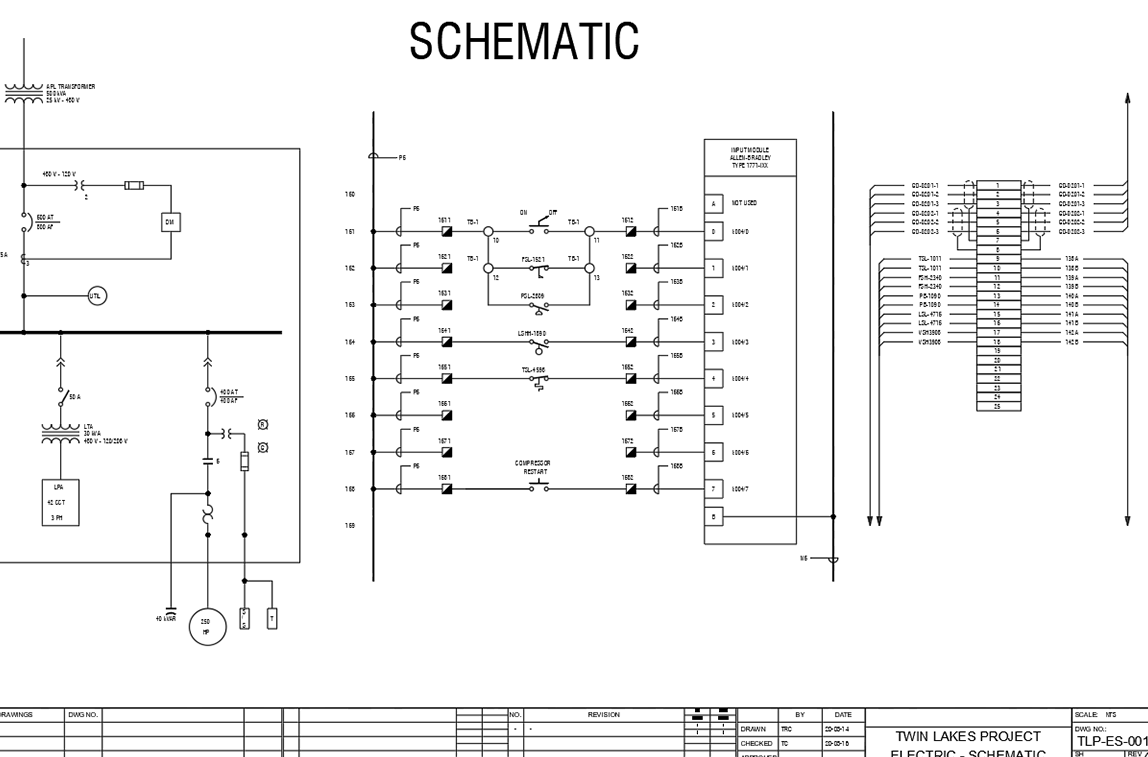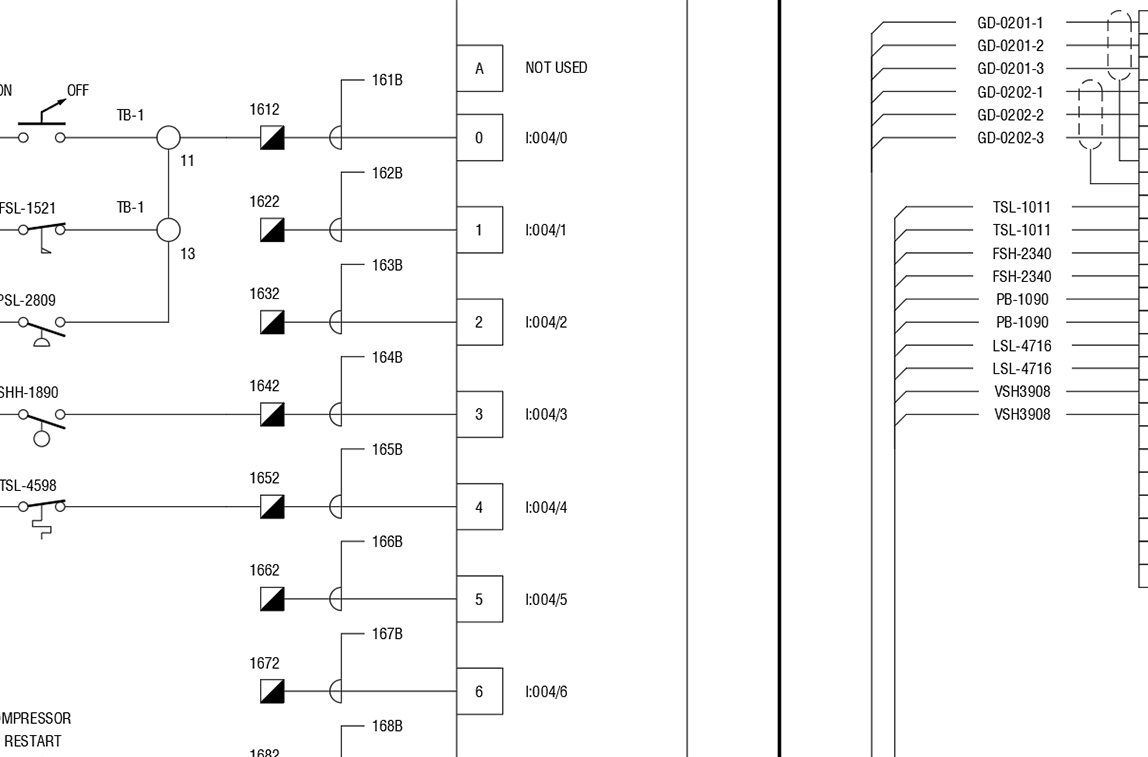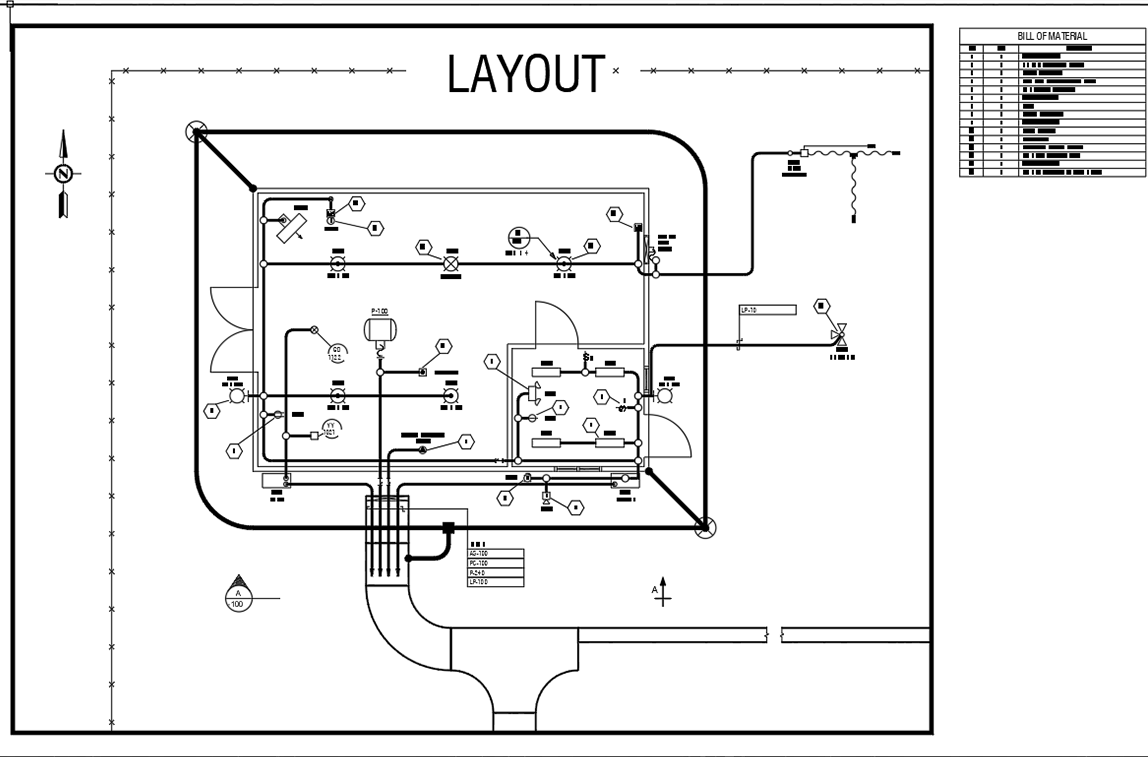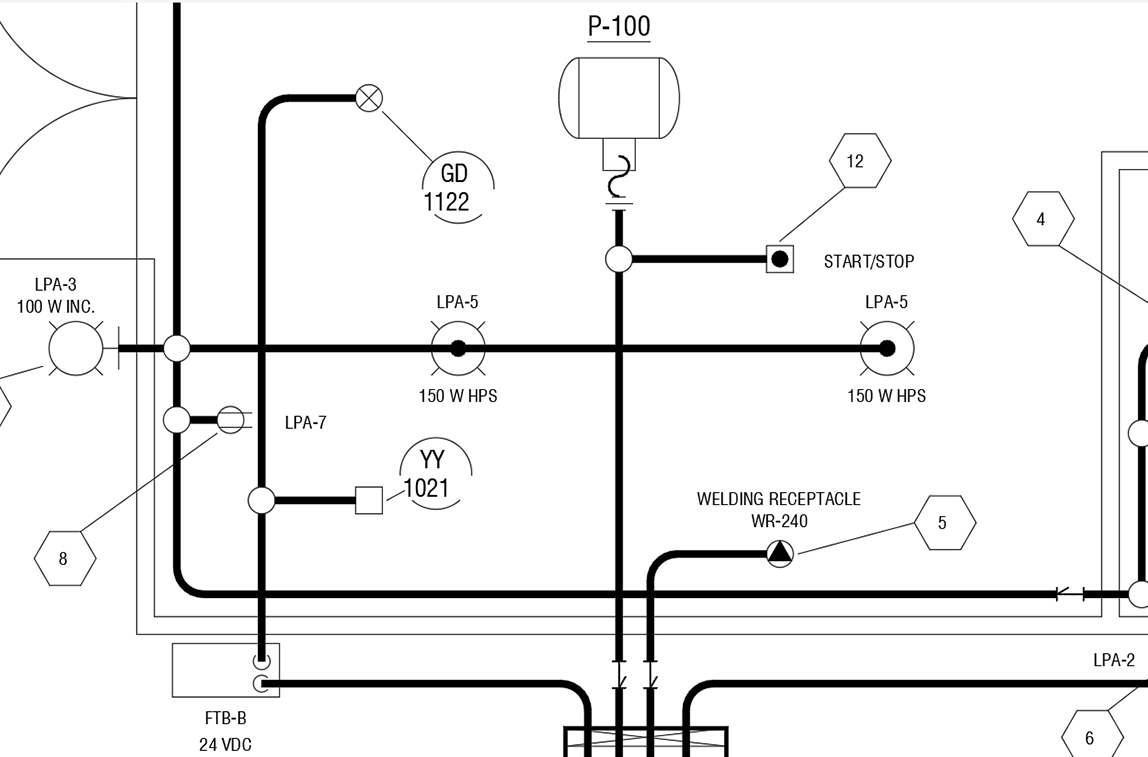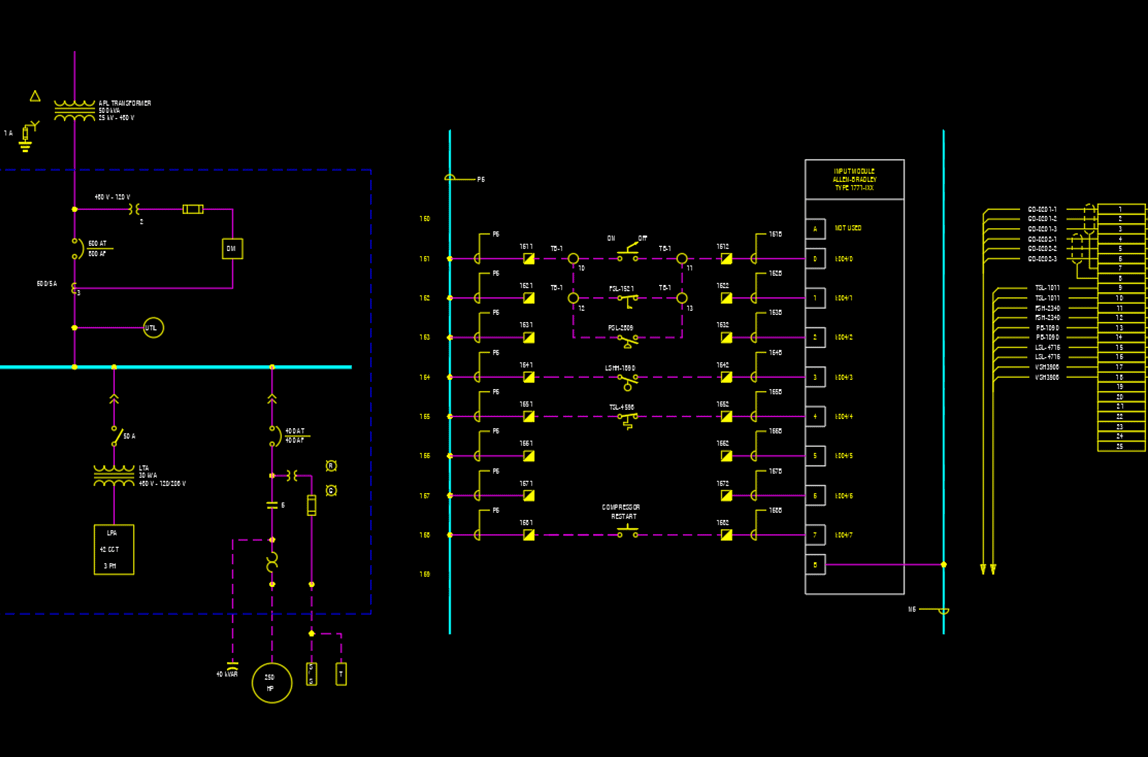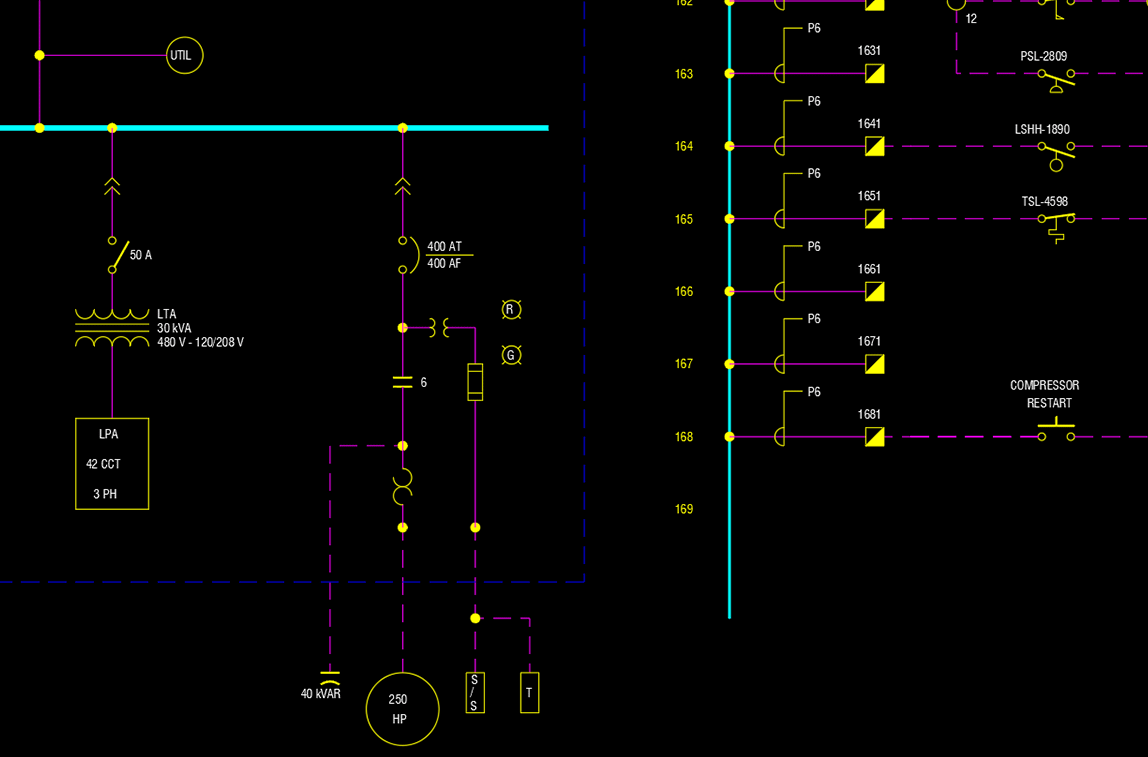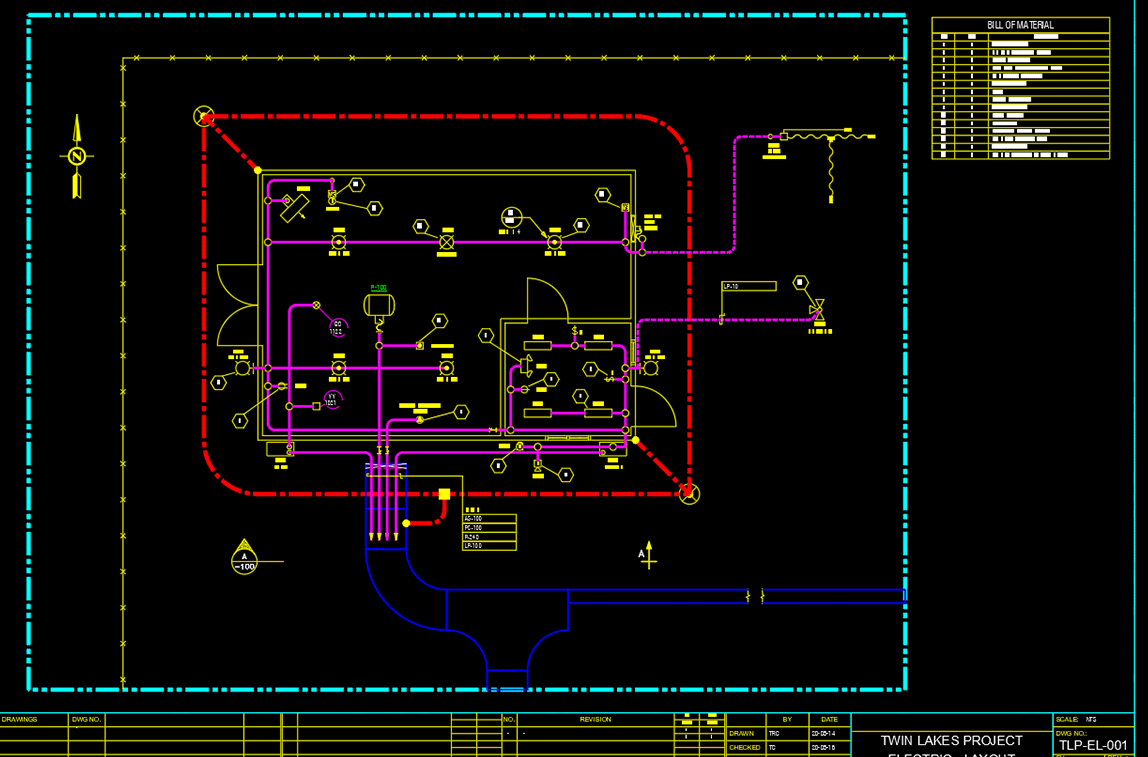2D piping software tutorials
P&ID/ISOMETRIC/ORTHO Software License Activation
P&ID tutorials
Screen Layout: Watch Me First!
Module 1: Creating a New Drawing
Module 4: Valves & Instrumentation
Module 5: Annotations & Plotting
Module 6: Generating a BOM & Lists
ISOMETRIC tutorials
Screen Layout: Watch Me First!
Module 1: Creating a New Drawing
Module 3: Placing Pipe & Components
Module 5: Generating a Bill of Material
Module 6: Annotations & Plotting
Module 7: Piping Offsets & Dimensions
ORTHO tutorials
Screen Layout: Watch Me First!
Module 1: Creating a New Drawing
Module 3: Placing Pipe & Components
Module 4: Annotations & Plotting
Included modules
Miscellaneous tutorials
New Components in ISOMETRIC – SW Inserts
Component Data – Part 1 – Dynamic Attribute Edit
Component Data – Part 2 – Manual BOM Edits
Component Data – Part 3 – Editing Dimensional Data
AUTOCAD functions, features and commands
Modify Tools – Part 1 – Move/Copy
Modify Tools – Part 2 – Rotate/Mirror/Scale
Modify Tools – Part 3 – Trim/Extend