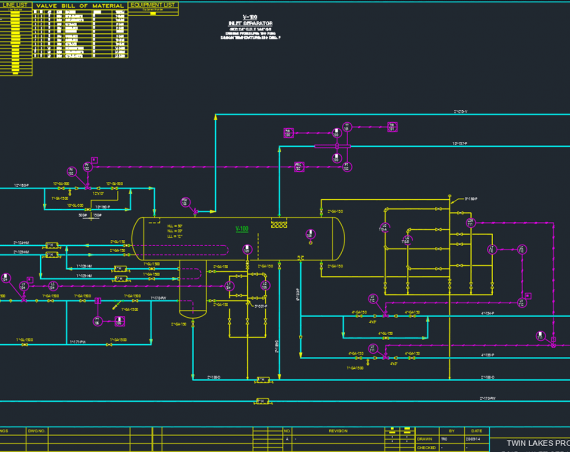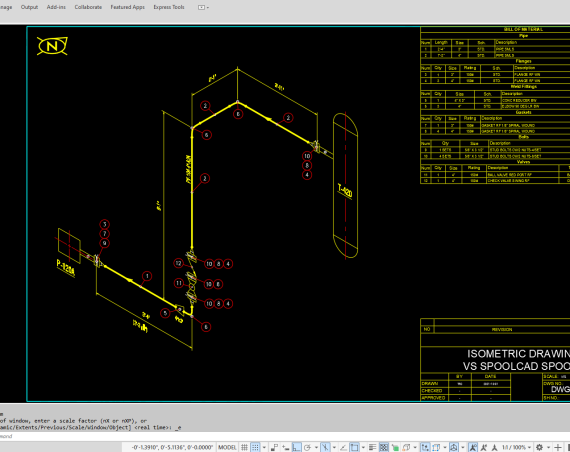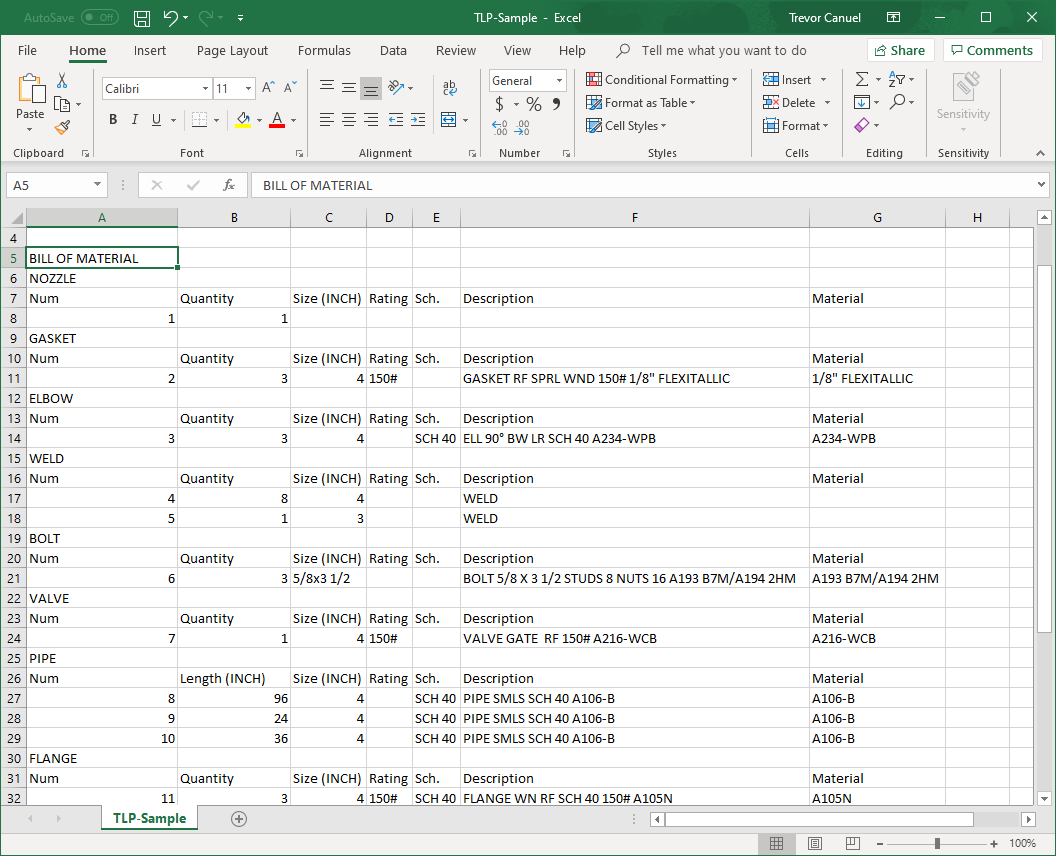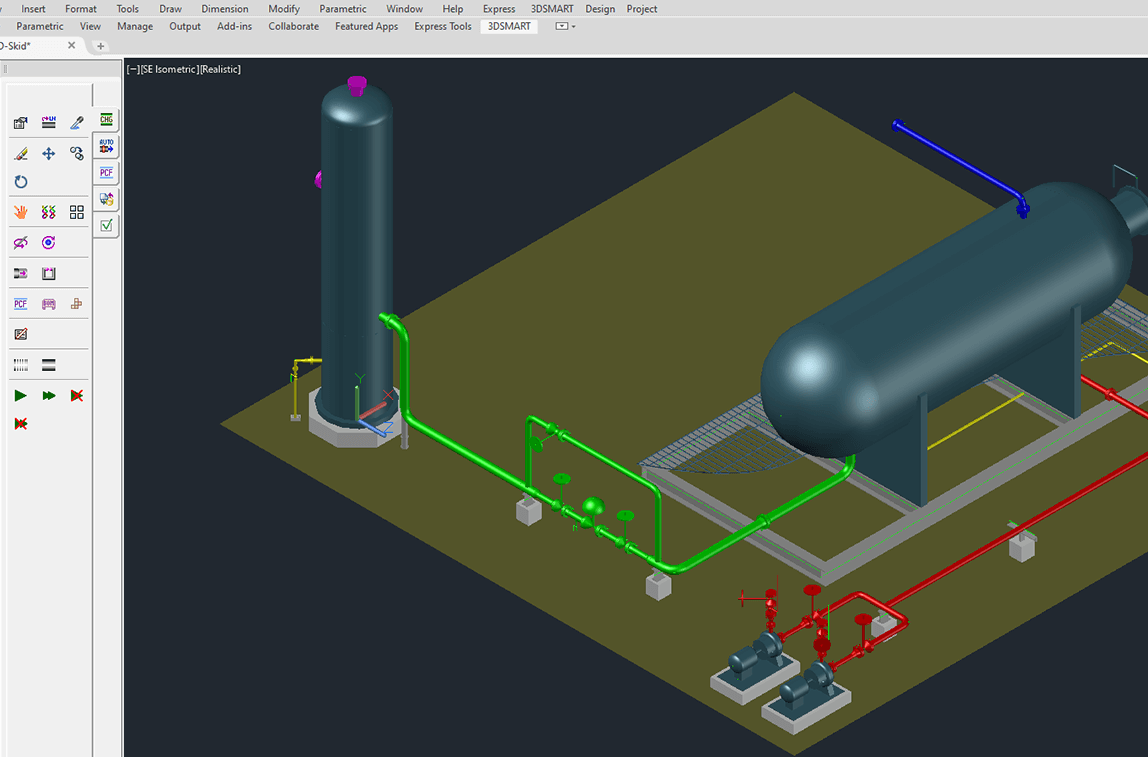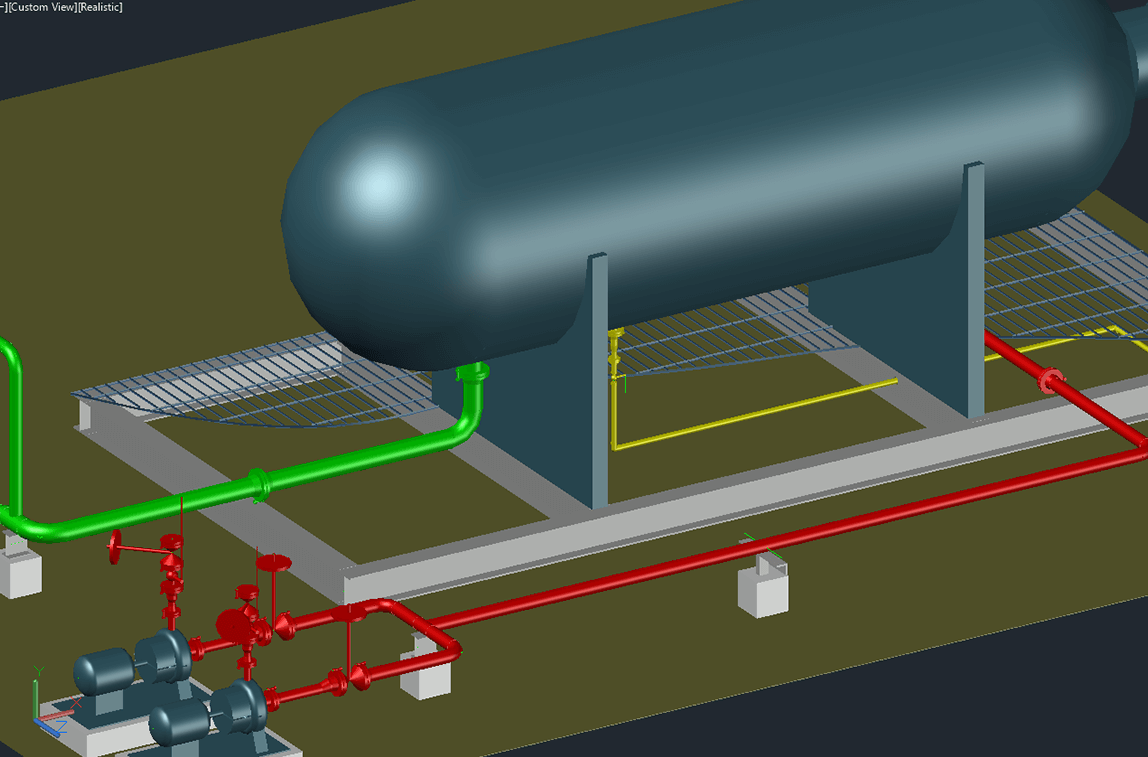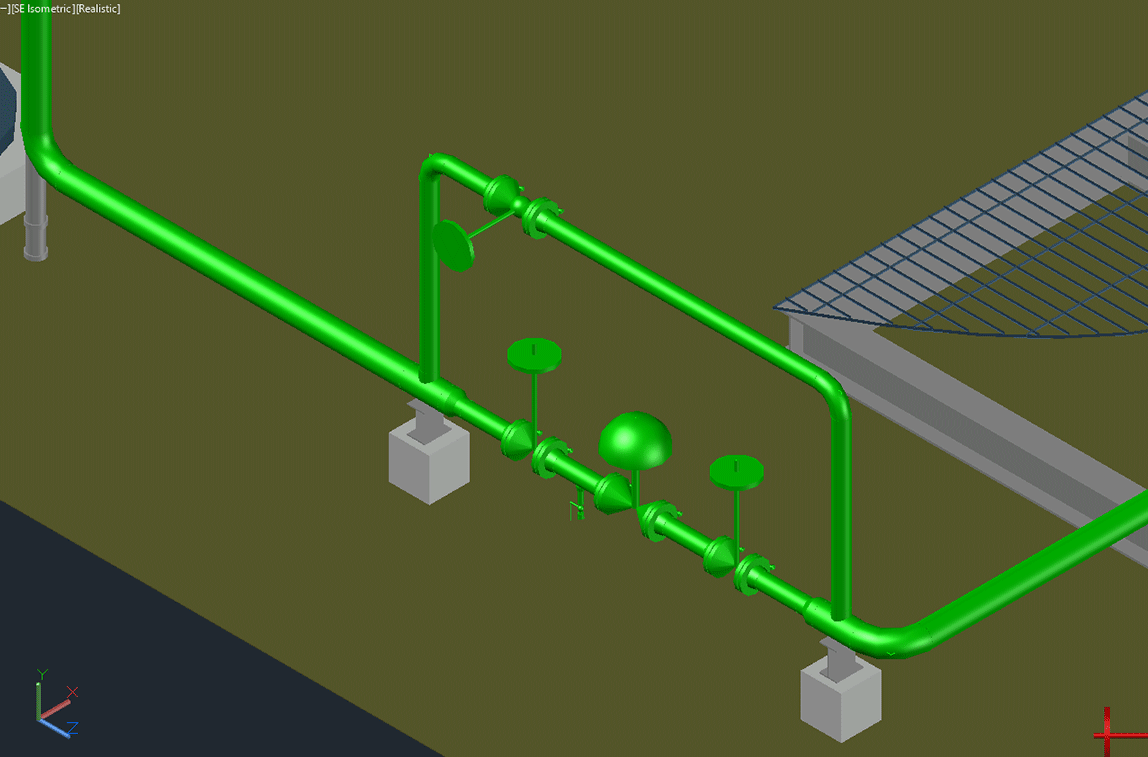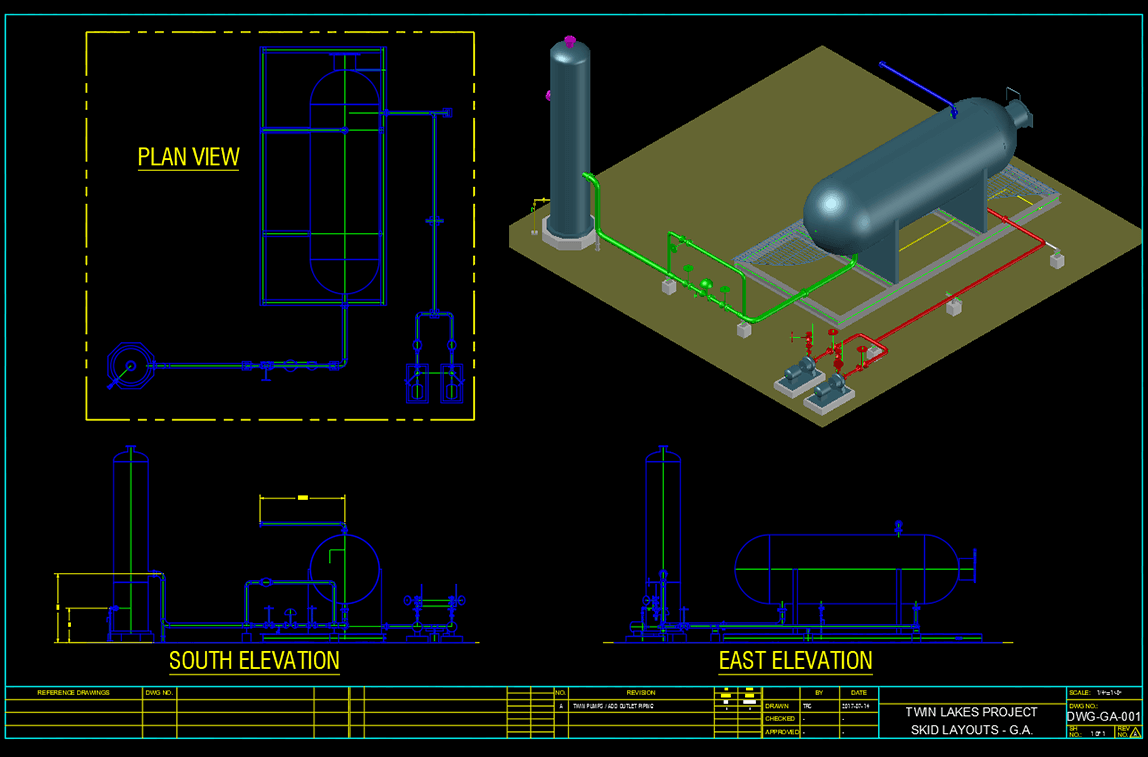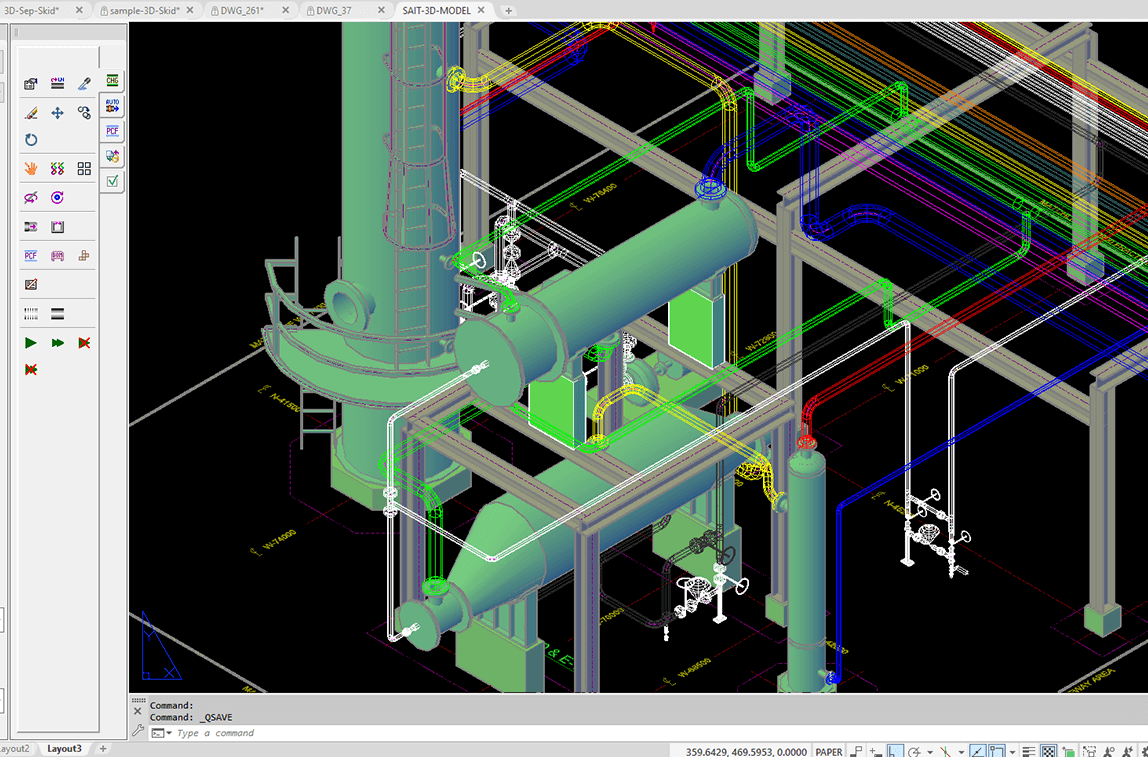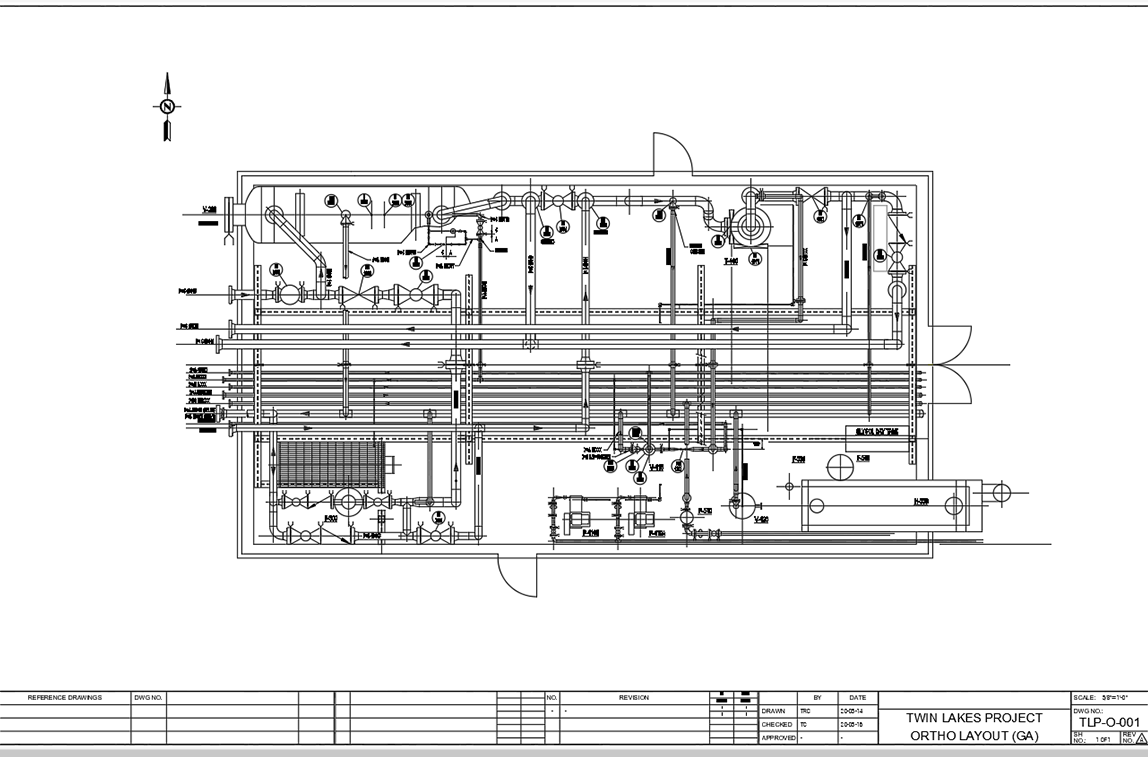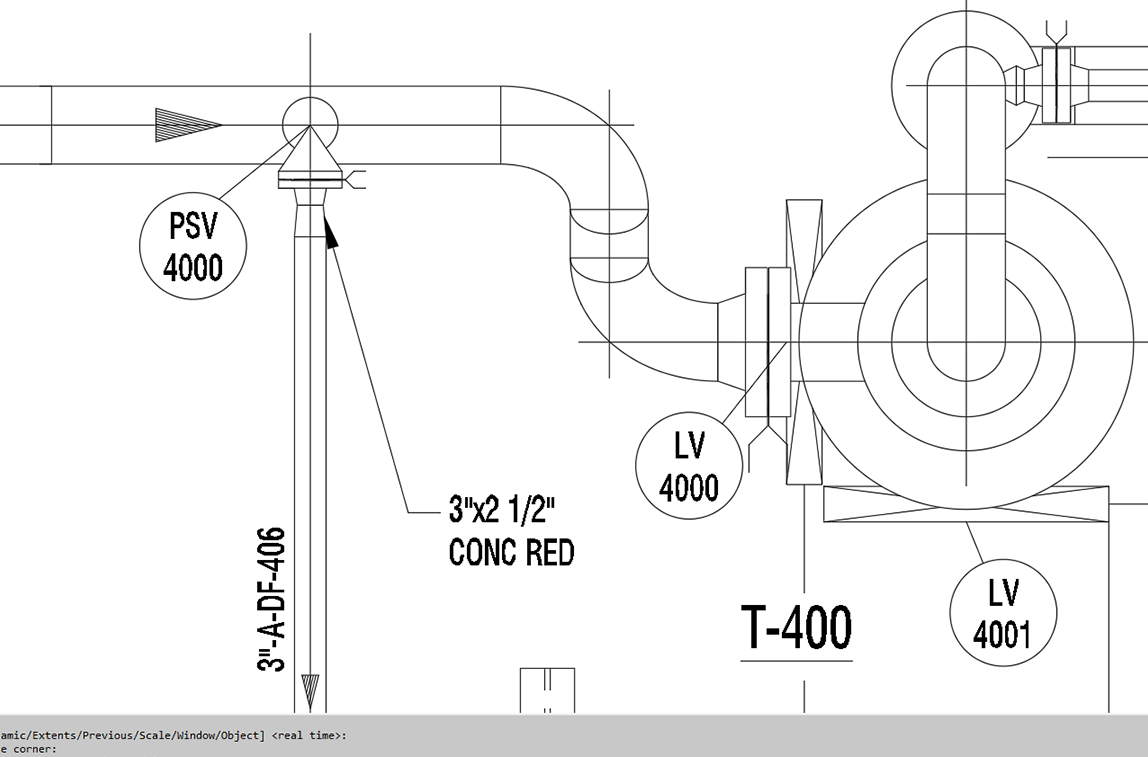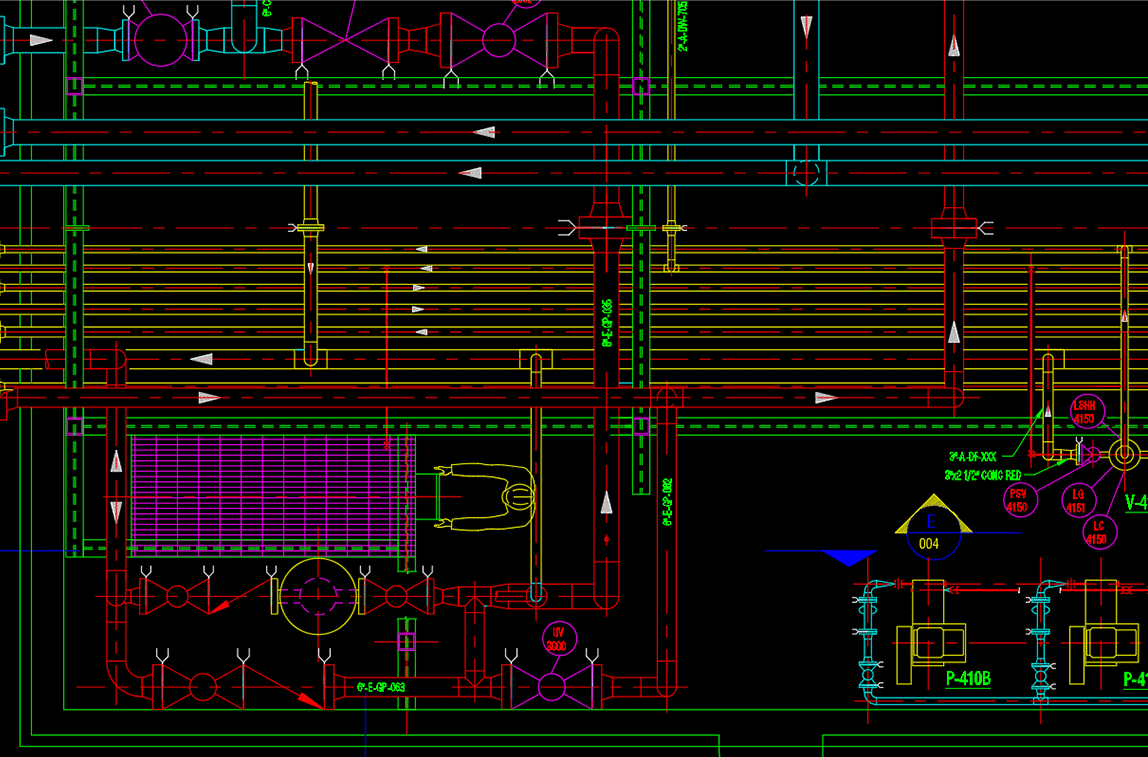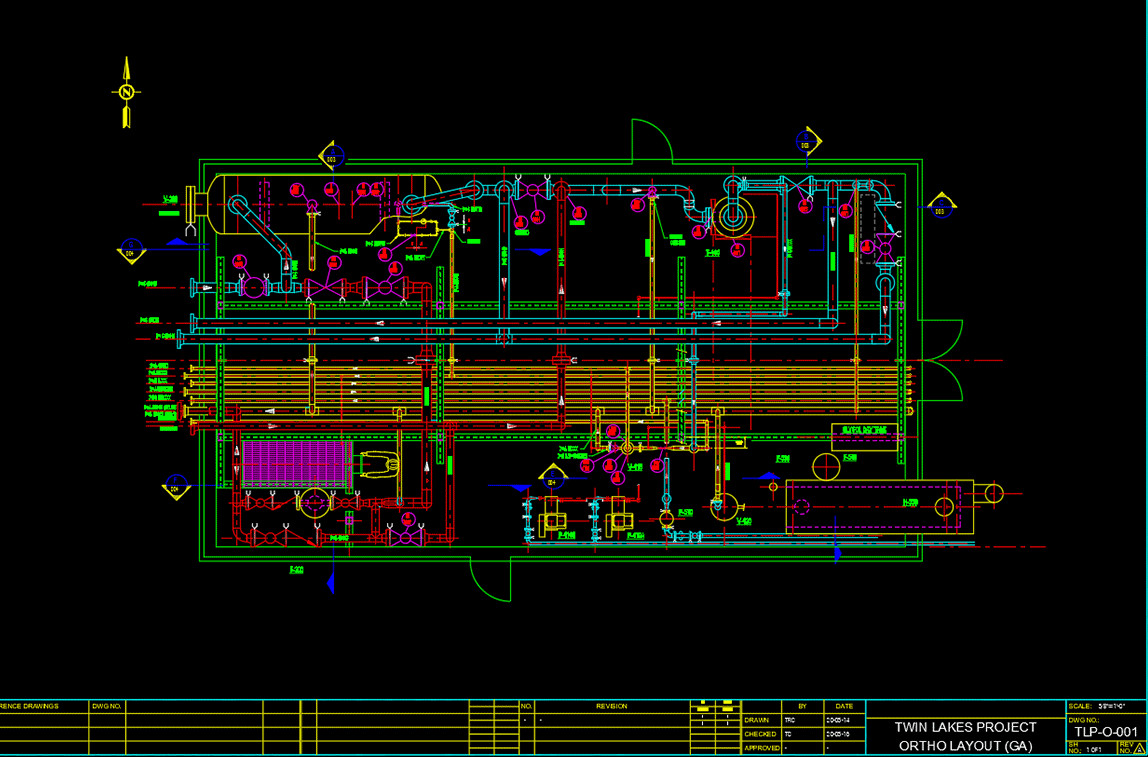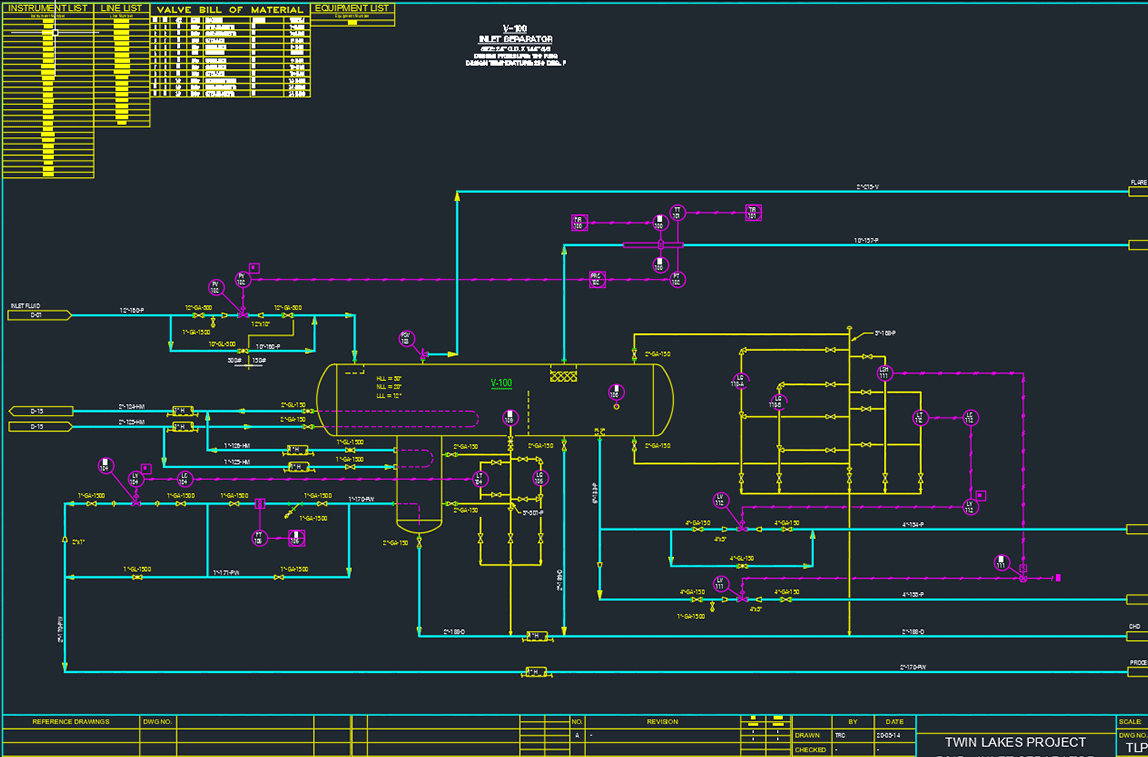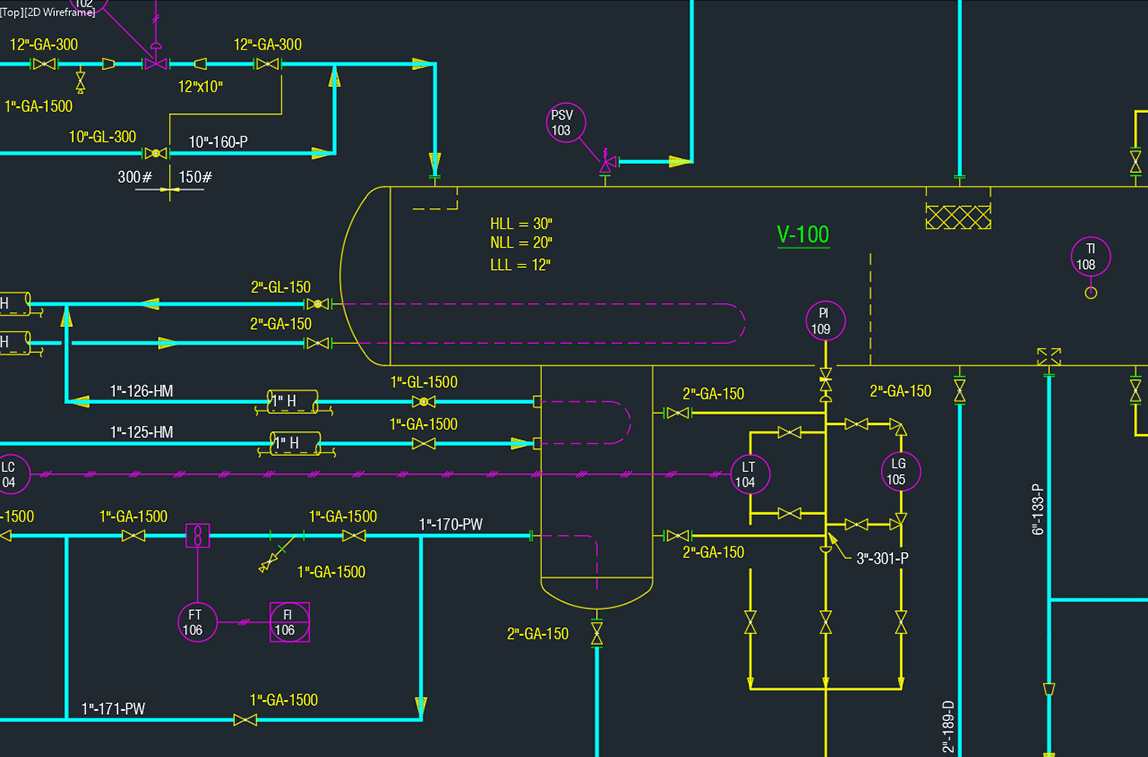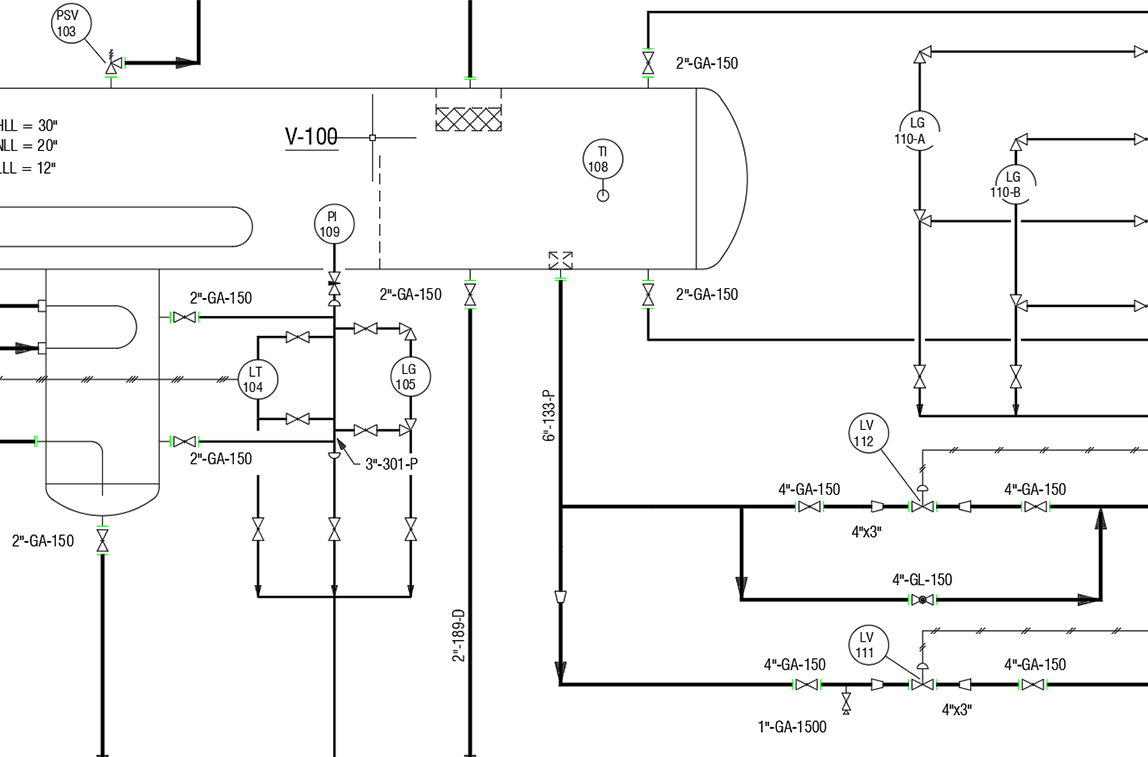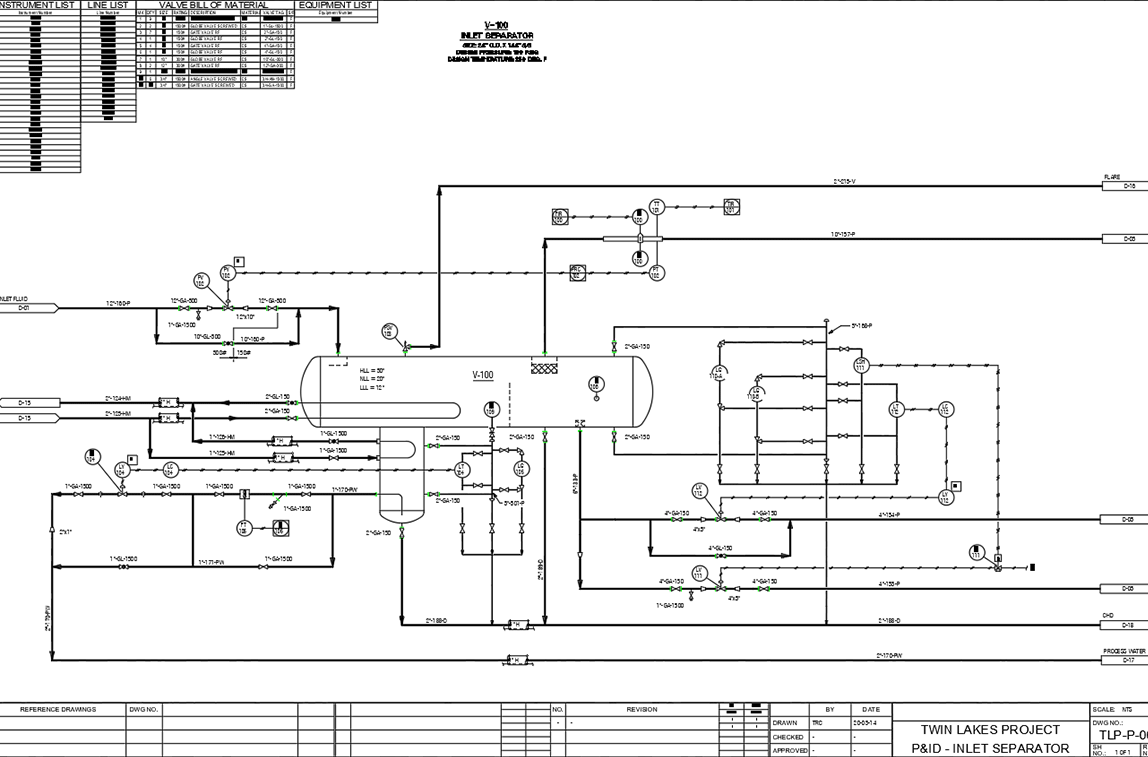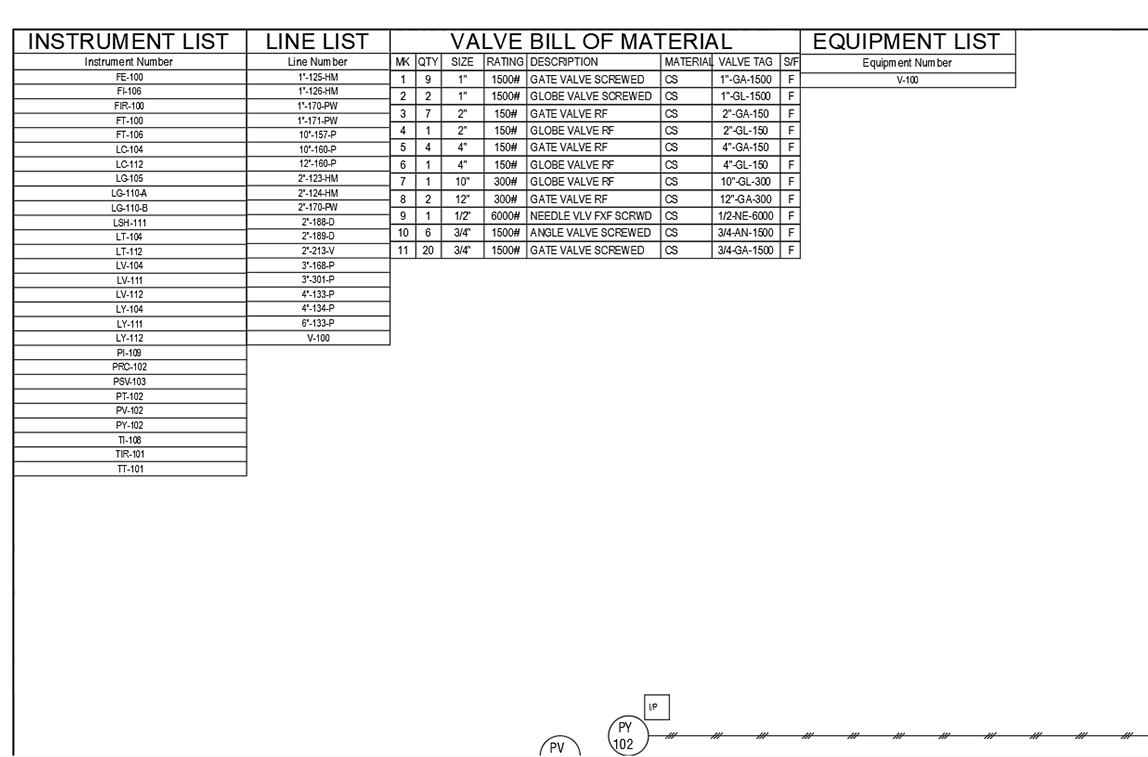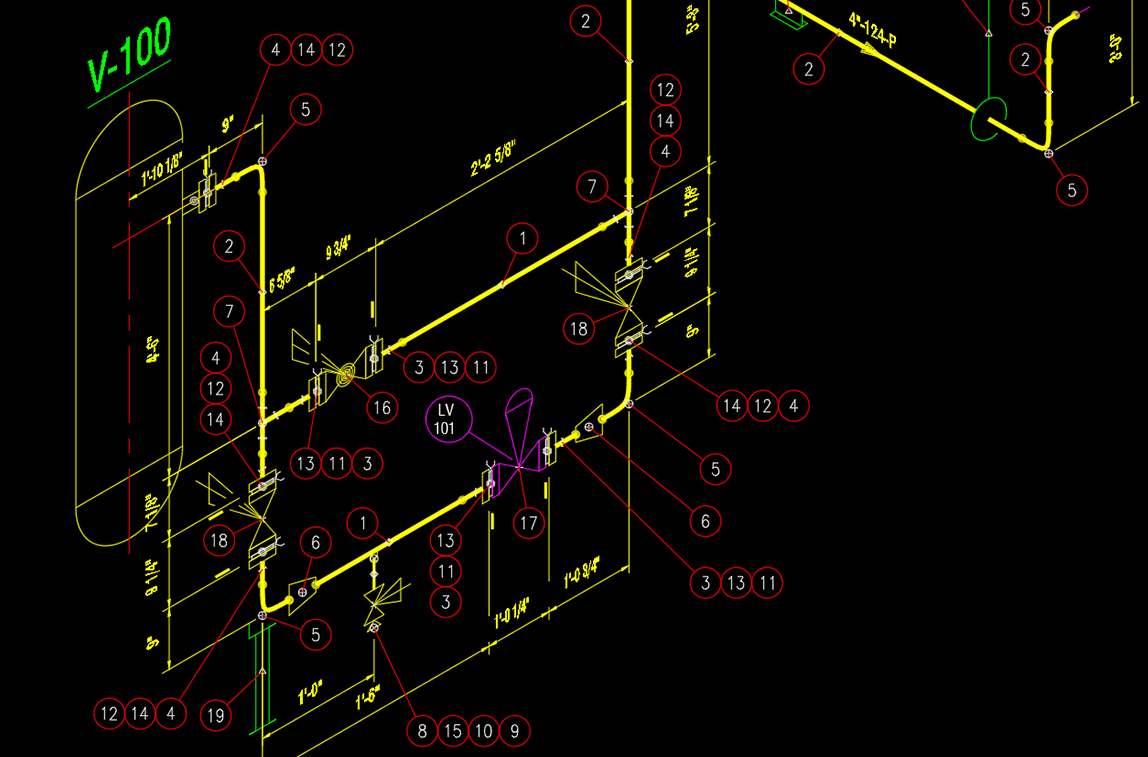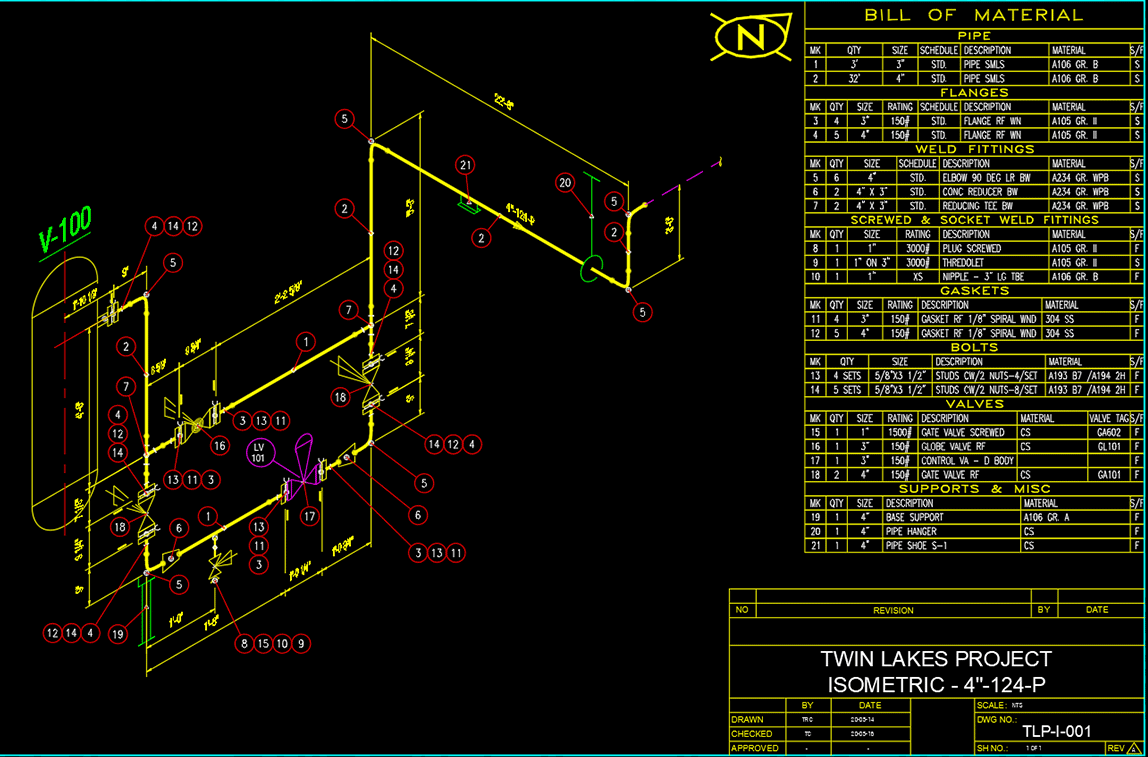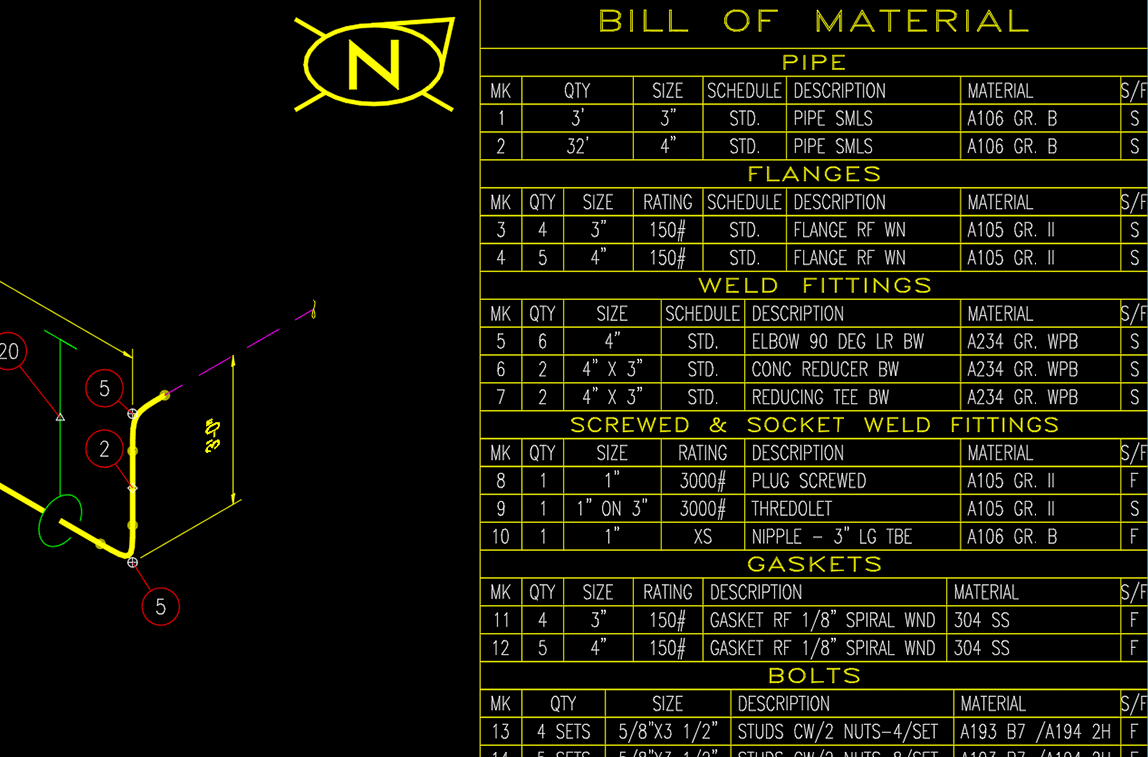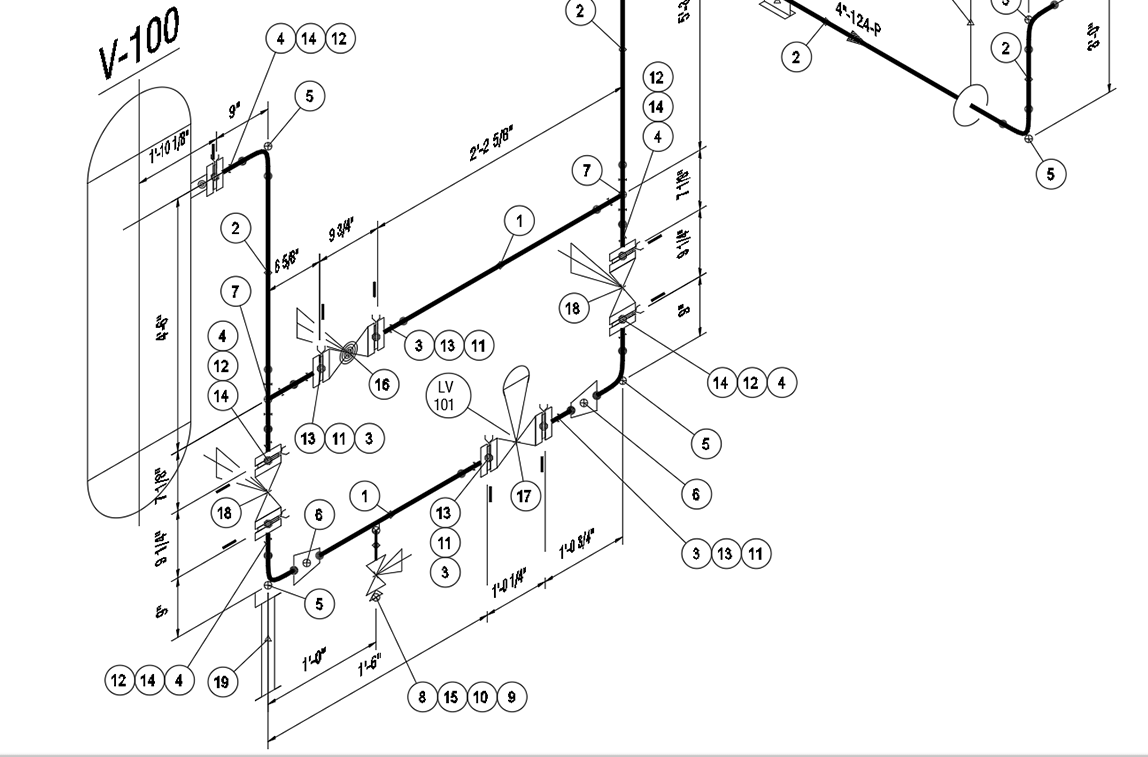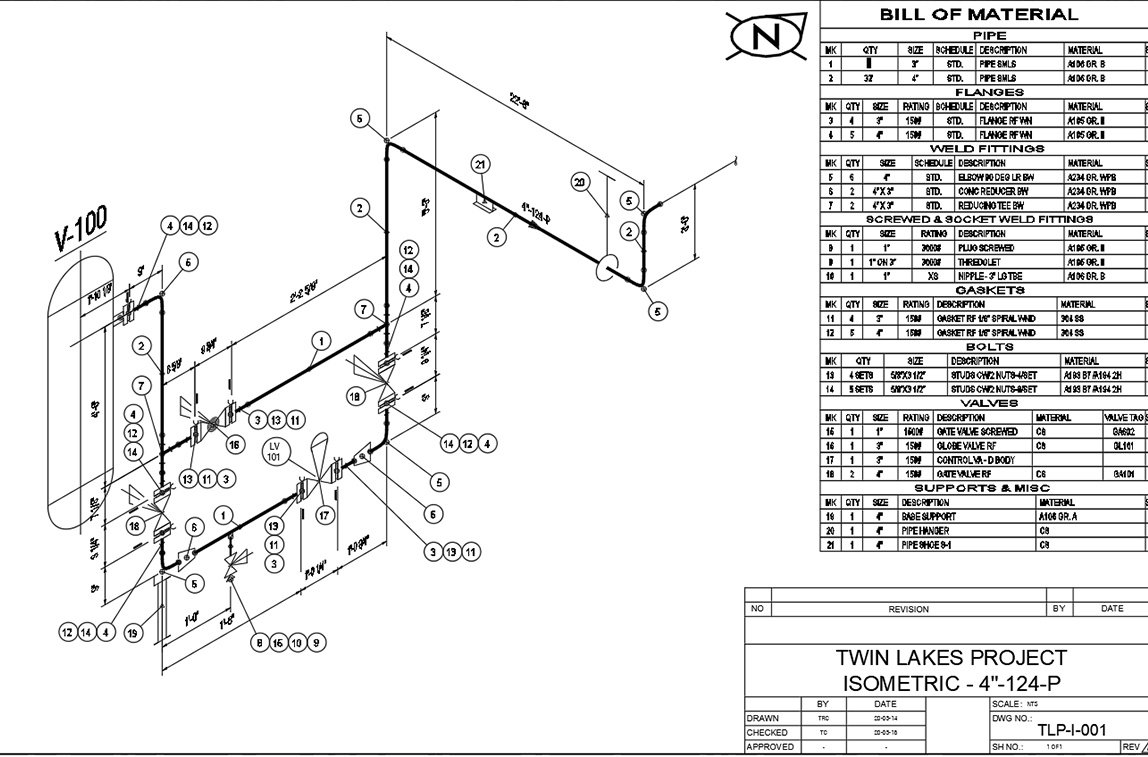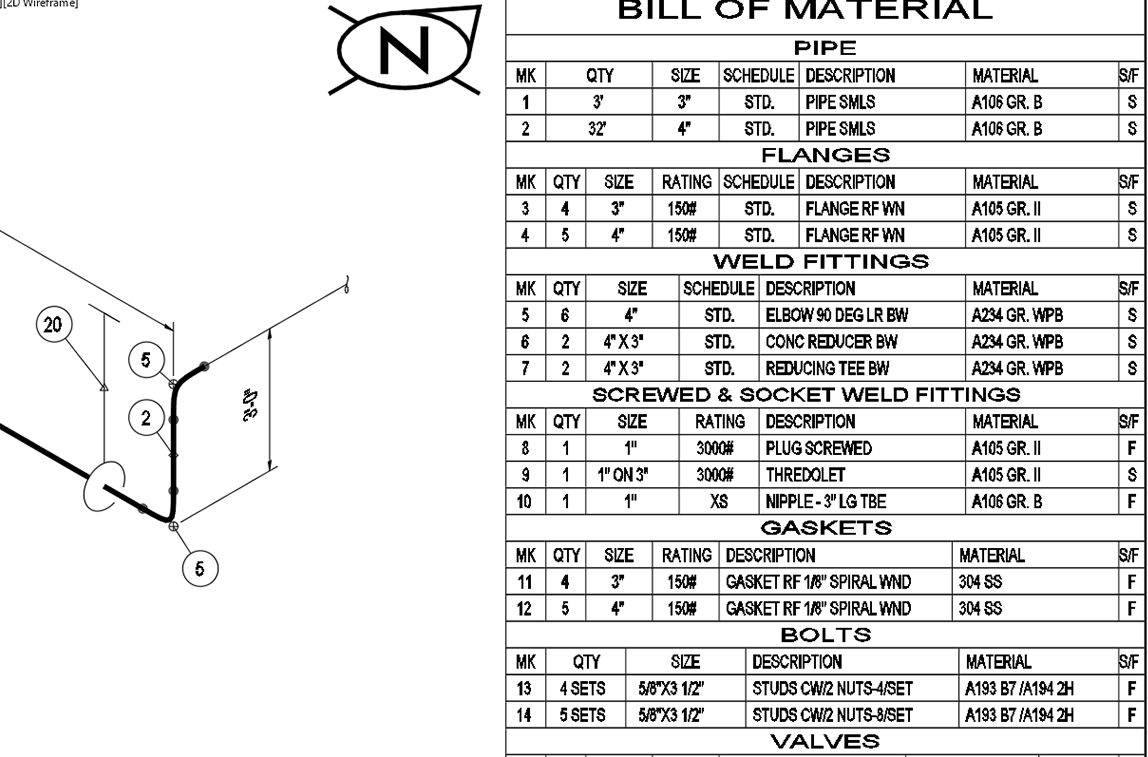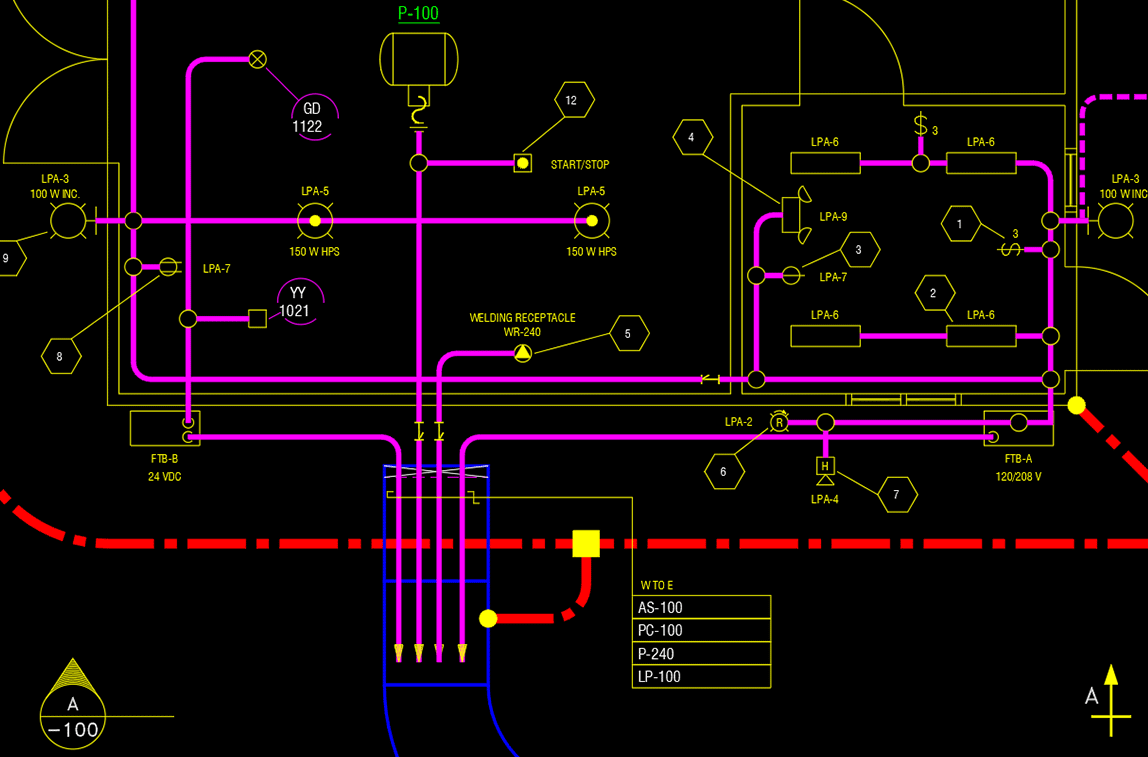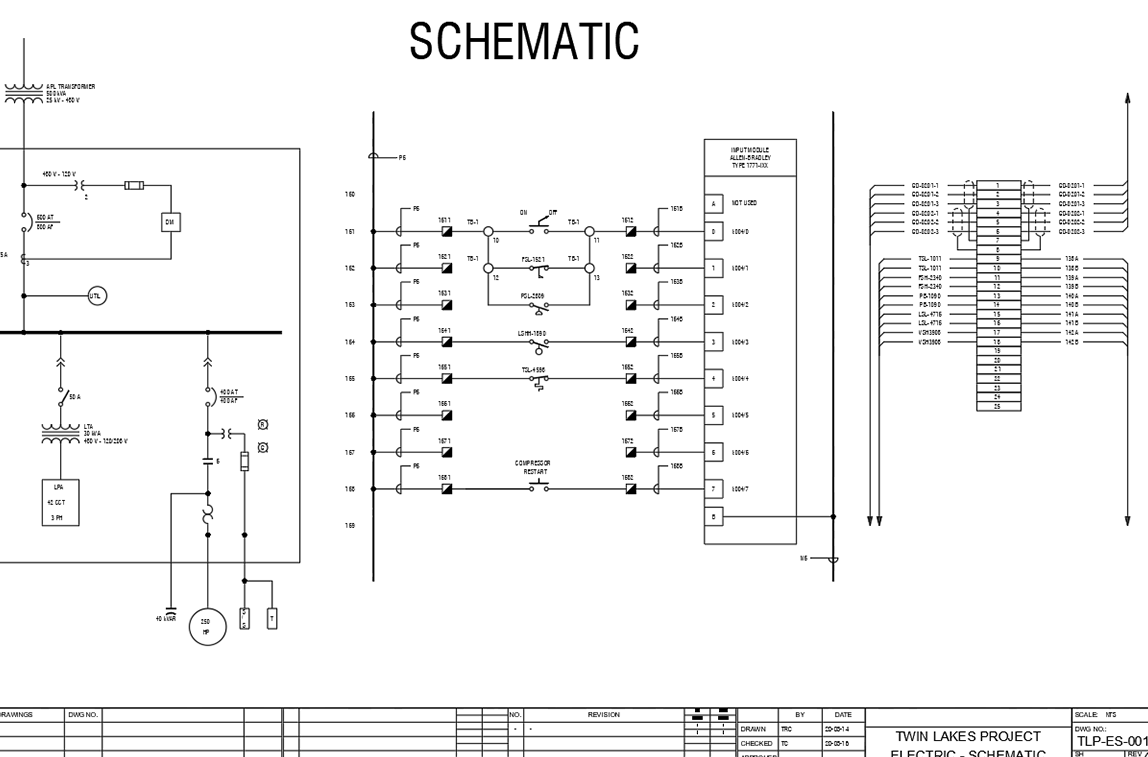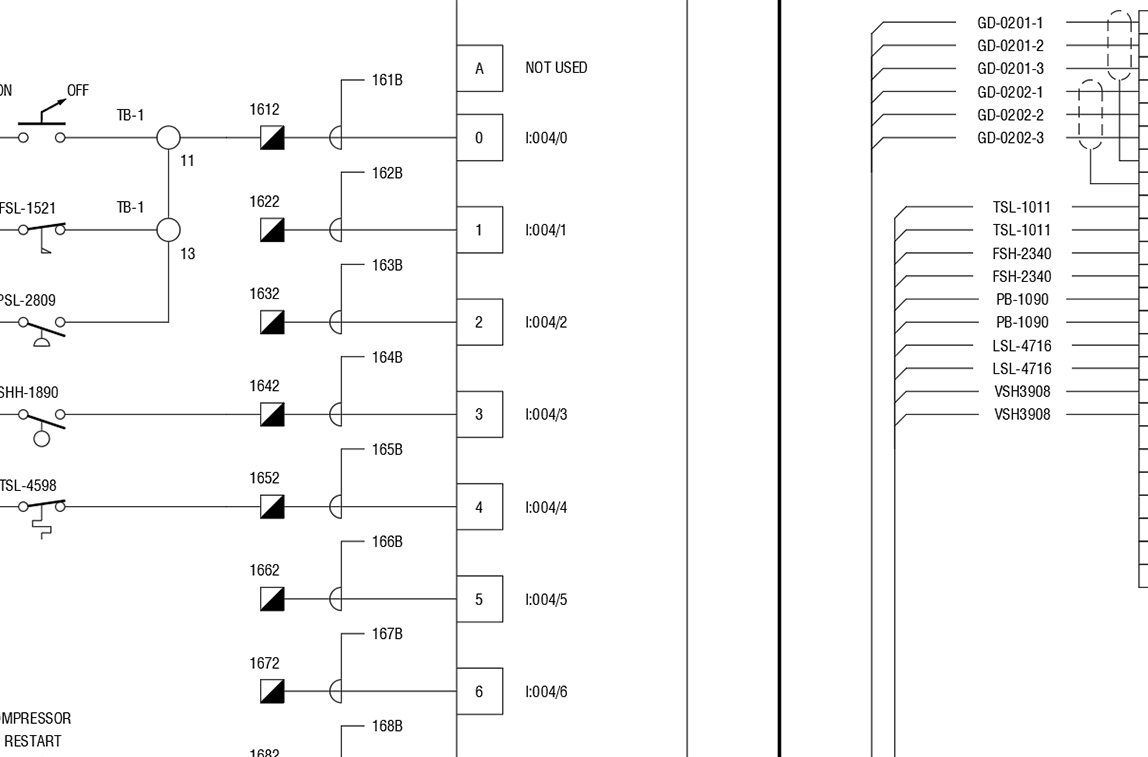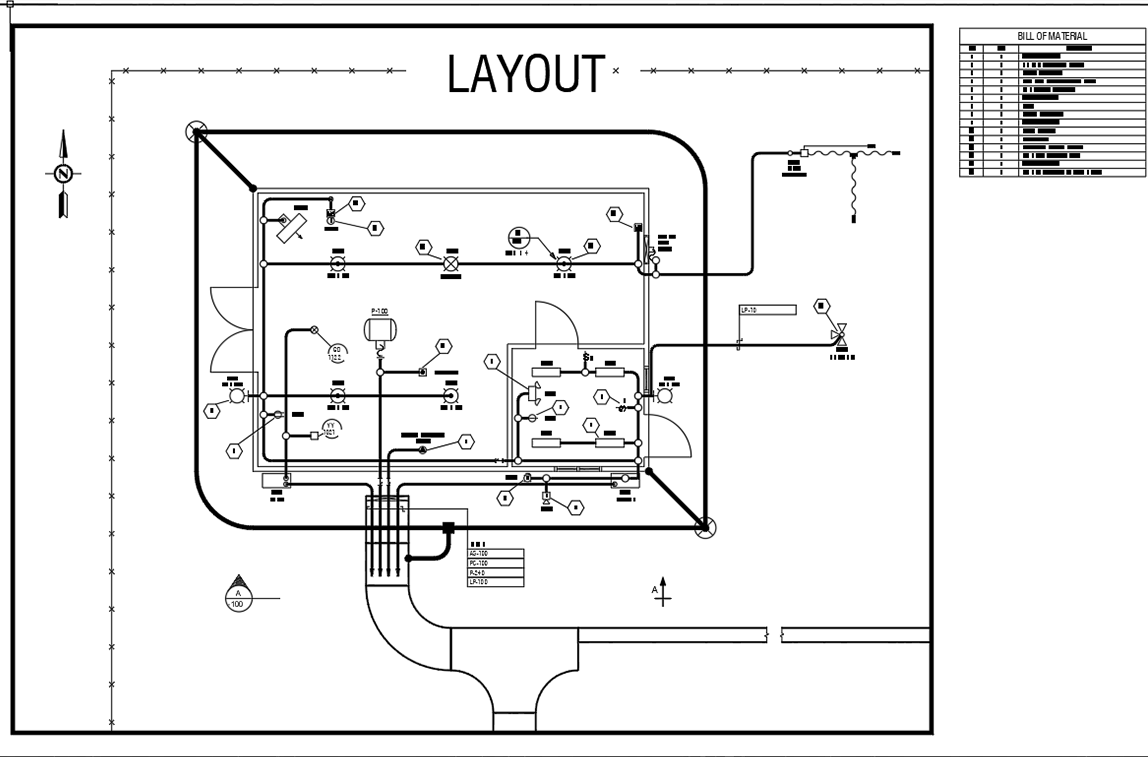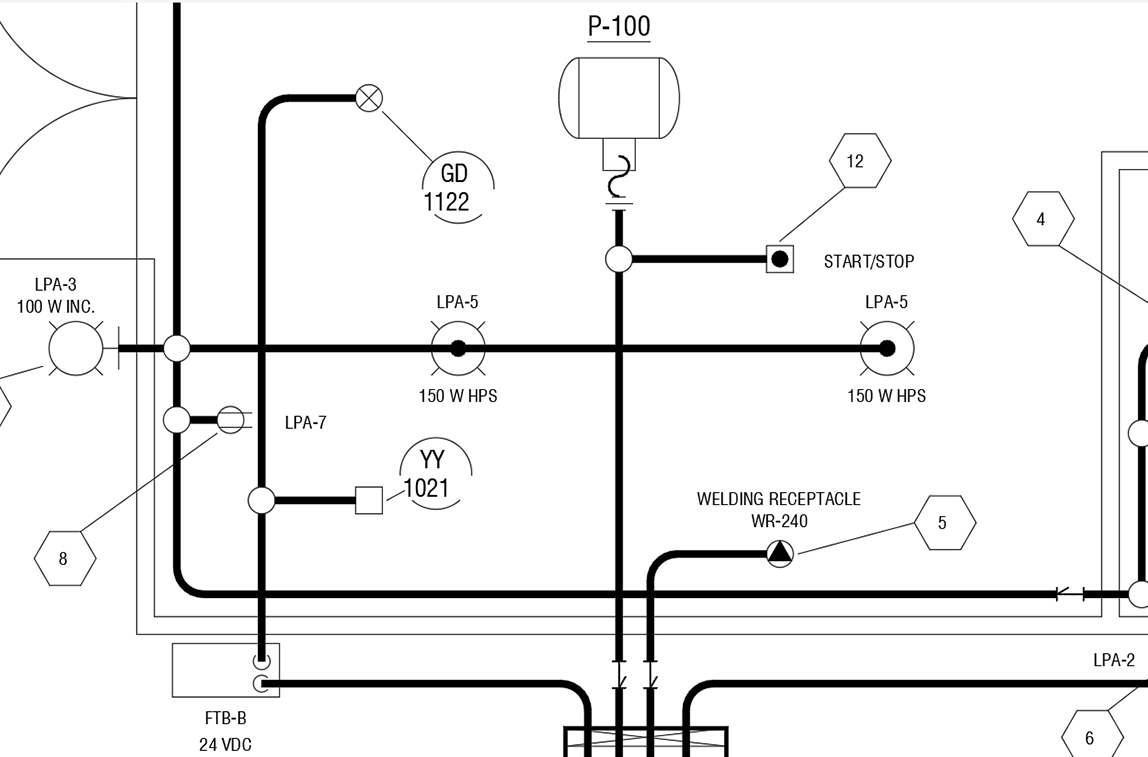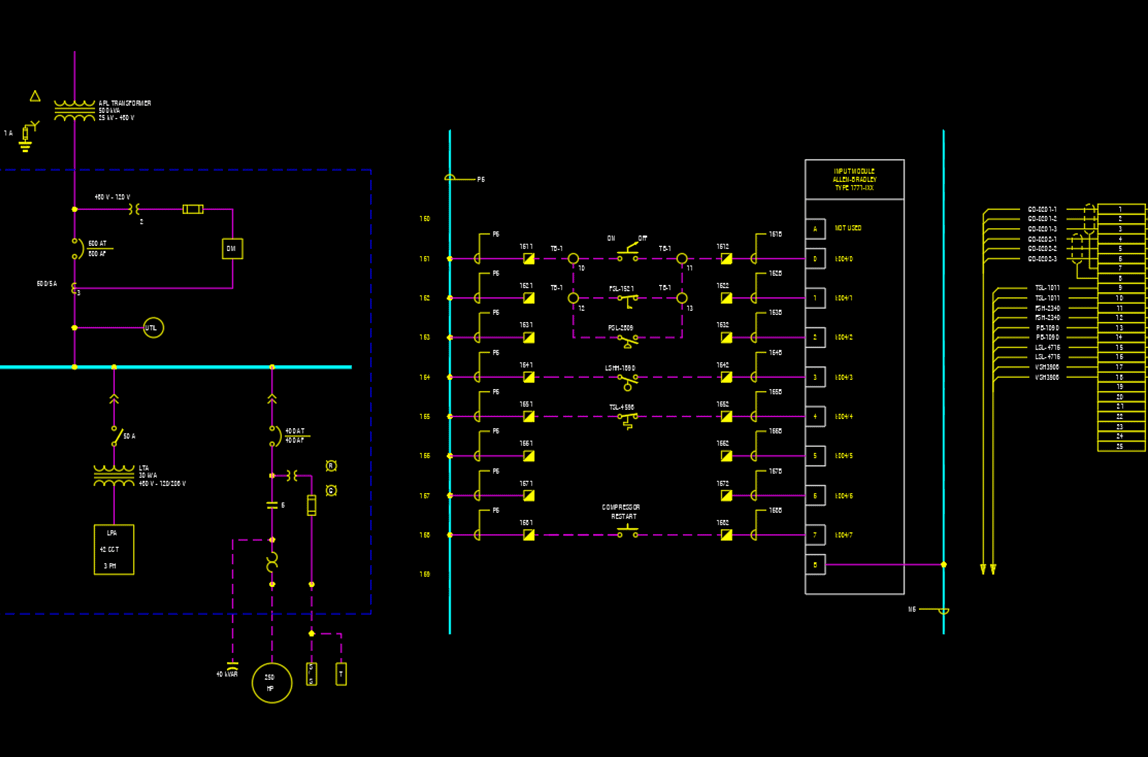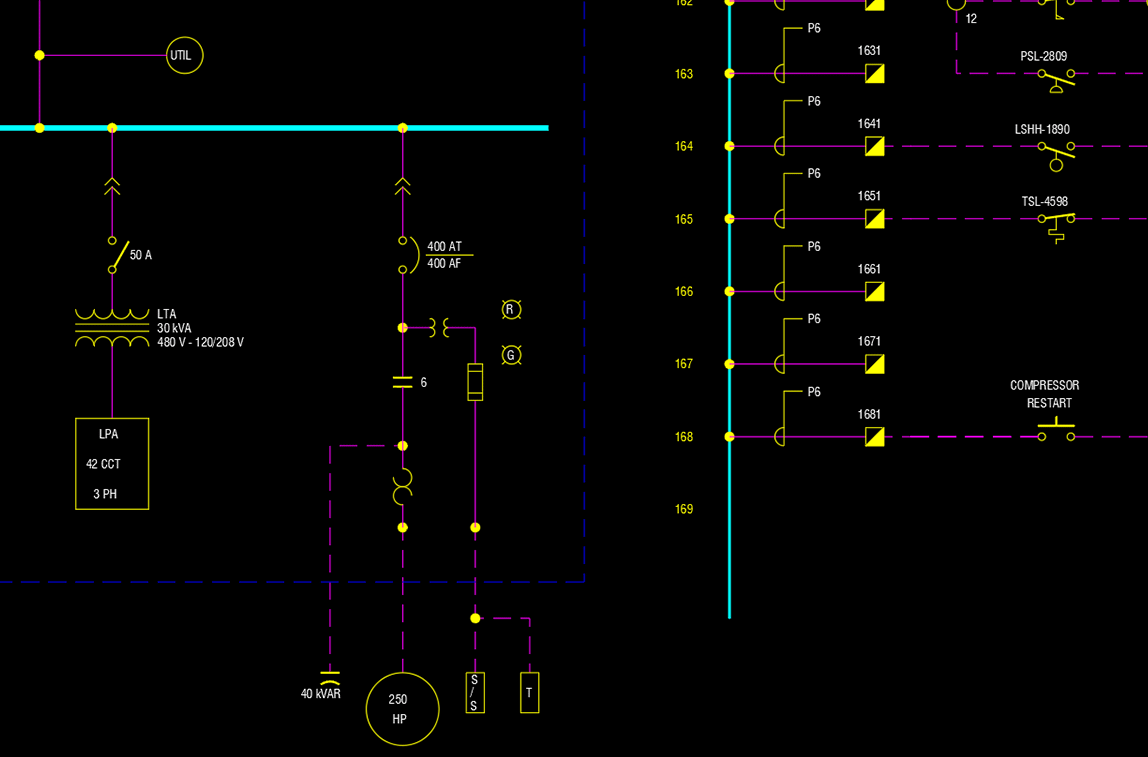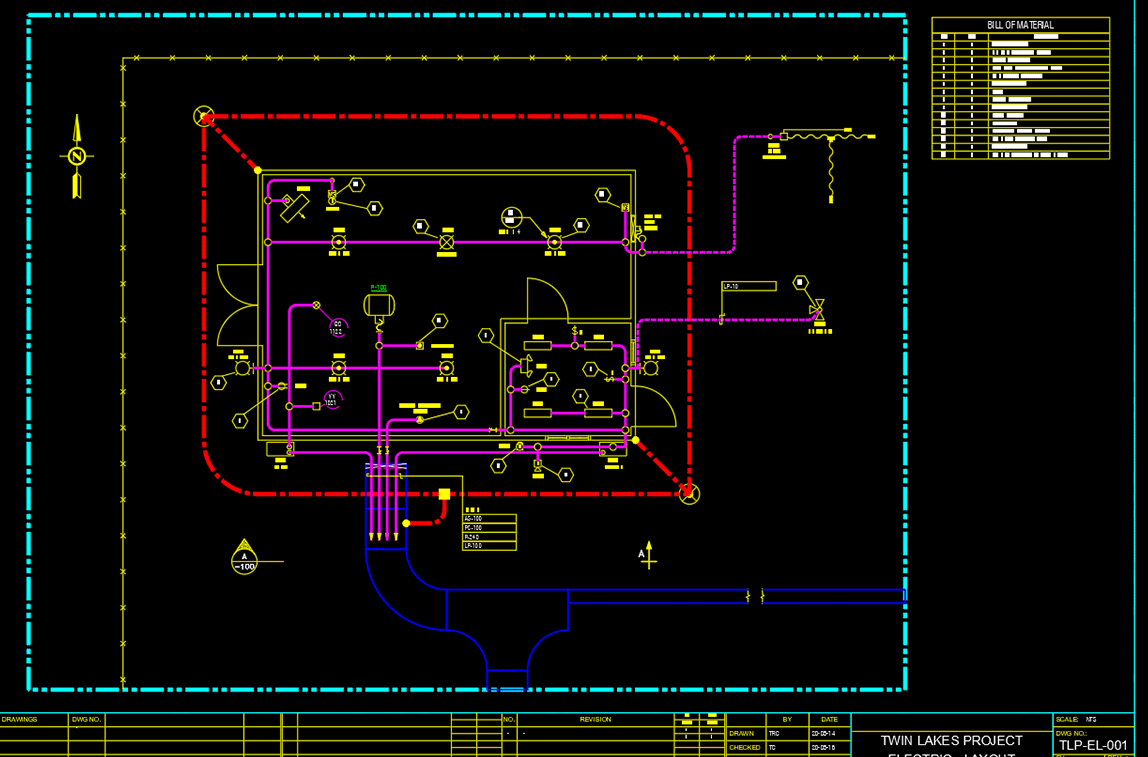For users that need to work with “mixed units” (using “inch” pipe sizes, but lengths and dimensions in millimeters), this can be set within the Standards Manger module.
PROCAD’s ISOMETRIC works in both the metric system, using millimeters, and in the English system, using feet and inches. And the two systems can be combined (mixed) for those who need to see both!
Simply open the Standards Manager and create a new standard (aka project) with the following settings:
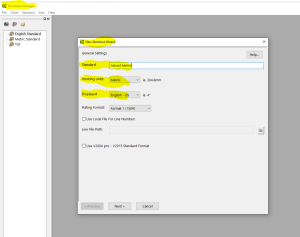
When a new isometric drawing is created using this standard, the displayed size units in the toolbar and BOM will be in inches, but the dimensions and pipe lengths will be in millimeters and meters as shown below:
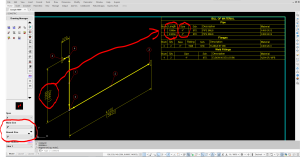
This article is part of our continued effort to help customers learn and use the software effectively.
Don’t forget to view our complimentary PROCAD tutorials. These videos expand the users’ knowledge base of the software as they show detailed usage of commands and tools as well as update features that have been added to the software. Well worth your time! View at your leisure as they are always available.
Be sure to keep viewing the News & Learn sections.
Need help with a particular feature? Send a quick note to support@procad.com and let us know what you’d like to see.
Up next: Upgrading your PROCAD software