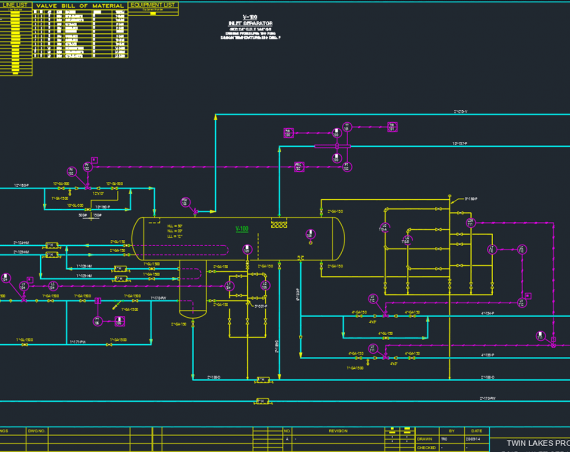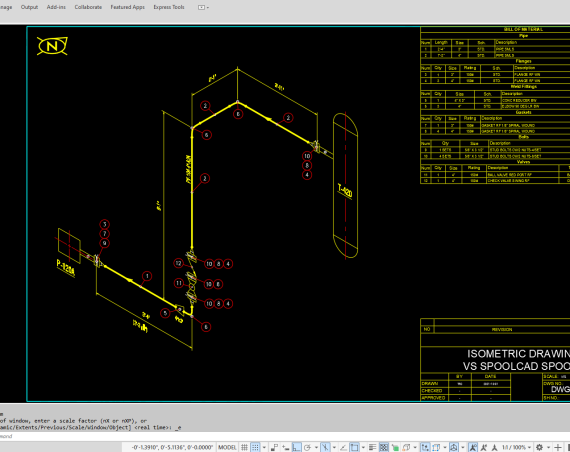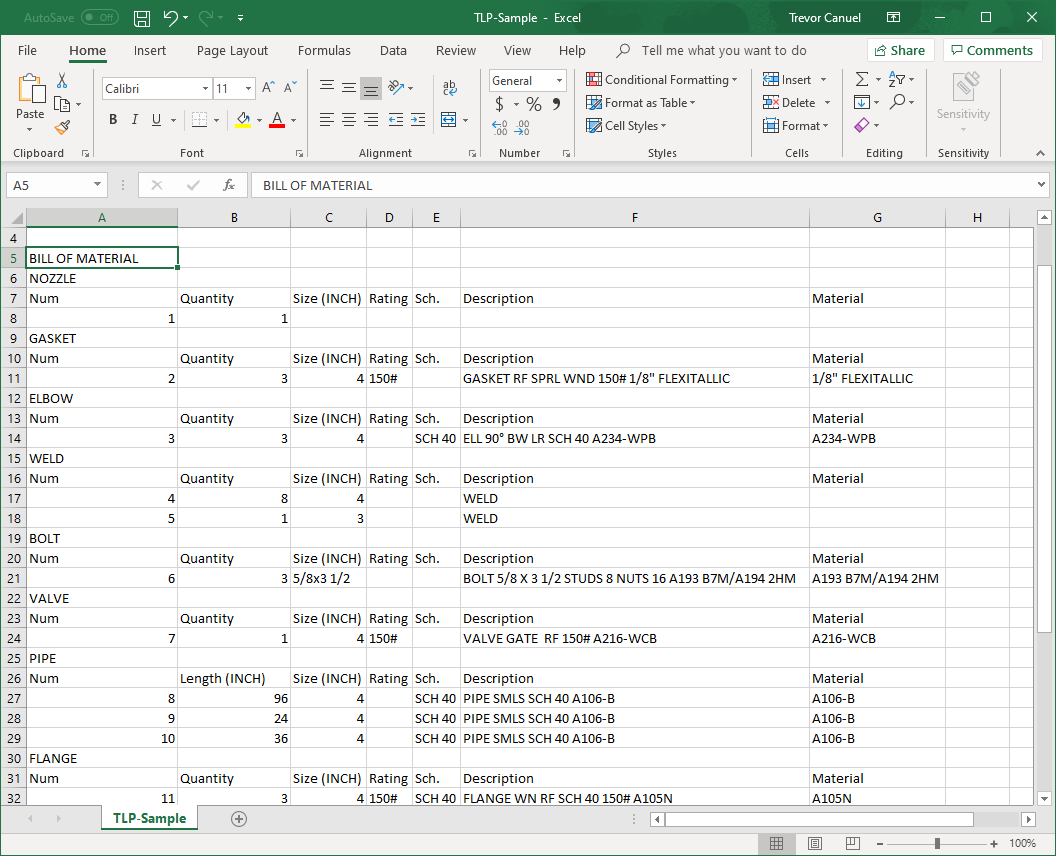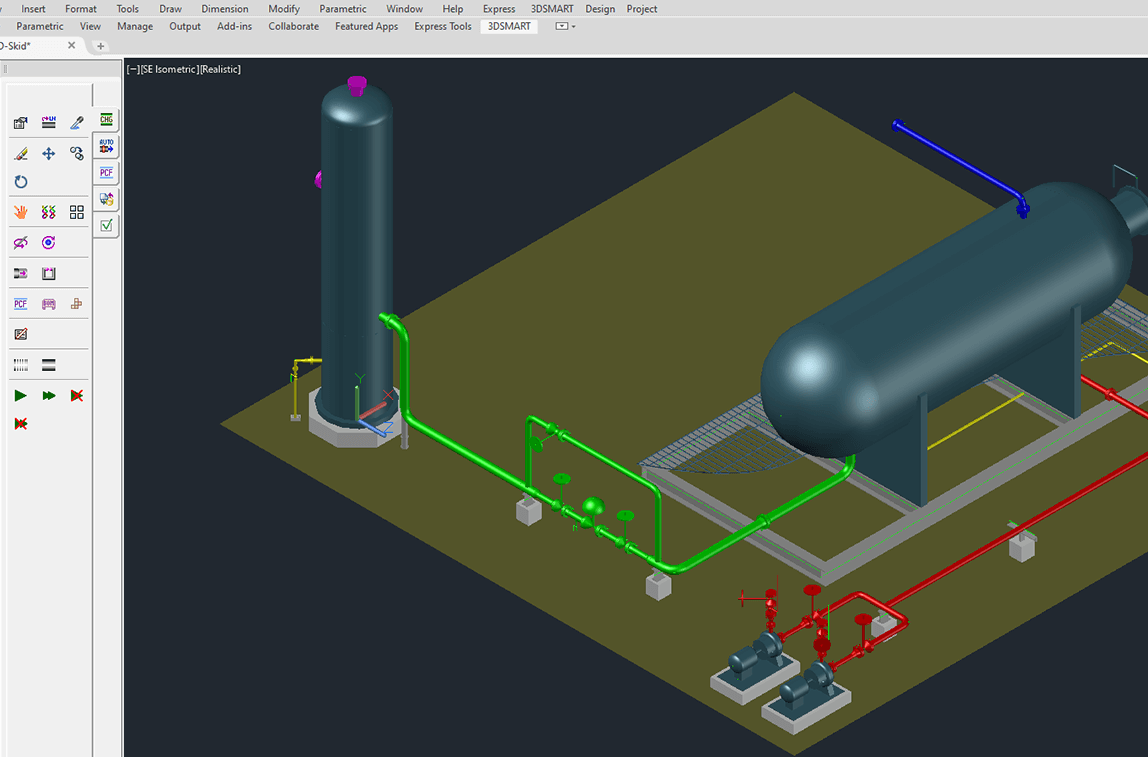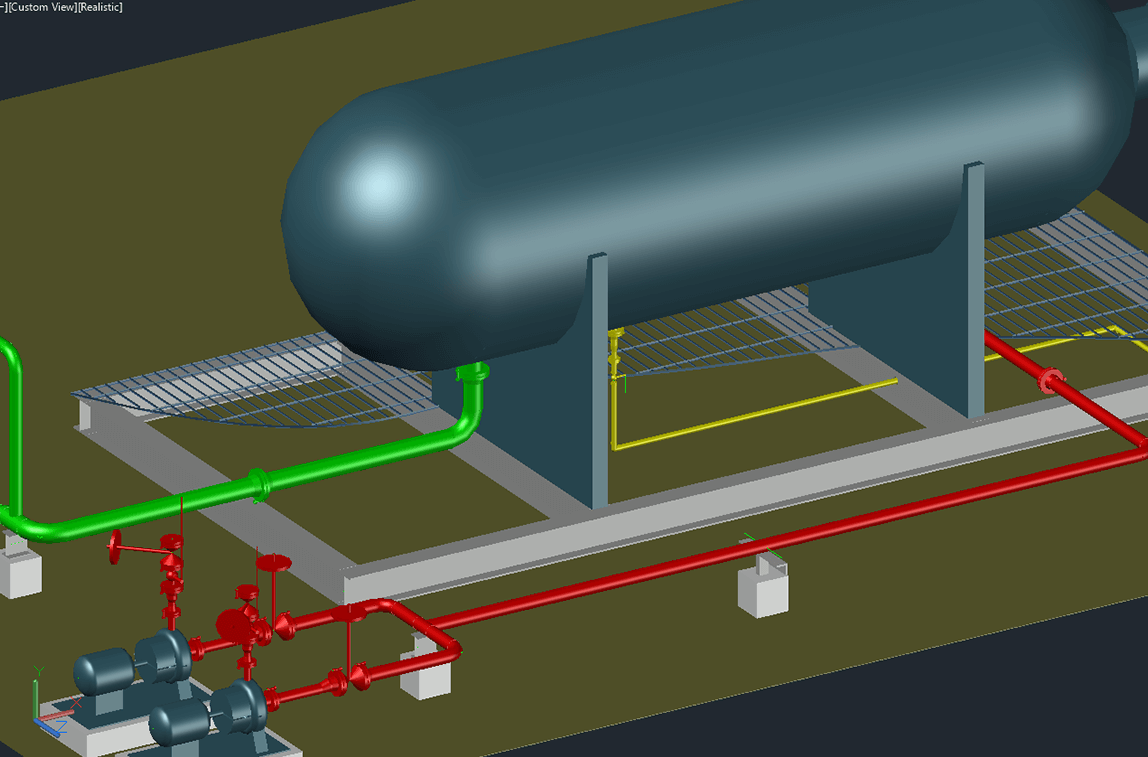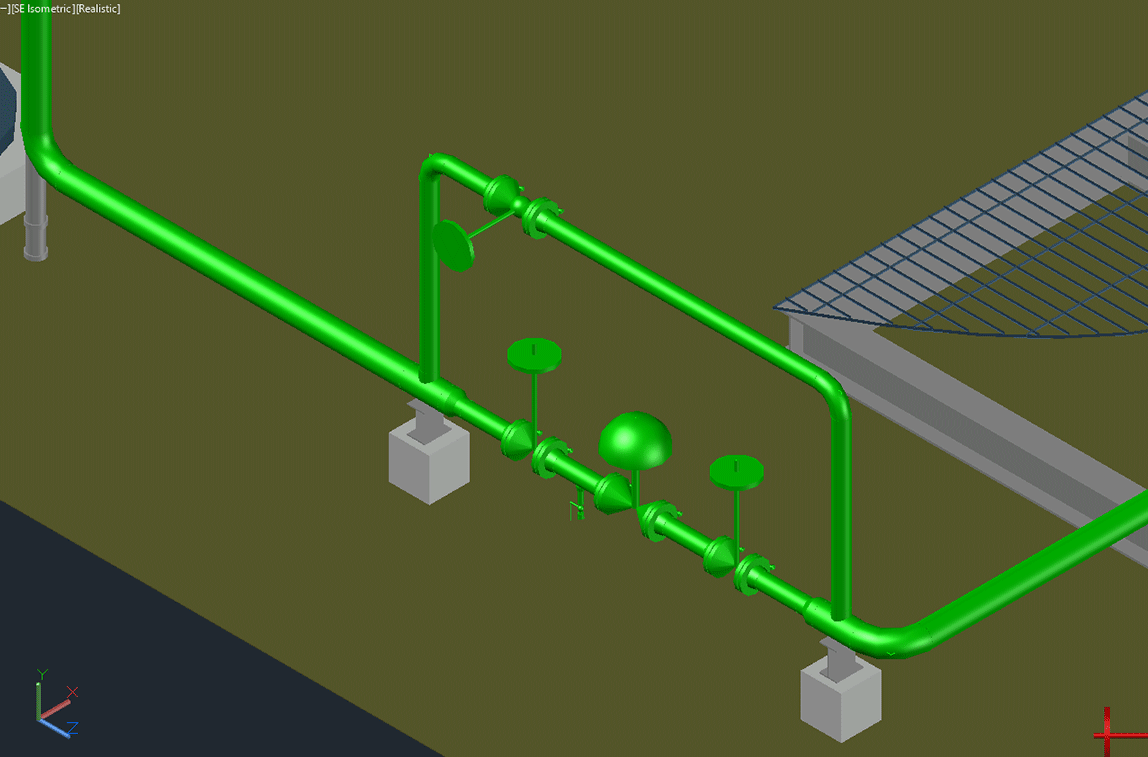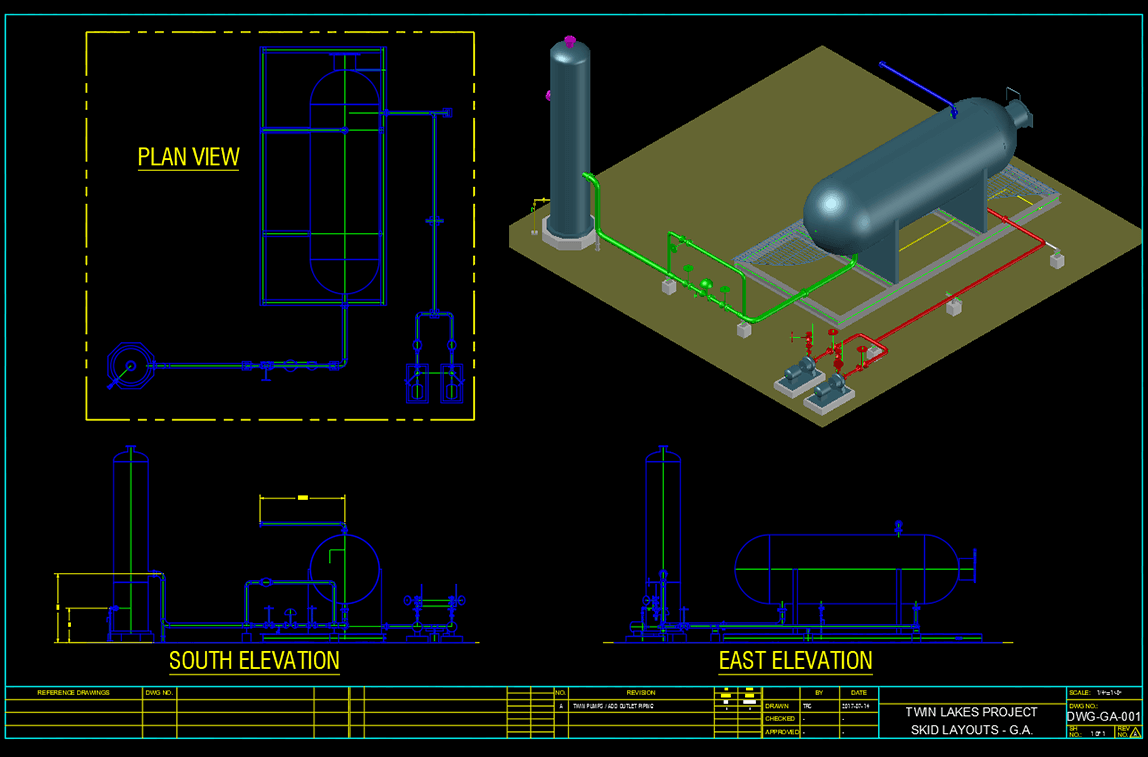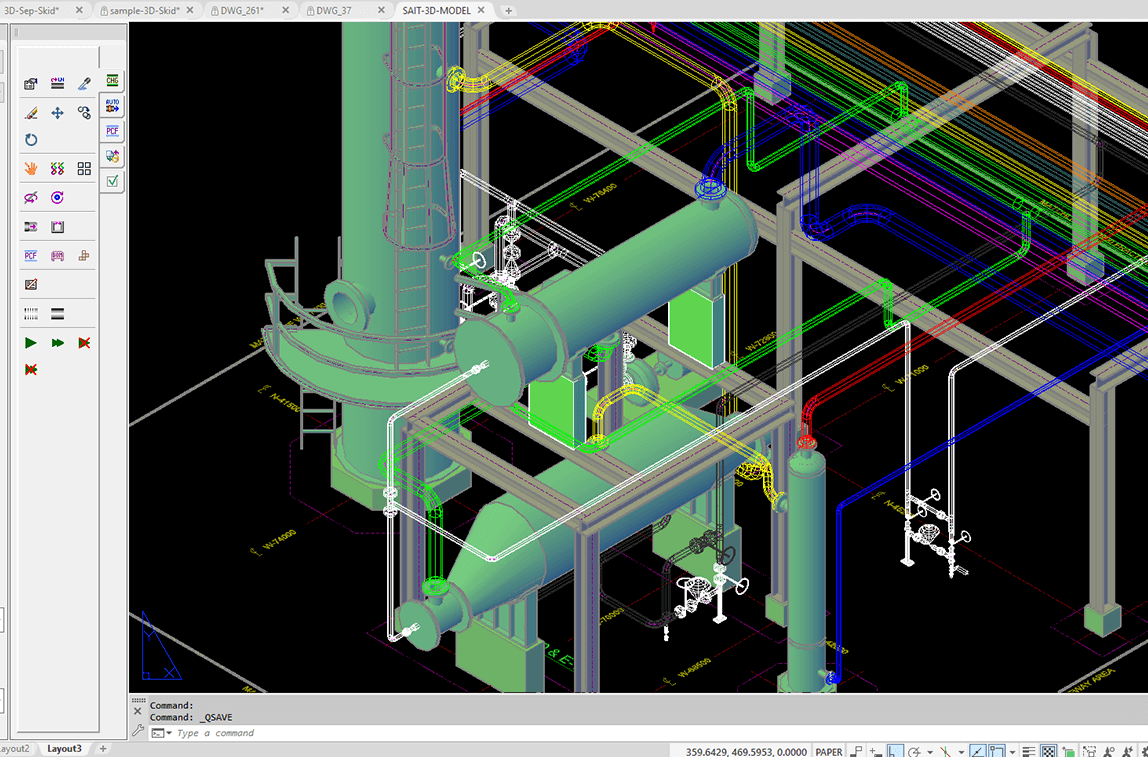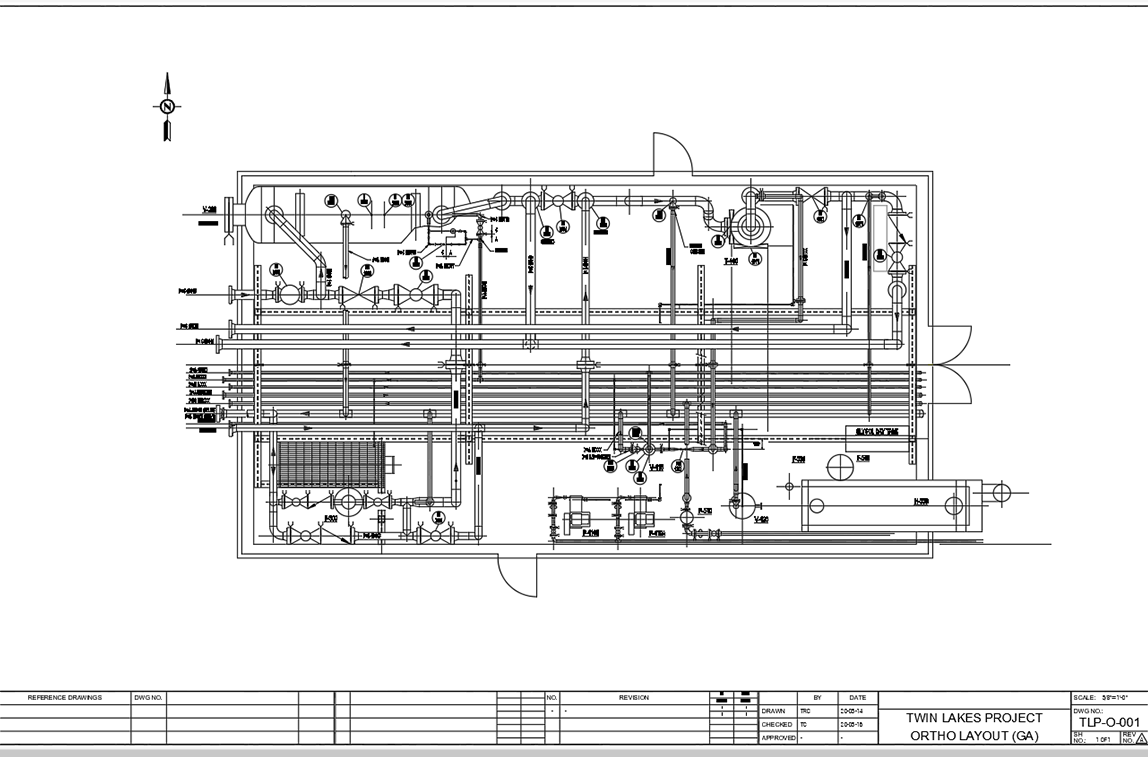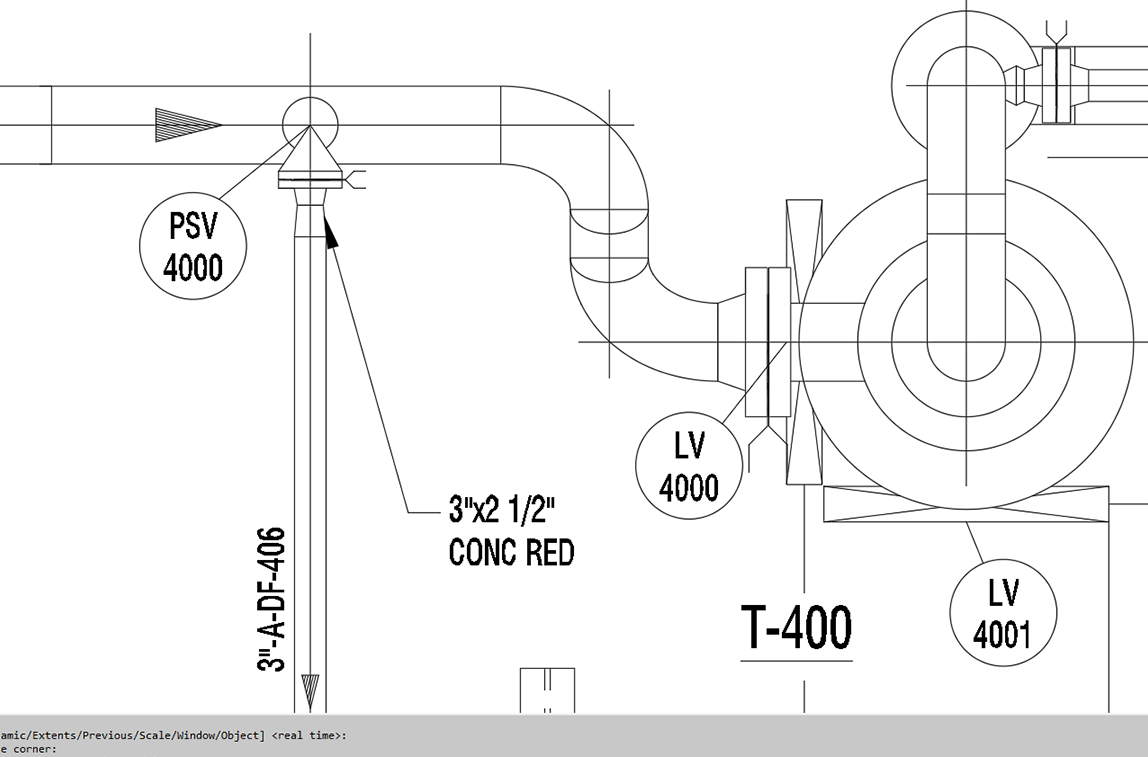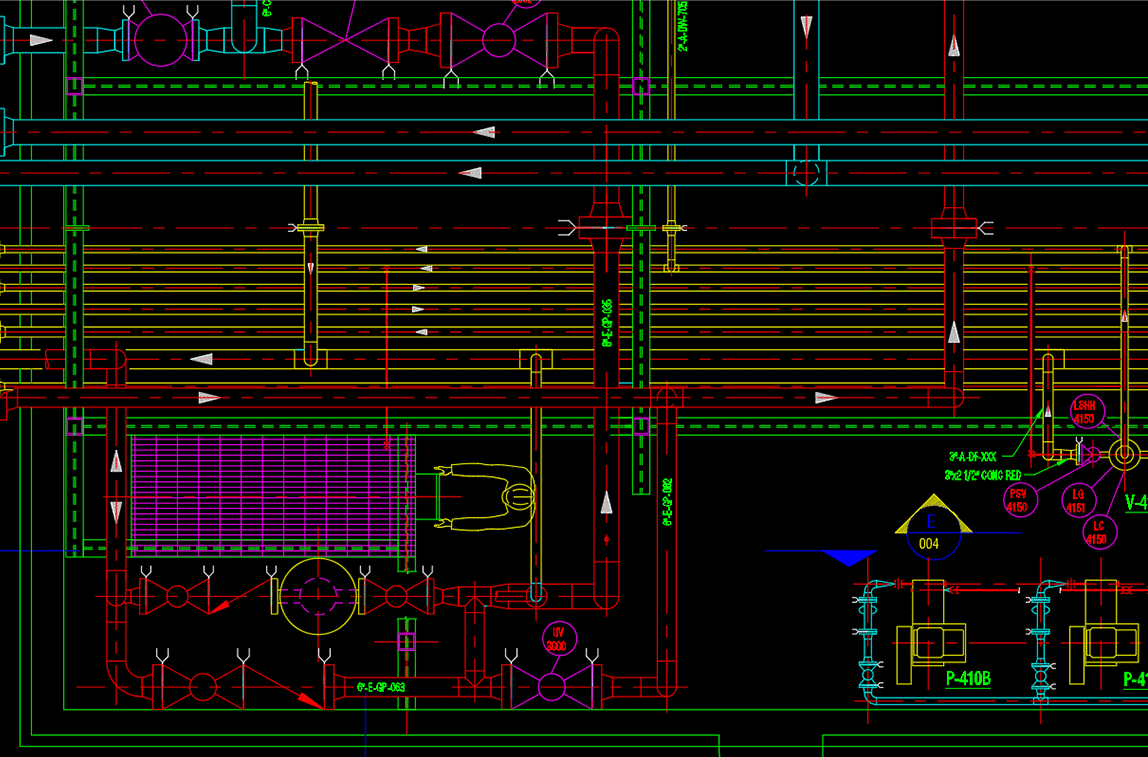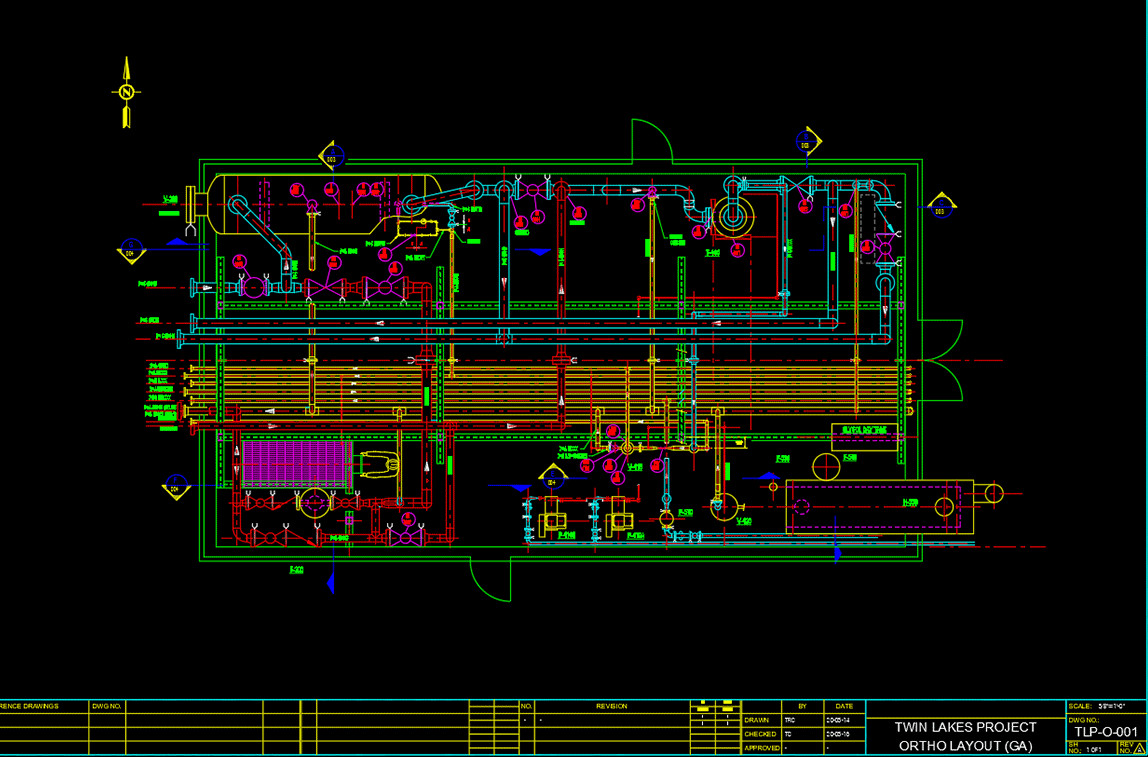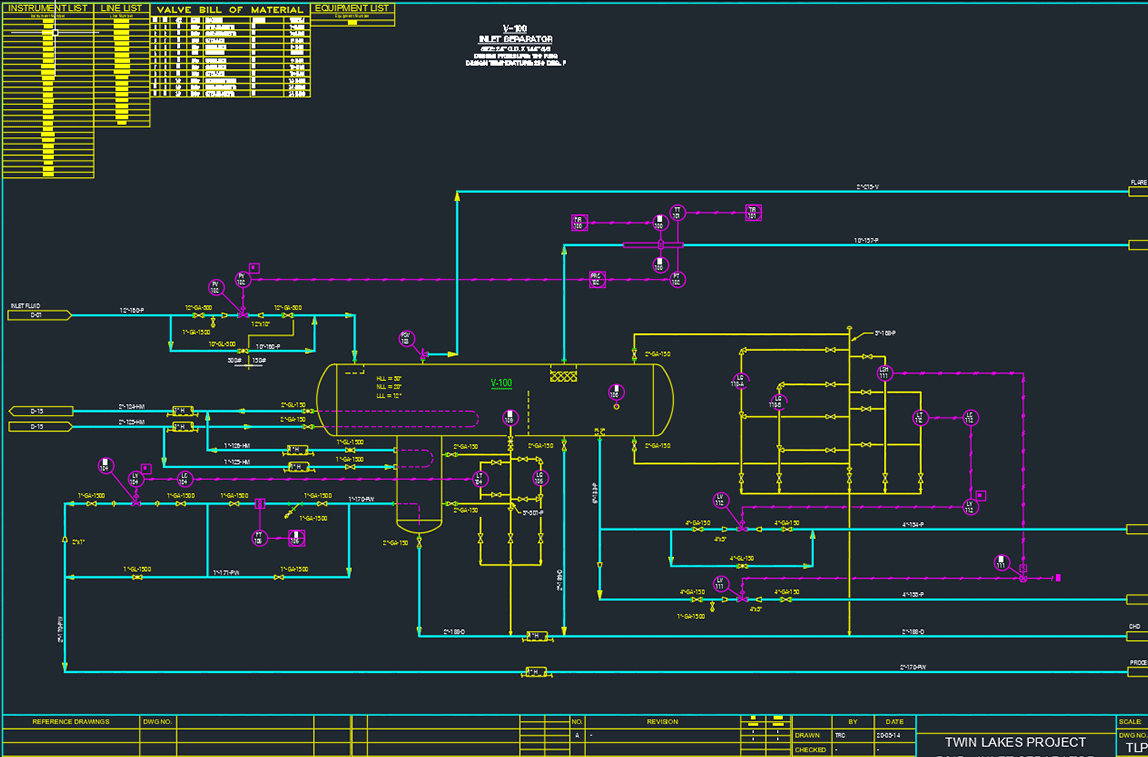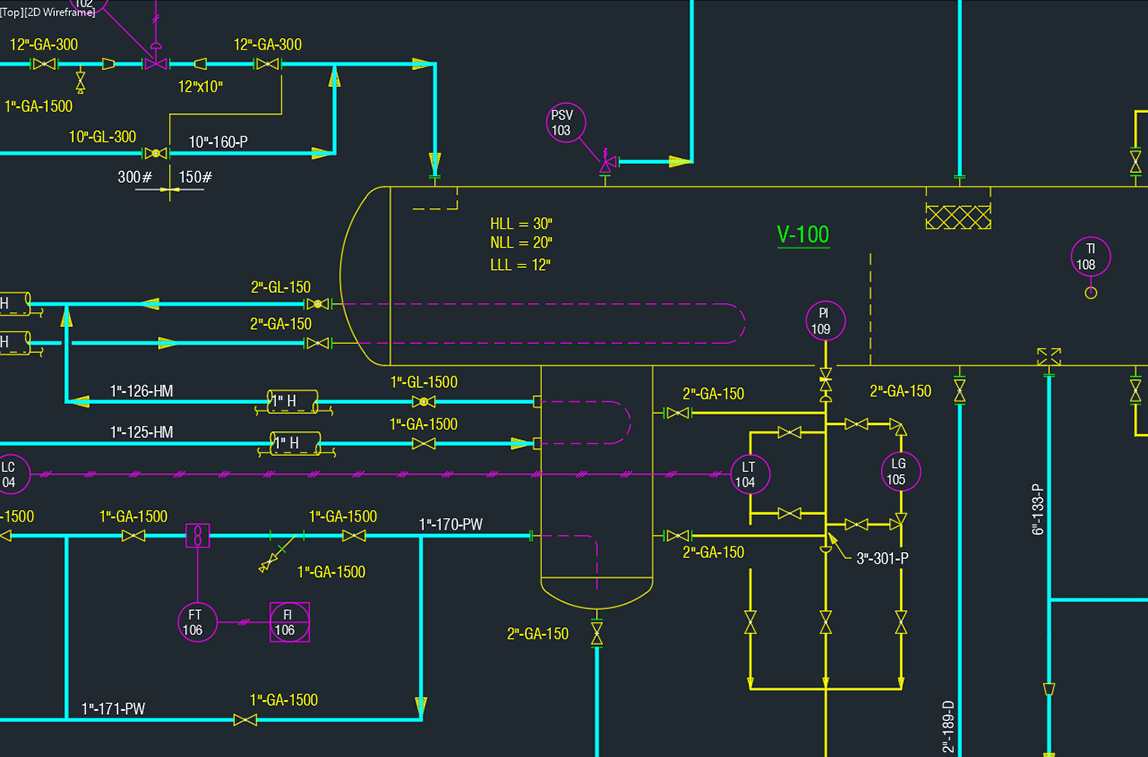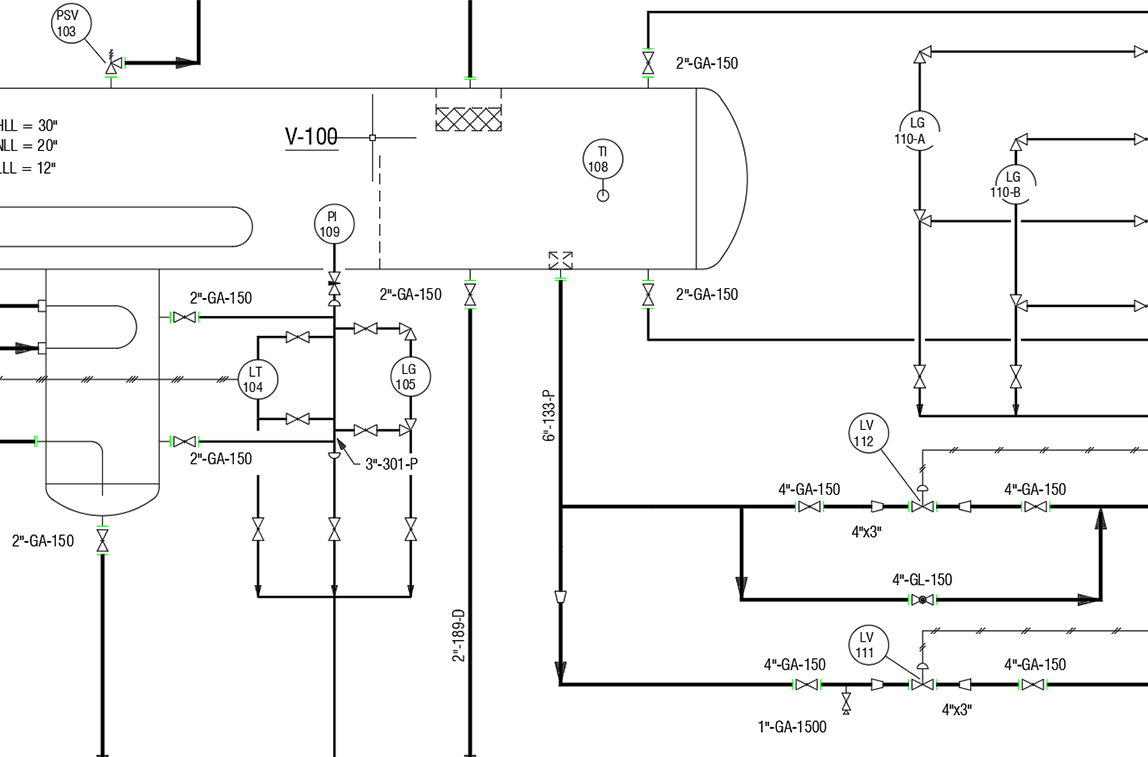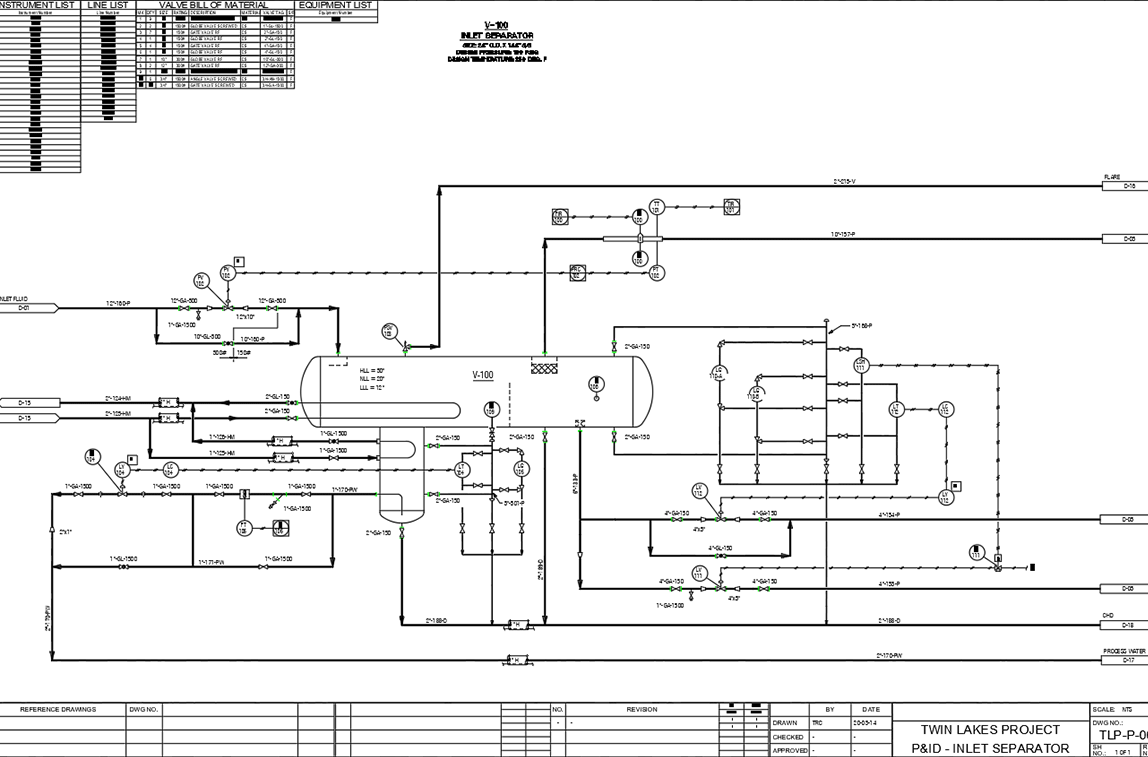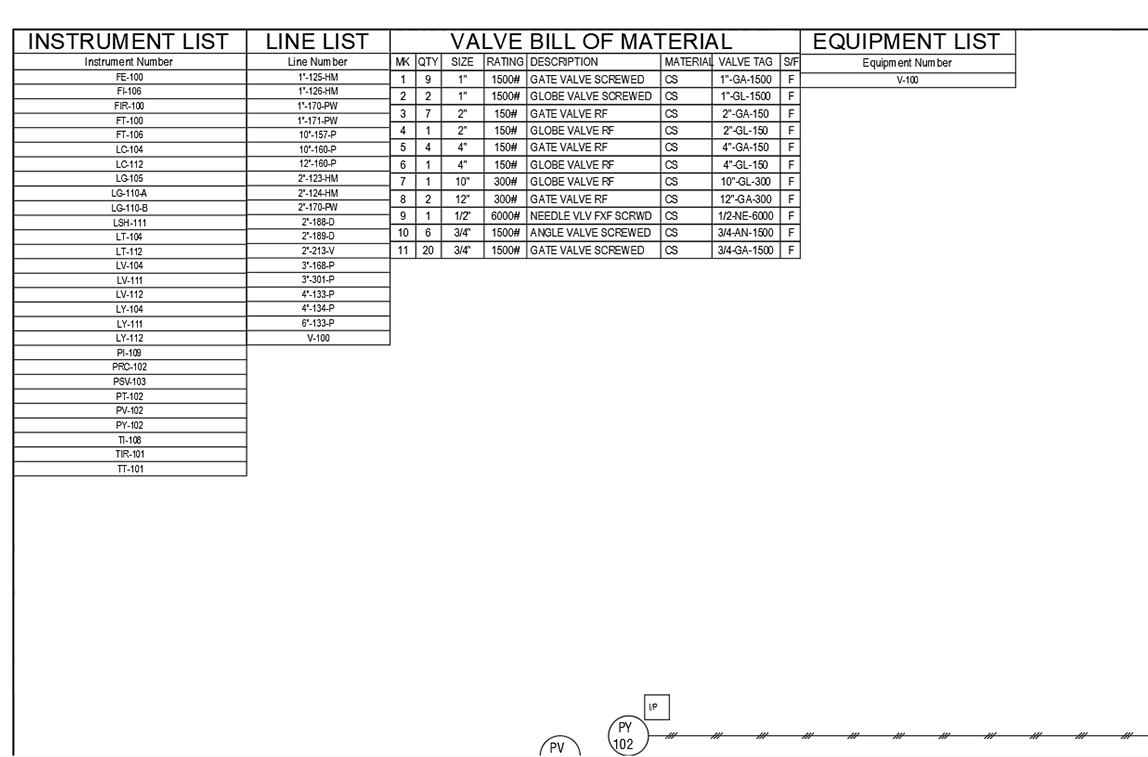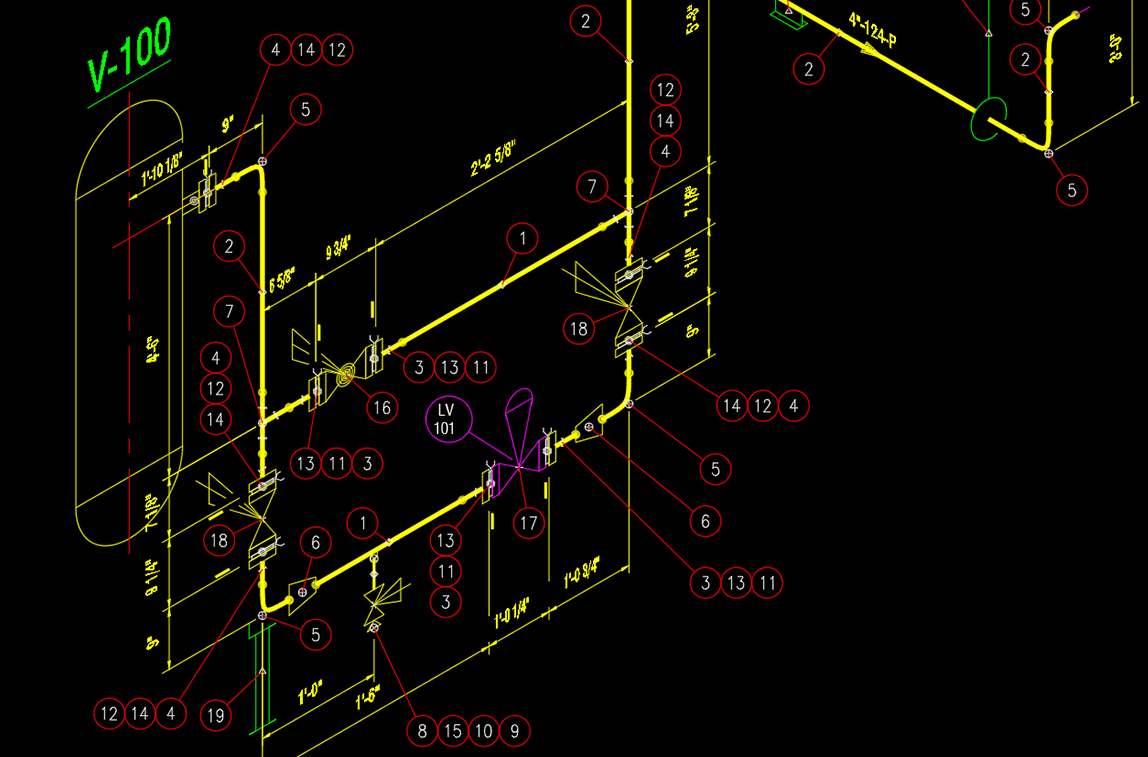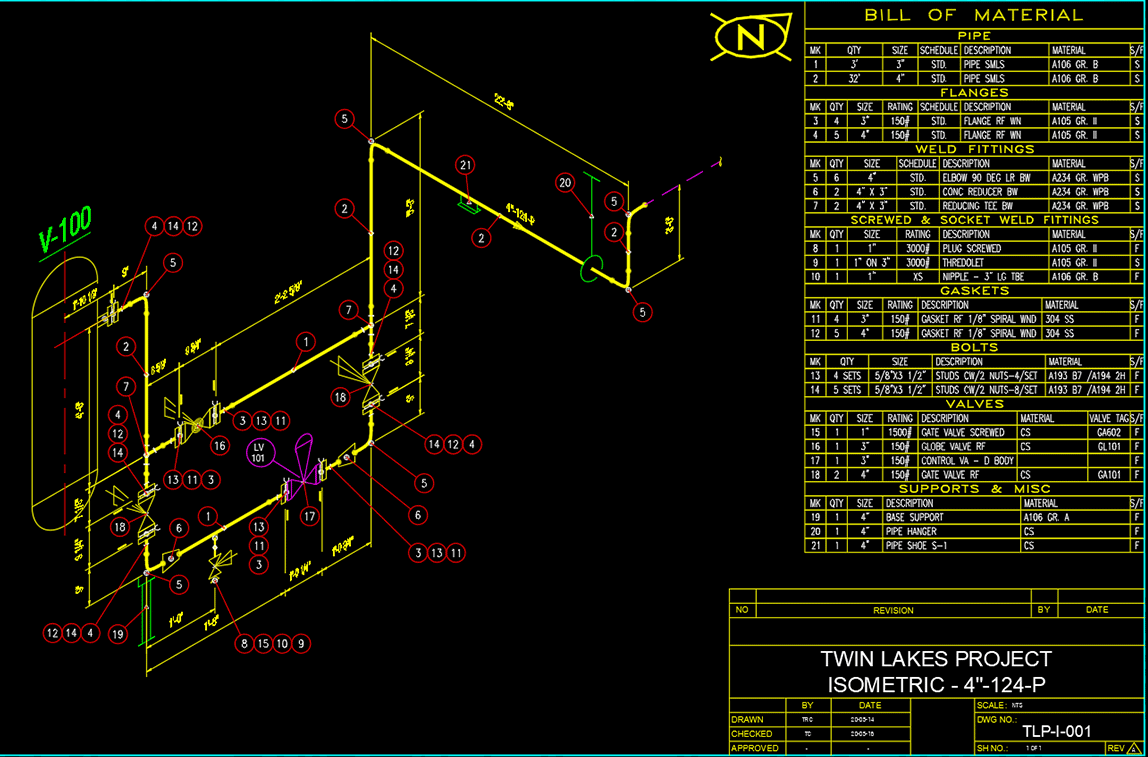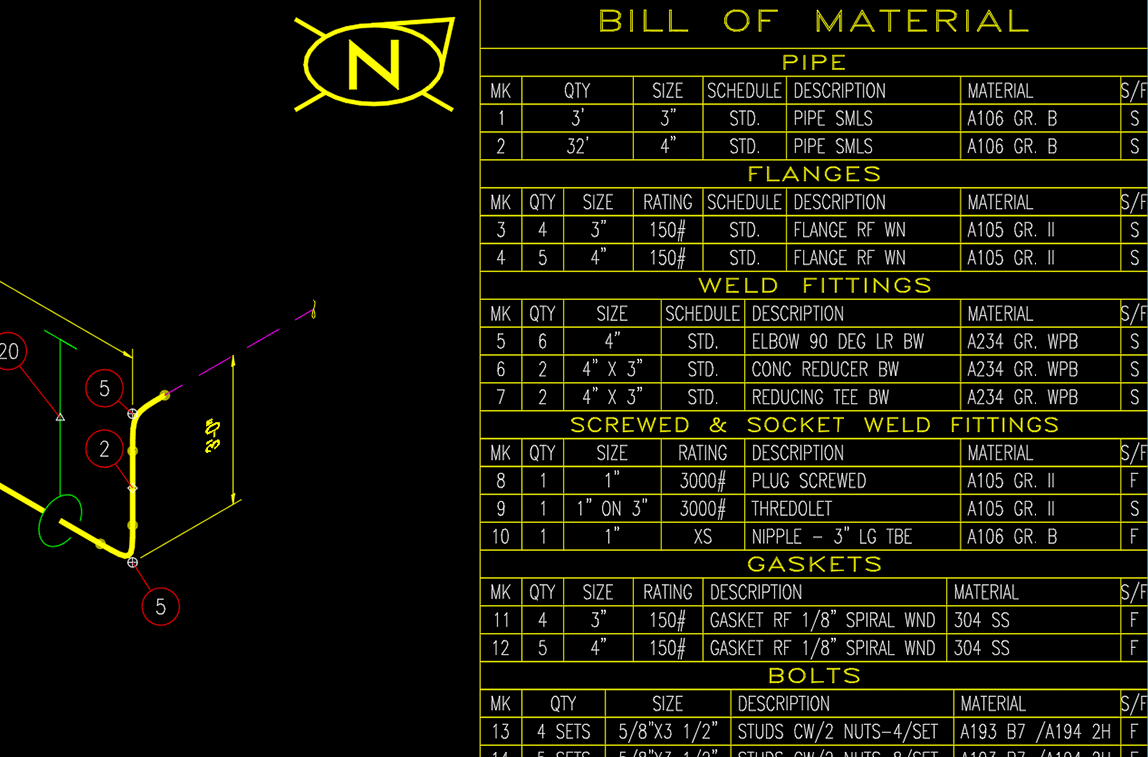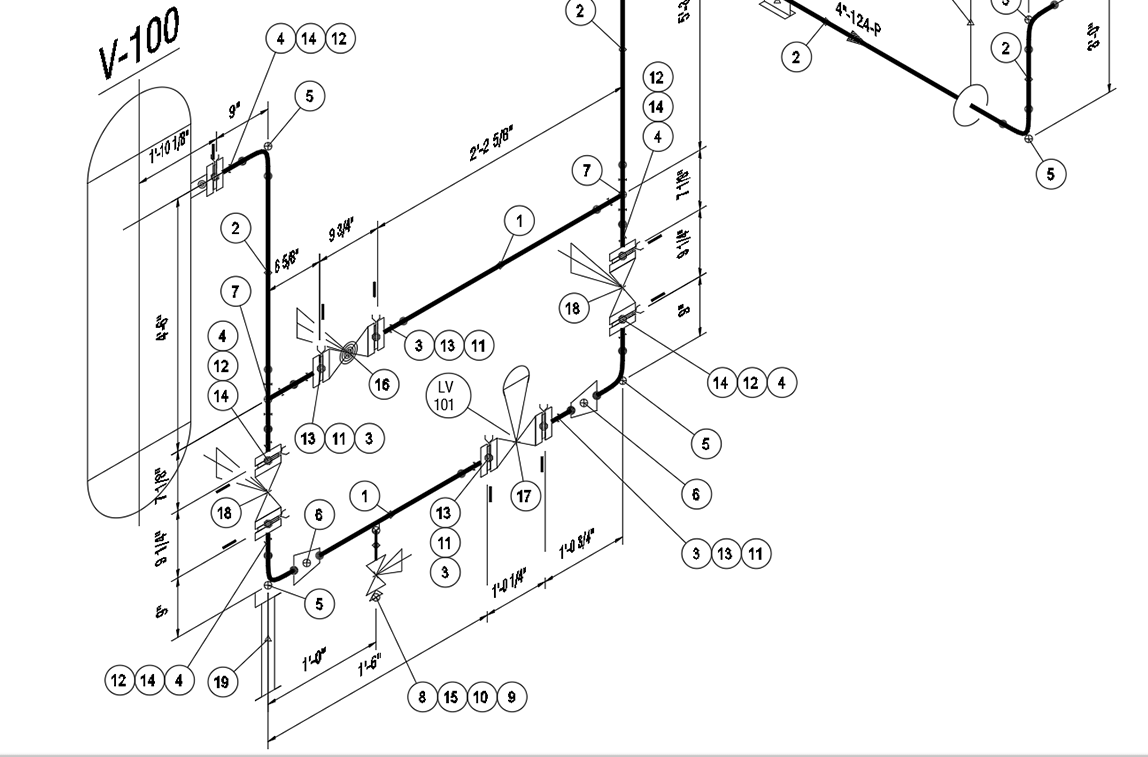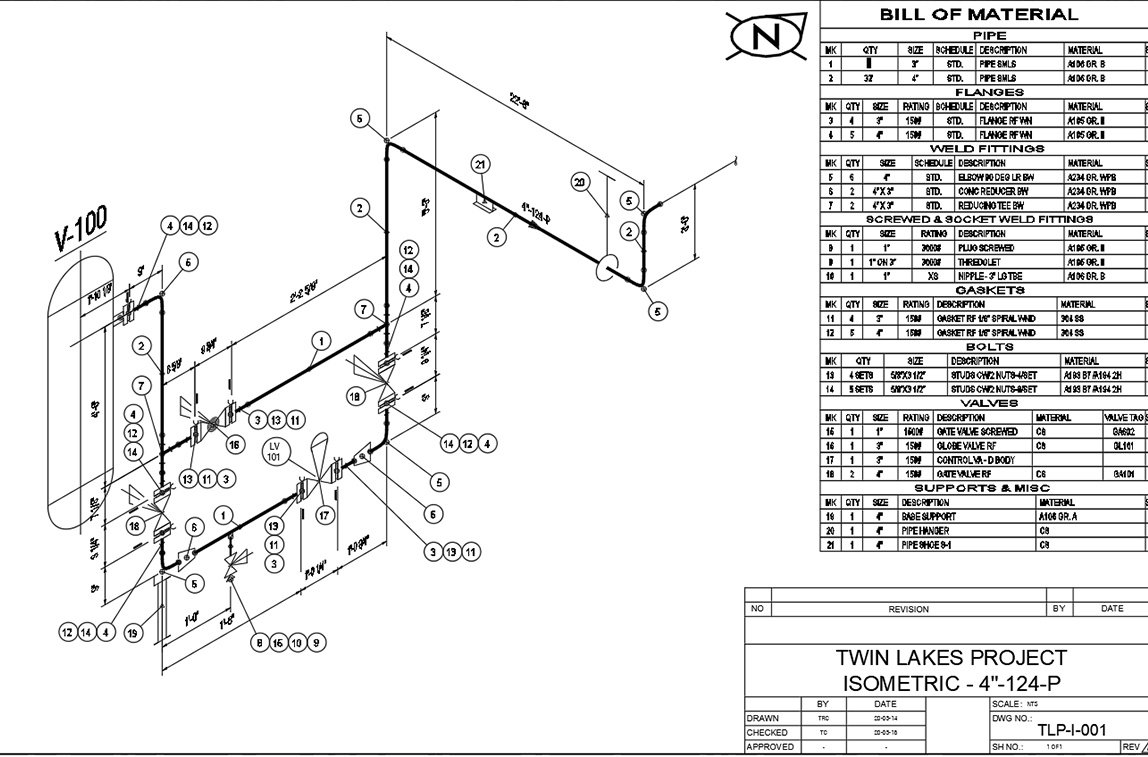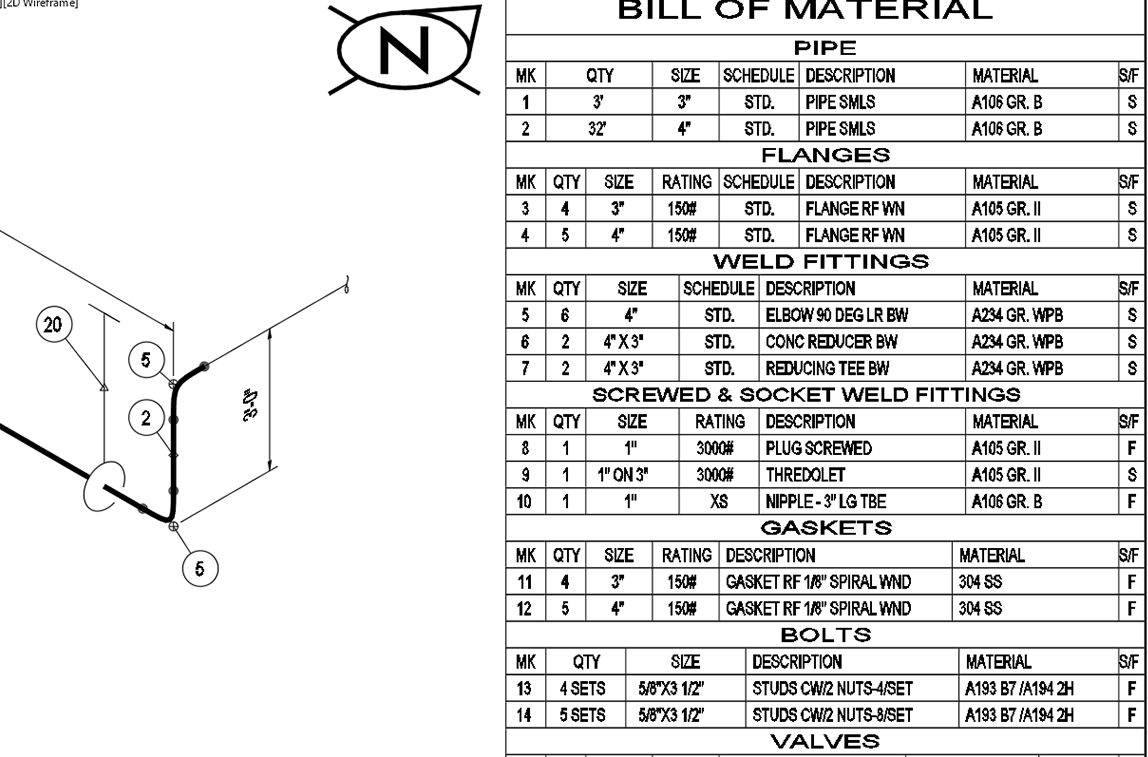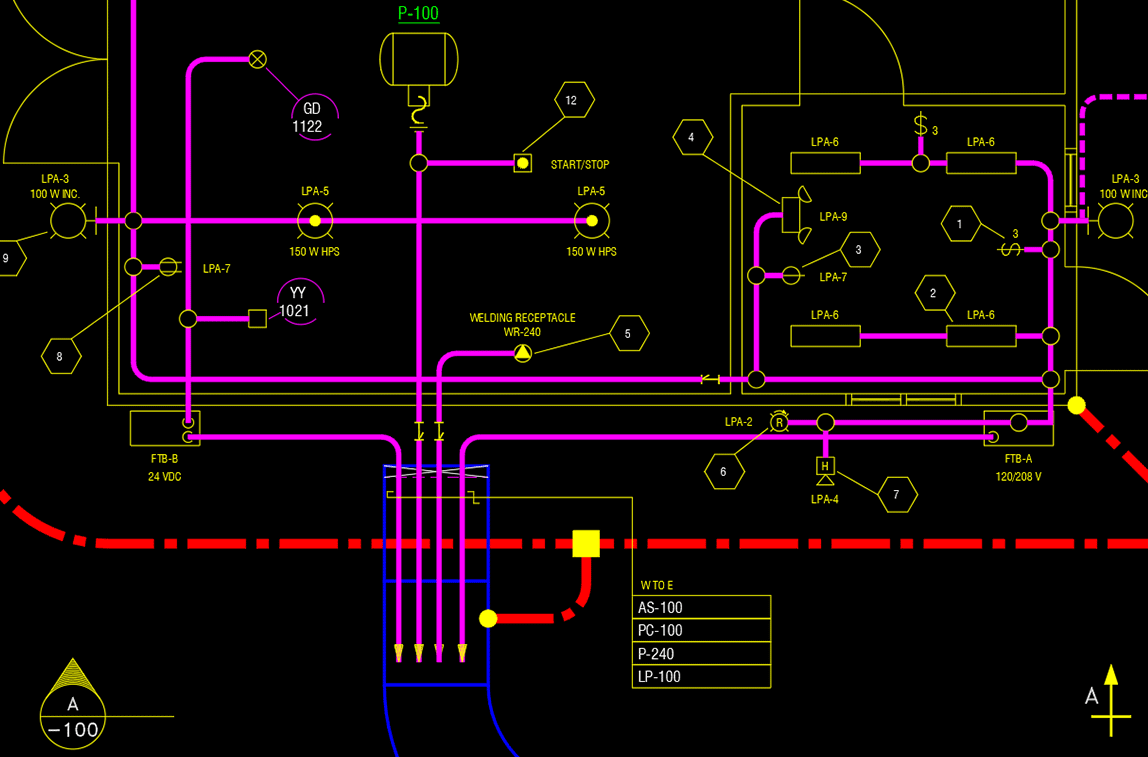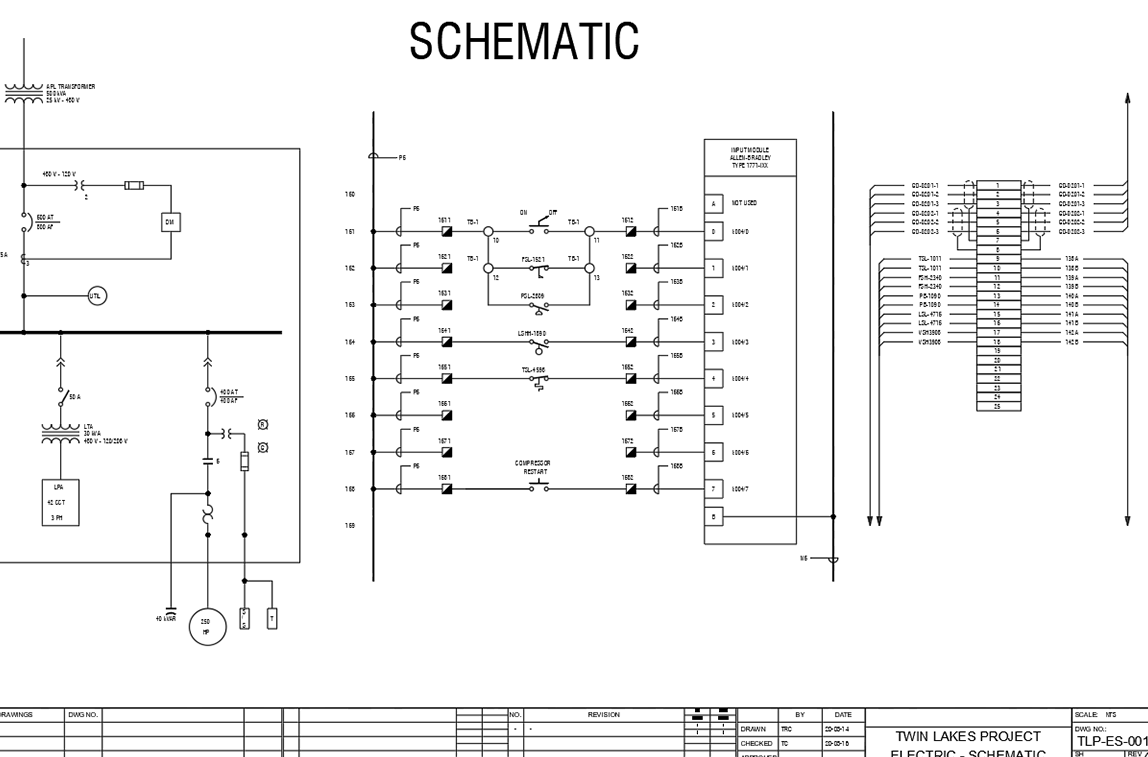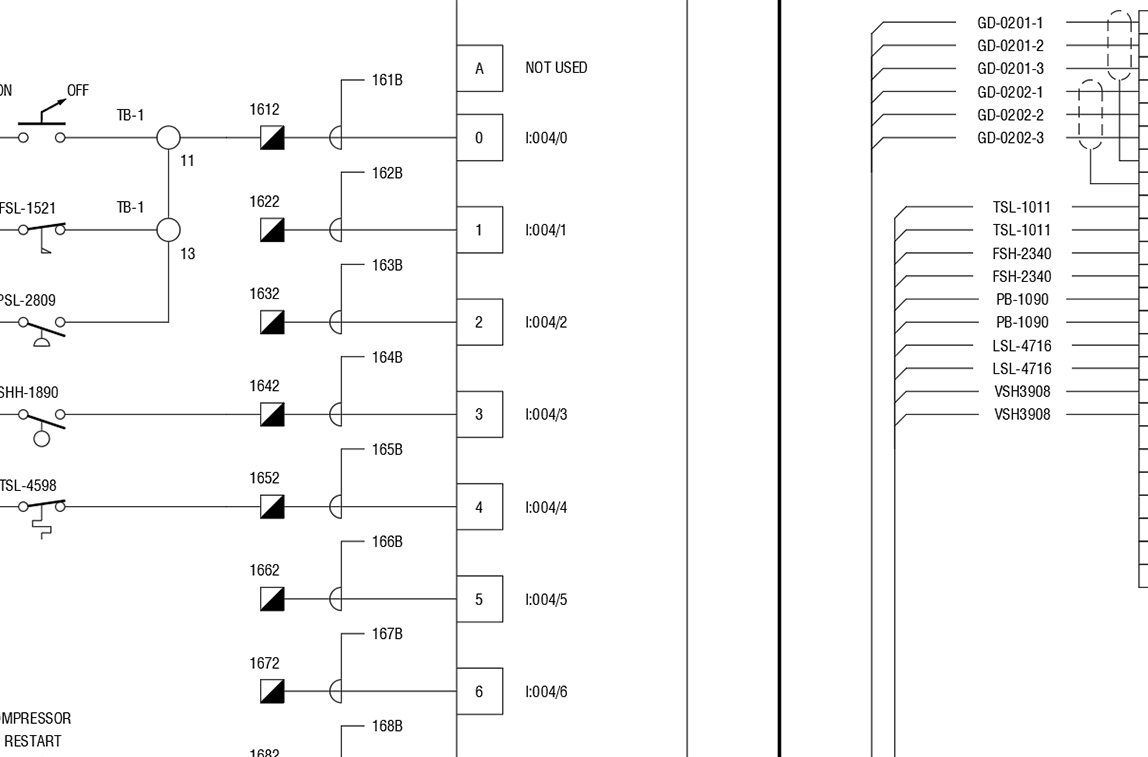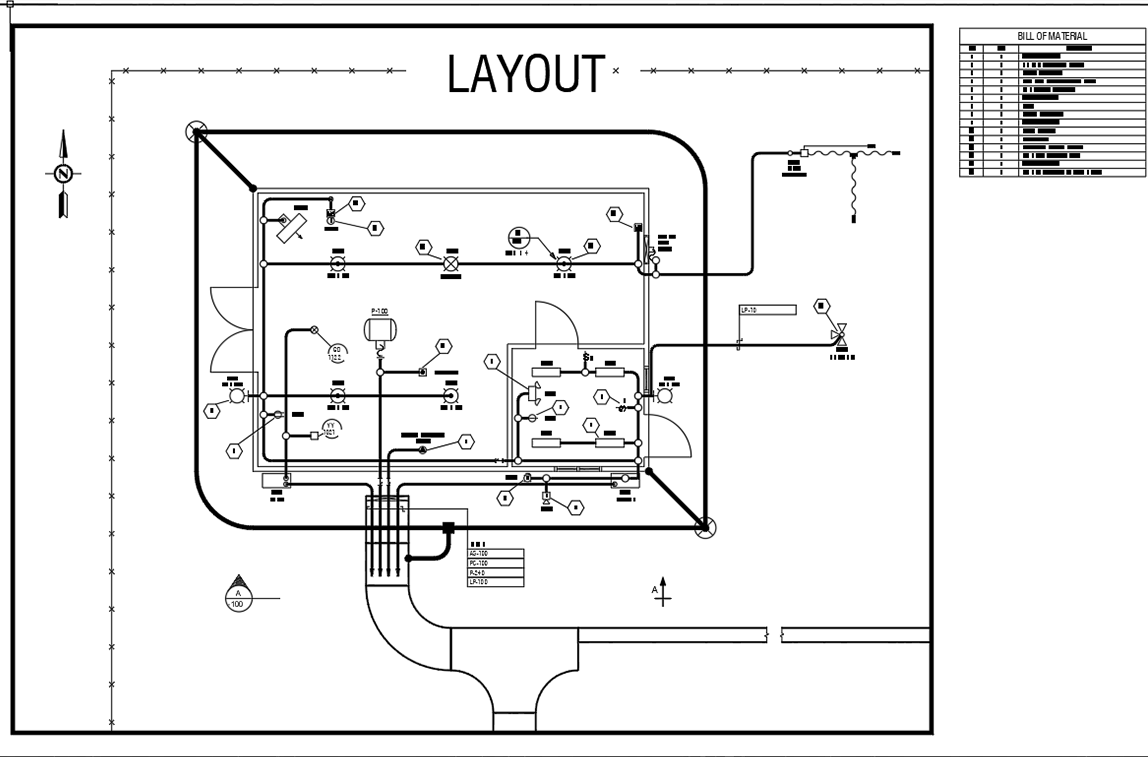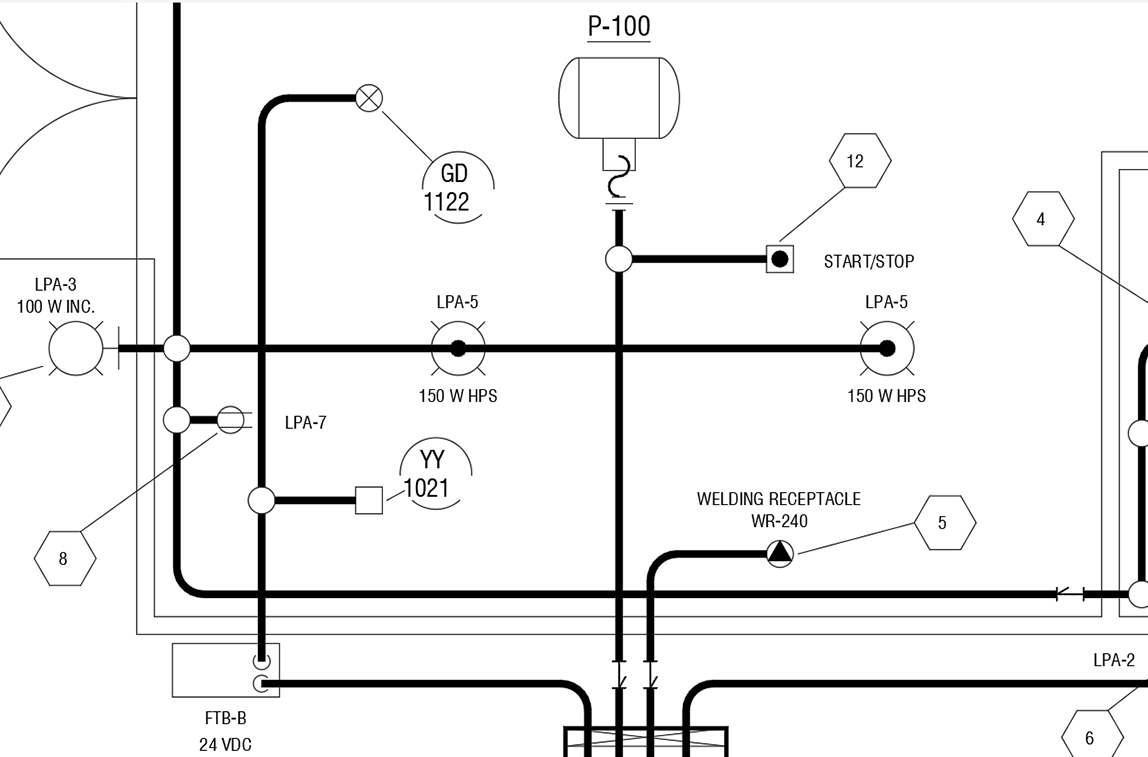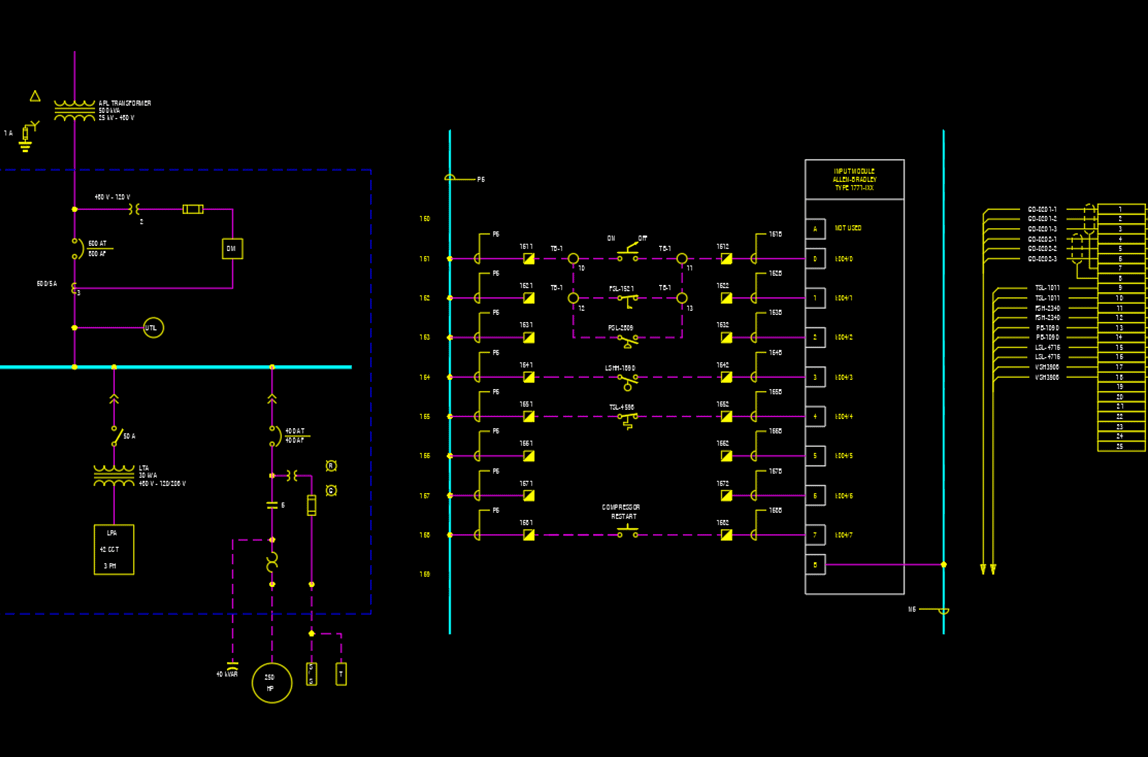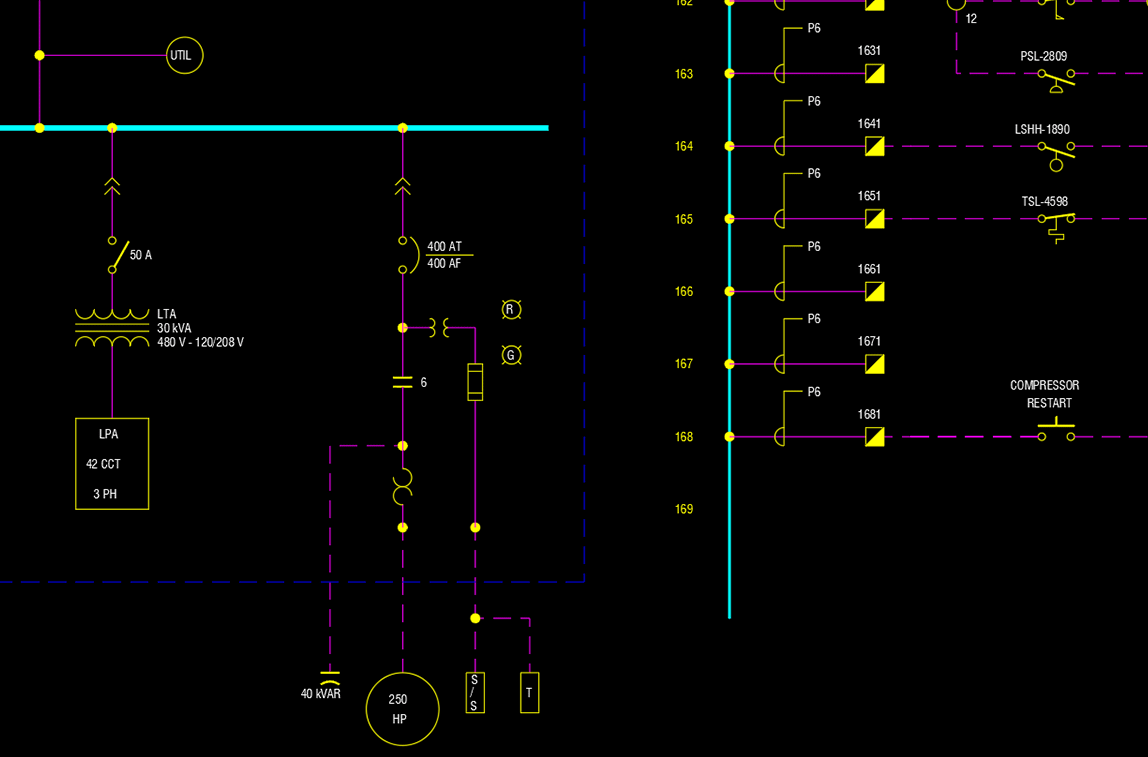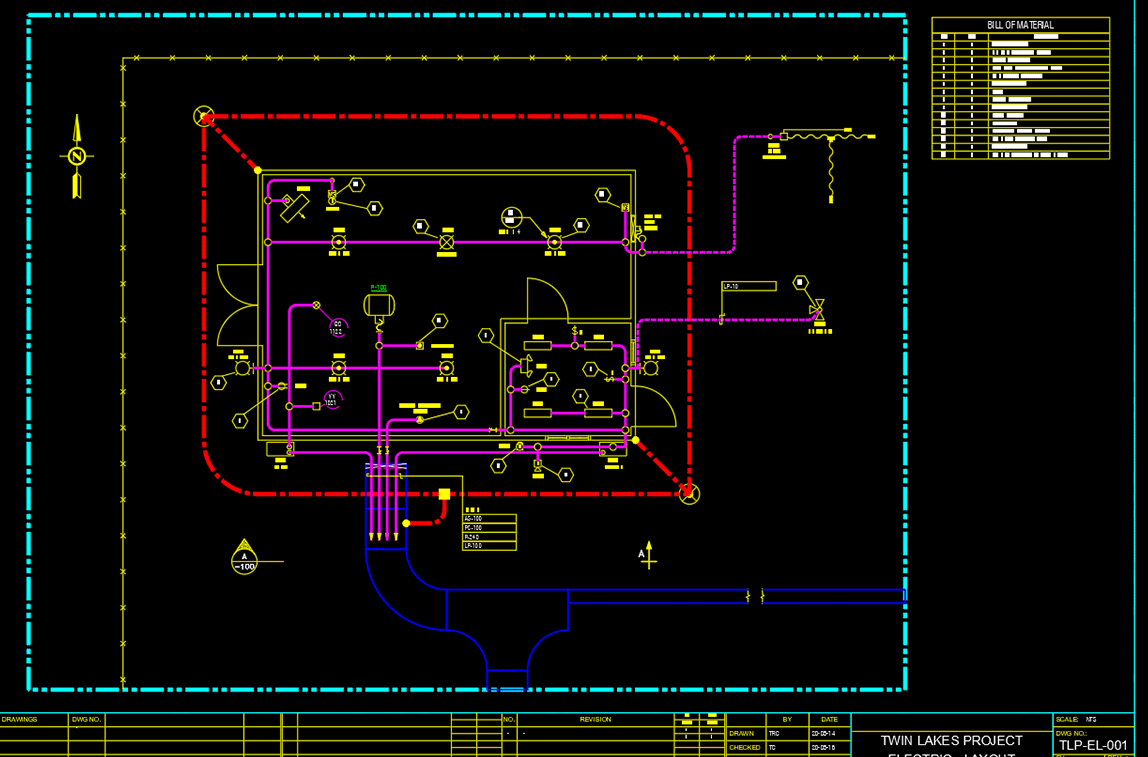PROCAD makes use of the AUTOCAD function key assignments to aid in its design of drawings. Some are automatically set within the routines, and others can be toggled on/off to suit each drafter’s preference.
Below is the basic list of function keys and their default assignments:
- ESC Cancels the current command
- F1 Help key, goes to AutoCAD’s on-line help screen
- F2 Opens the AutoCAD Text window
- F3 OSNAP on/off toggle
- F4 not used
- F5 ISOplane toggle – Left/Right/Top (ISOMETRIC software only)
- F6 not used
- F7 Grid on/off toggle
- F8 ORTHO on/off toggle
- F9 SNAP on/off toggle
- F10-12 not used
Other useful shortcuts include:
- Ctrl-H Group on/off toggle (used to edit symbols and attributes within components)
- Ctrl-9 Command Line on/off toggle
Use these as needed to help draft/design your drawings. Some are used more than others, but they all have their purposes.
The function key toggles can also be found on the “tray” at the bottom of the screen as shown below:
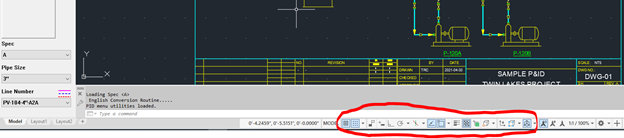
This article is part of our continued effort to help customers learn and use the software effectively.
Don’t forget to view our complimentary PROCAD tutorials. These videos expand the users’ knowledge base of the software as they show detailed usage of commands and tools as well as update features that have been added to the software. Well worth your time! View at your leisure as they are always available.
Be sure to keep viewing the News & Learn sections.
Need help with a particular feature? Send a quick note to support@procad.com and let us know what you’d like to see.