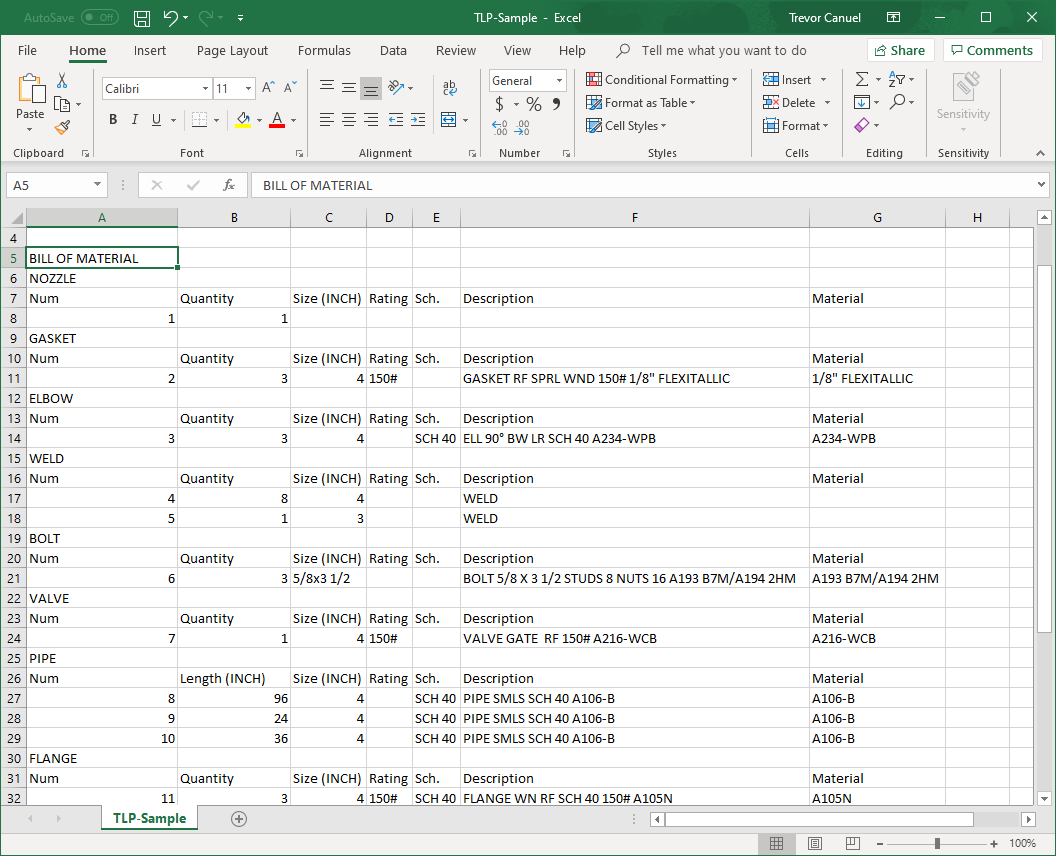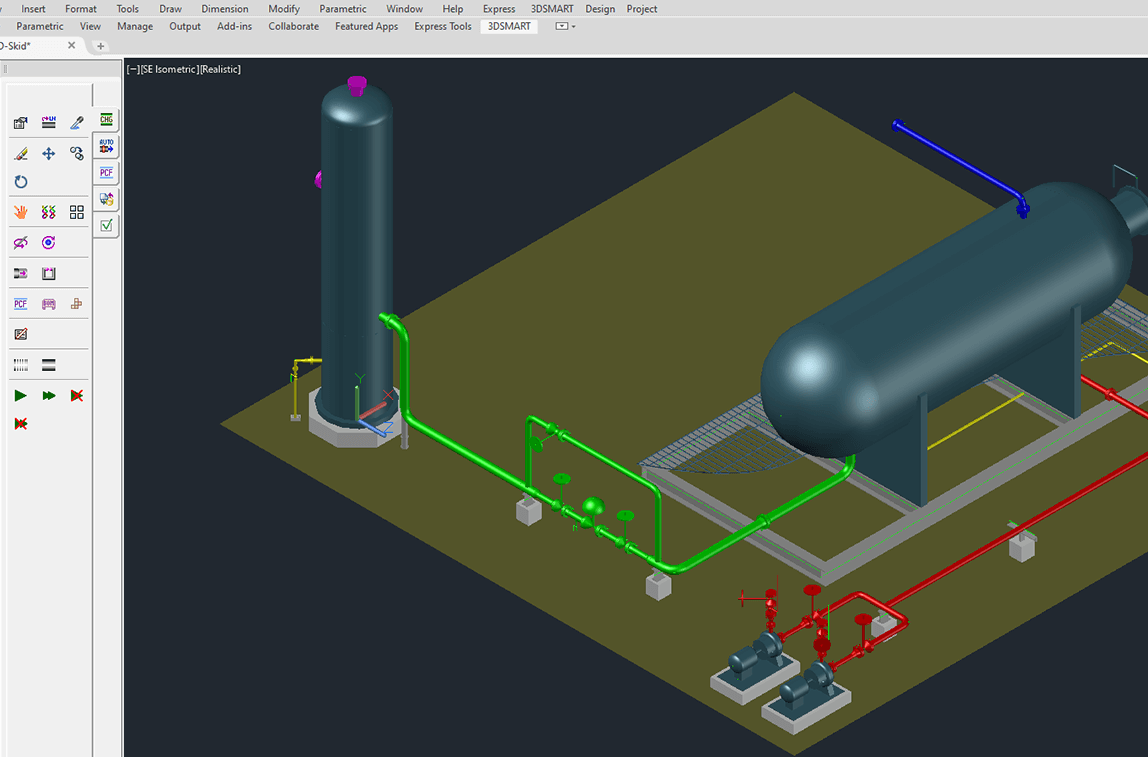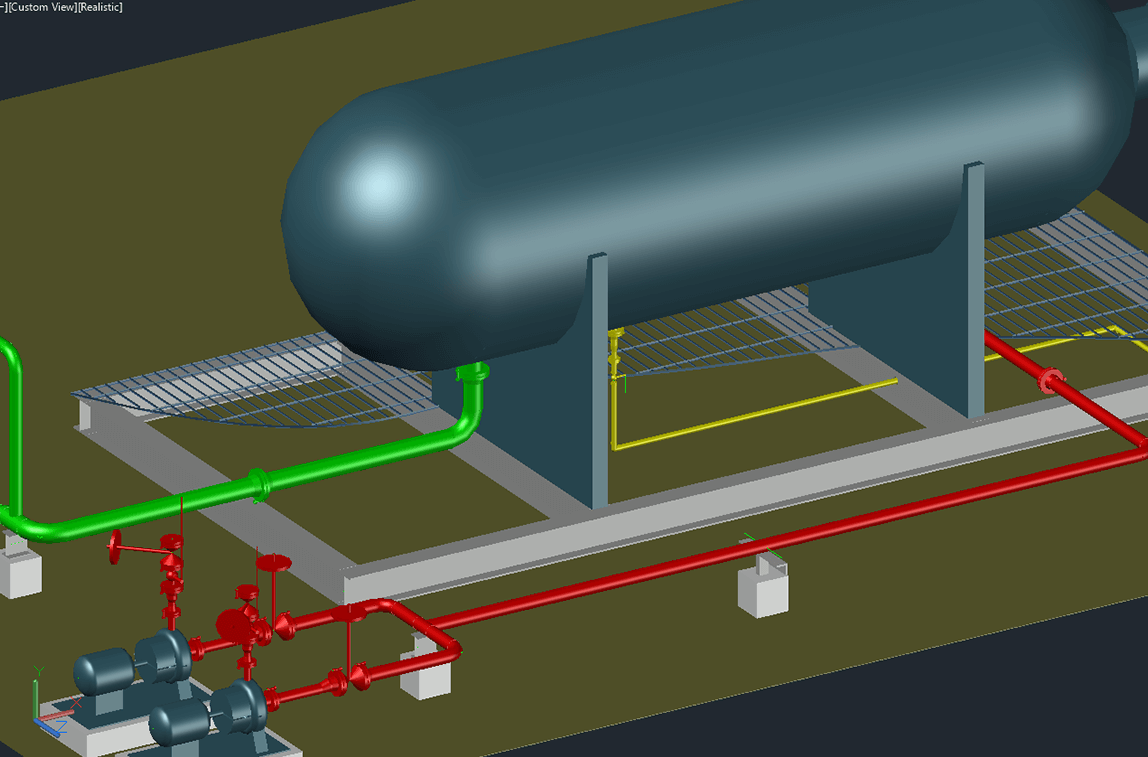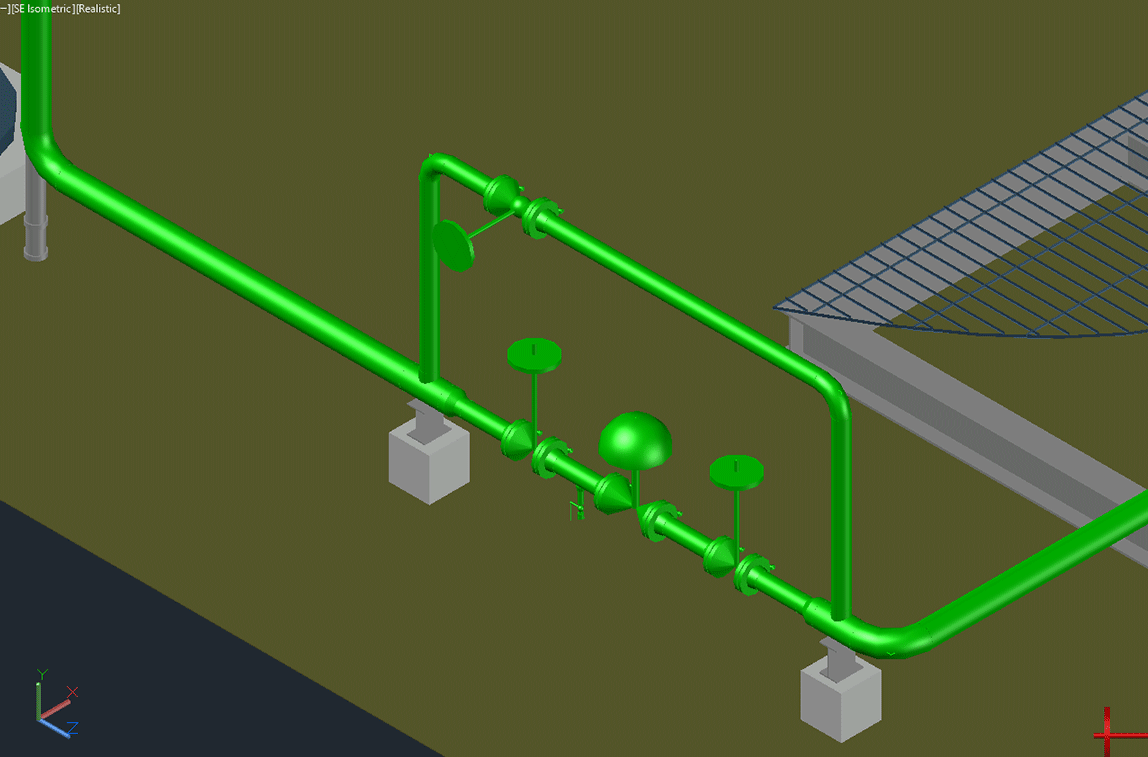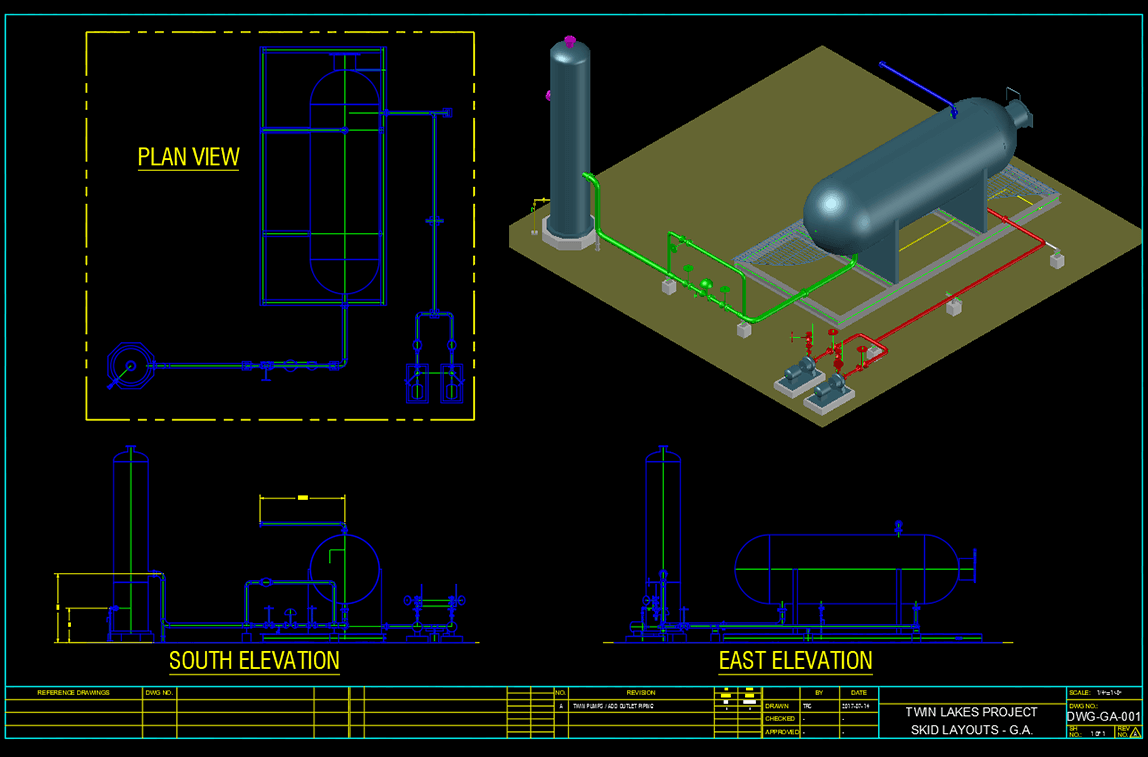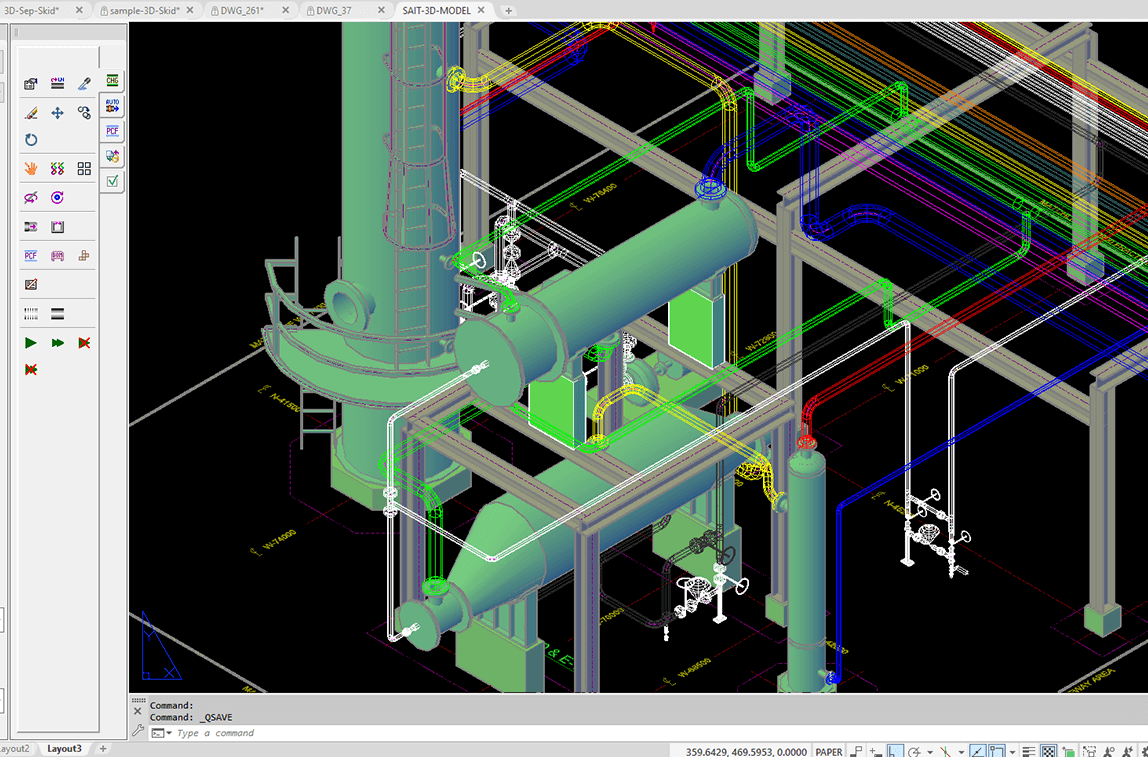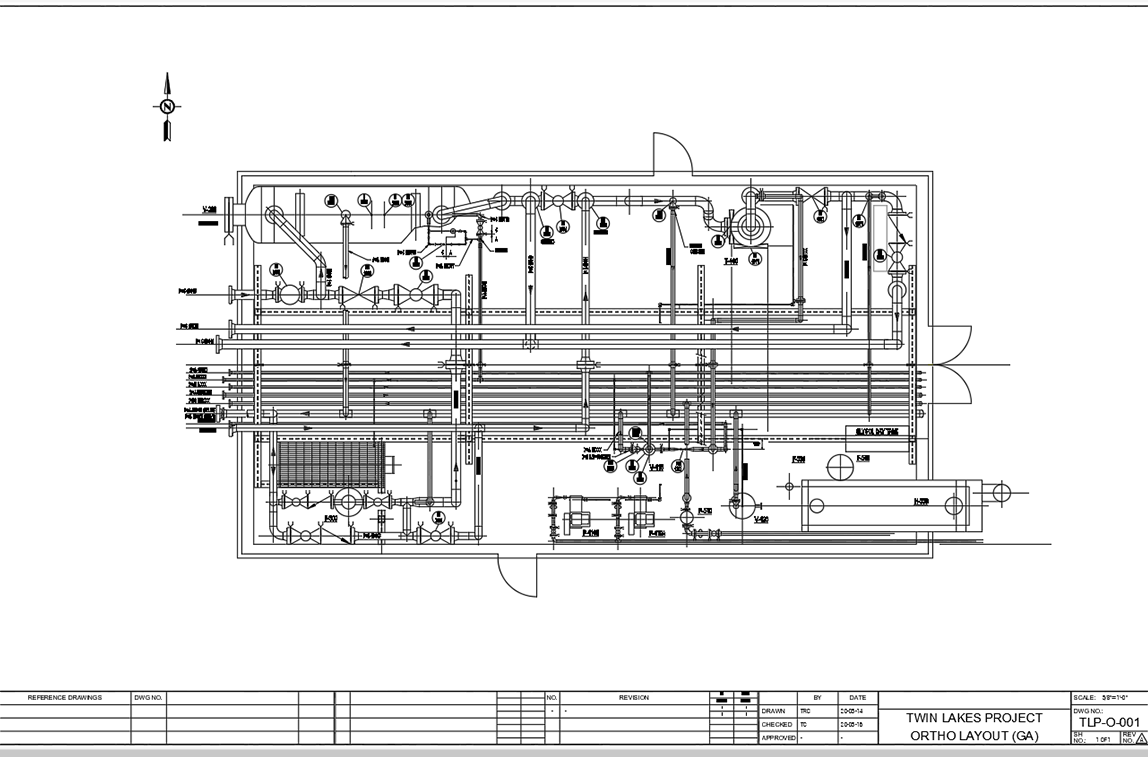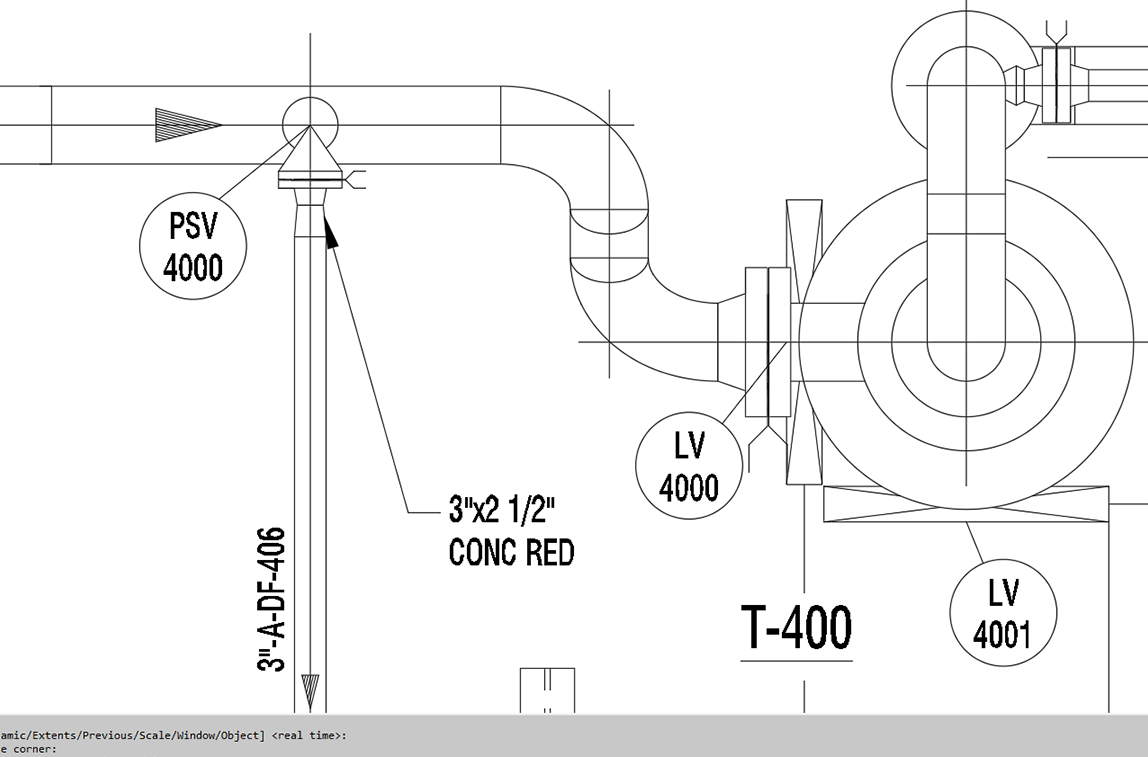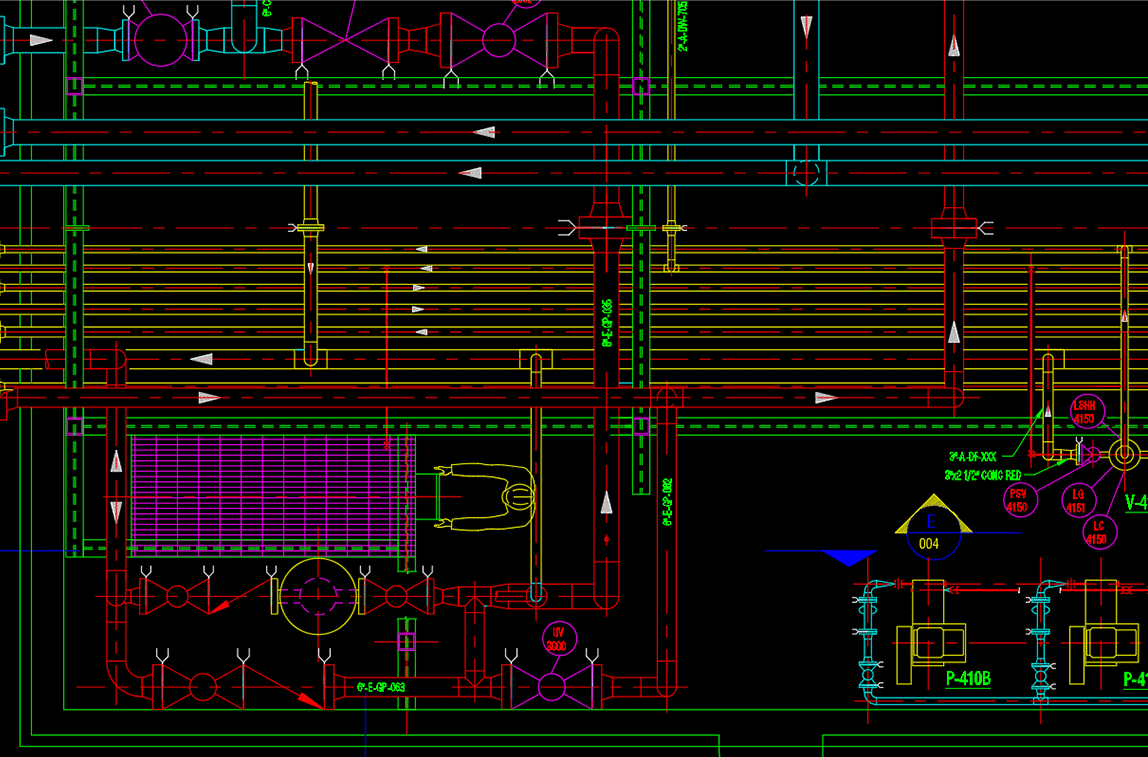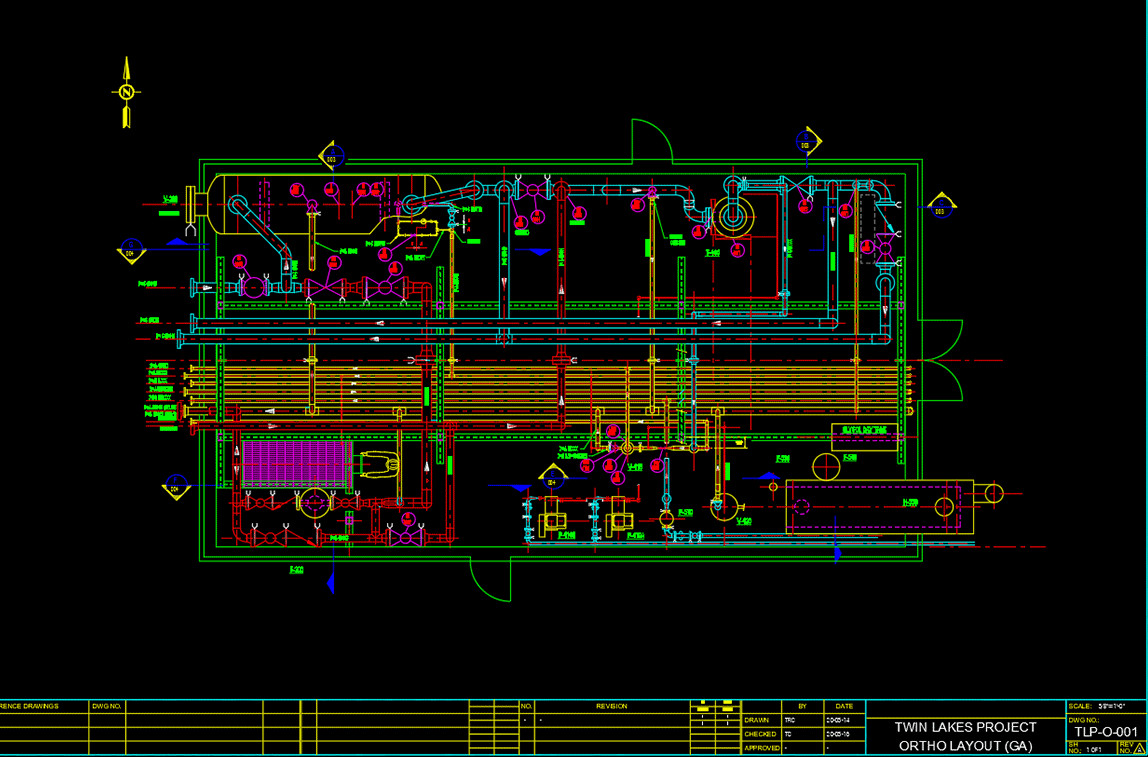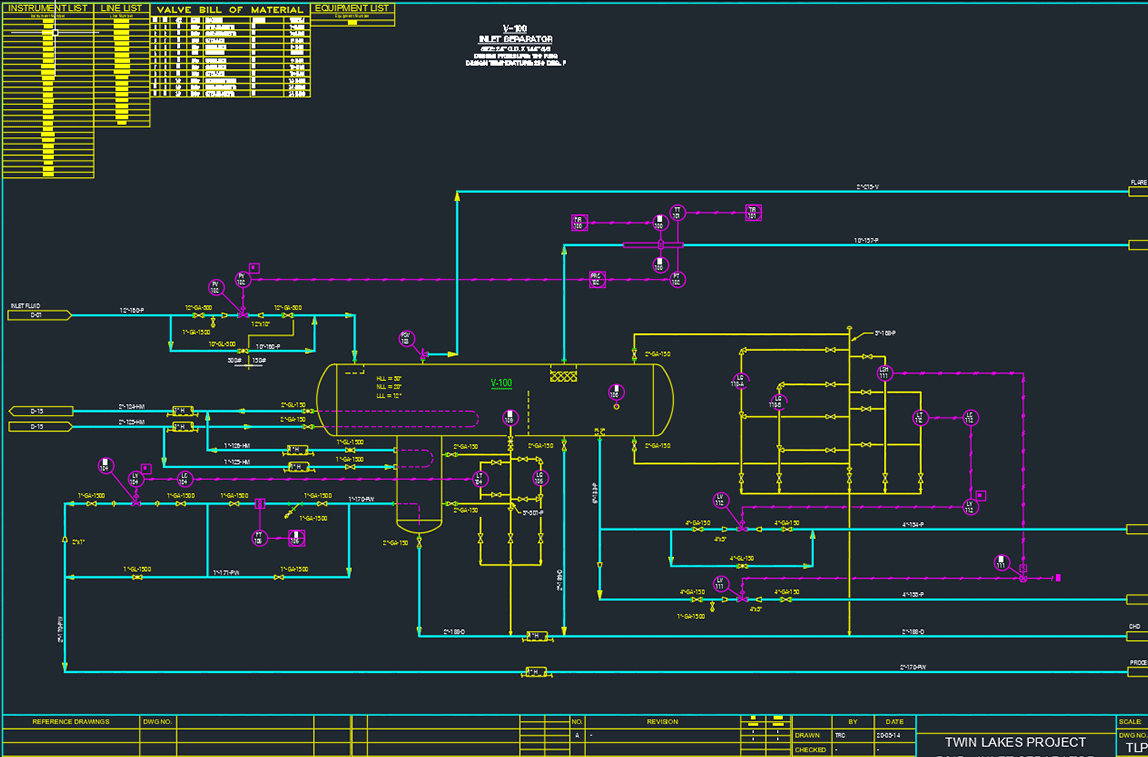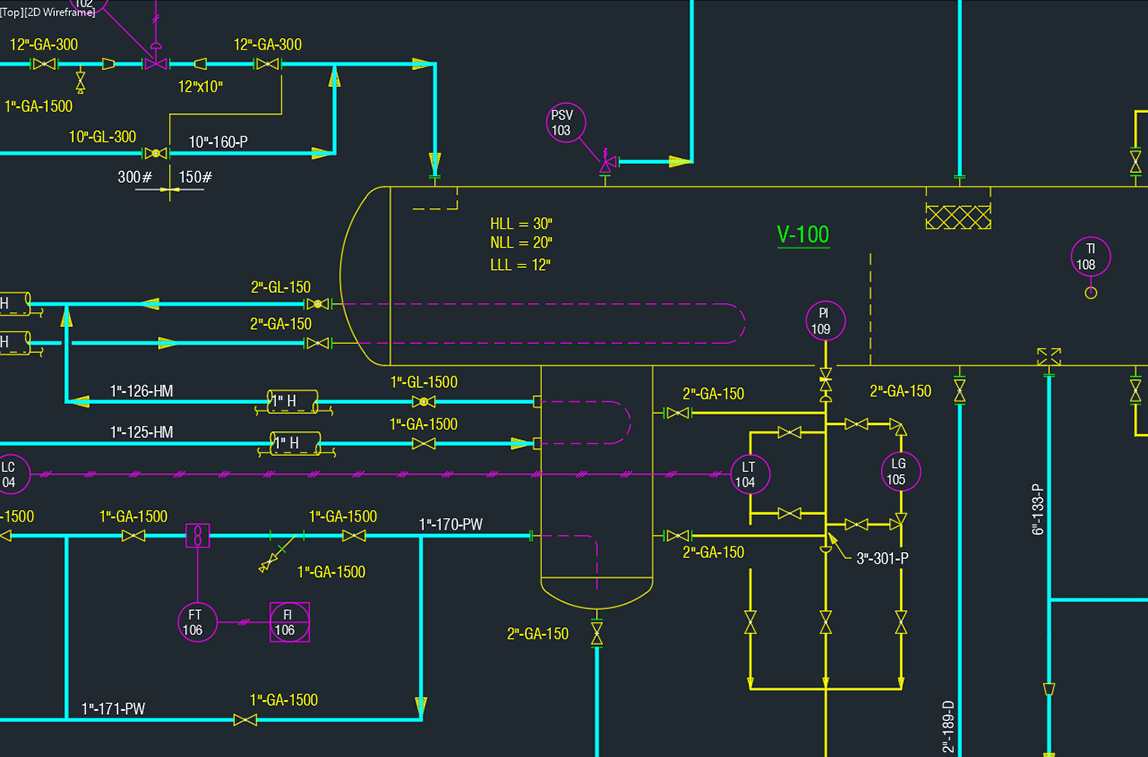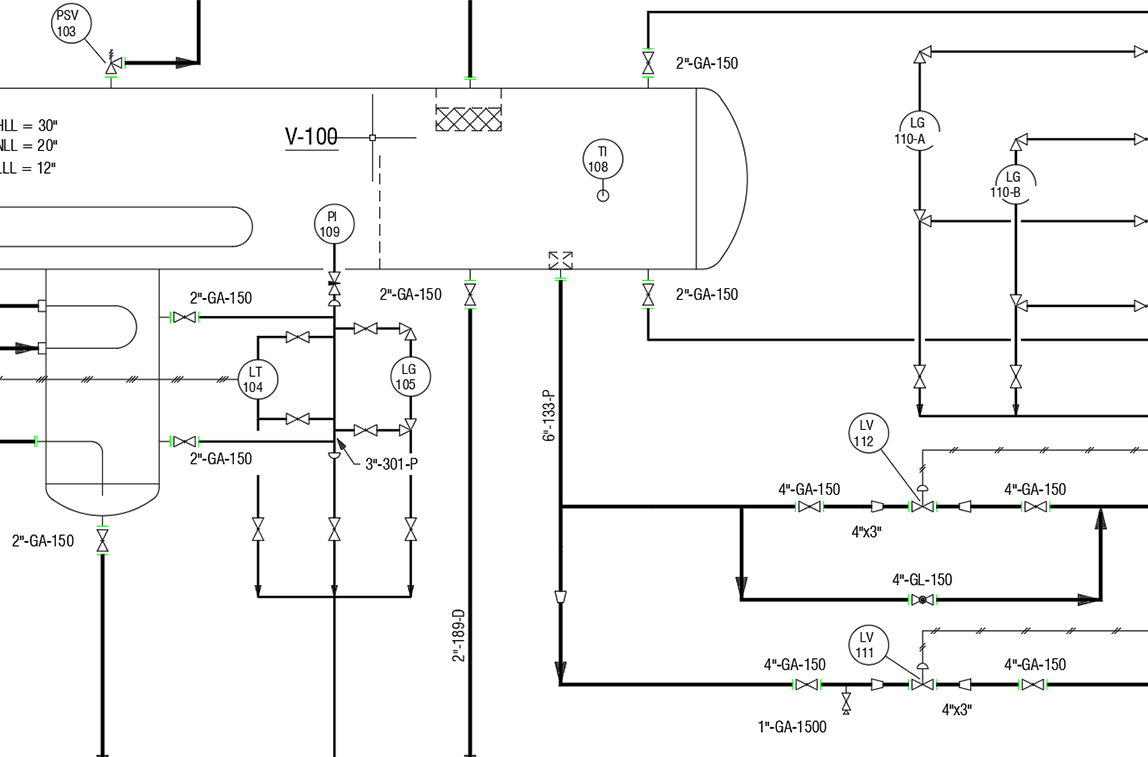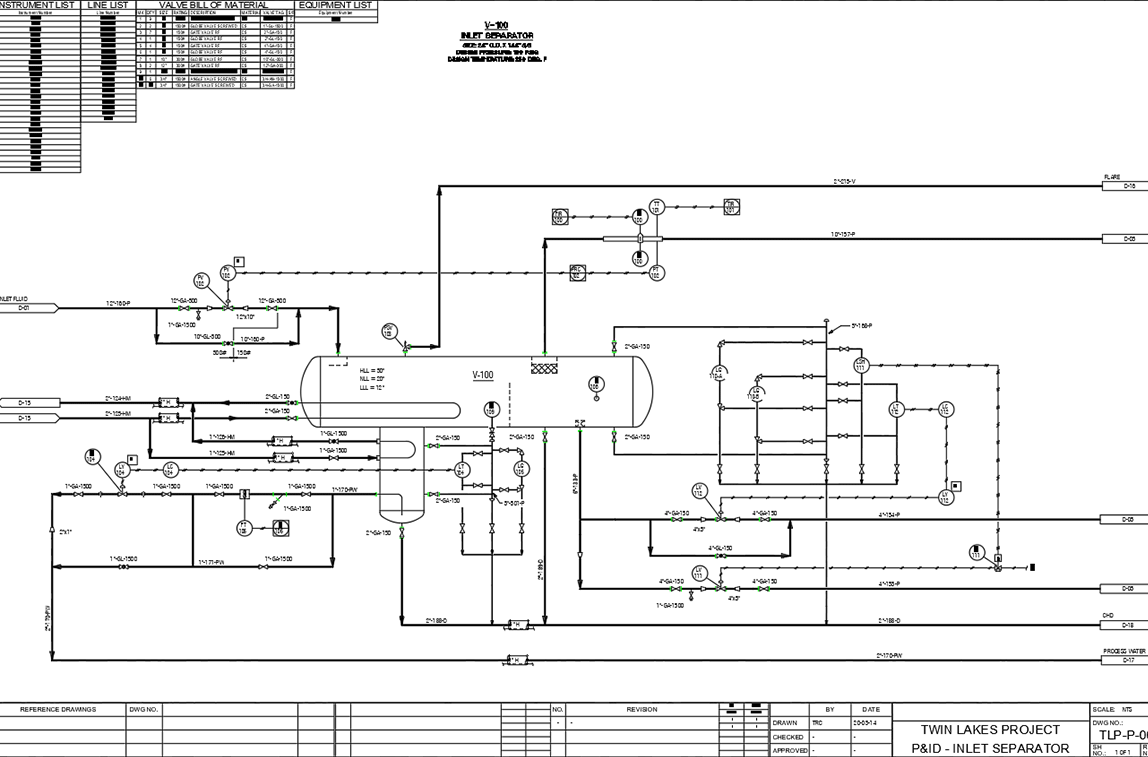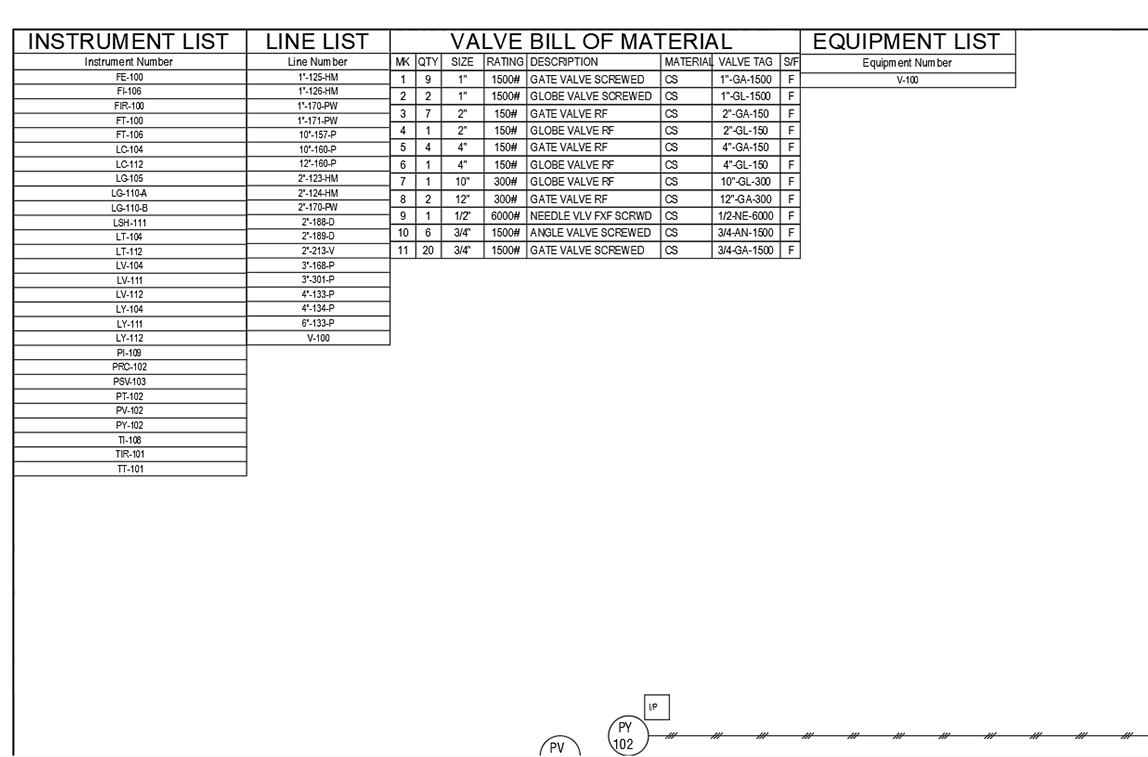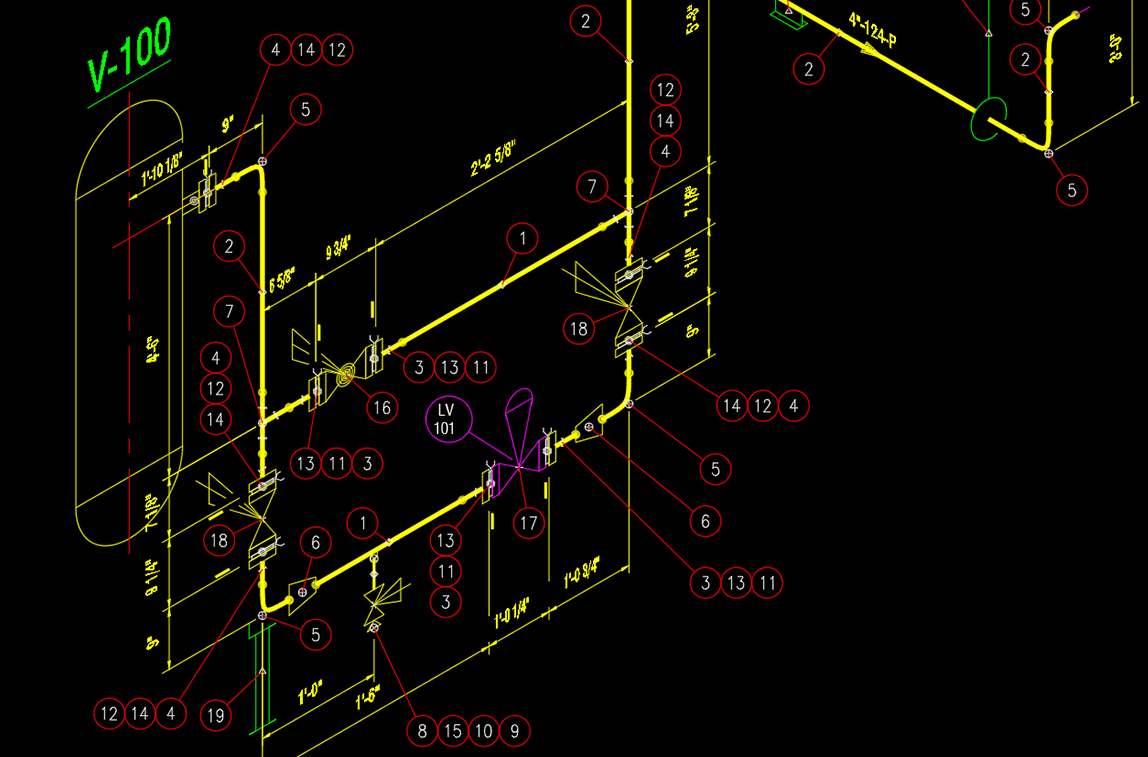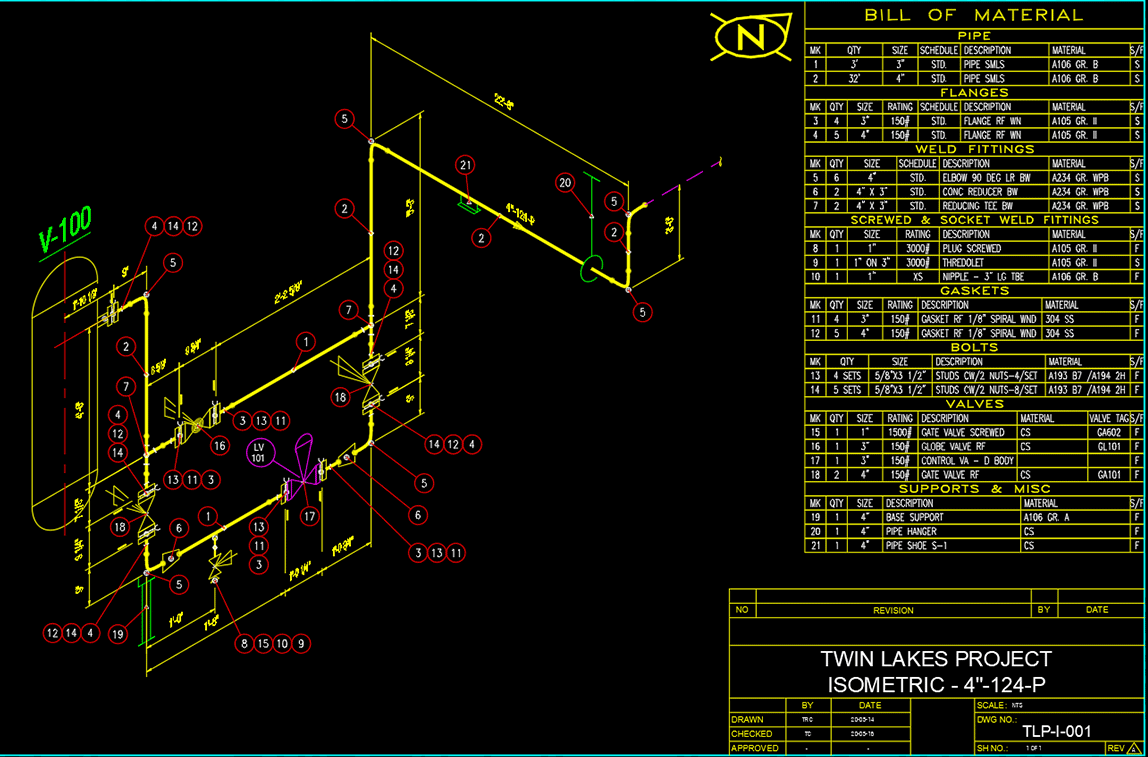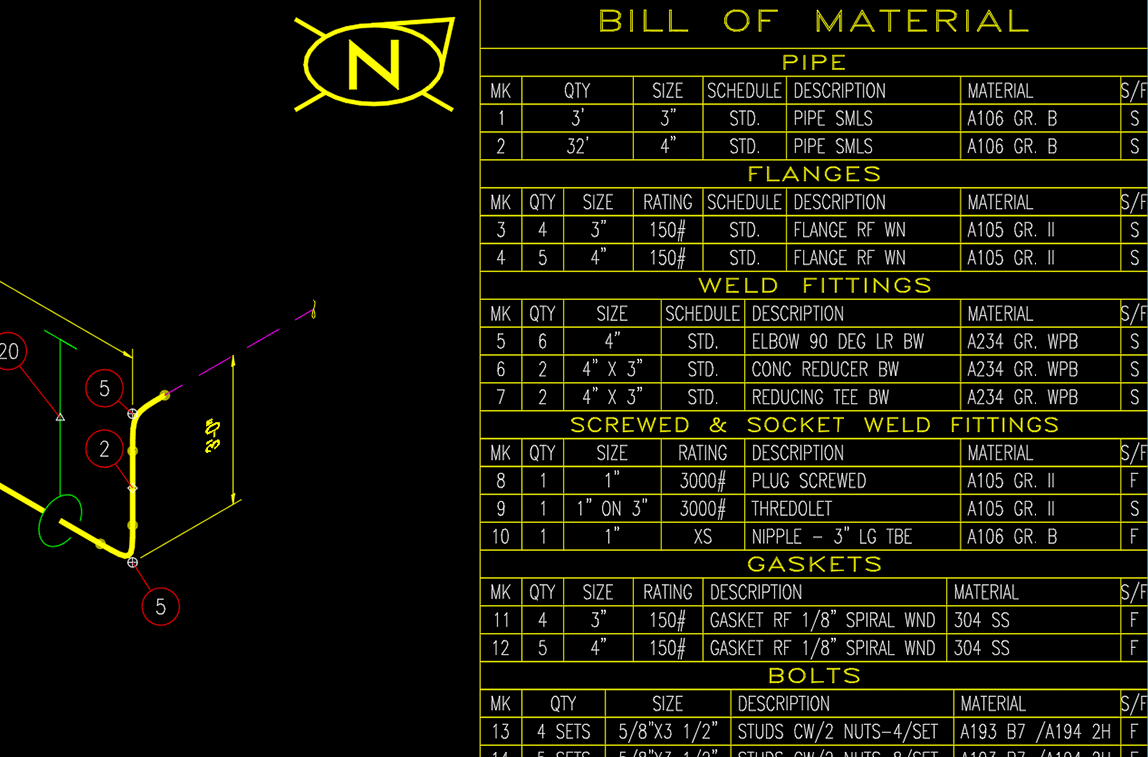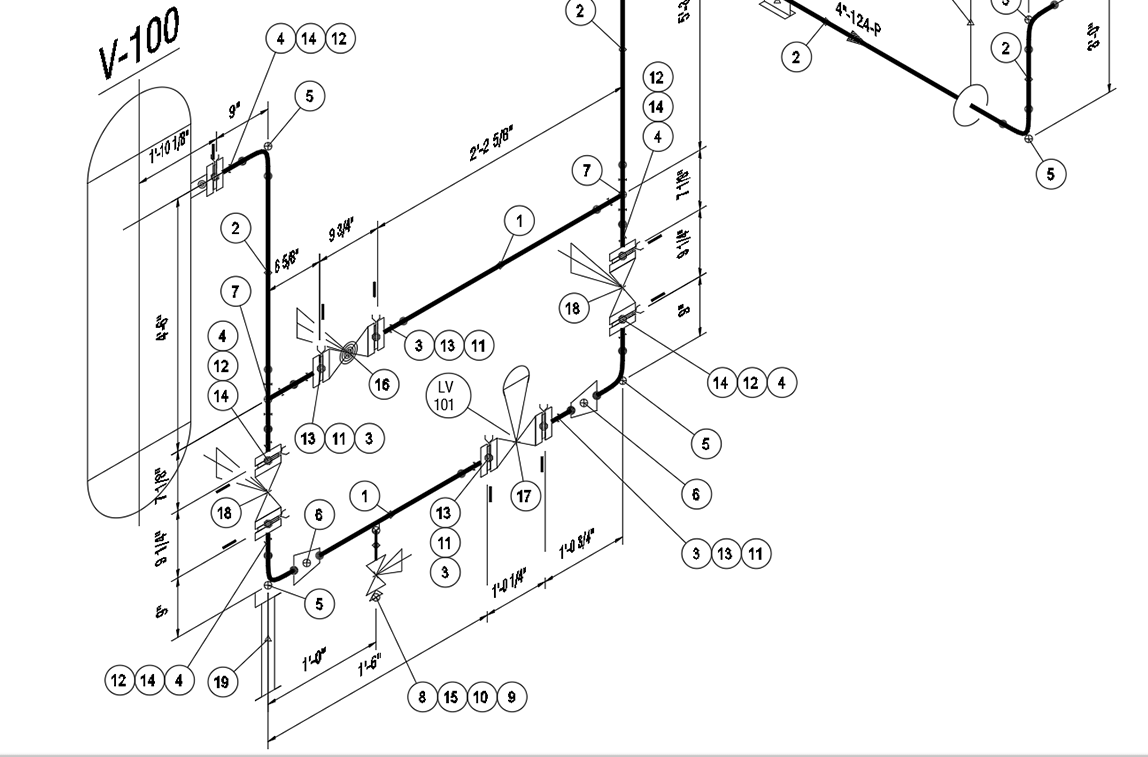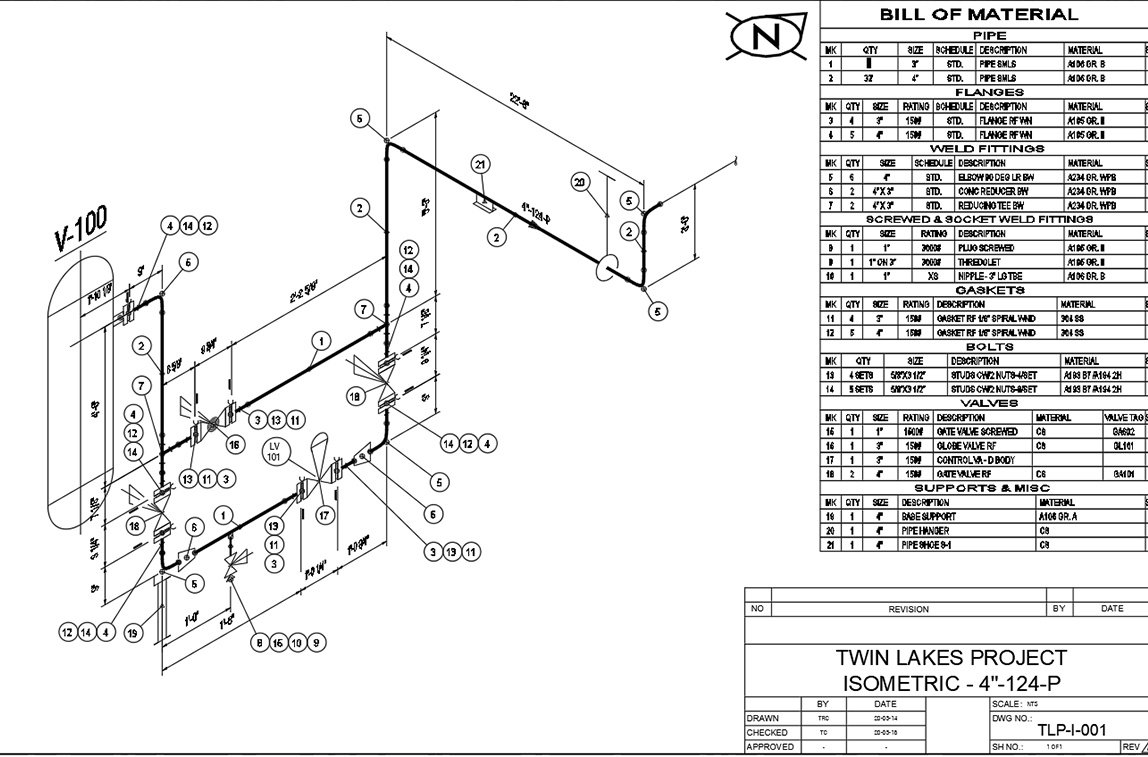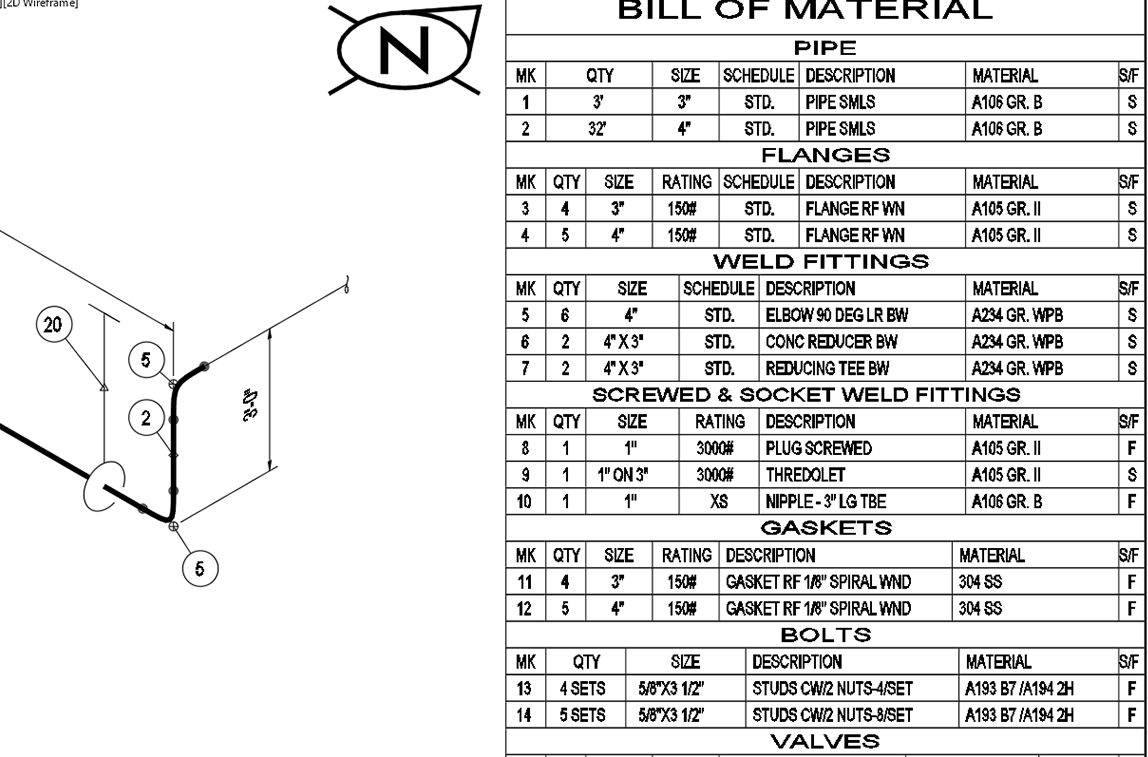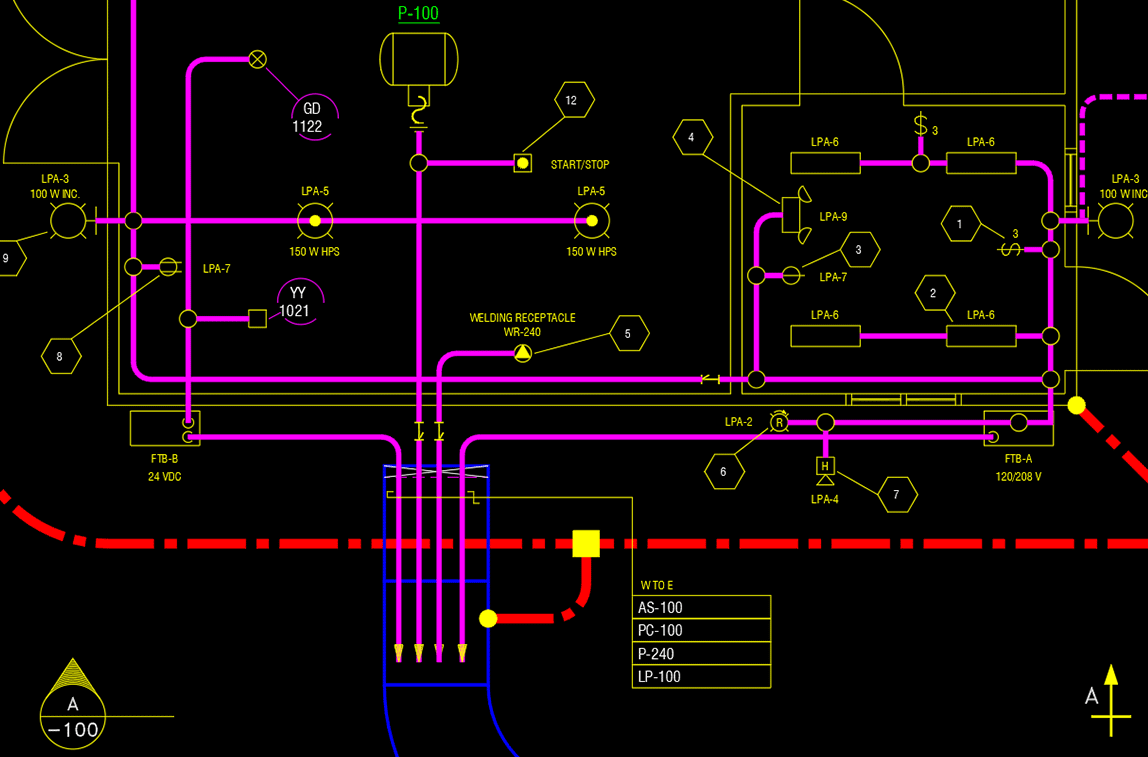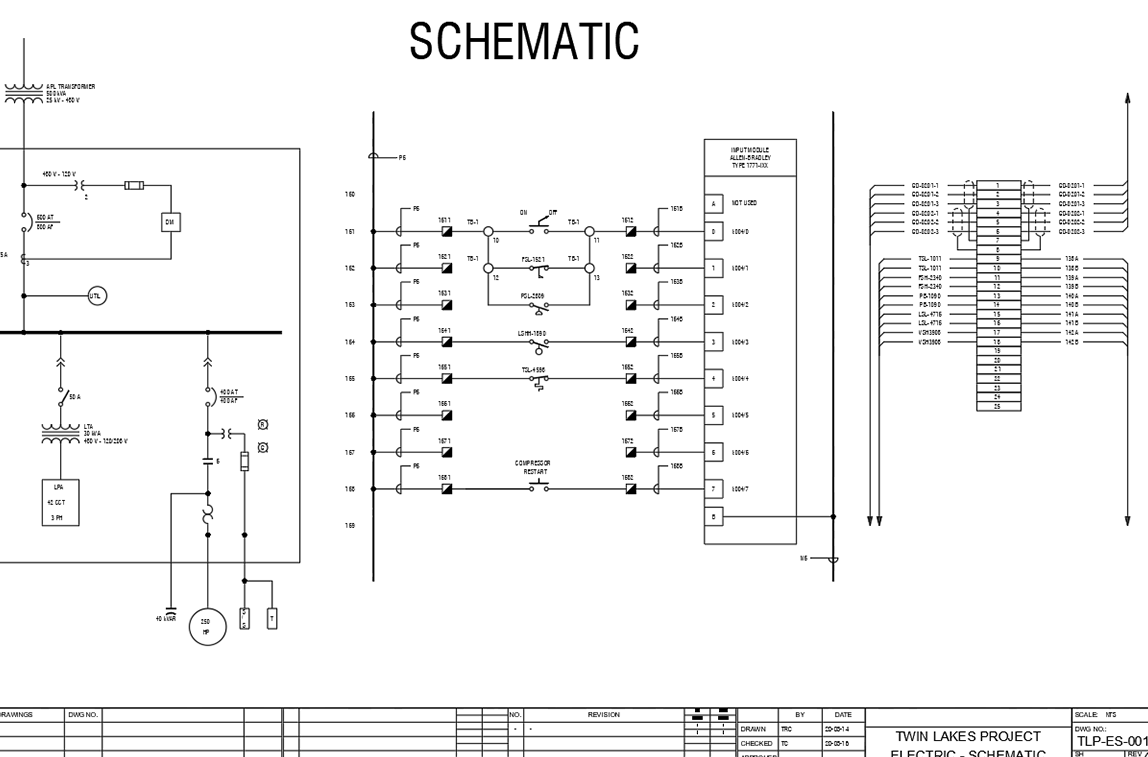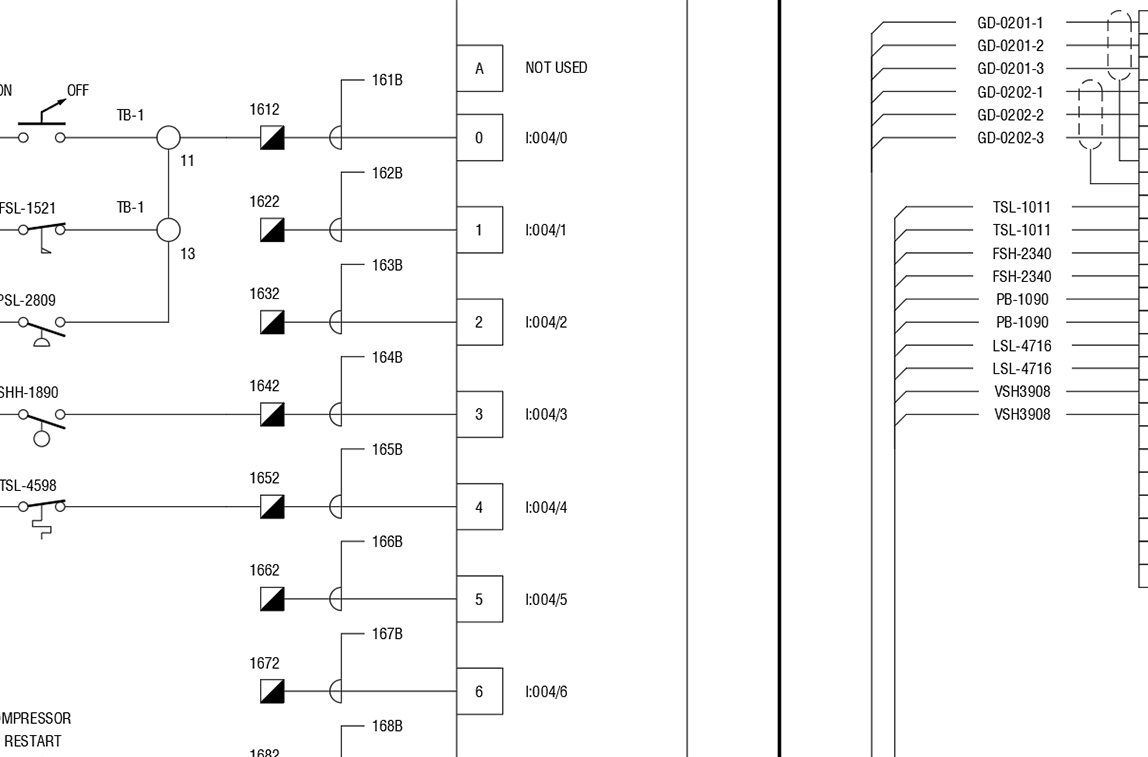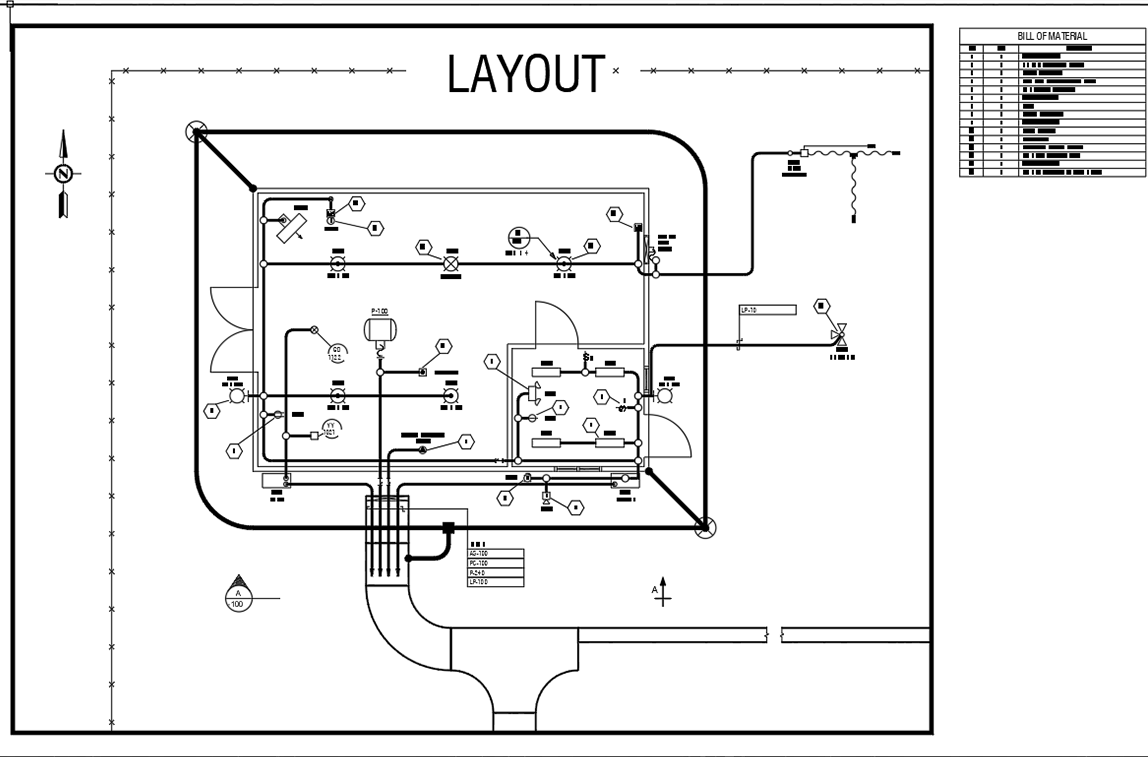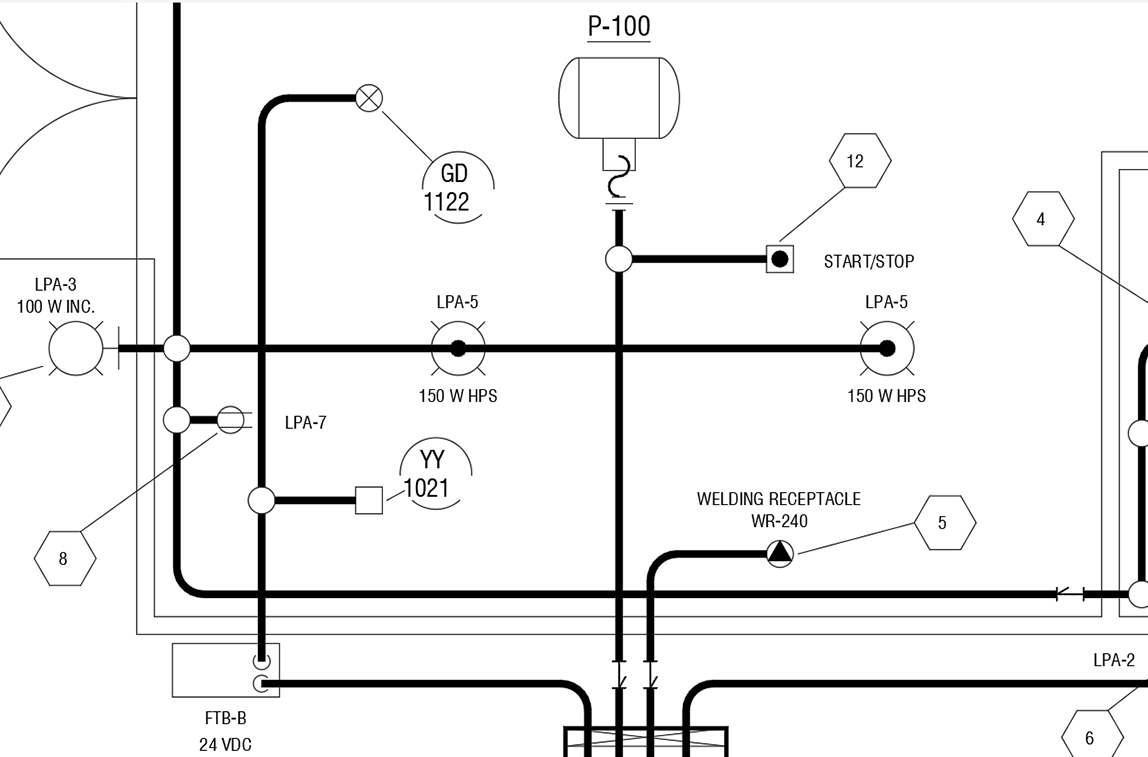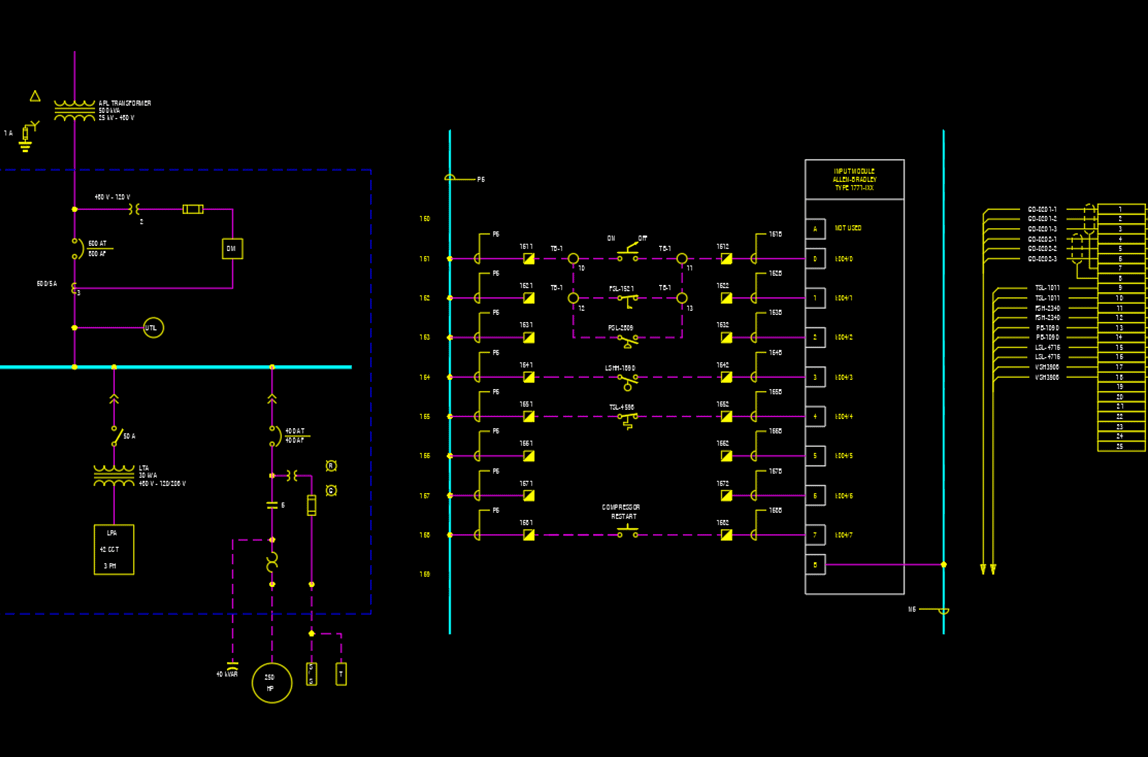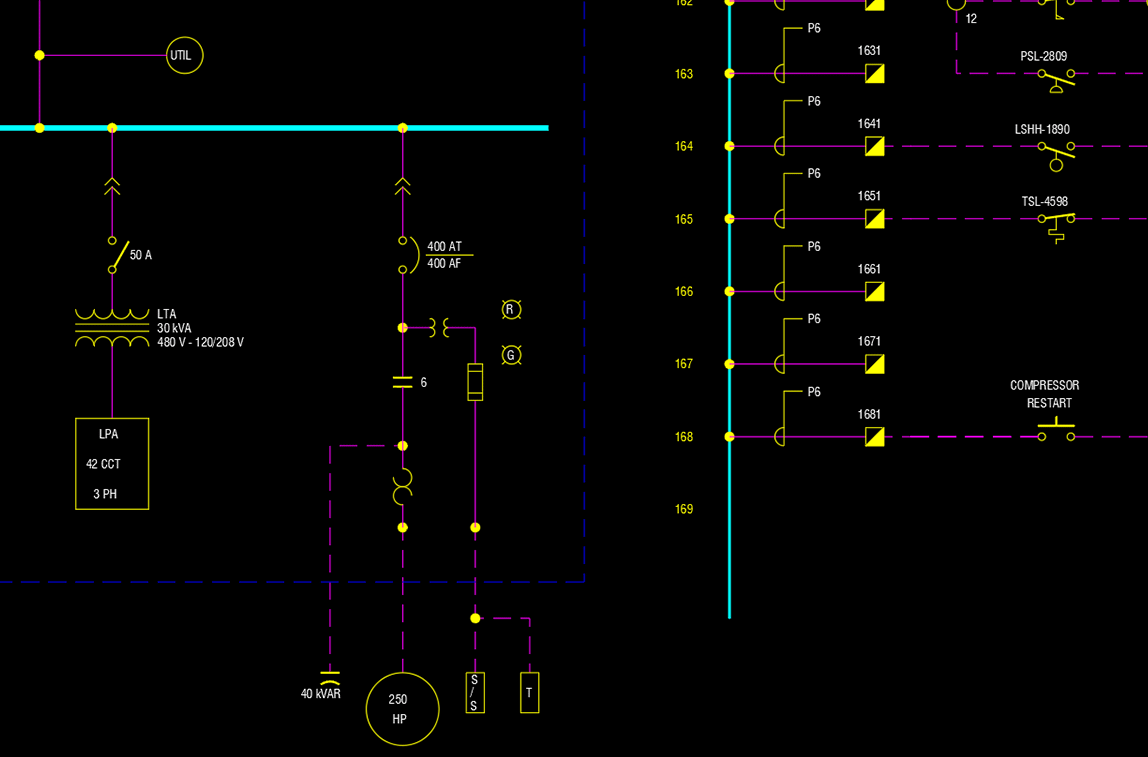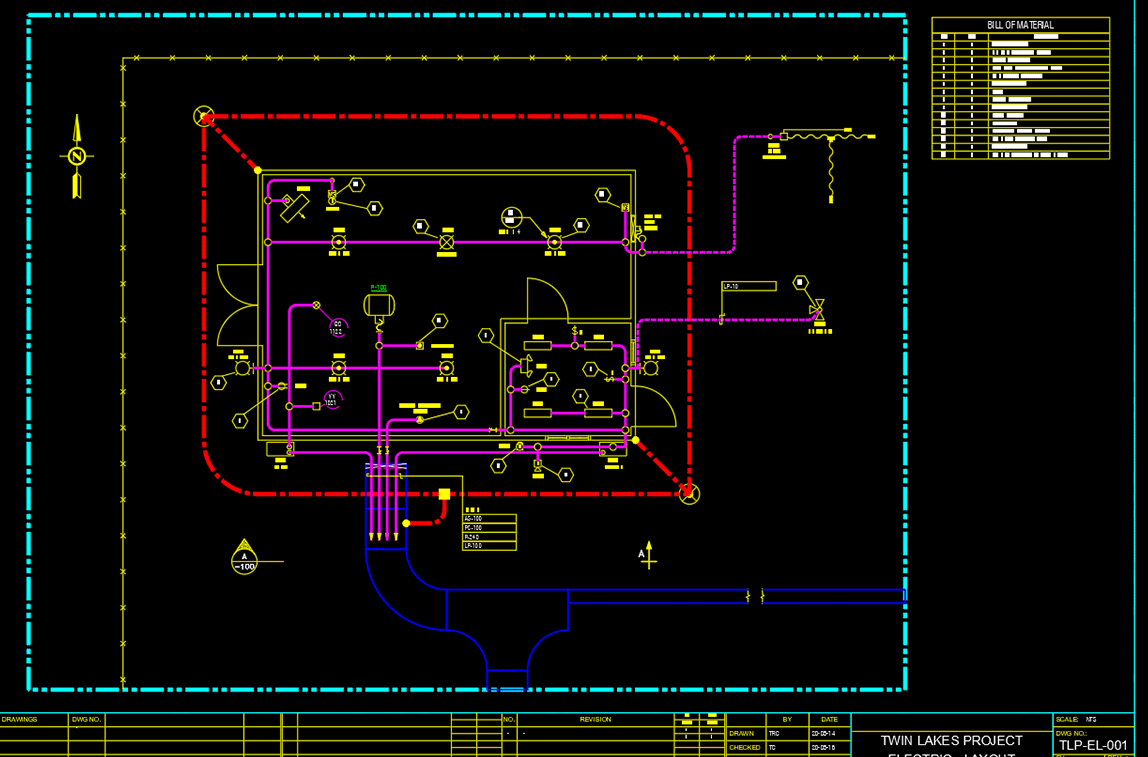Download PROCAD software
Thank you for ordering PROCAD software, your path to better plant design!
- Choose the application you ordered: PROCAD 2D or 3DSMART. If you ordered the Plant Design Suite, download both products.
- This is the standard version of PROCAD software. It is an add-on to and compatible with your AUTOCAD 2024 thru 2020.
Choose the file type that conforms to your company’s security requirements:
- EXE file: the easiest way to download, extract and install the software.
- ZIP file: if your company does not allow downloading EXE files.
PROCAD 2D
Includes P&ID, ISOMETRIC, ORTHO, and ELECTRIC
Download EXE file
- Download PROCAD_2D_2024.exe
- After the download, locate this file on your computer’s hard drive and launch it.
- The EXE will extract all the files to your C:\PROCAD\2D 2024 folder.
- After the extraction, the setup2D.exe should launch automatically.
- Select the installation option to match your license order and follow the onscreen instructions.
- If you need more information on software installation, please refer to the Installation Guide manual.
Download ZIP file
- Download PROCAD_2D_2024.zip
- After the download, locate this file on your computer’s hard drive and extract its files.
- In the folder where files were extracted, find and click on setup2d.exe.
- Select the installation option to match your license order and follow the onscreen instructions.
- If you need more information on software installation, please refer to the Installation Guide manual.
3DSMART
Download EXE file
- Download PROCAD_3DSMART_2024.exe
- After the download, locate this file on your computer’s hard drive and launch it.
- The EXE will extract all the files to your C:\PROCAD\3DSMART 2024 folder.
- After the extraction, the autoexec.exe should launch automatically.
- Select the installation option to match your license order and follow the onscreen instructions.
- If you need more information on software installation, please refer to the Installation Guide manual.
Download ZIP file
- Download PROCAD_3DSMART_2024.zip
- After the download, locate this file on your computer’s hard drive and extract its files.
- In the folder where files were extracted, find and click on autoexec.exe.
- Select the installation option to match your license order and follow the onscreen instructions.
- If you need more information on software installation, please refer to the Installation Guide manual.
We’re here to help
If you need any help with the installation and setup, please get in touch with us by:
- Phone at 403-216-3375. It’s available Monday – Friday, 8 am – 5 pm Mountain Time
- By email
- By filling out a web form
- View free video tutorials
Thank you for choosing PROCAD.