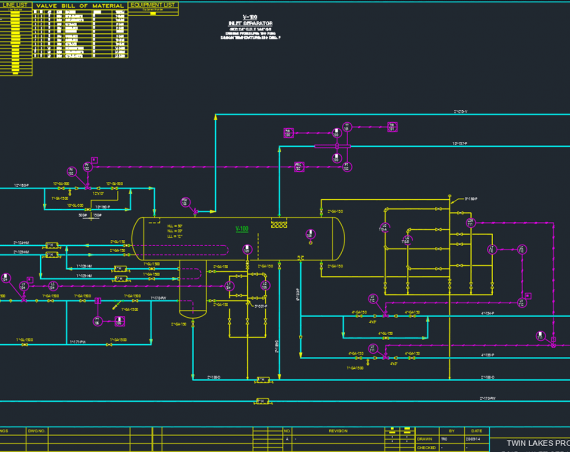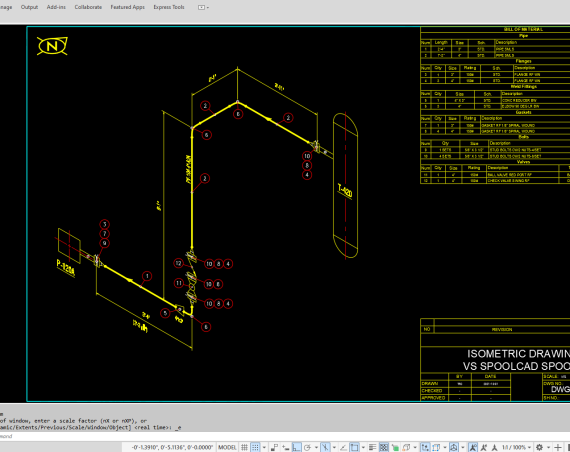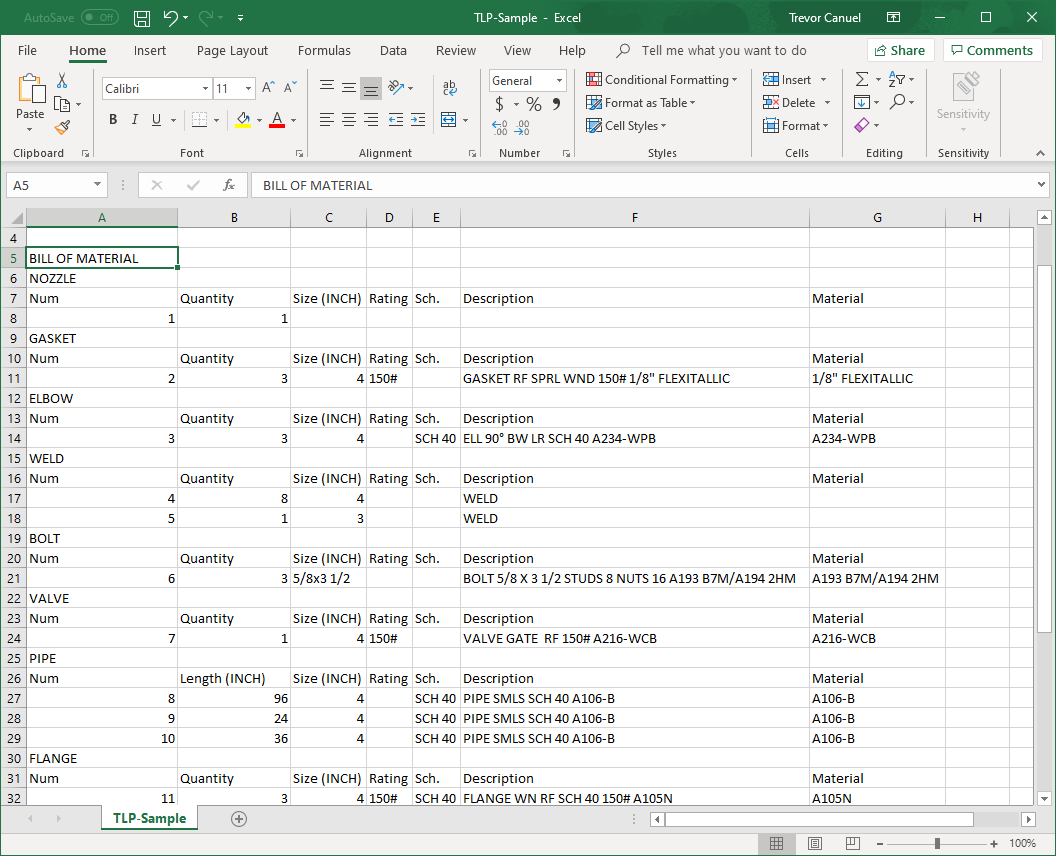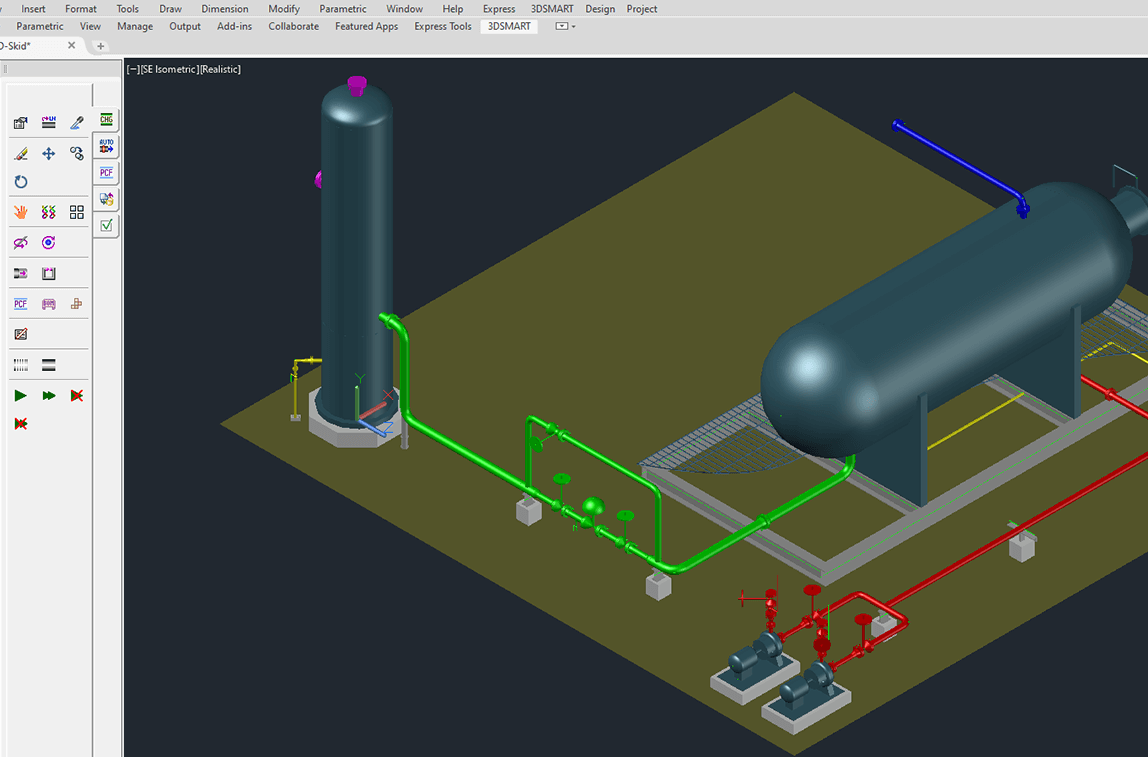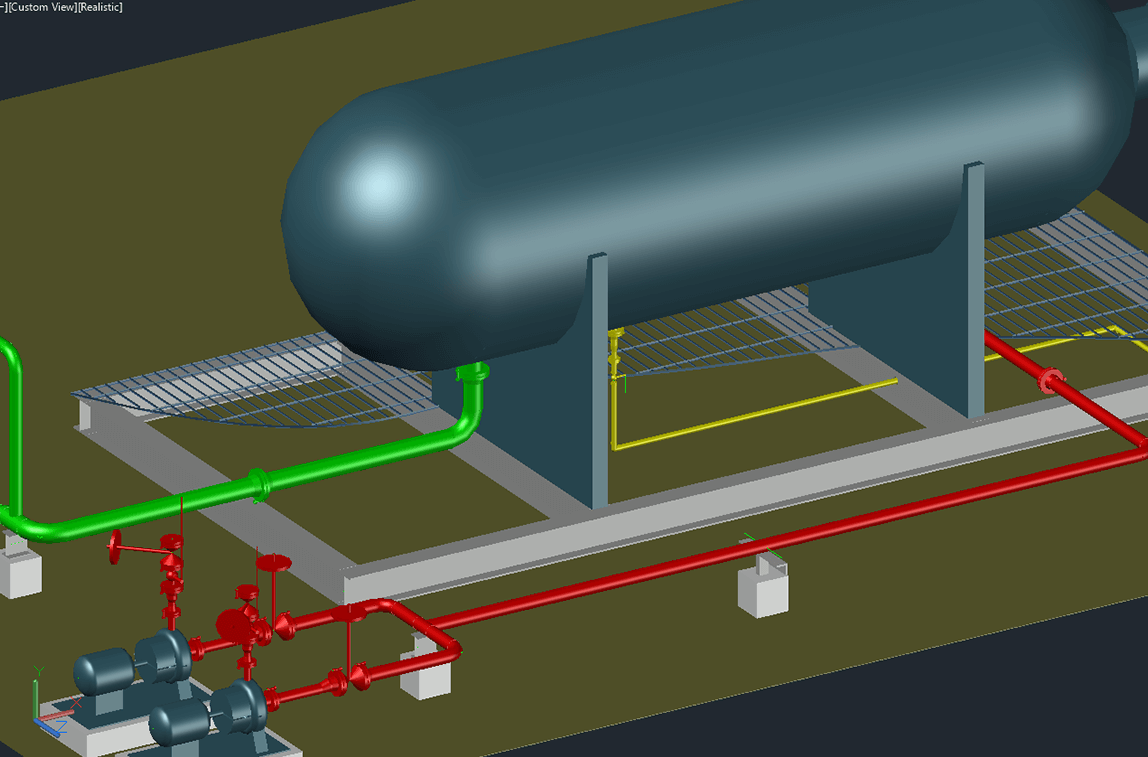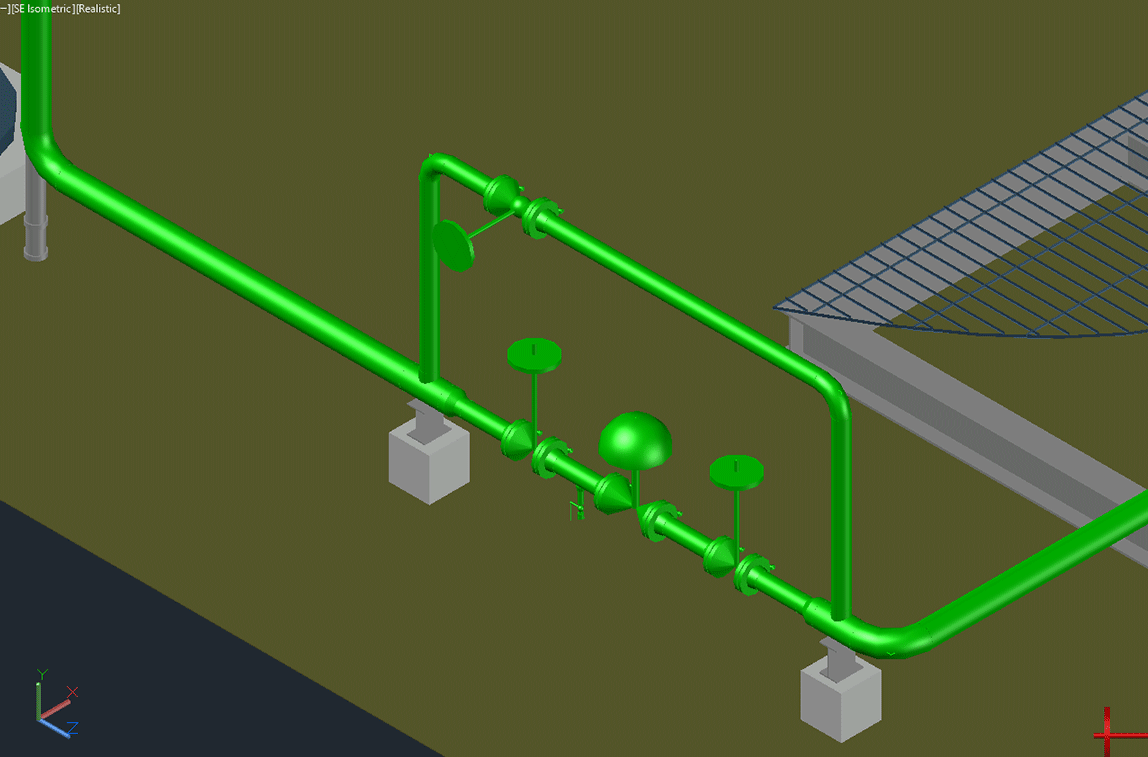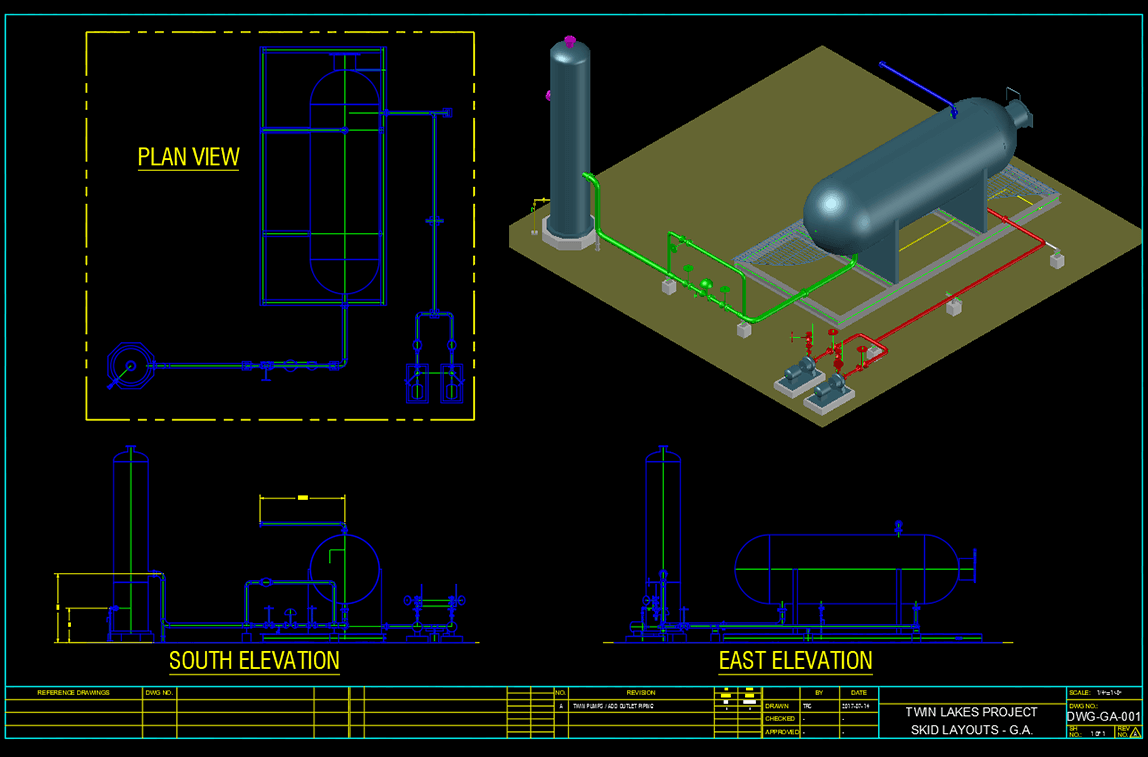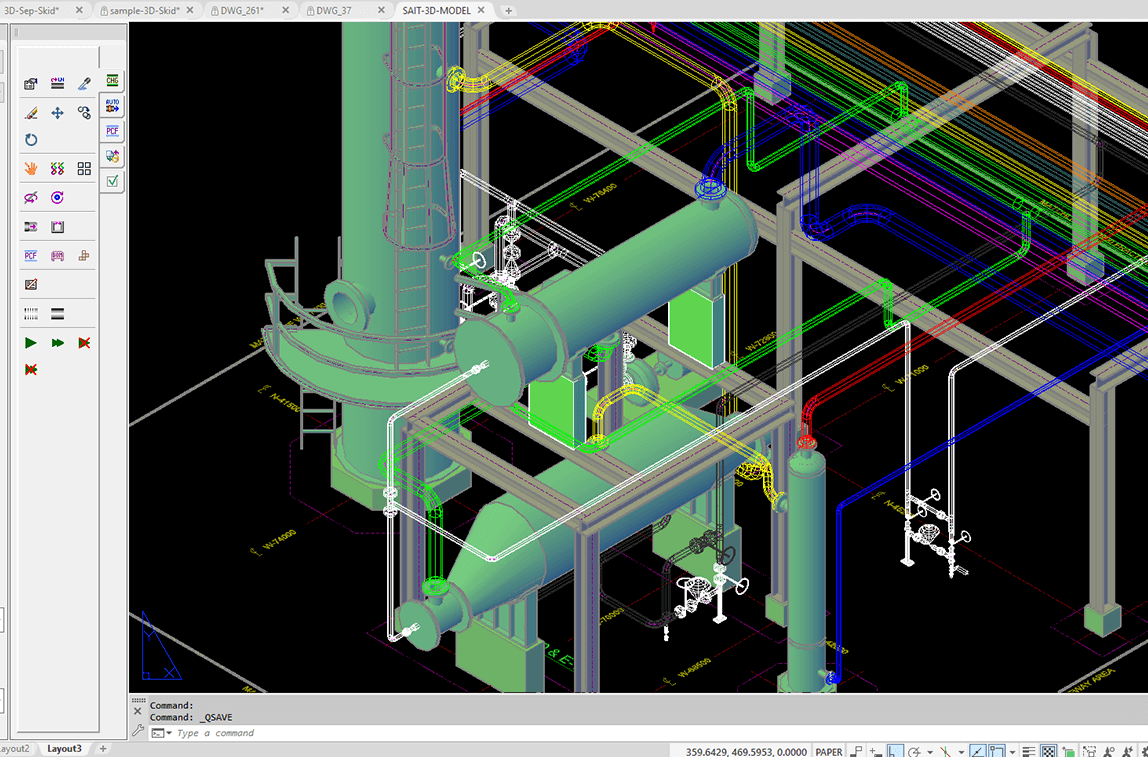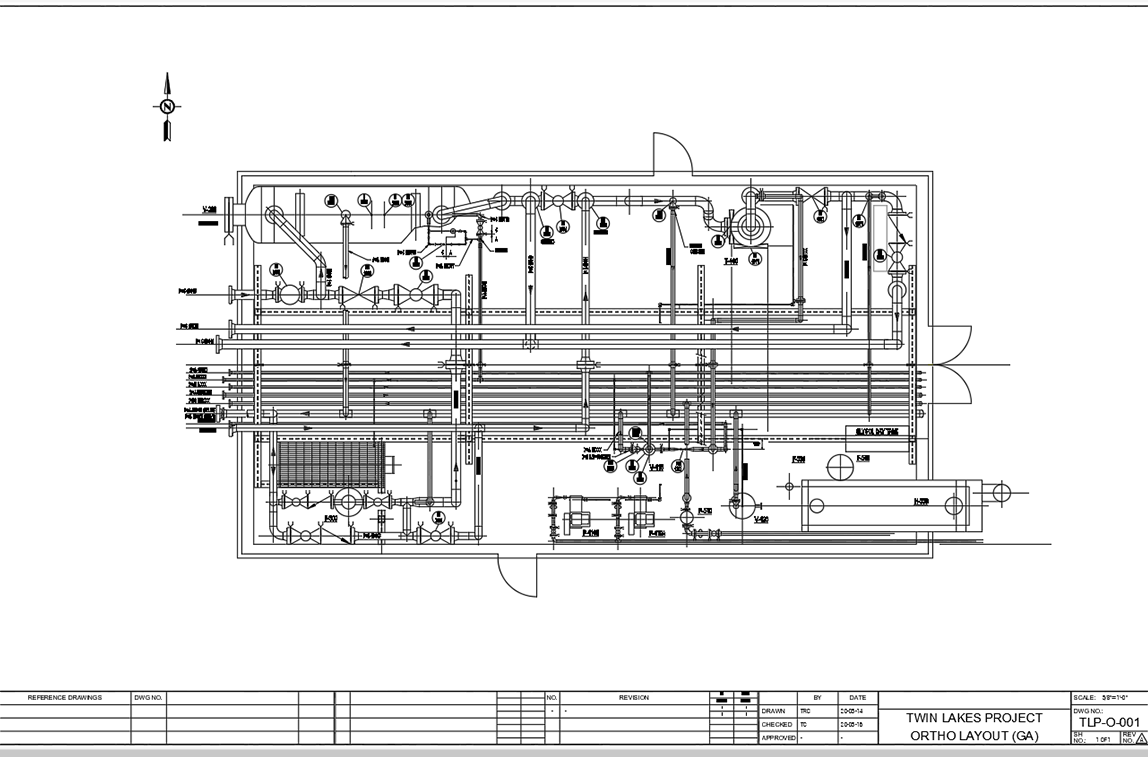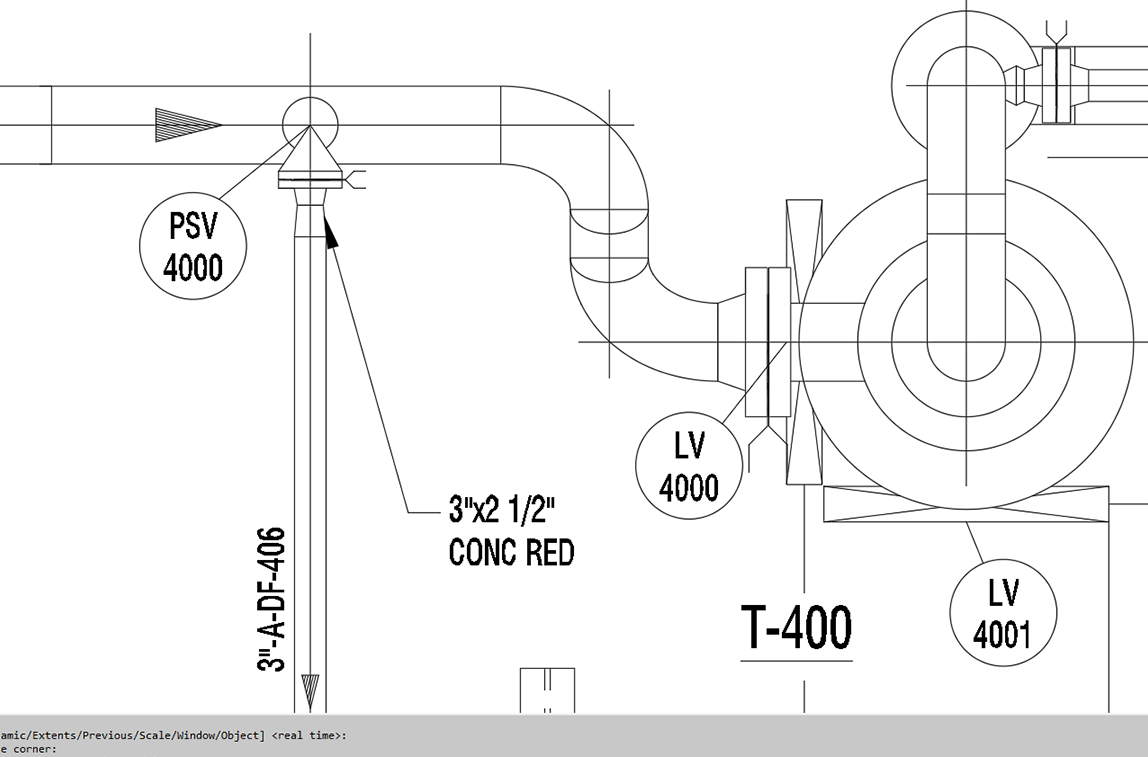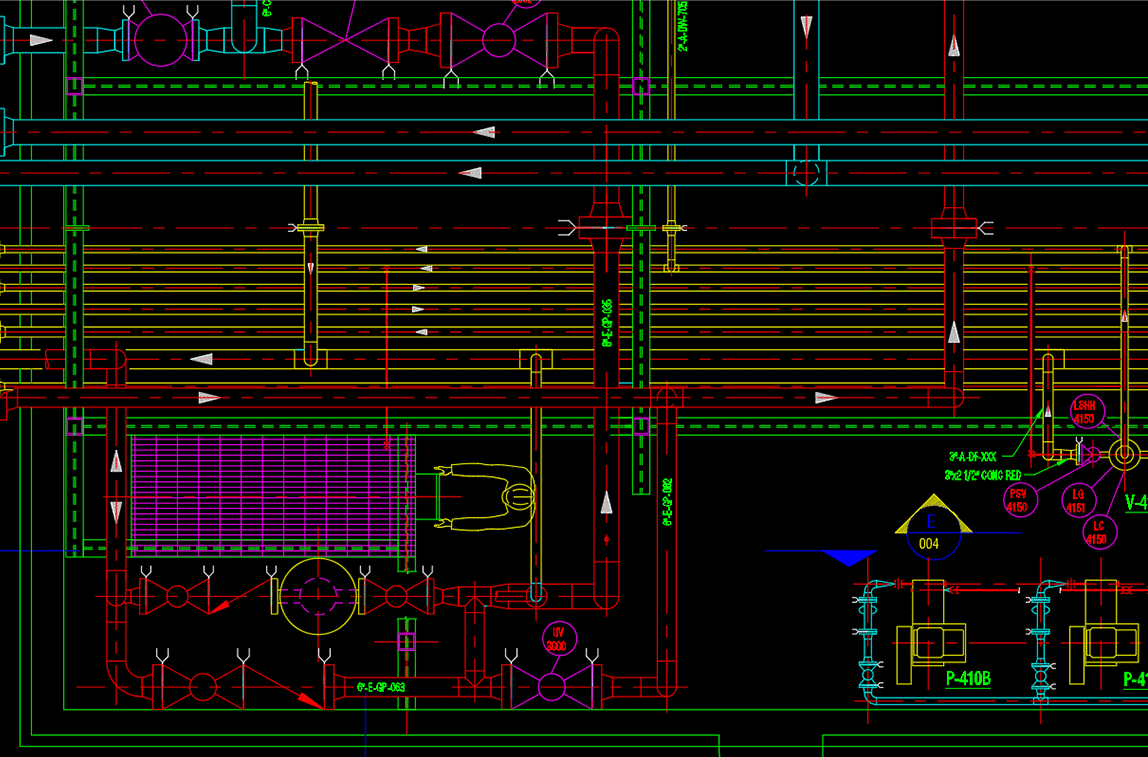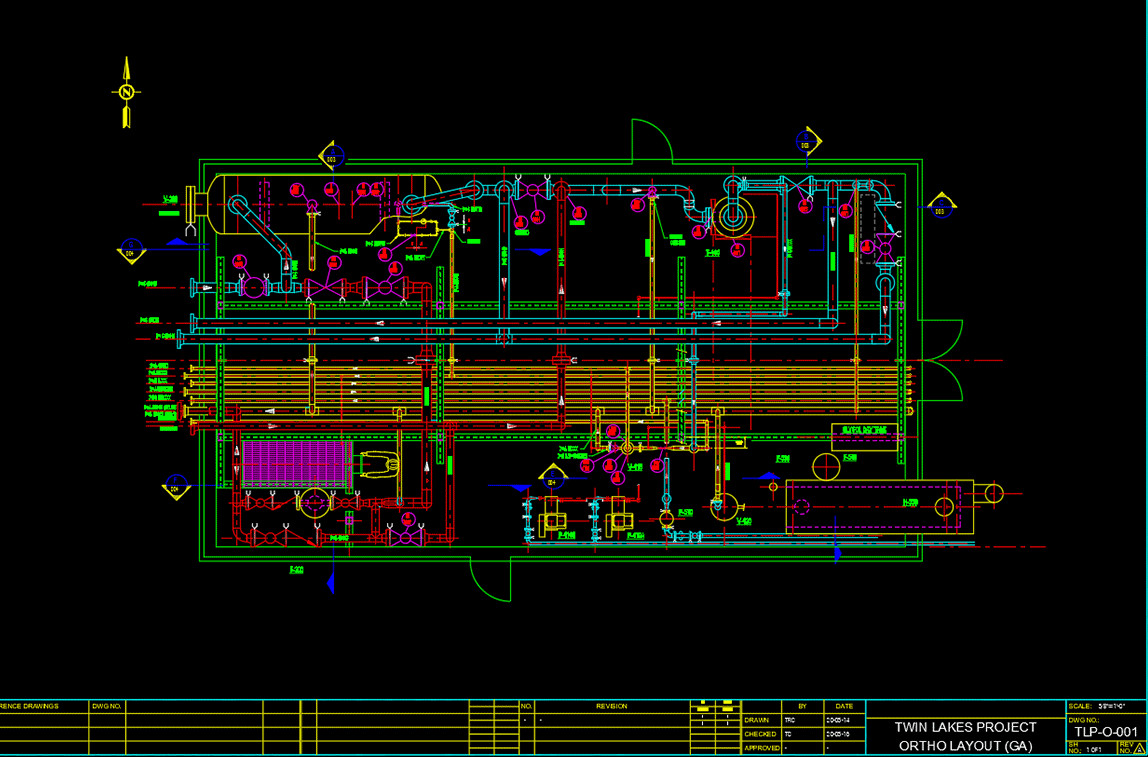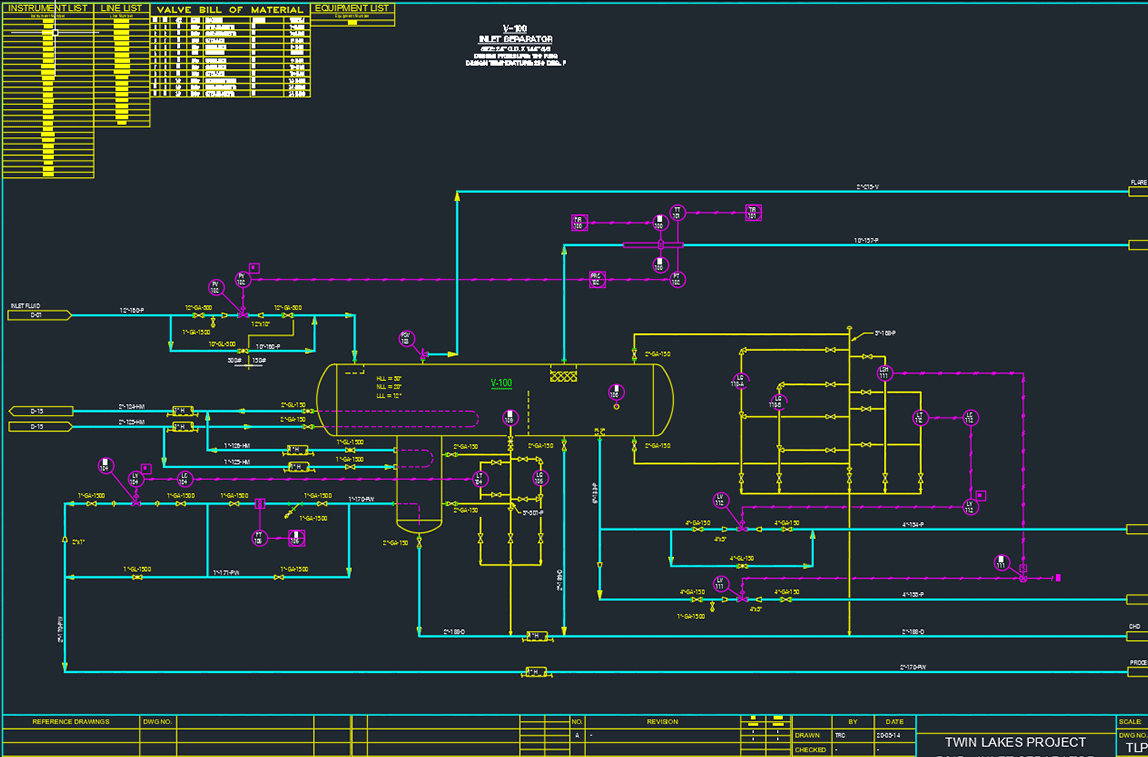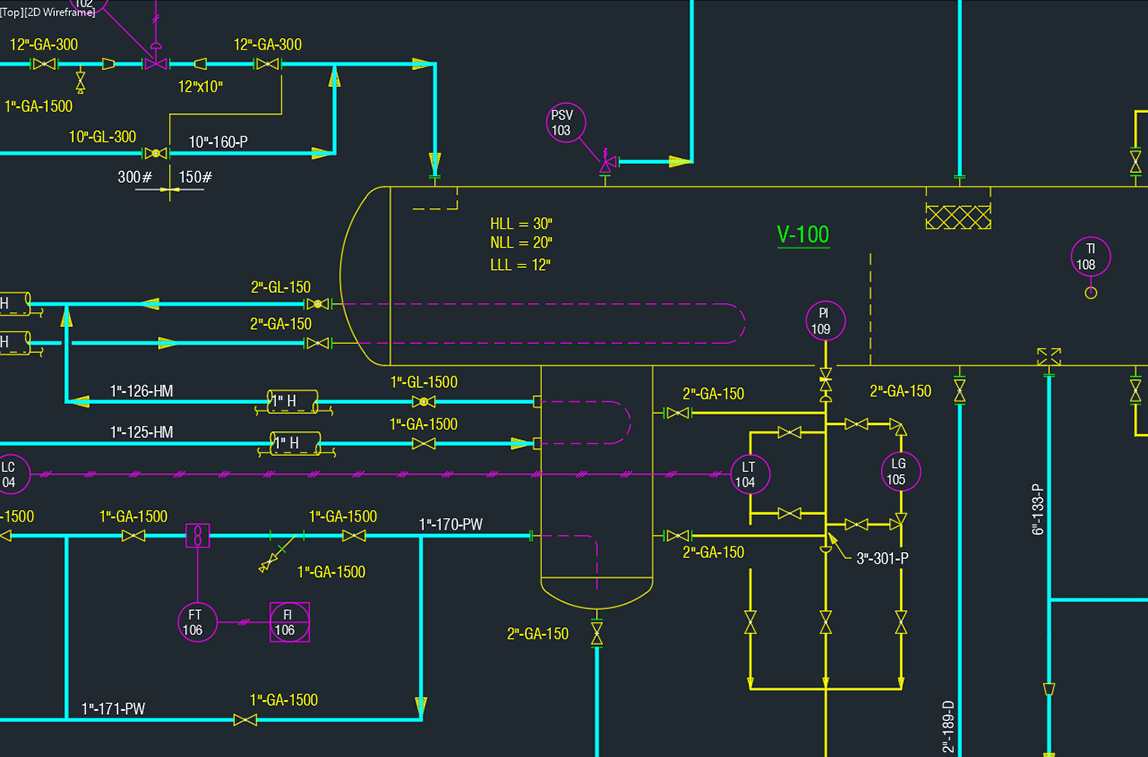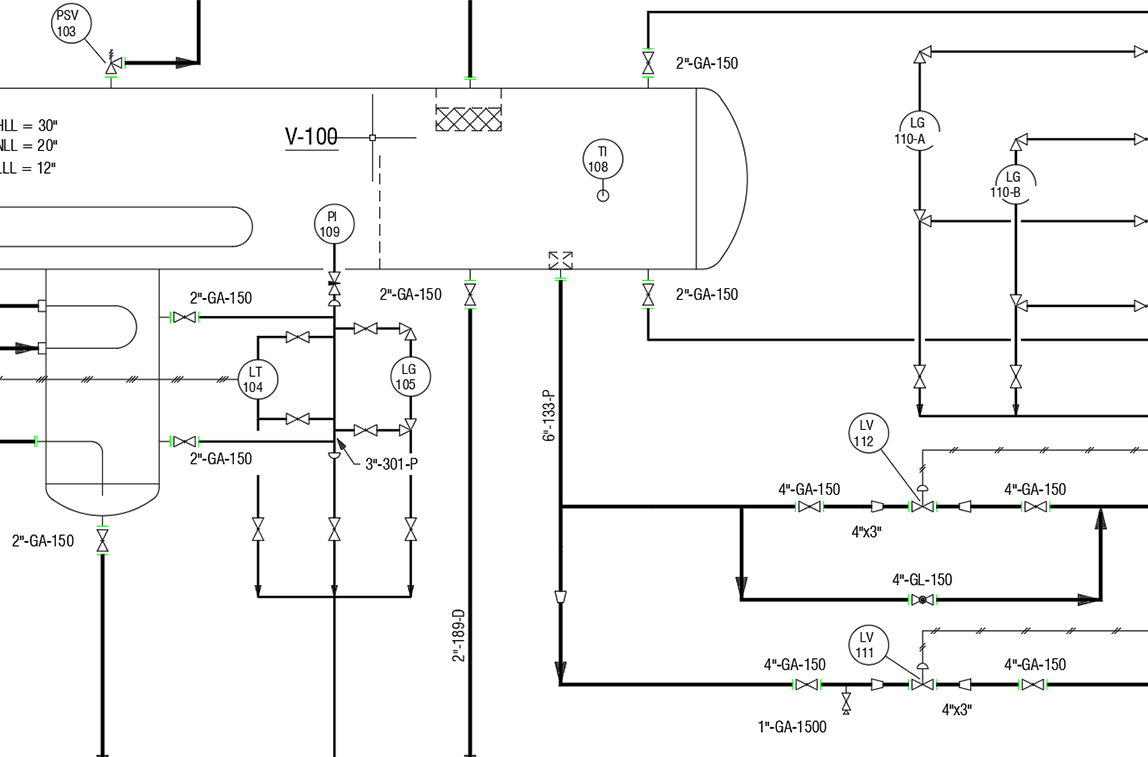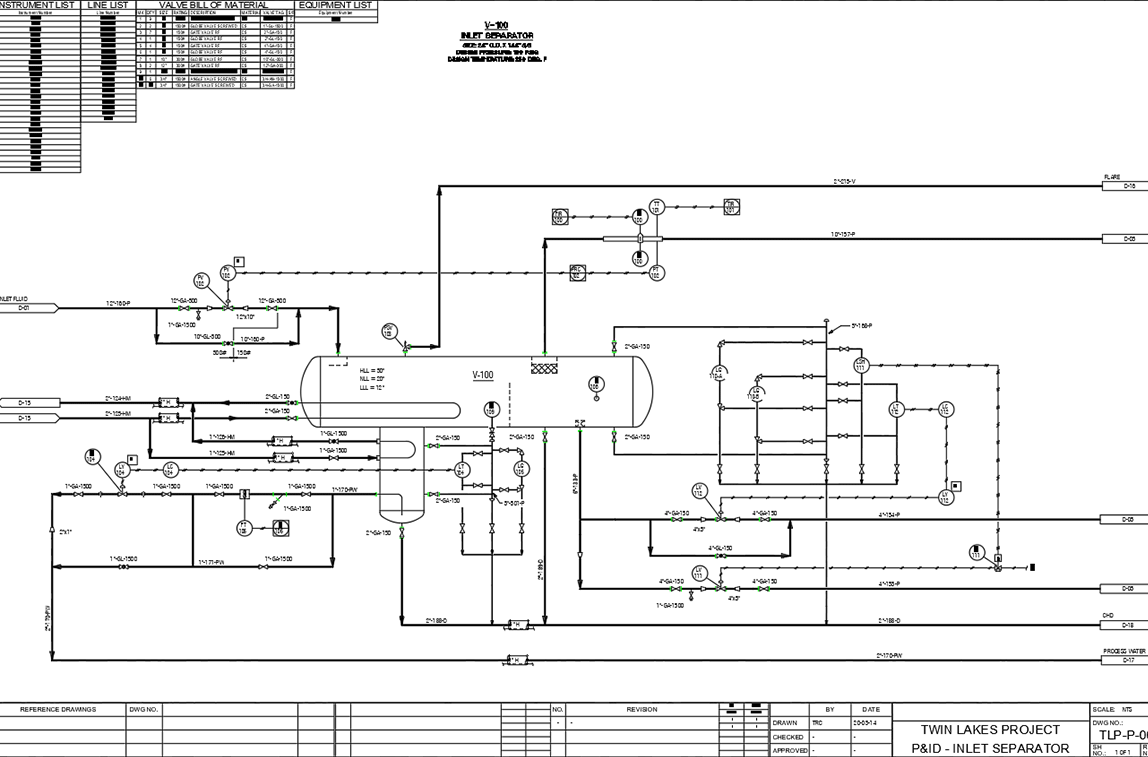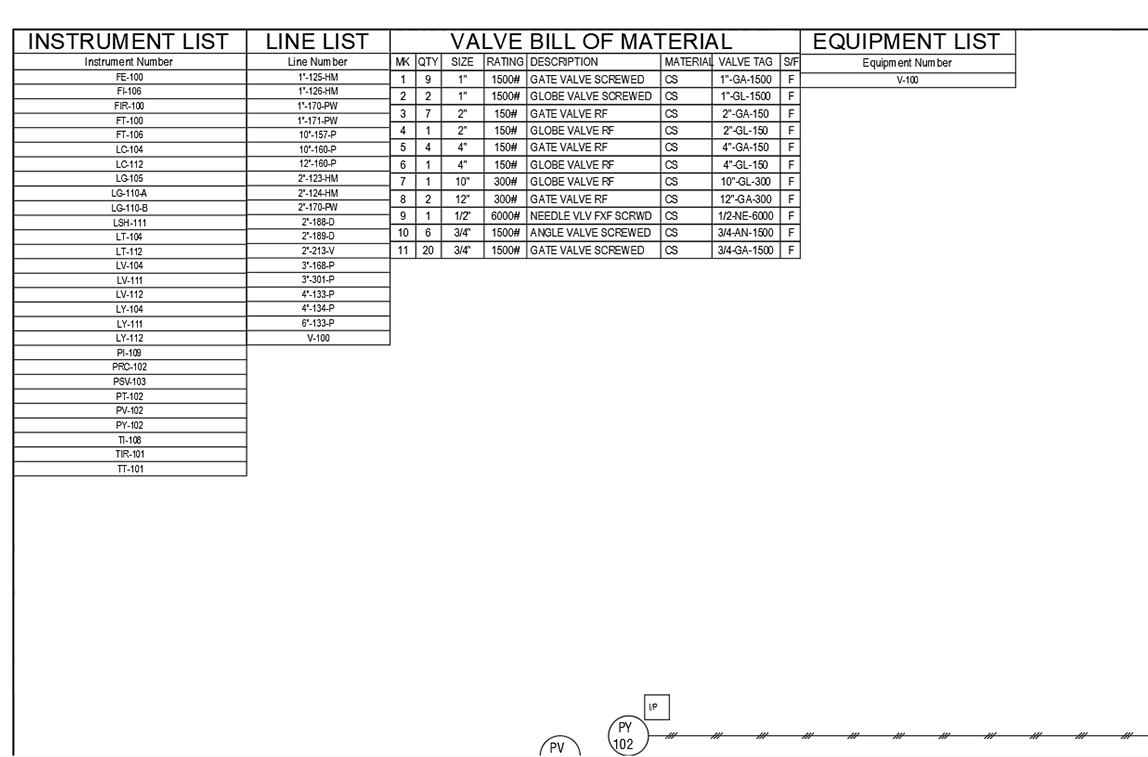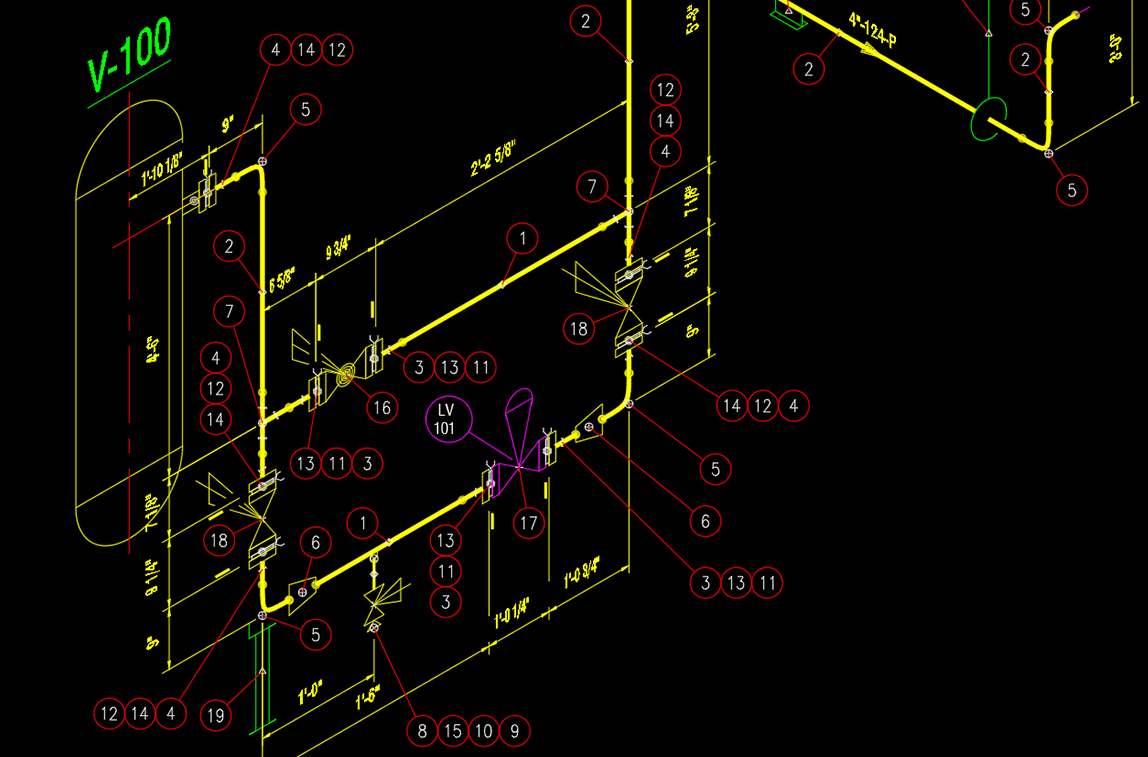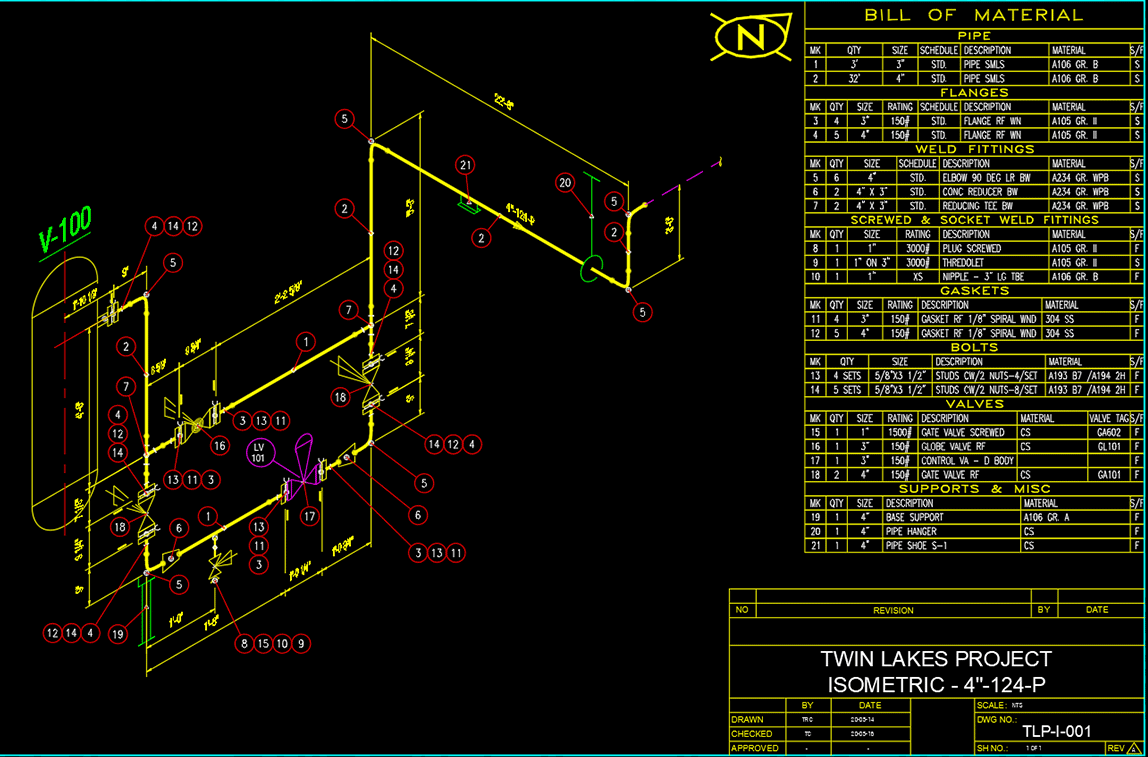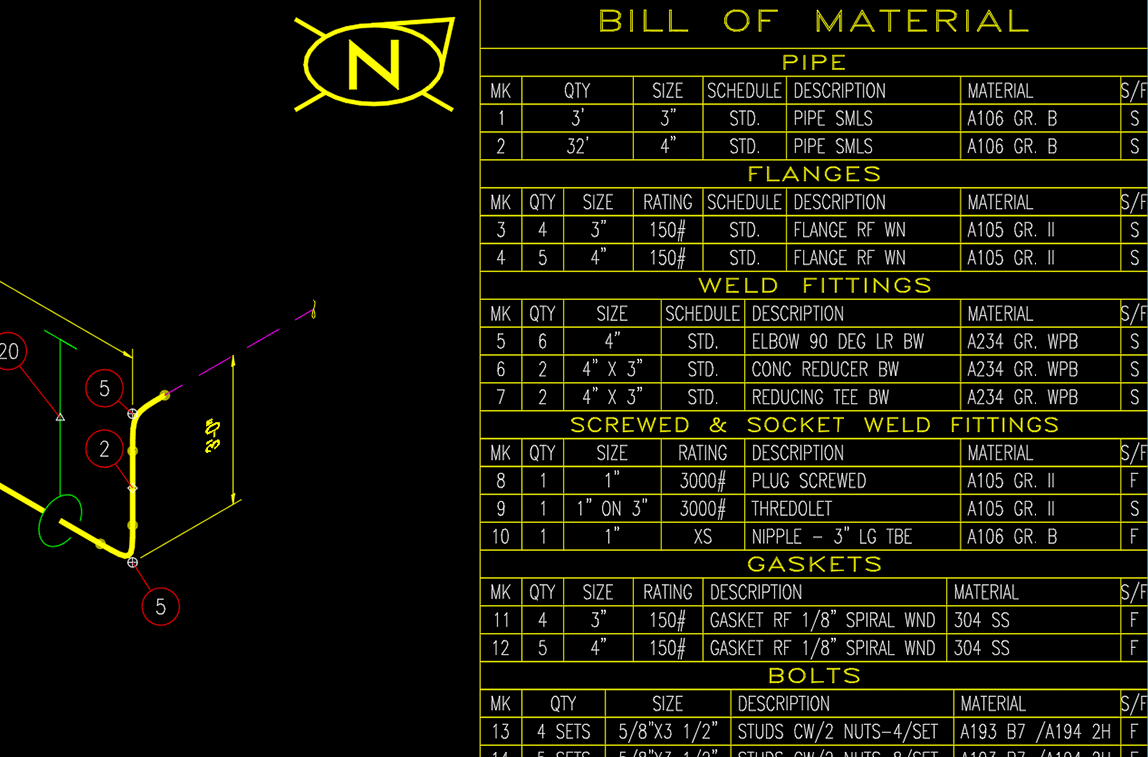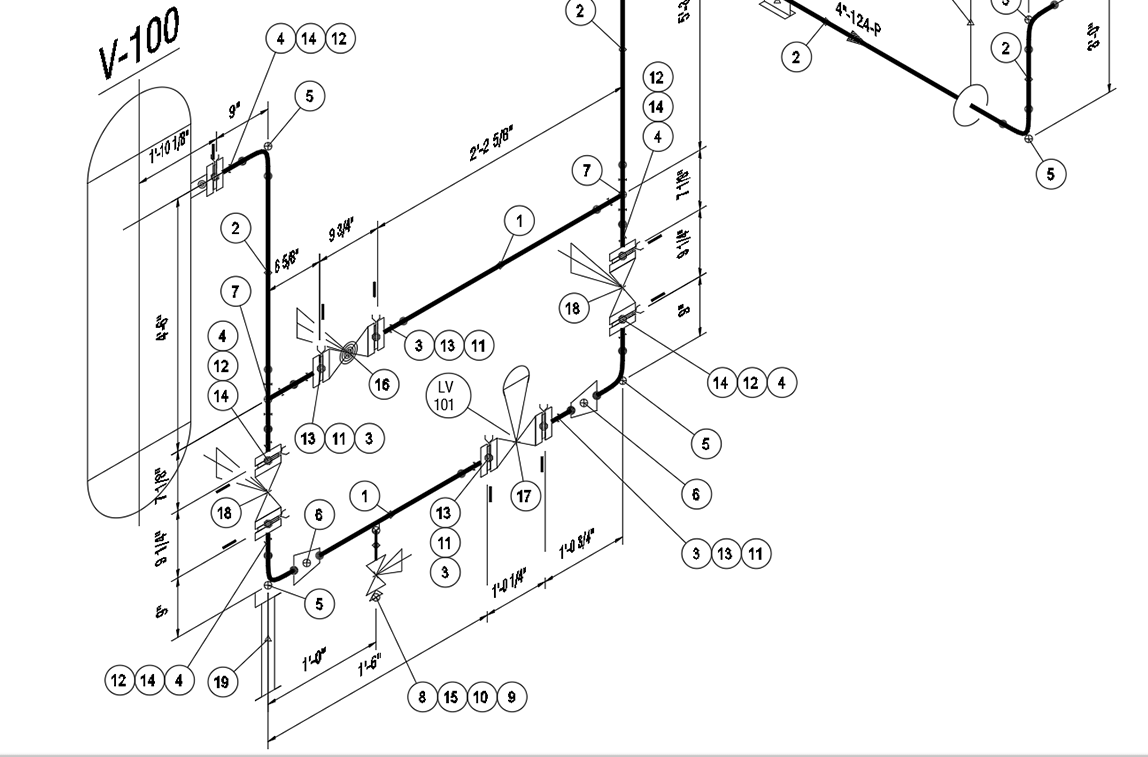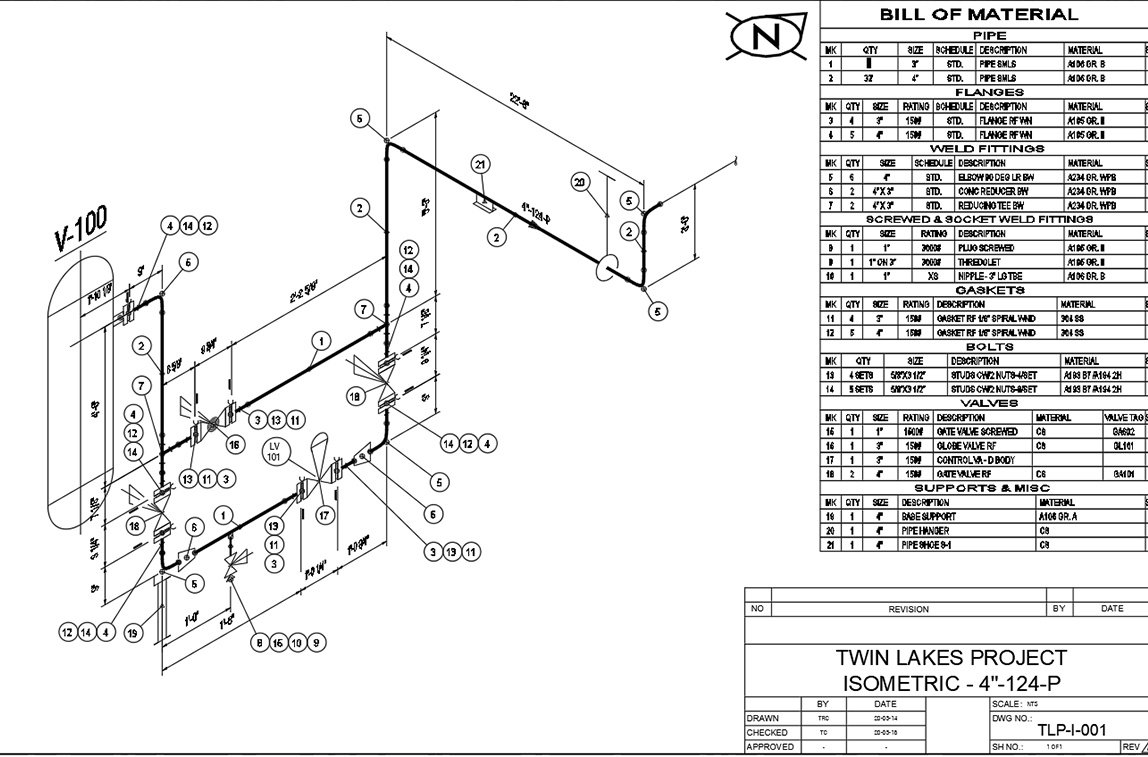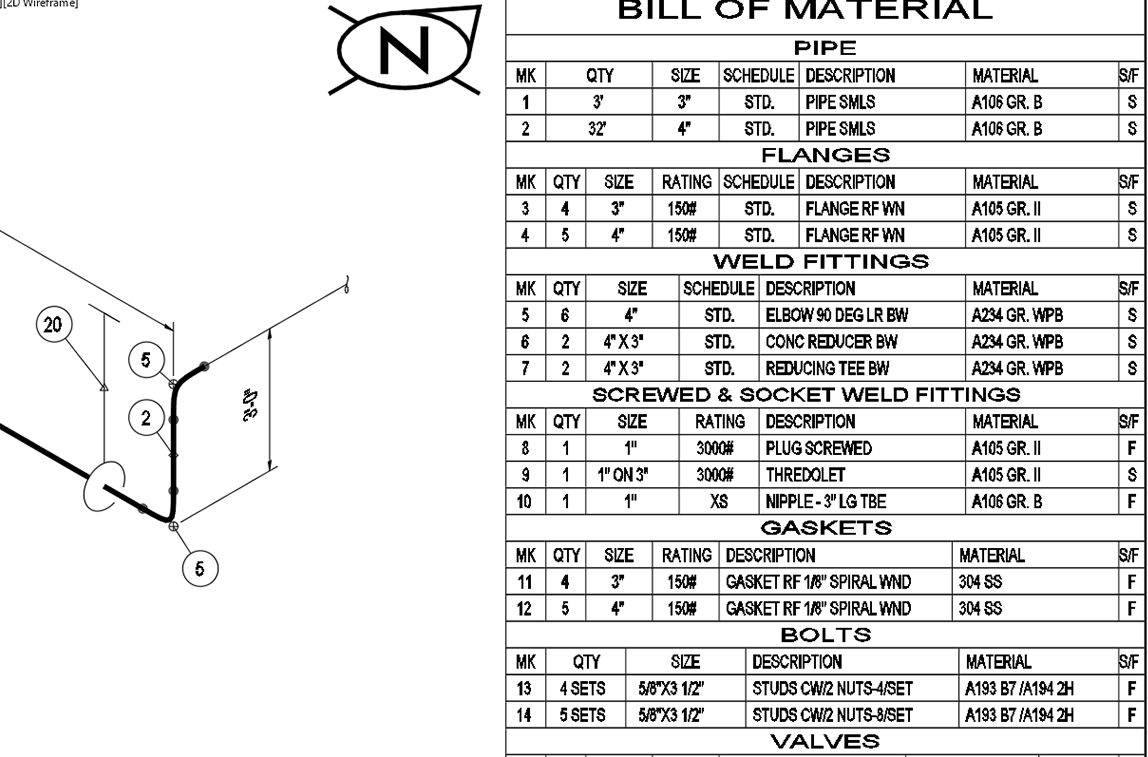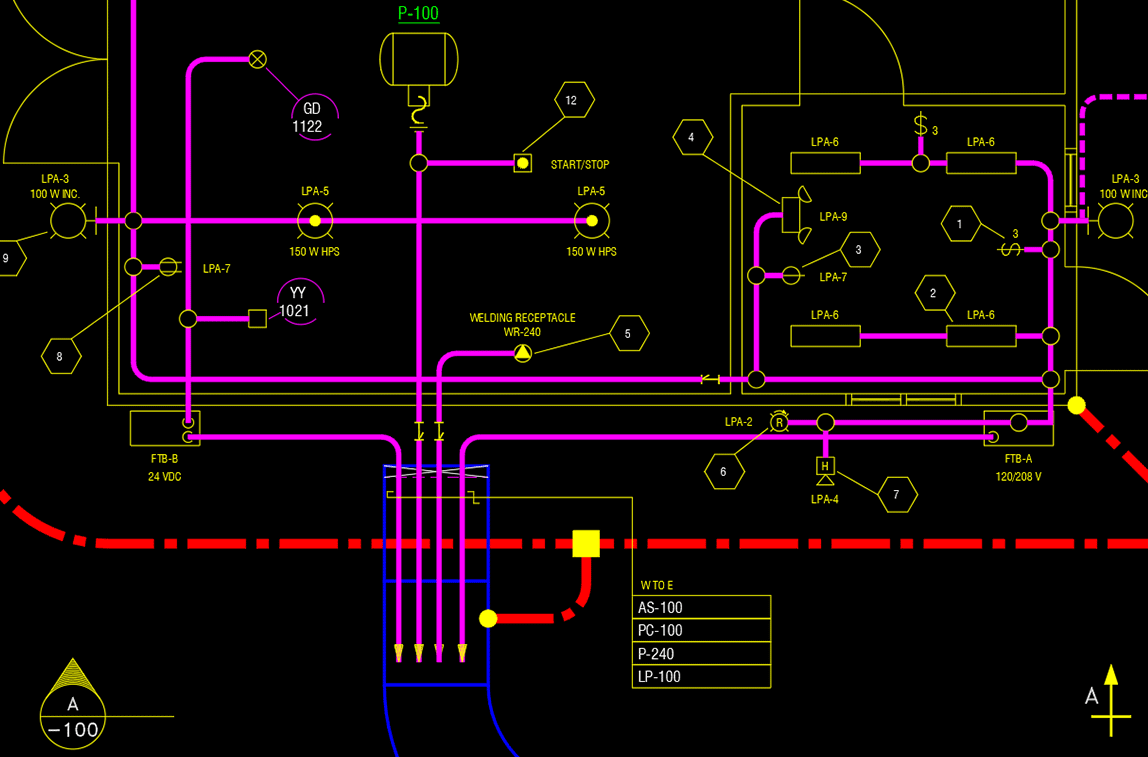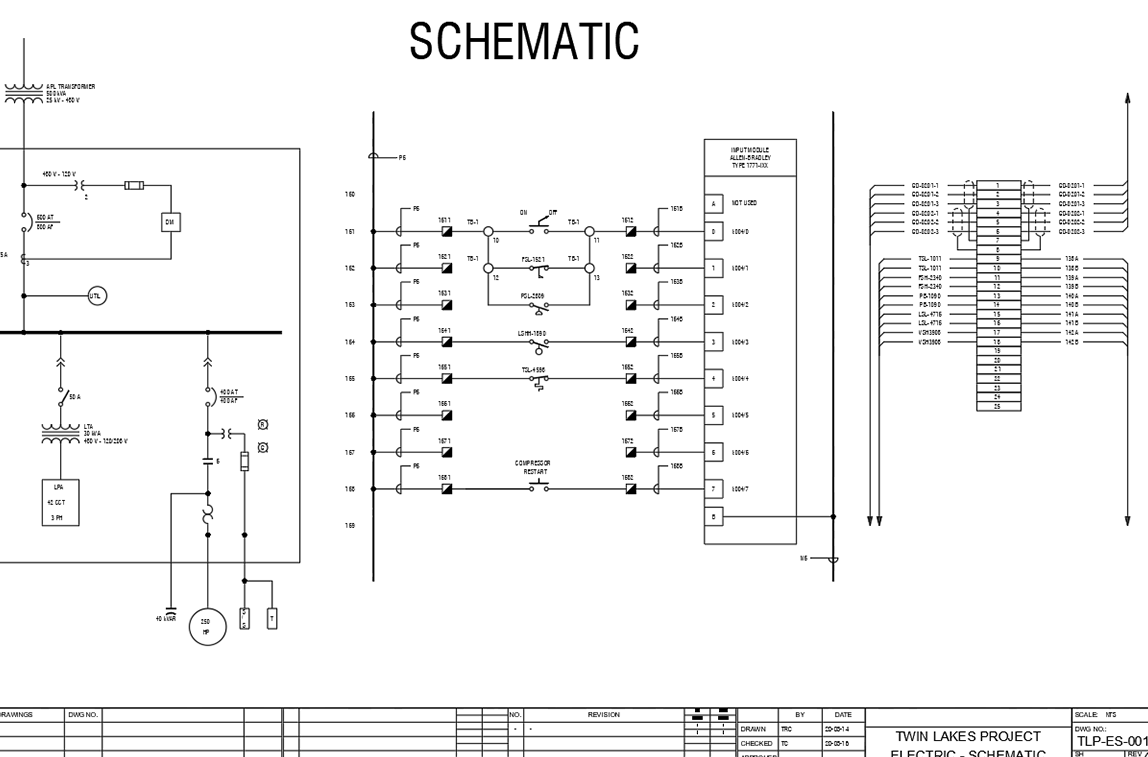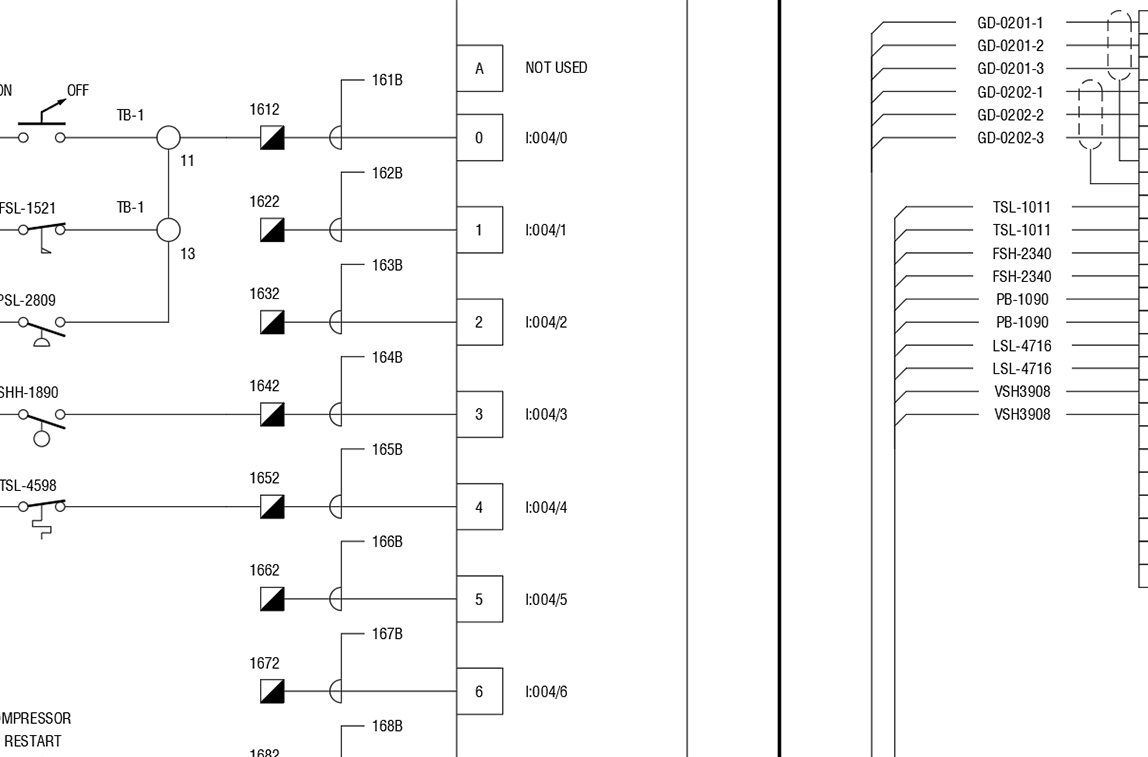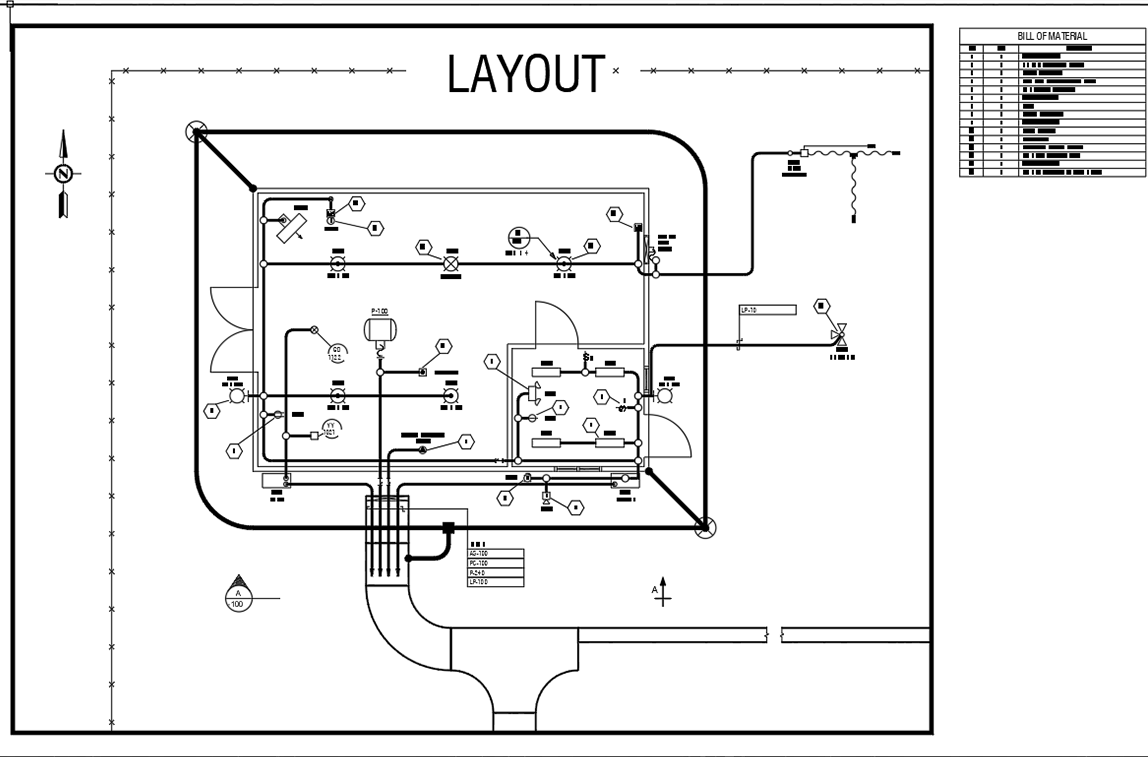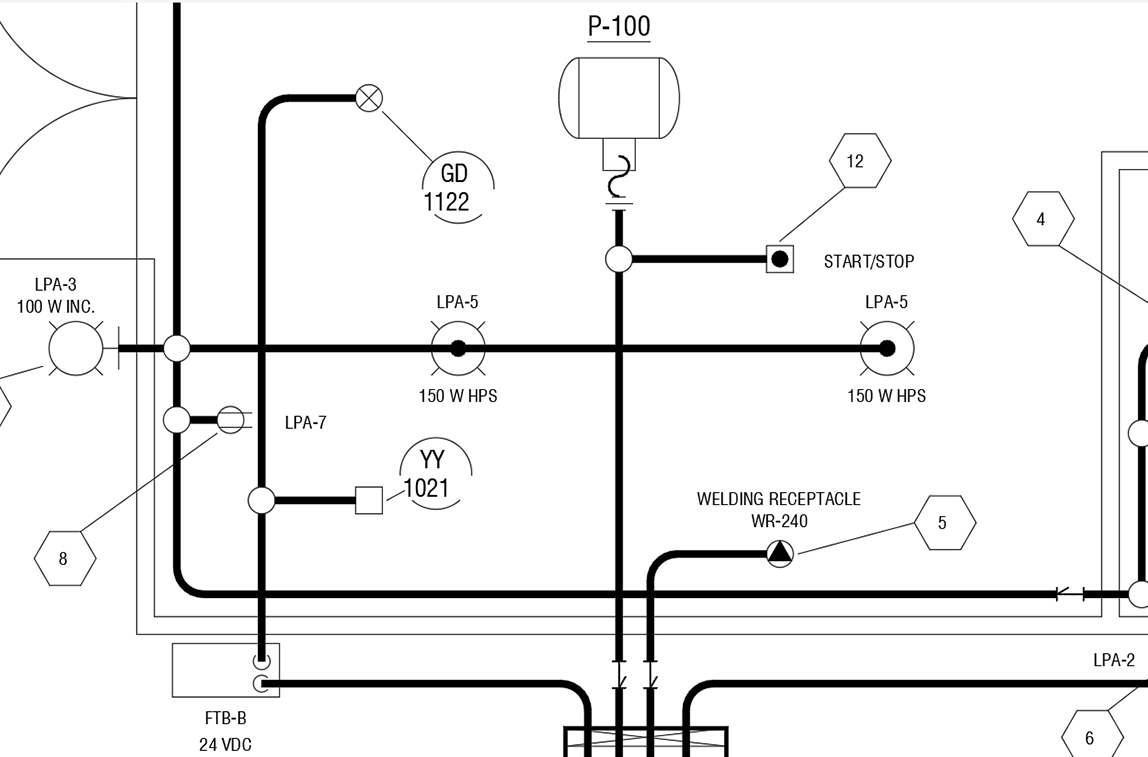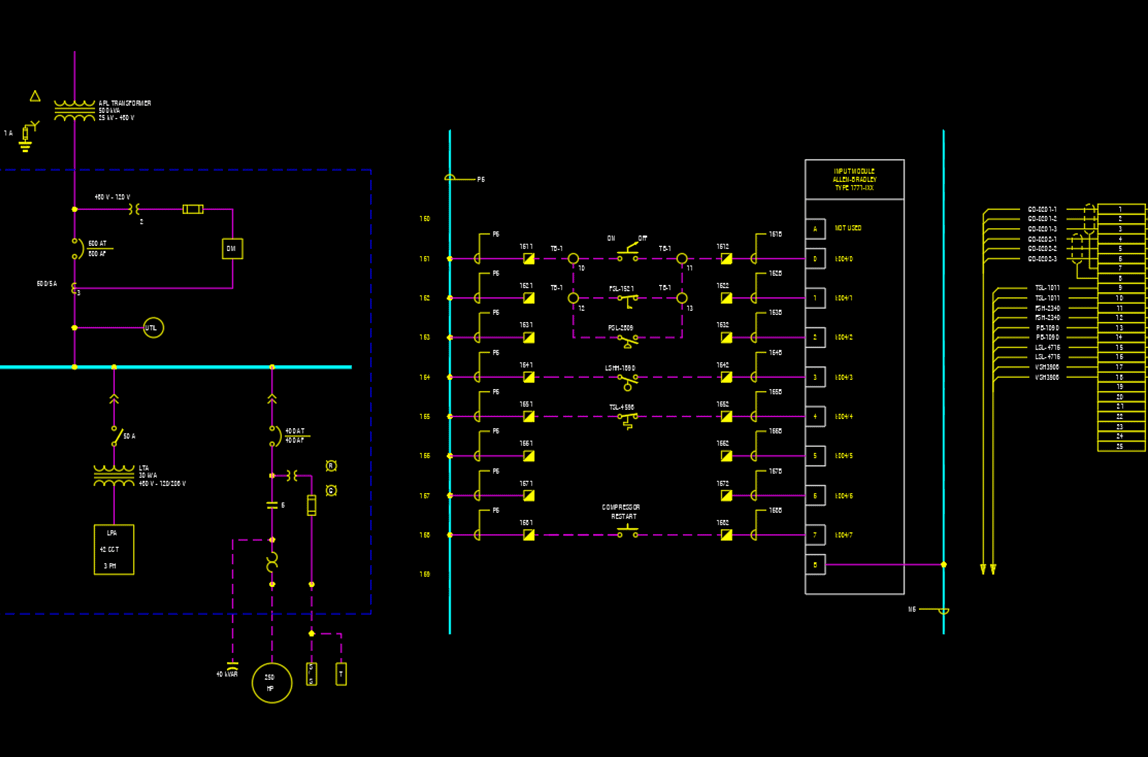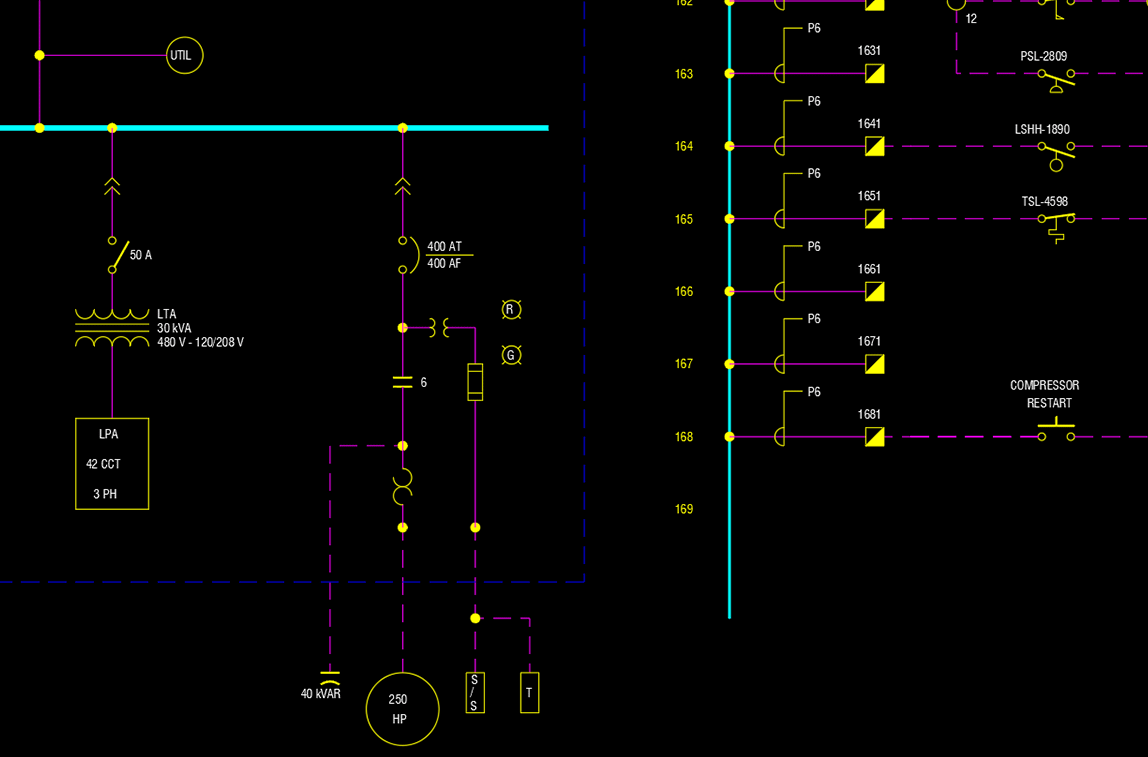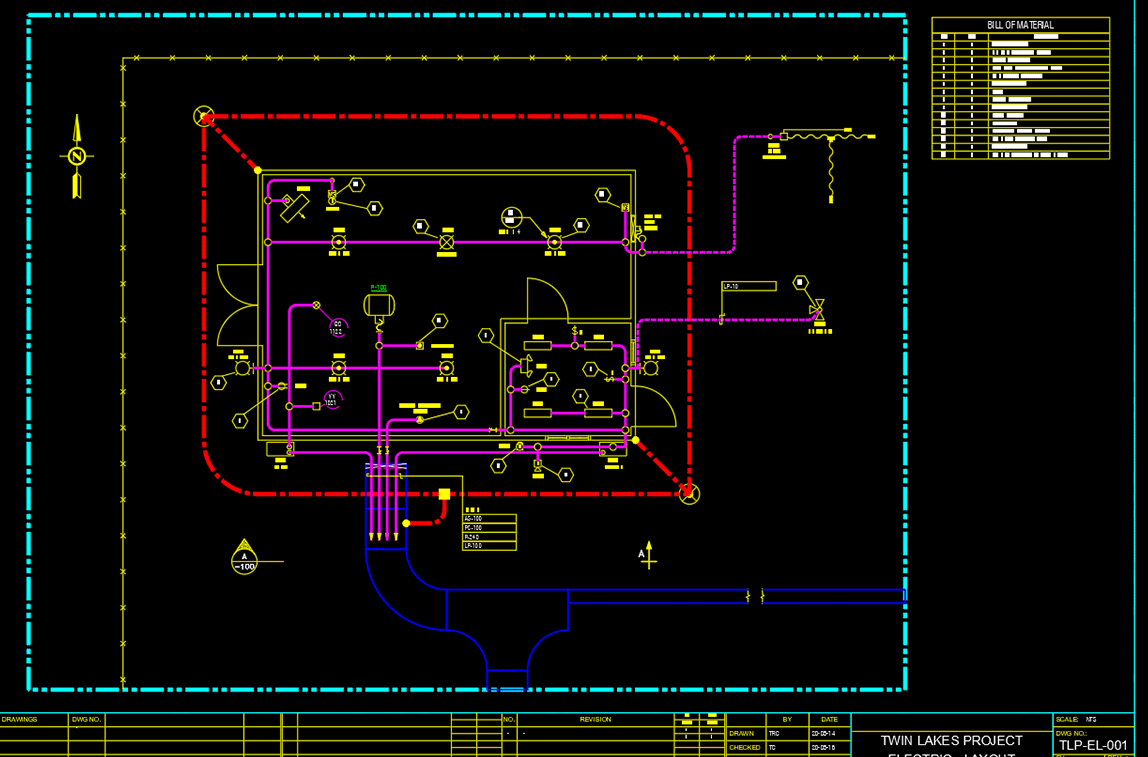Are you new to PROCAD software? Haven’t had much exposure to AutoCAD? Need a refresher on object snaps?
If you answered yes to any of the above questions, then this tutorial is for you!
It introduces Object Snaps; how to use them and how to manage the settings.
Watch the tutorial video below. It’s an integral part of accurate drafting and usable in all PROCAD software products.
Be sure to keep viewing the PROCAD News and Learn sections. More tutorials will be added that will enhance your PROCAD software experience!
Need help with a particular feature? Send a quick note to support@procad.com and let us know what you’d like to see!
Next up – Selecting Objects