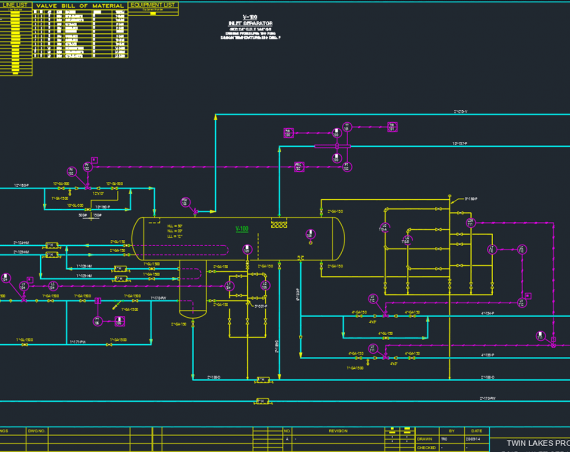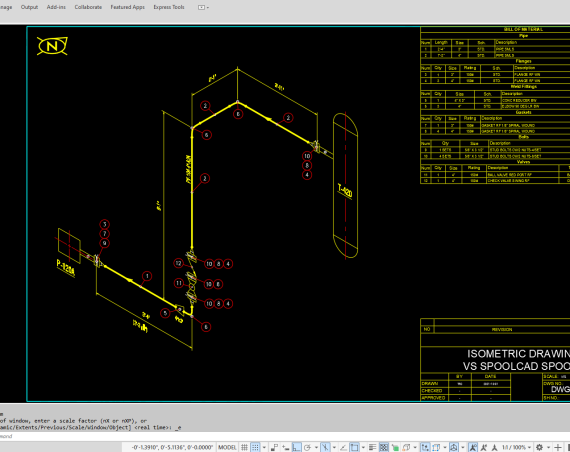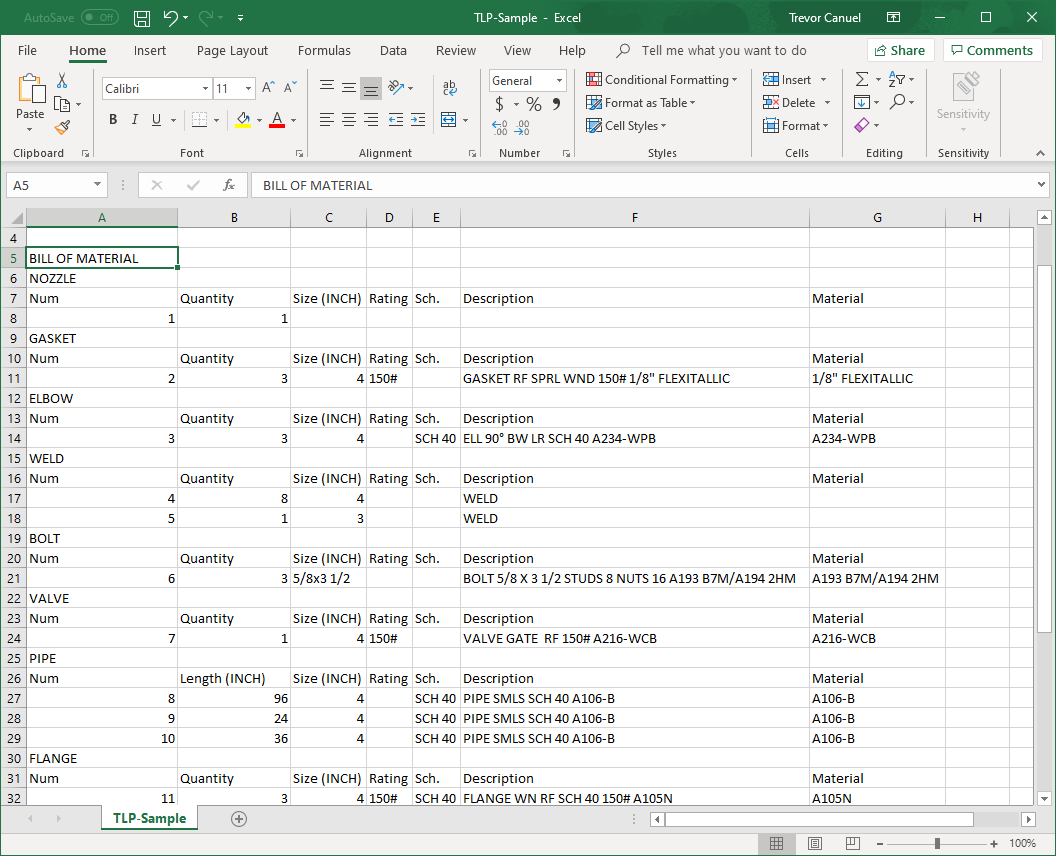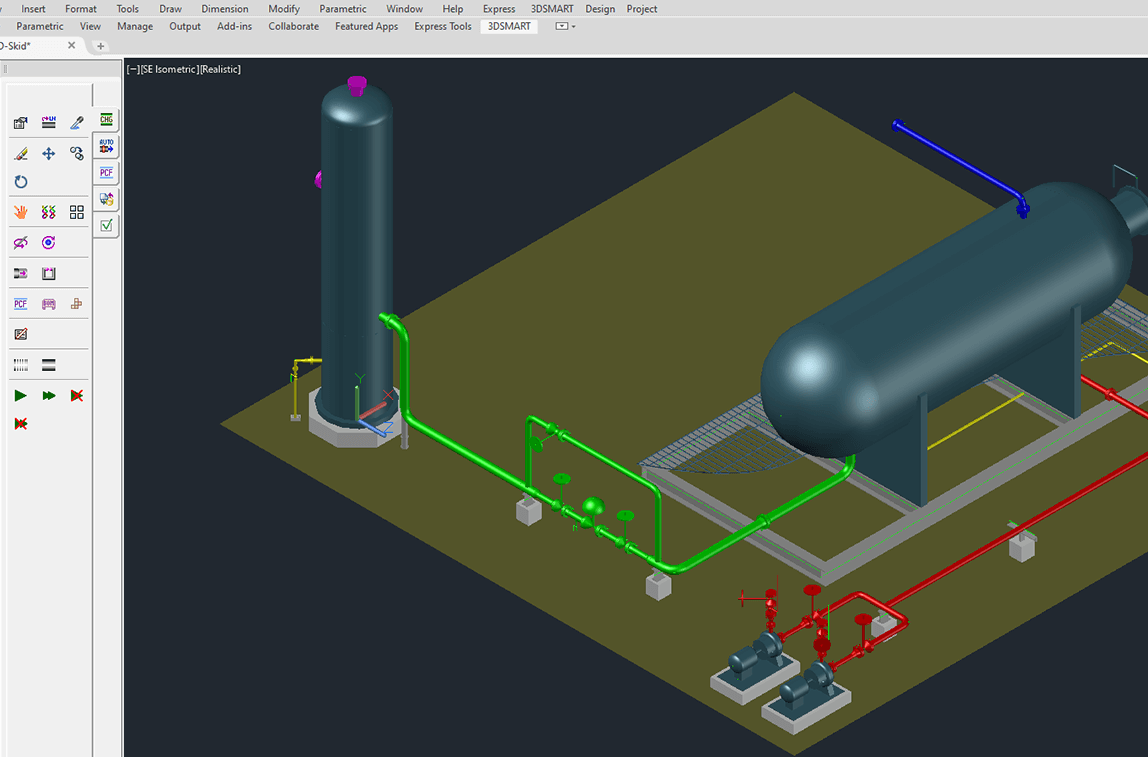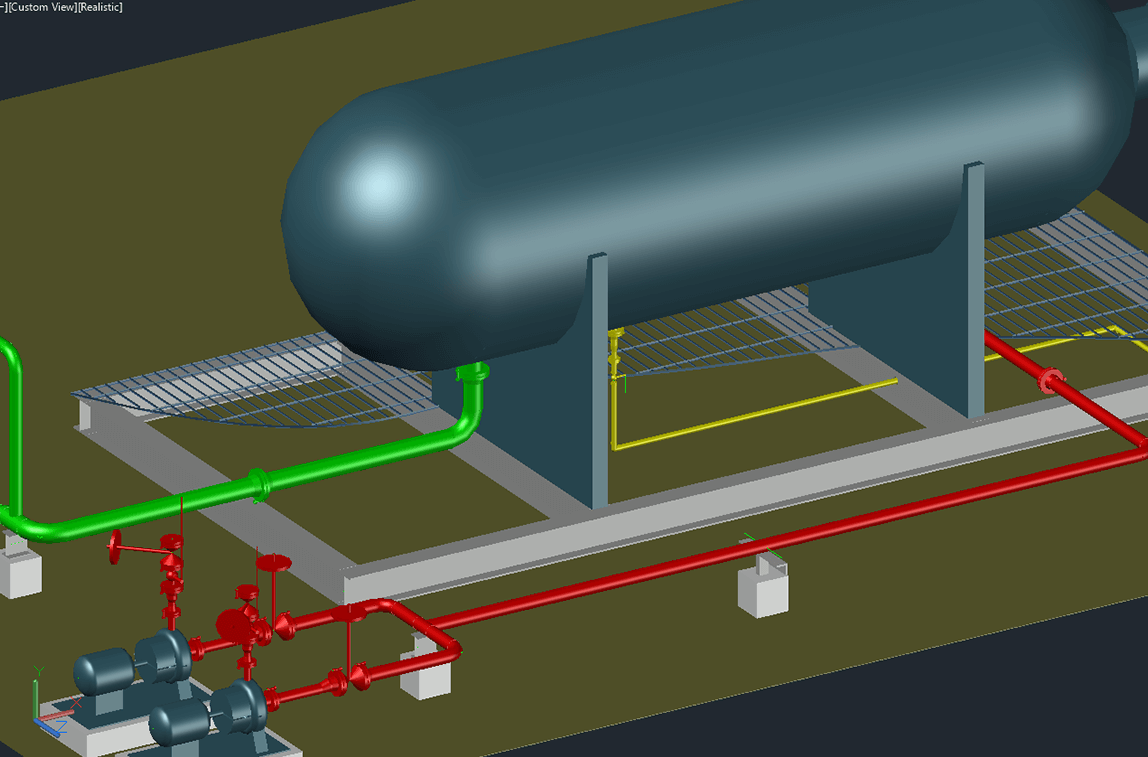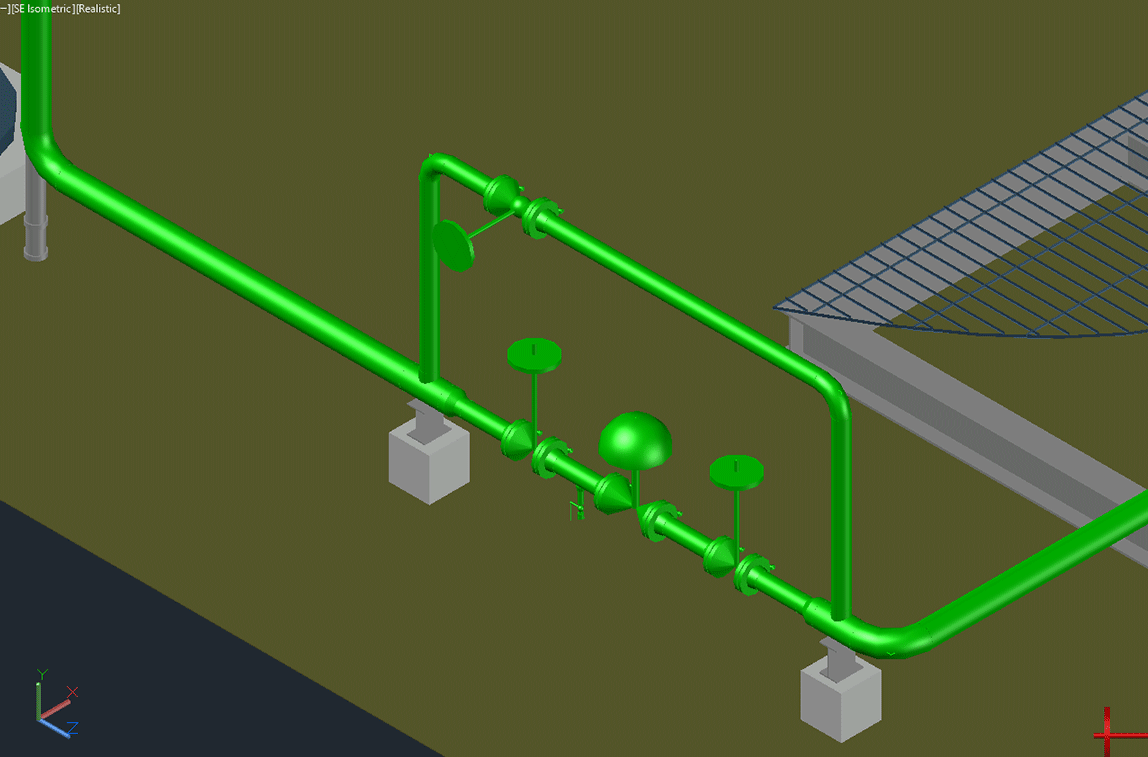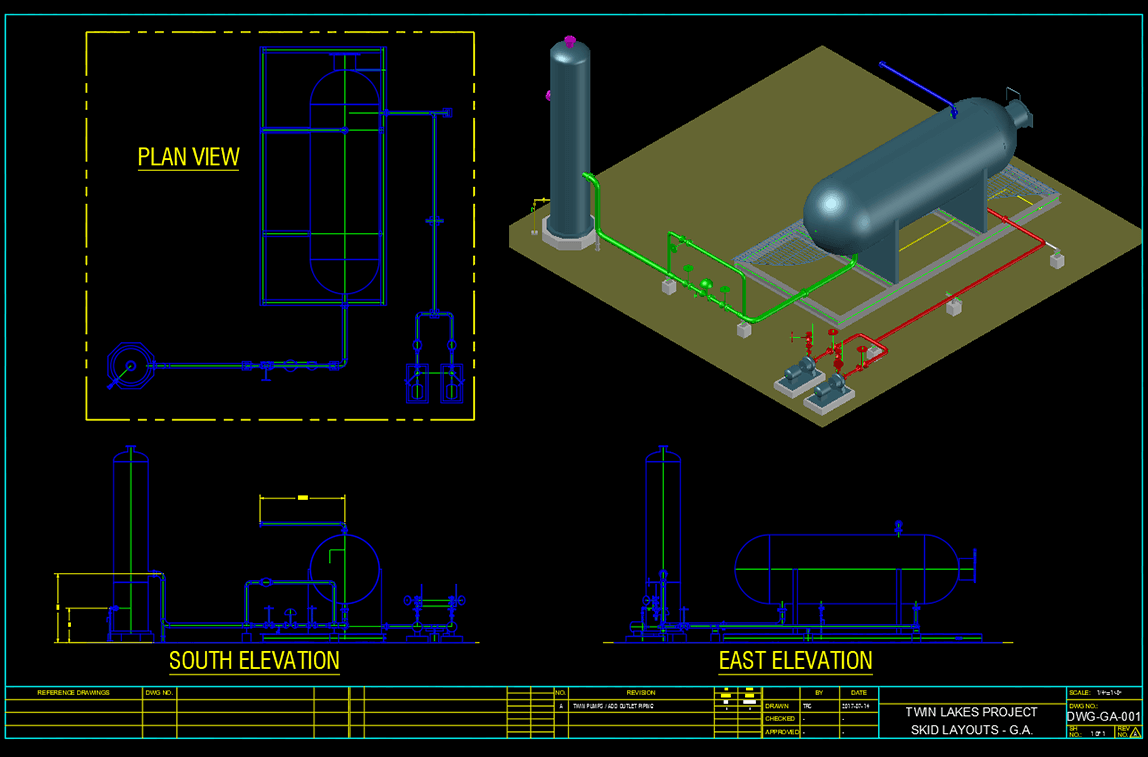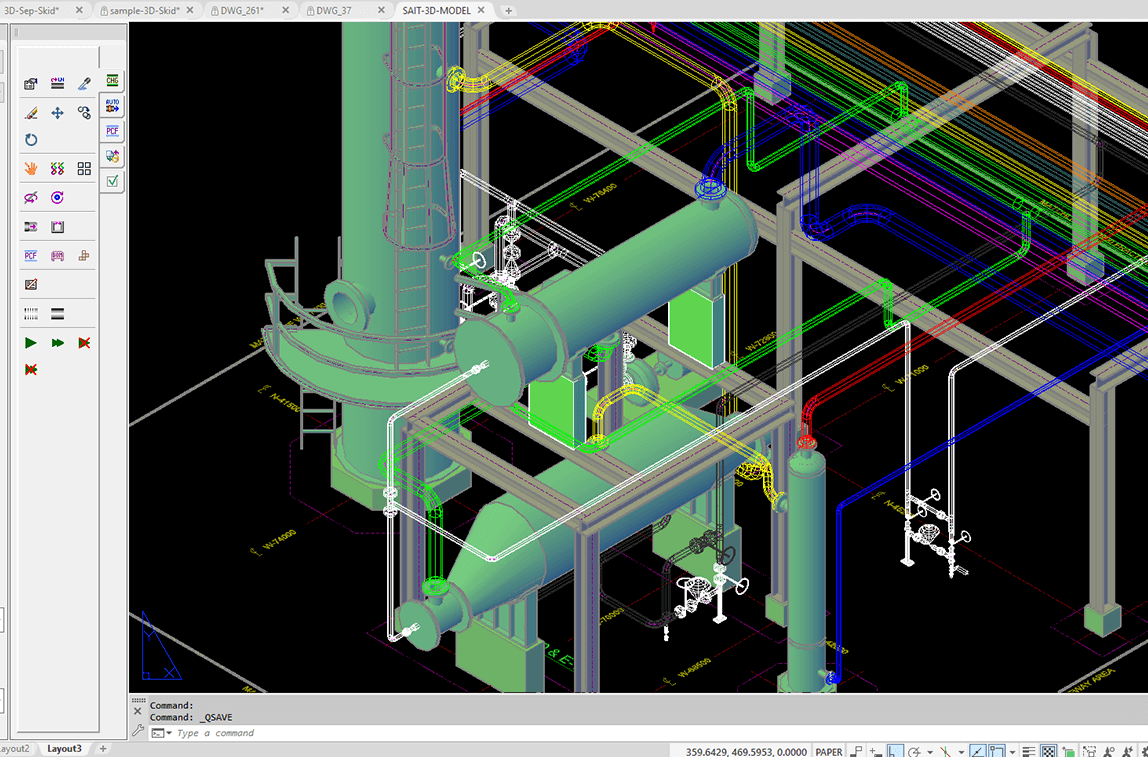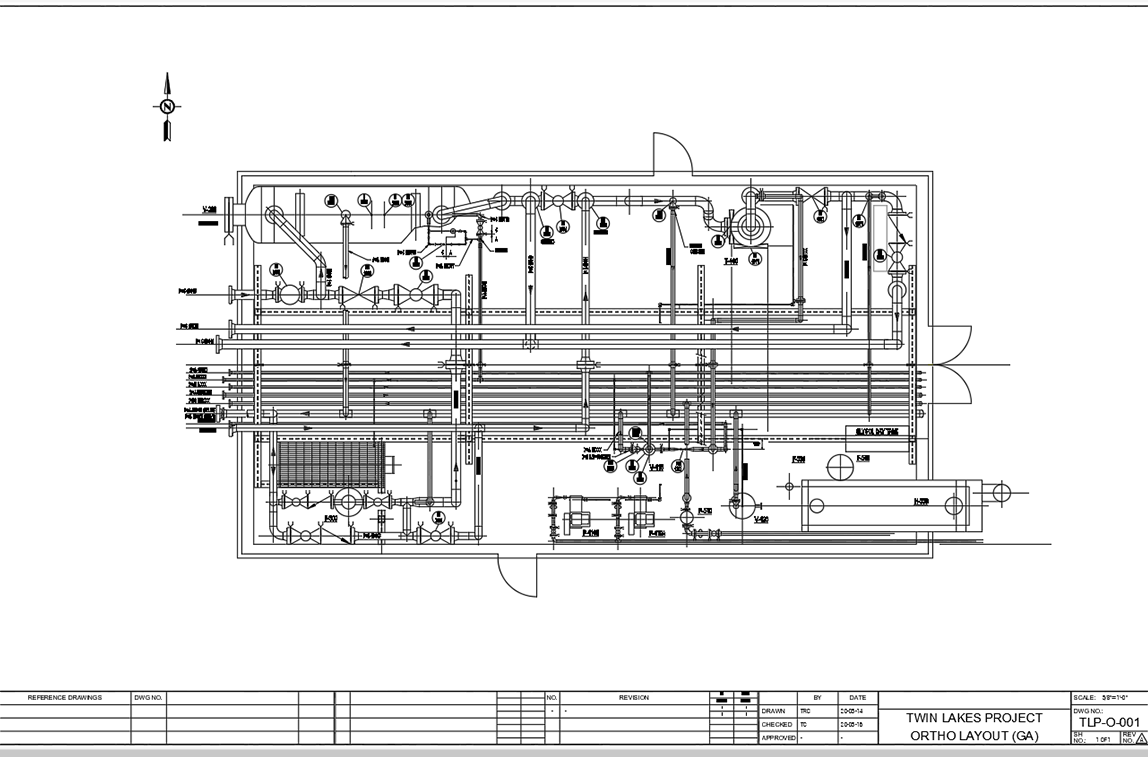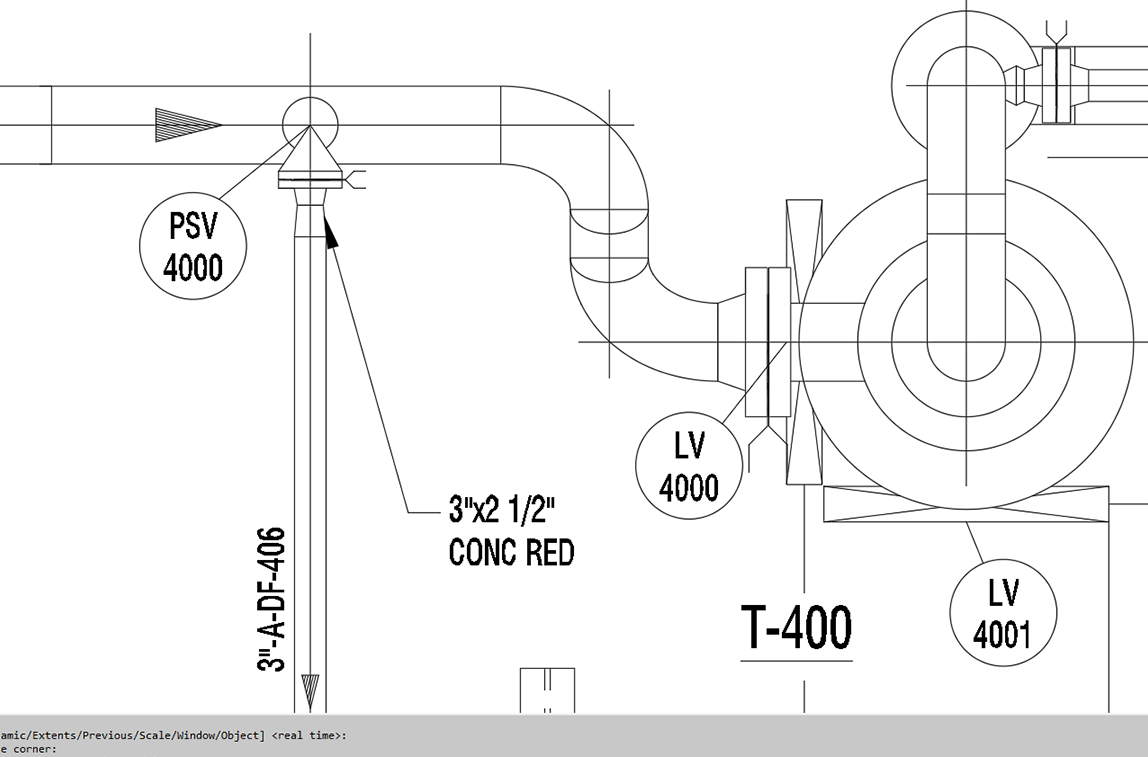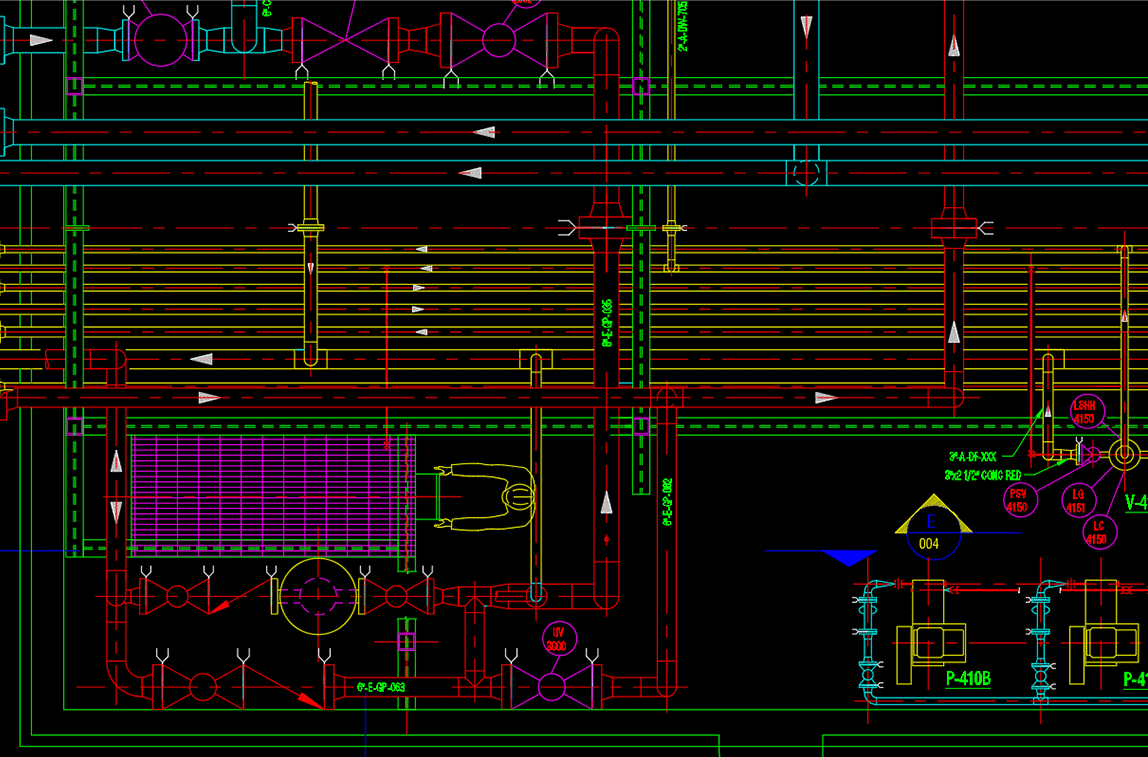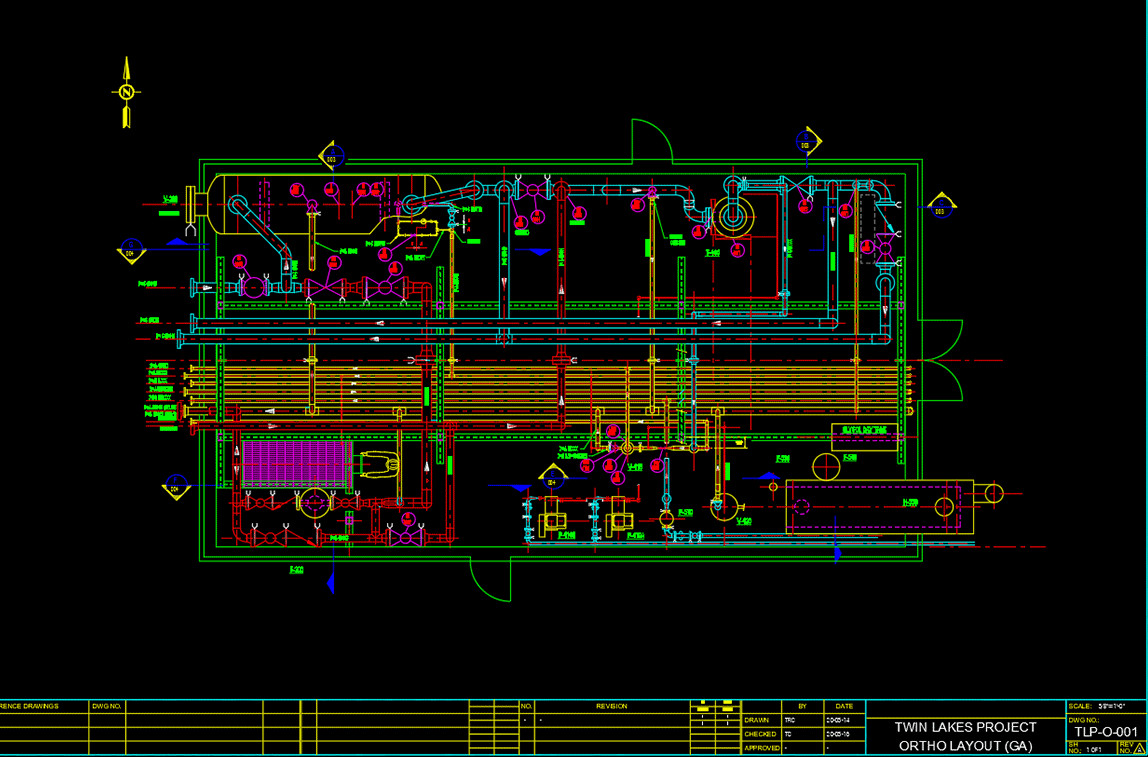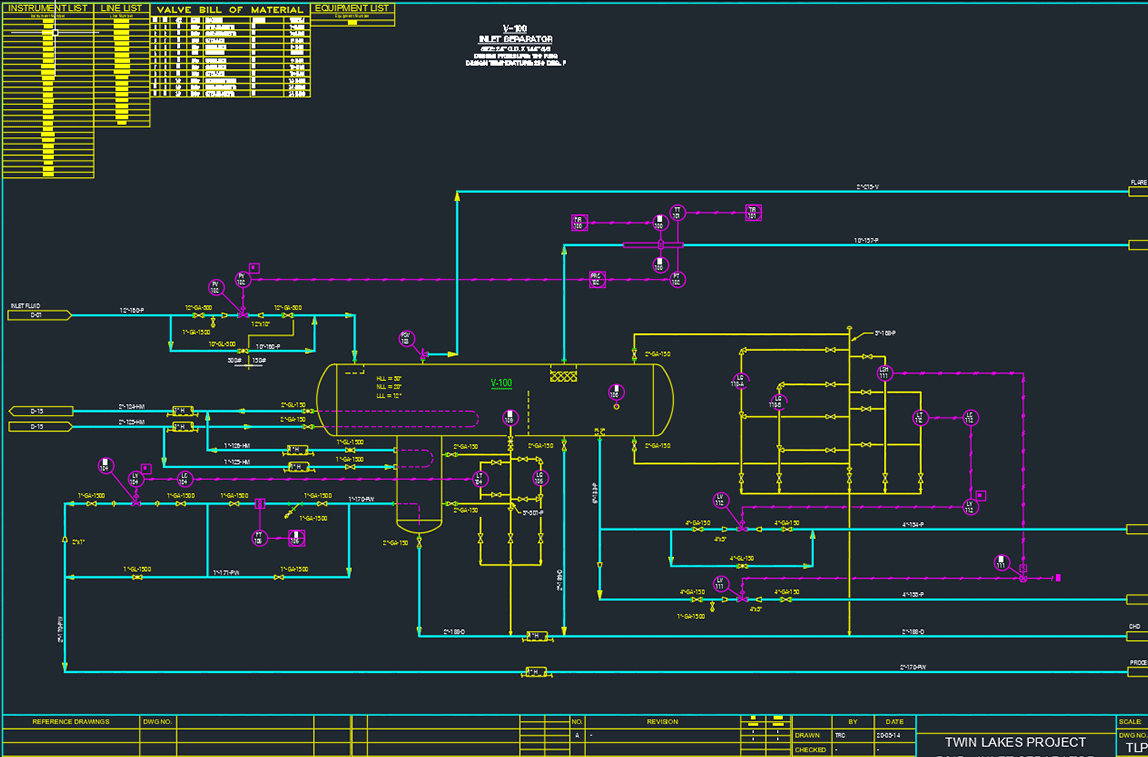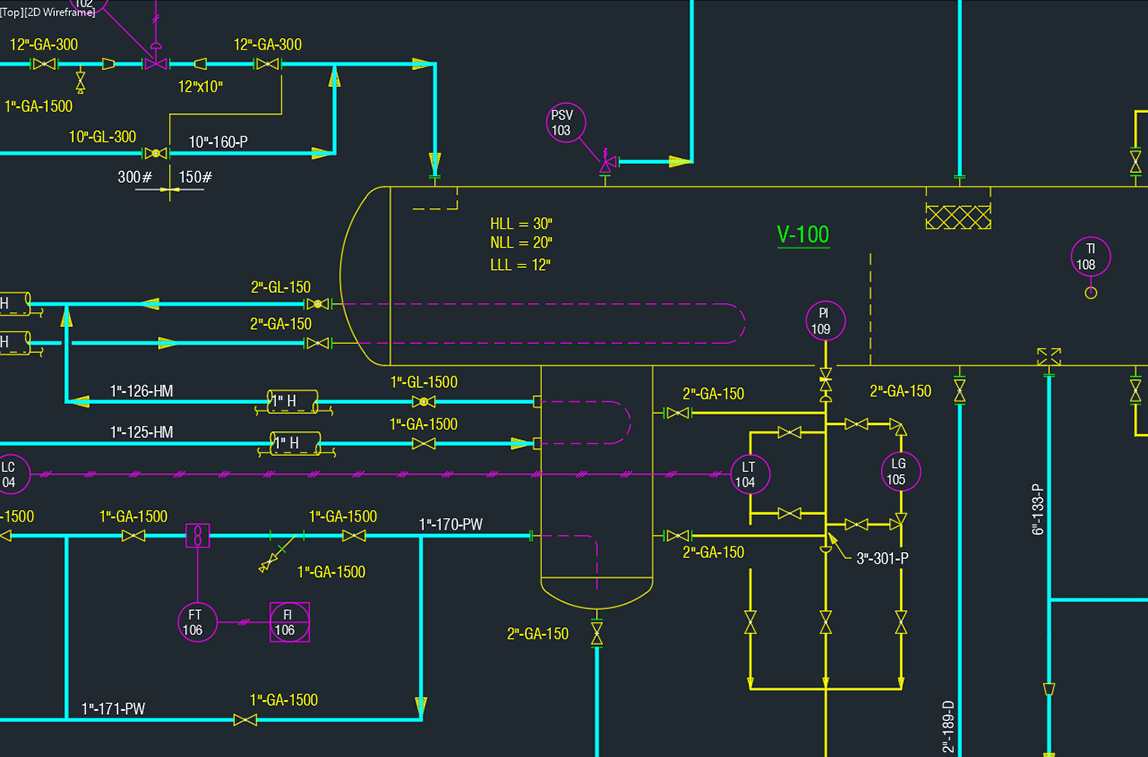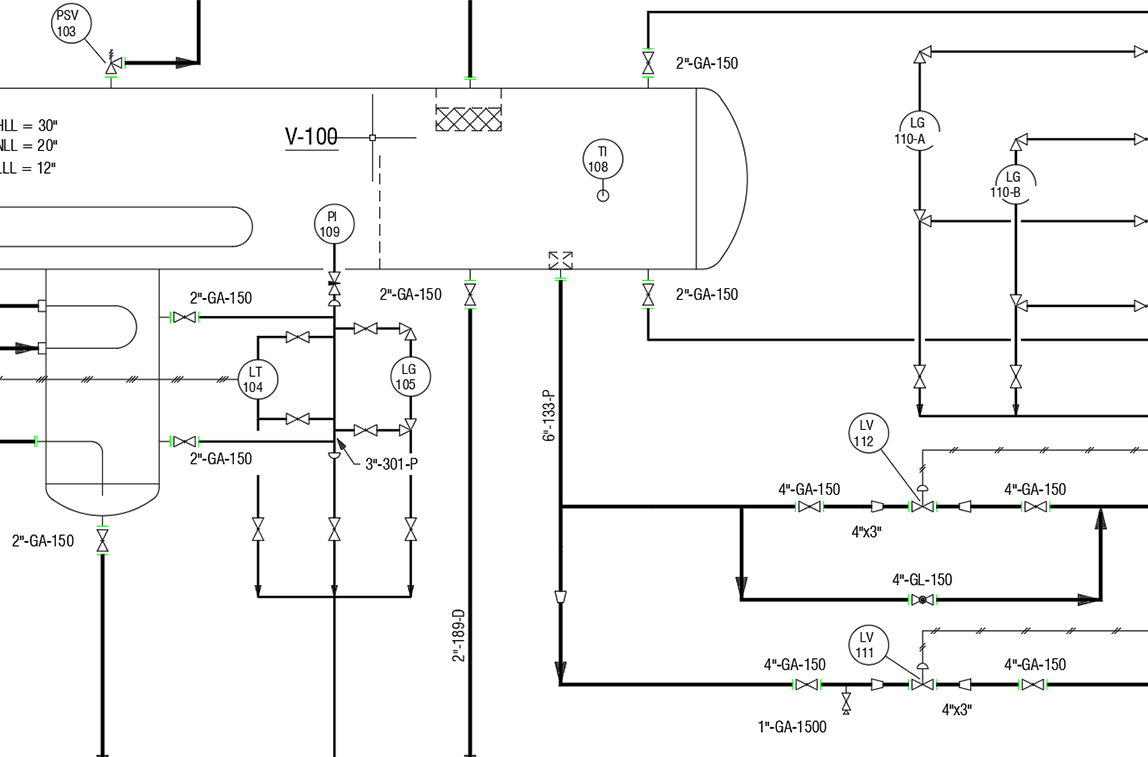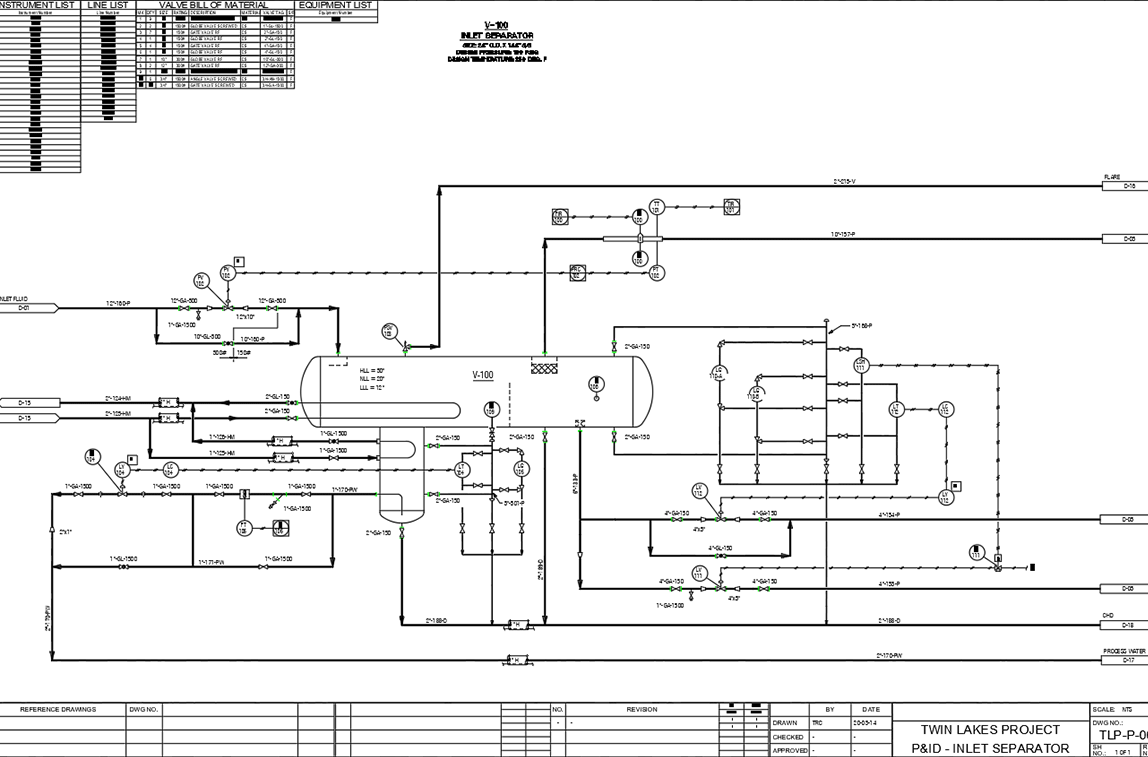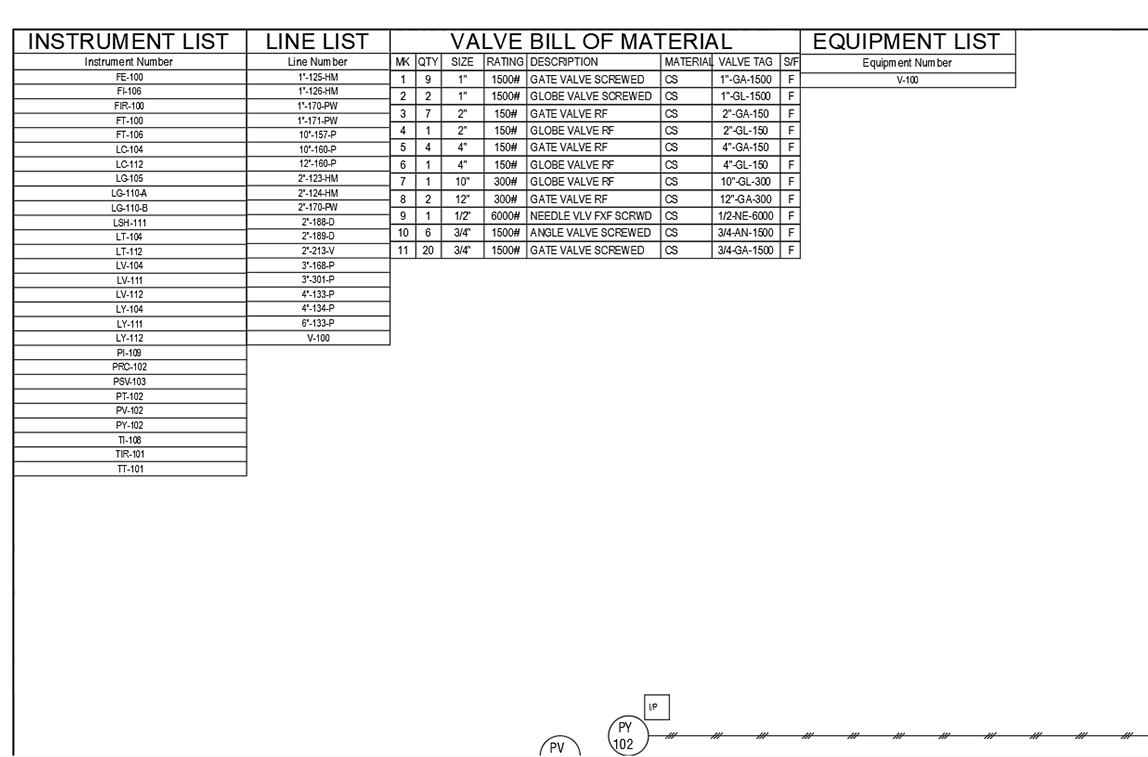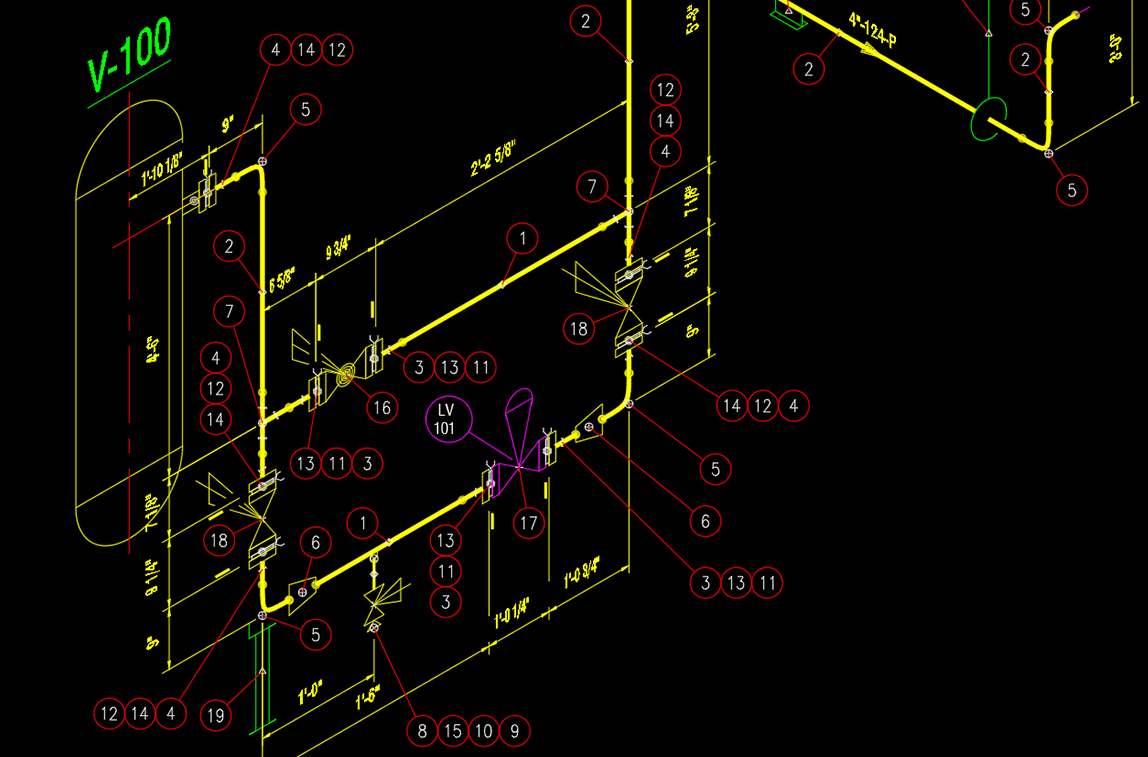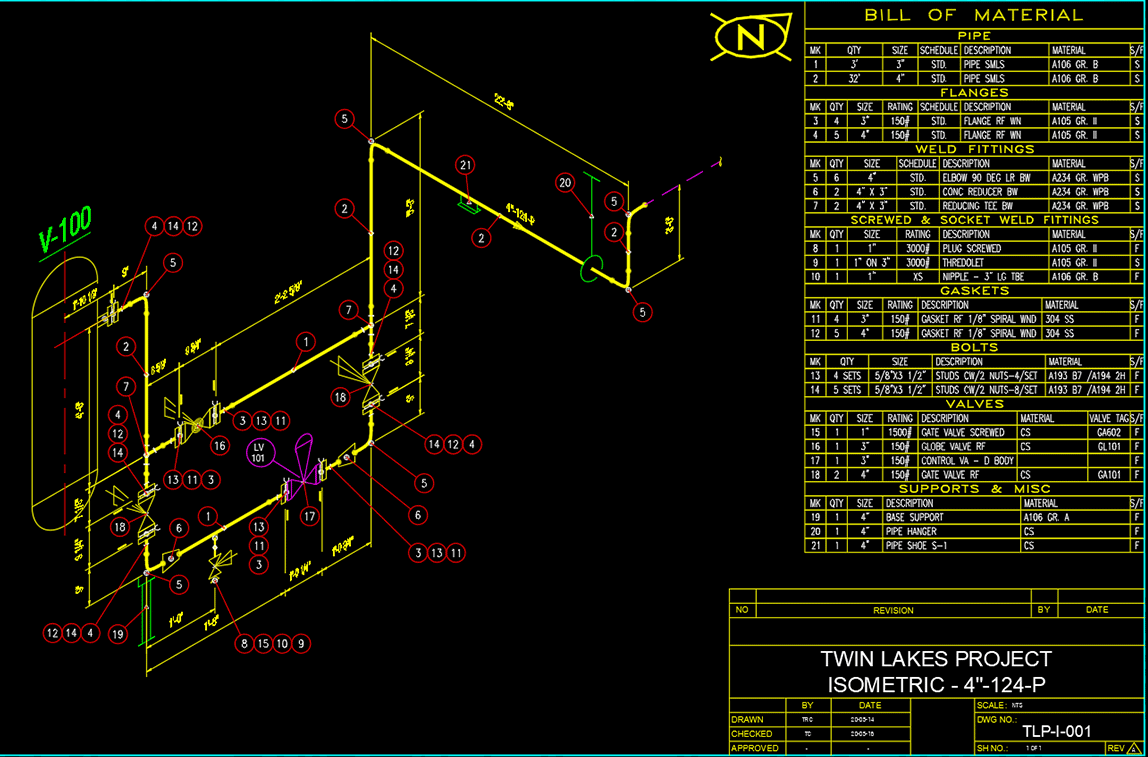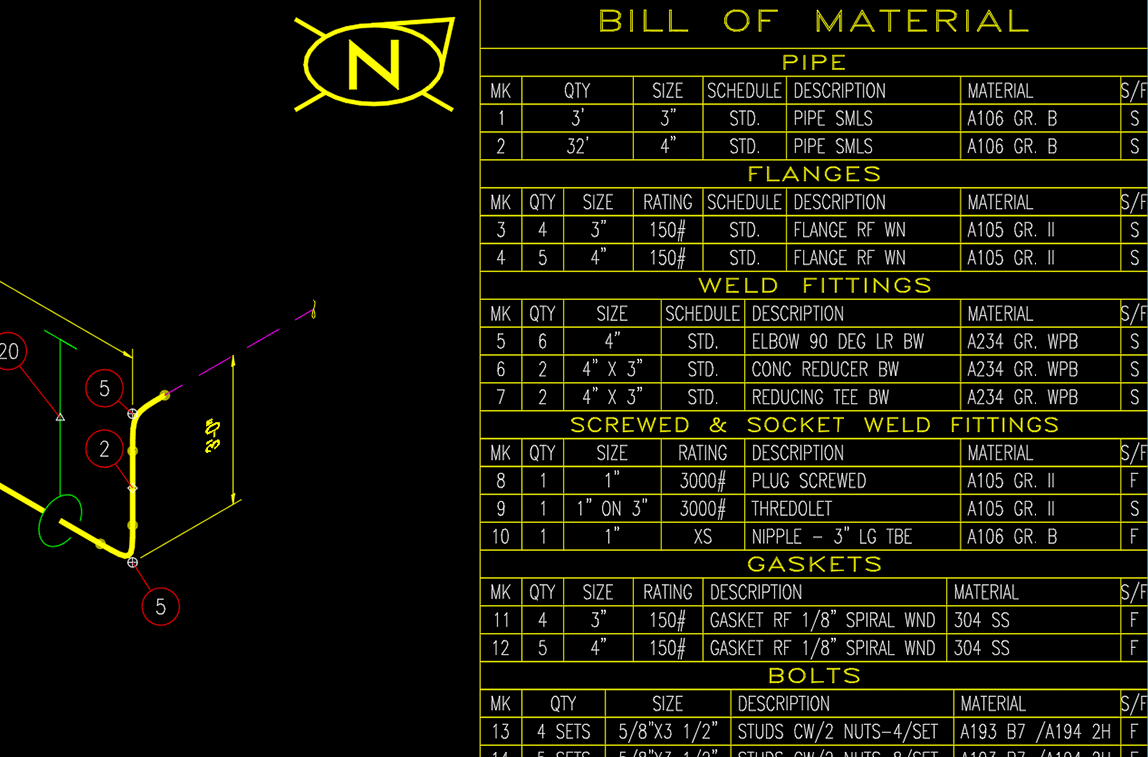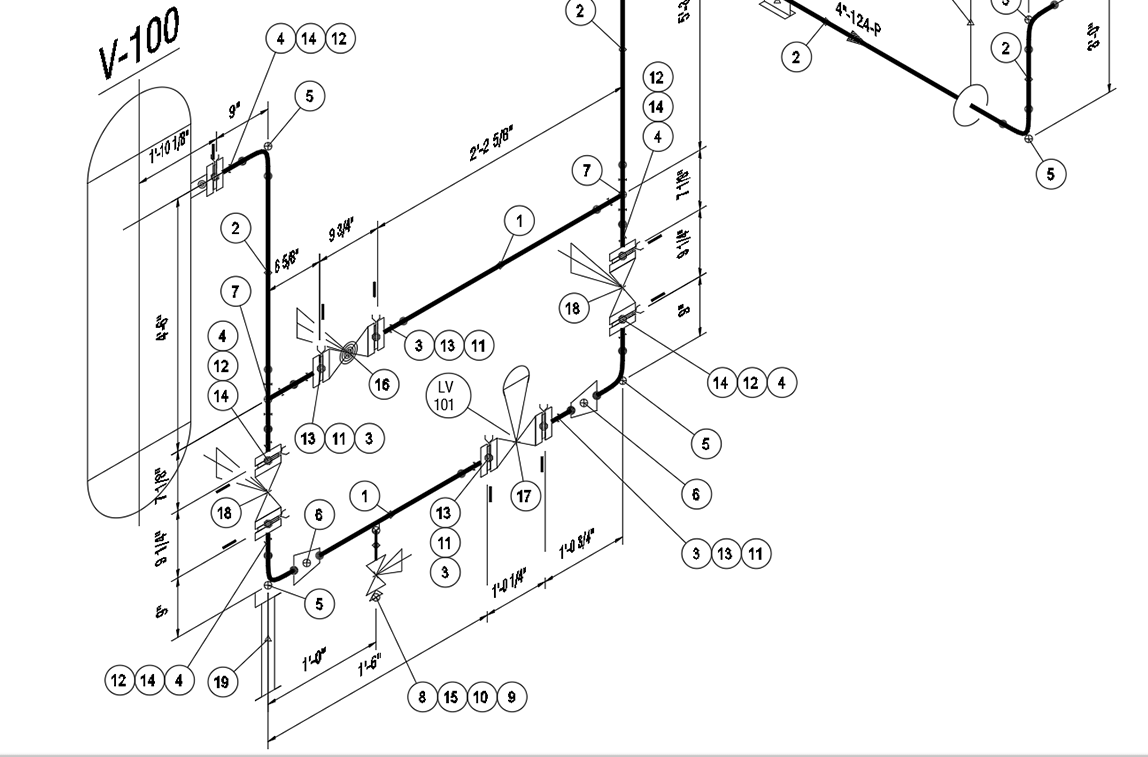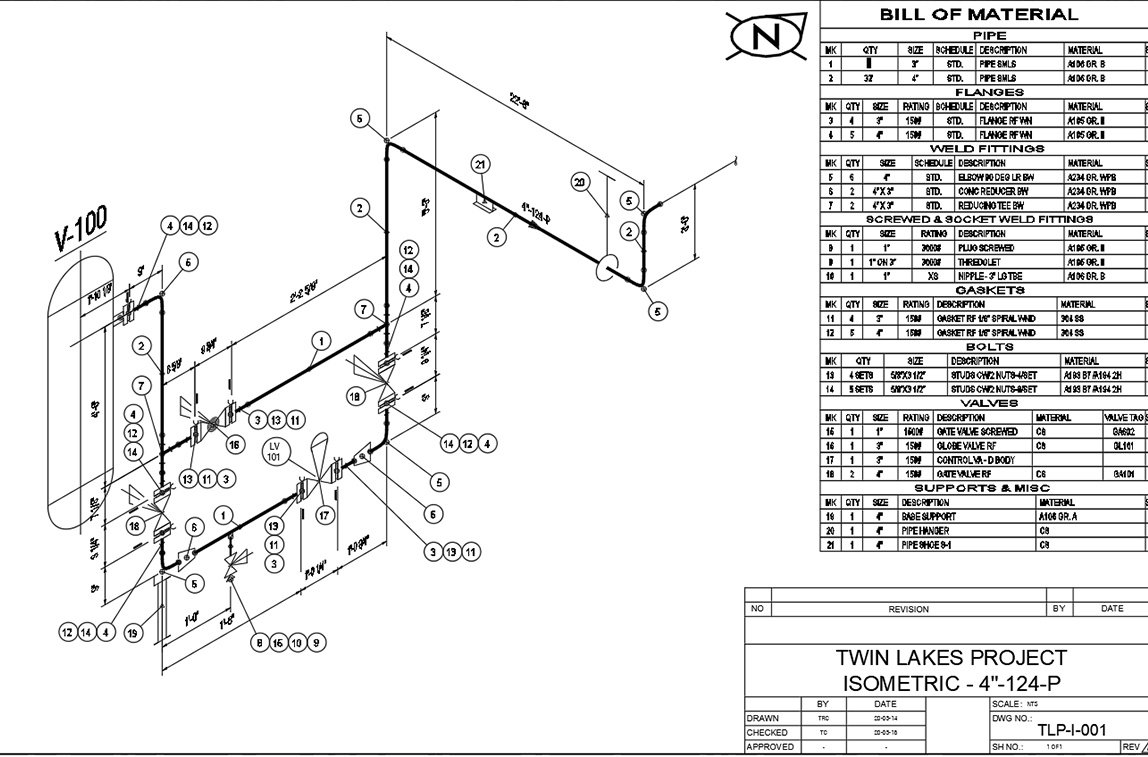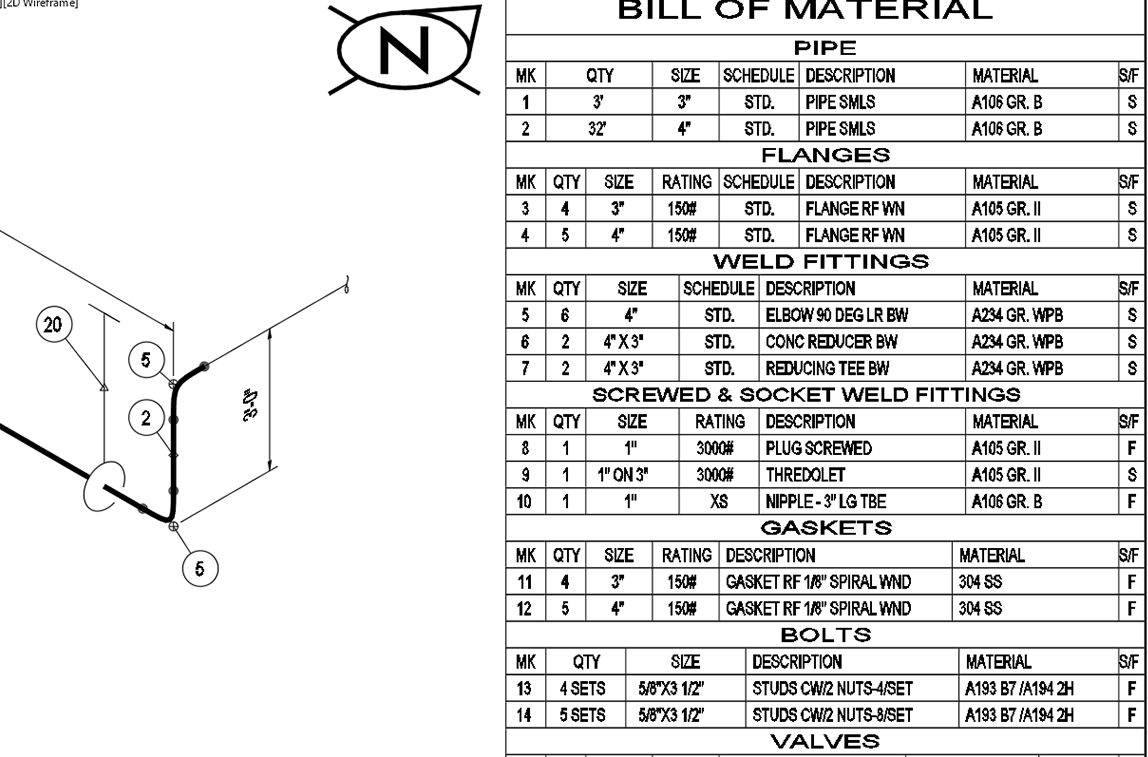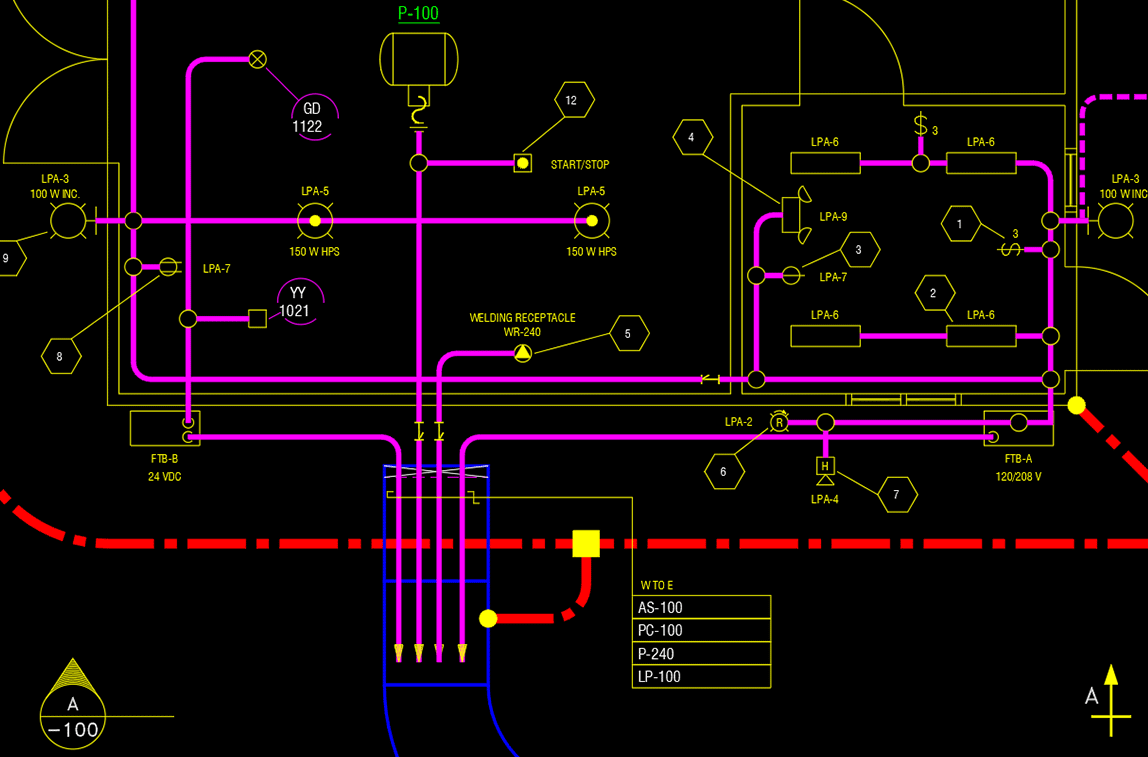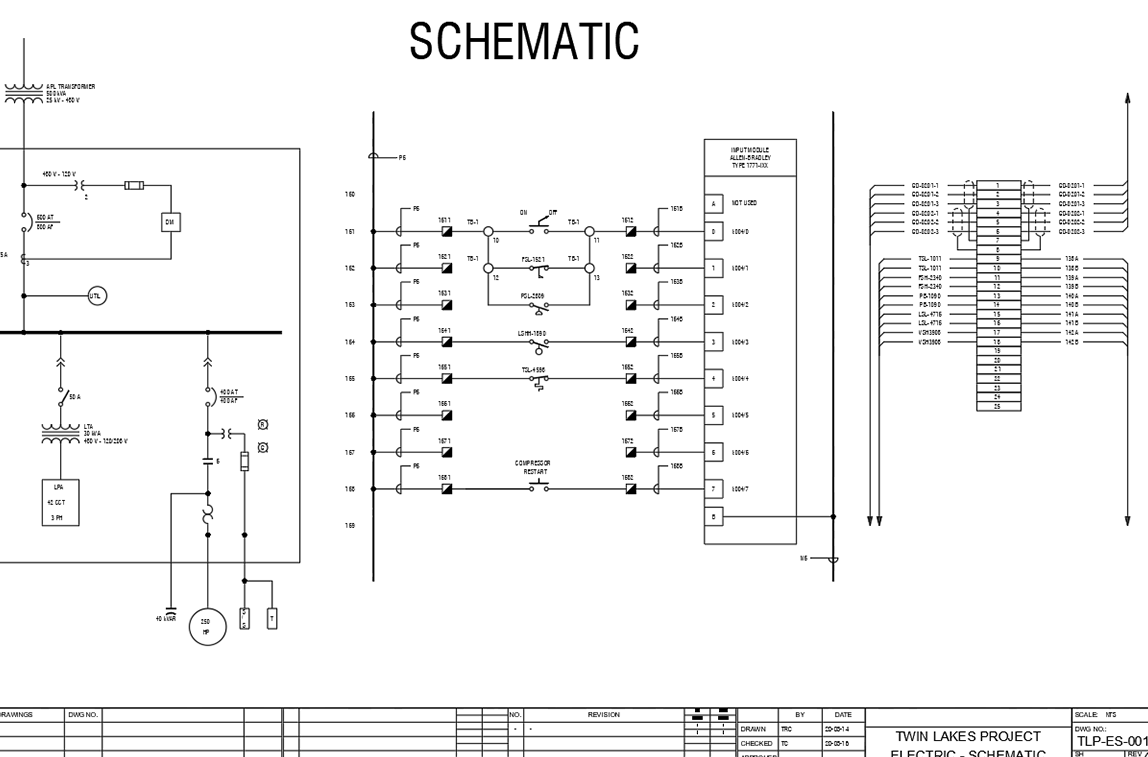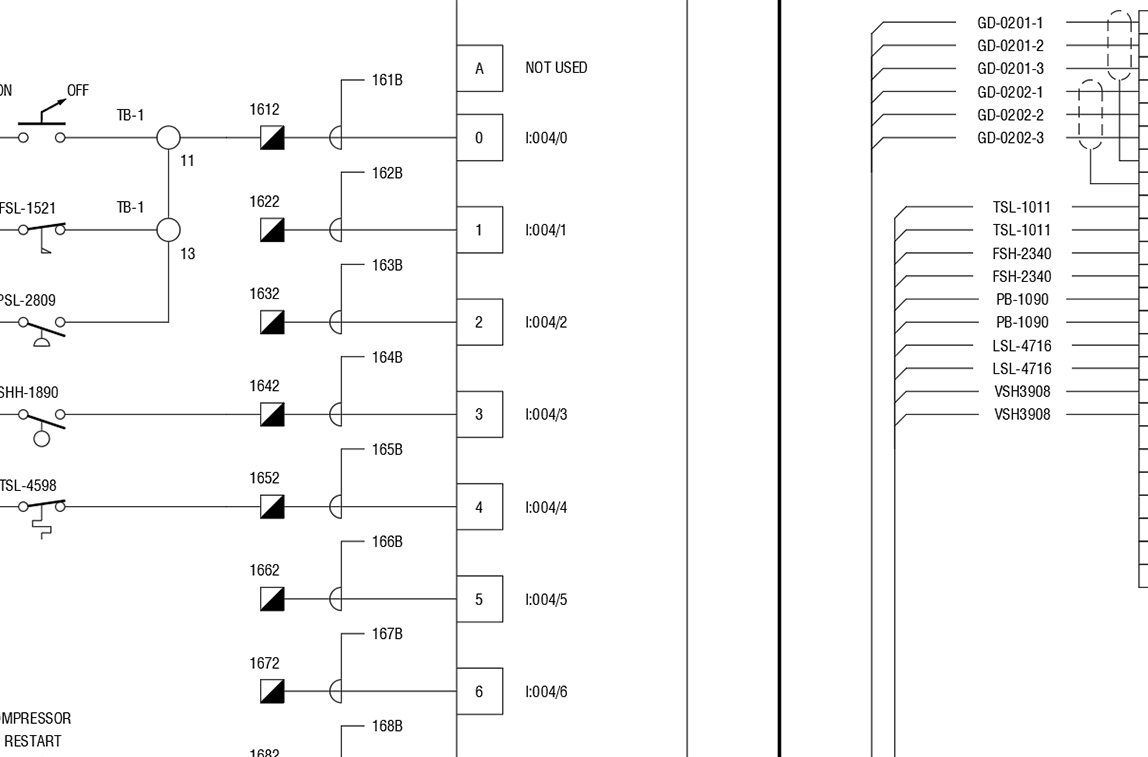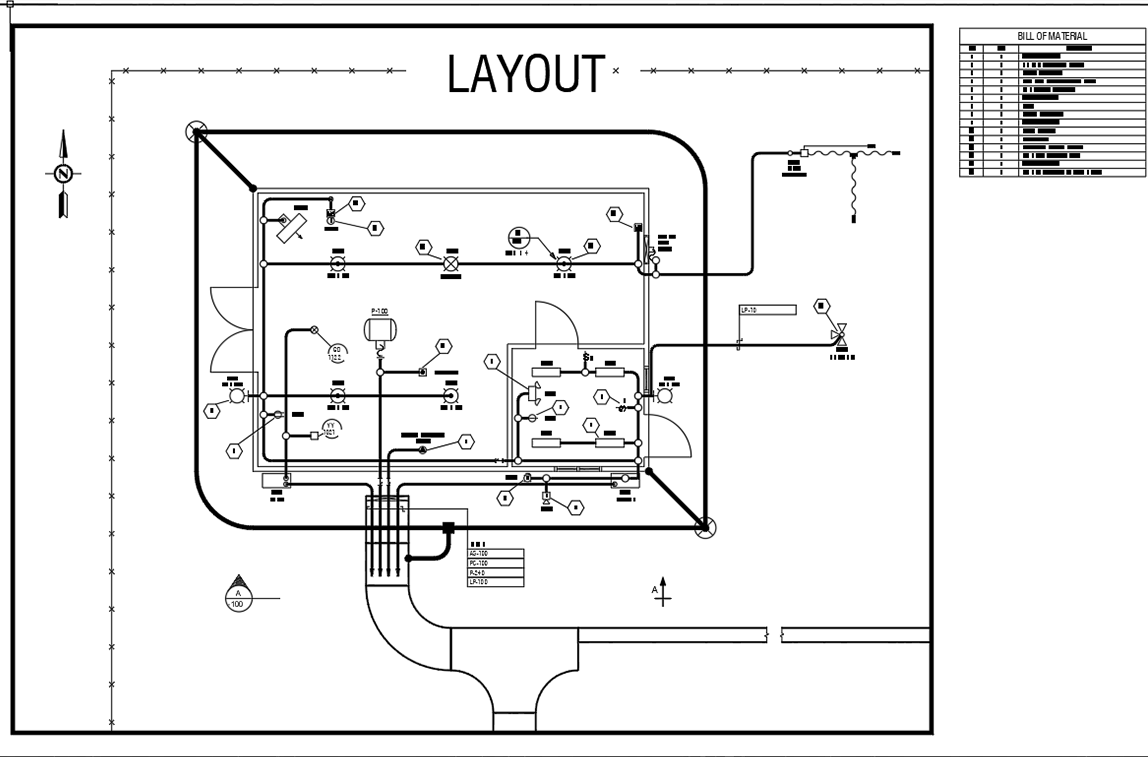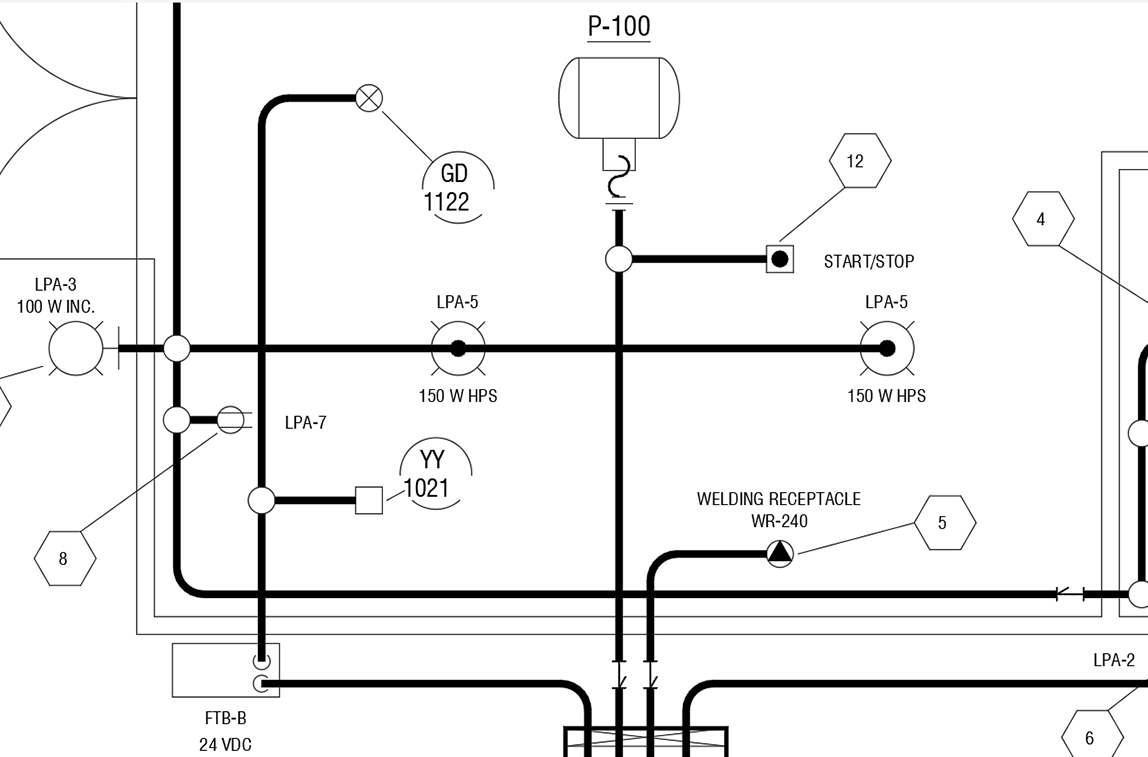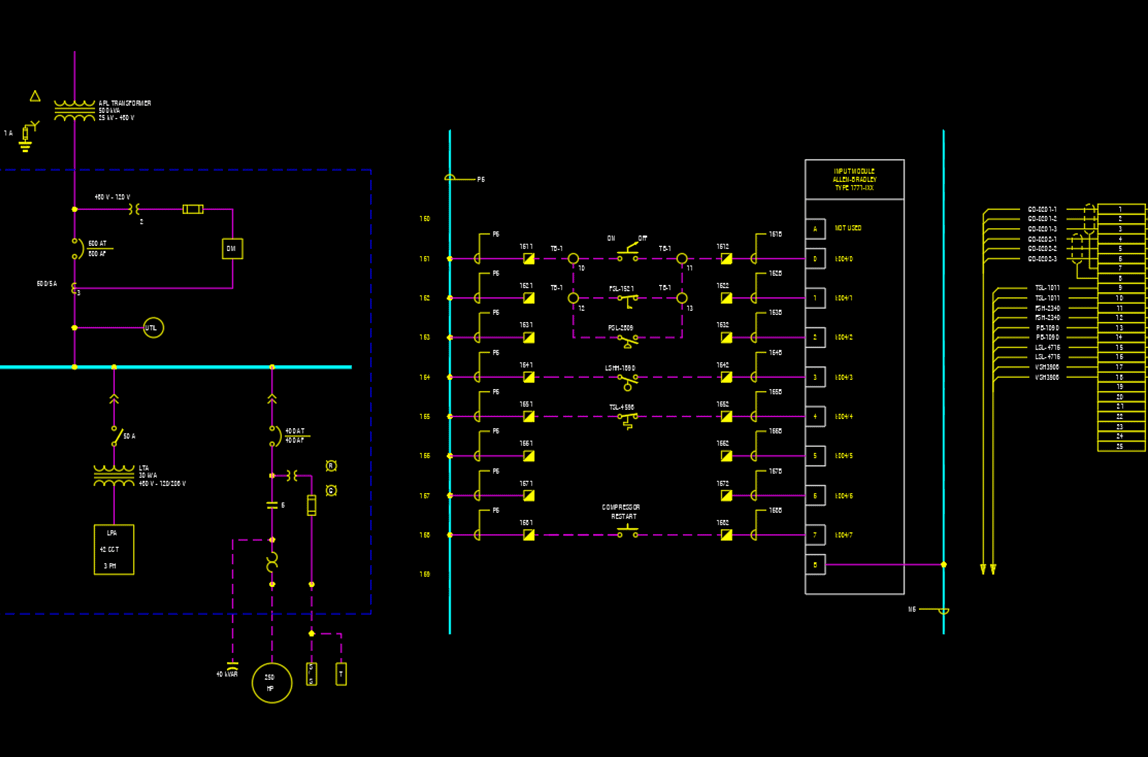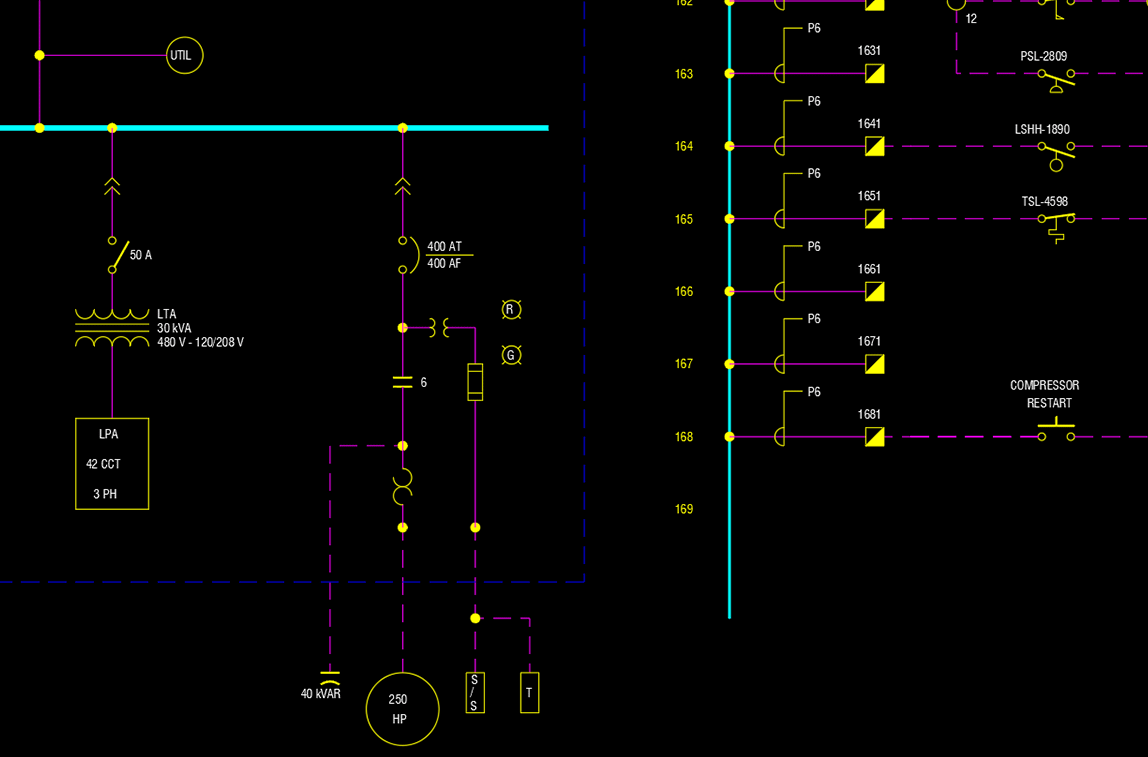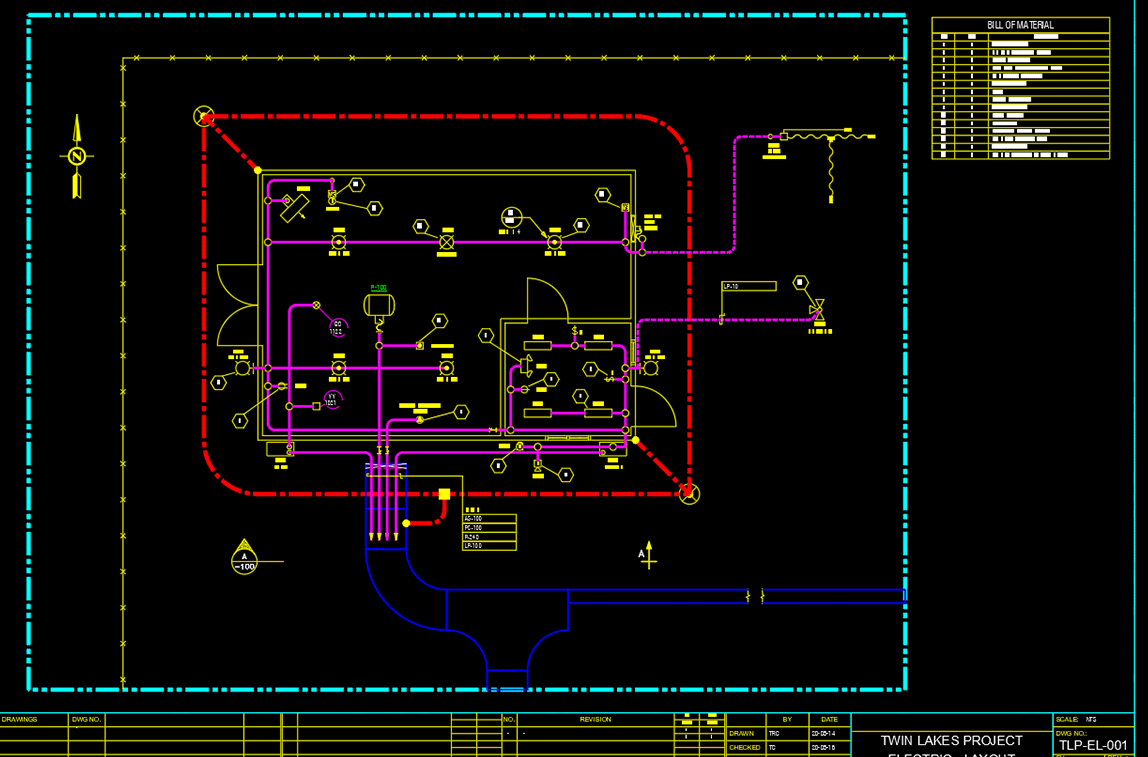Happy New Year!
Just purchased a PROCAD Subscription? Just starting to use PROCAD software? Haven’t had much exposure to AutoCAD? Need some help with AutoCAD functions and commands?
If you answered yes to any of the above questions, then this tutorial is for you!
While working with the PROCAD Software, there are modification tools within the AutoCAD environment that you can take advantage of. Discover how to use commands like ROTATE, MIRROR and SCALE in this short on-line tutorial.
This is the second of a four part series!
These commands are usable in all PROCAD software products.
Watch the tutorial video below.
Be sure to keep viewing the PROCAD News and Learn sections. Tutorials will be added that will enhance your PROCAD software experience!
Need help with a particular feature? Send a quick note to support@procad.com and let us know what you’d like to see!
Would you like a “one-on-one” demo or tutorial session? Request a free on-line web session
Up next – Modify Tools – Part 3 (Trim/Extend)