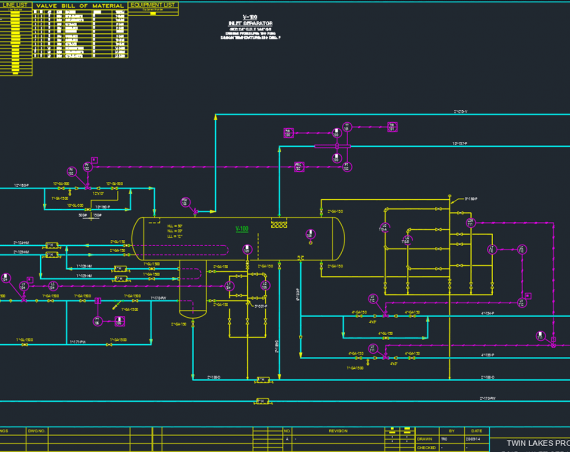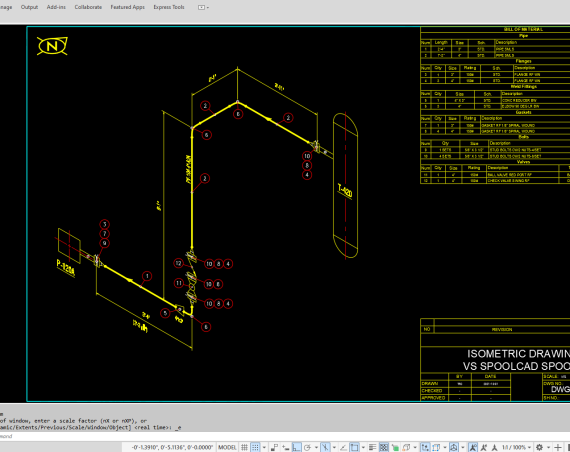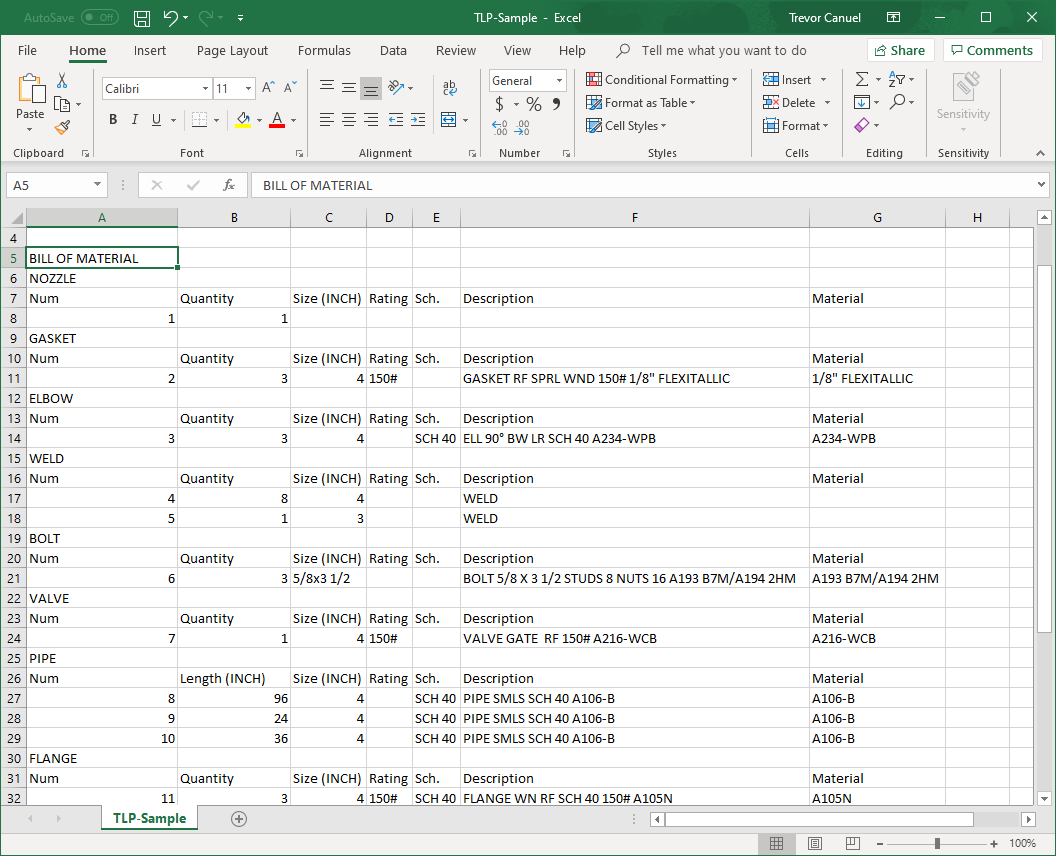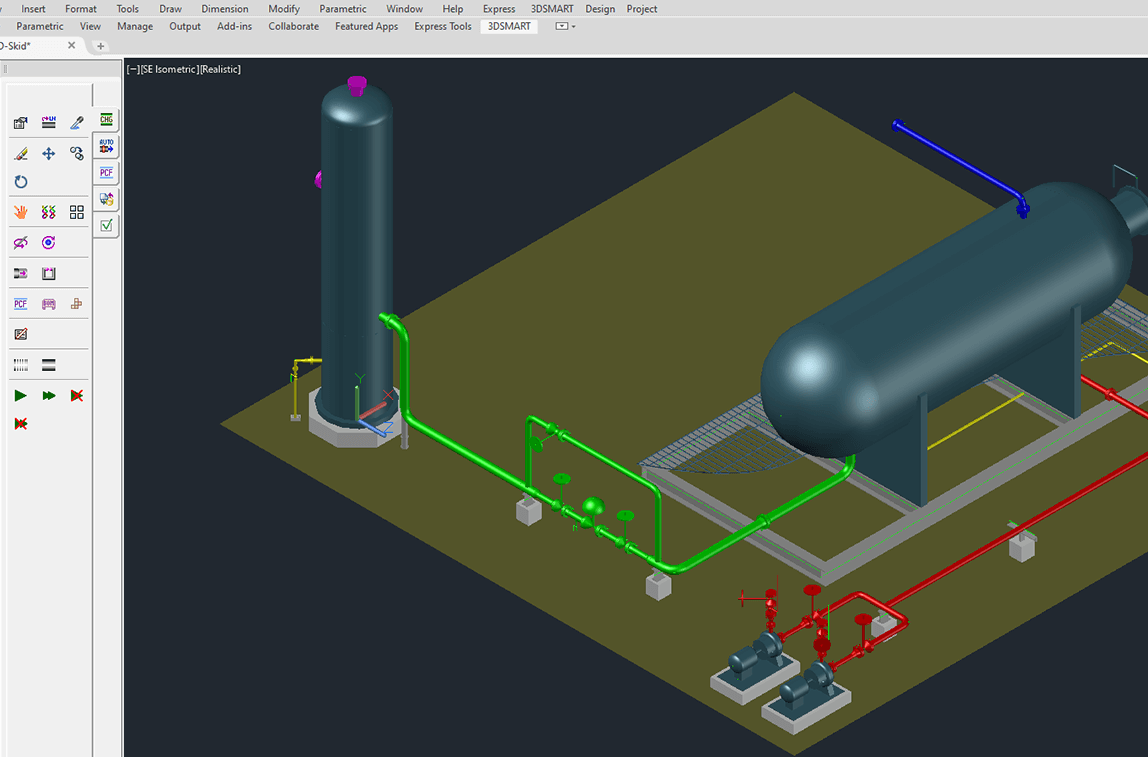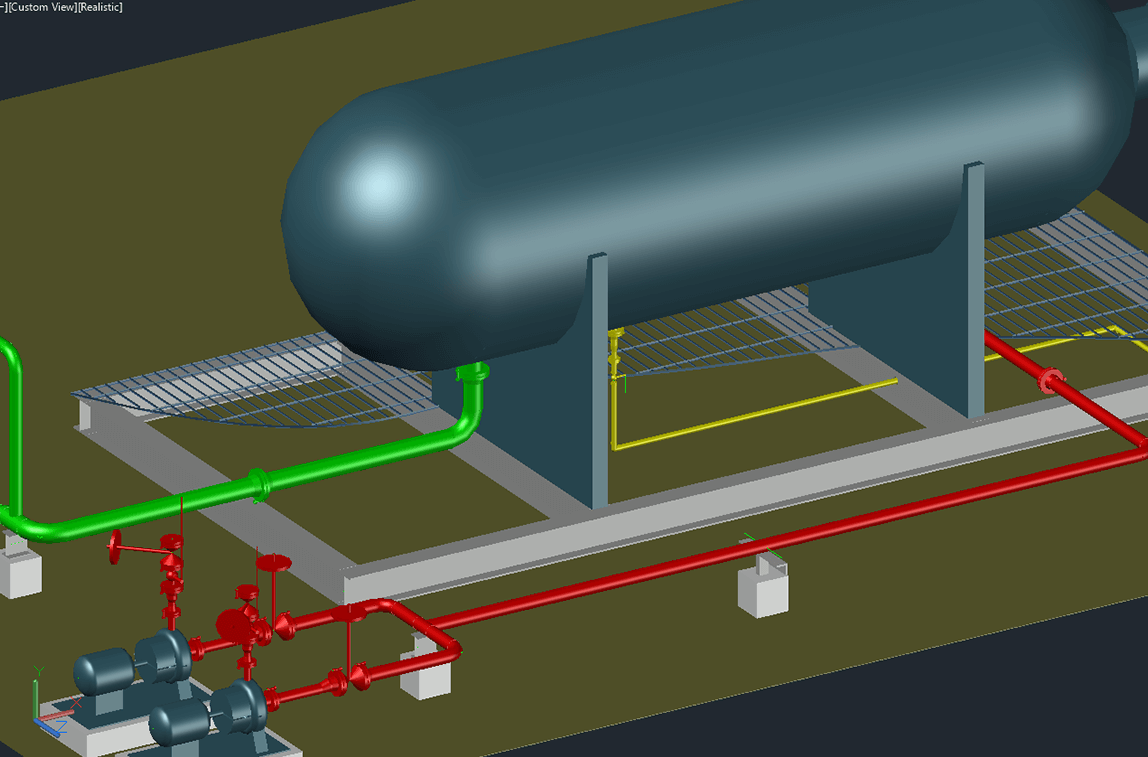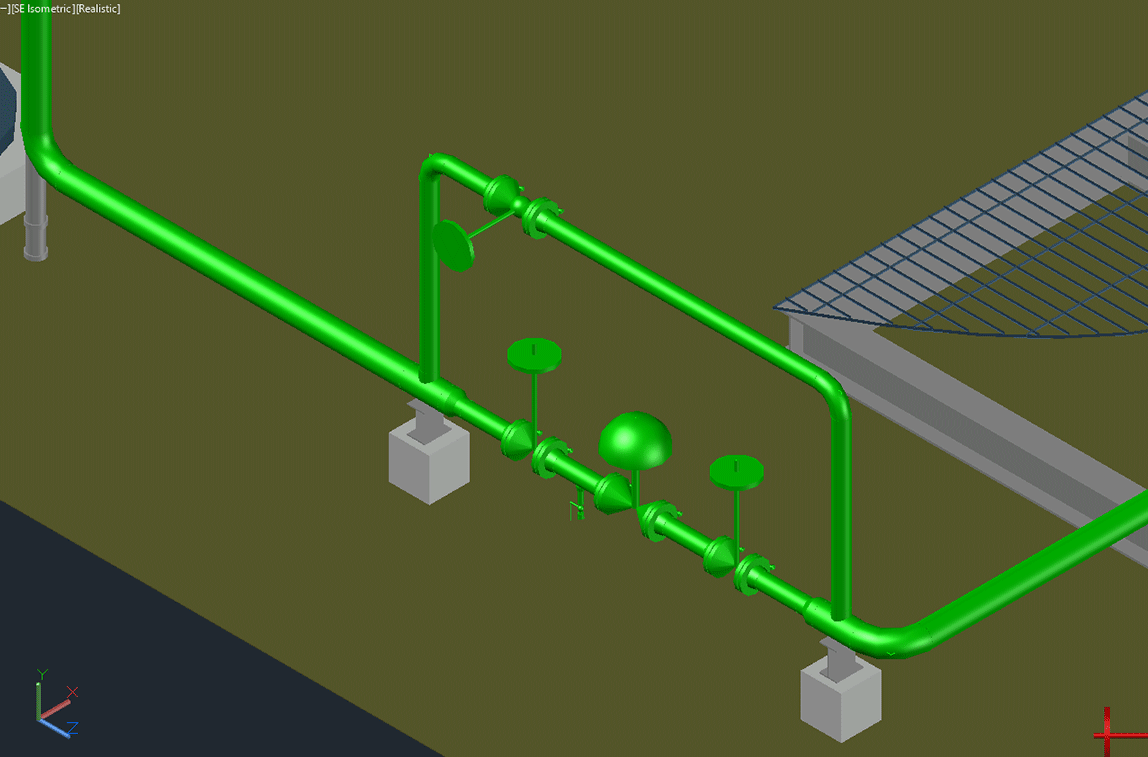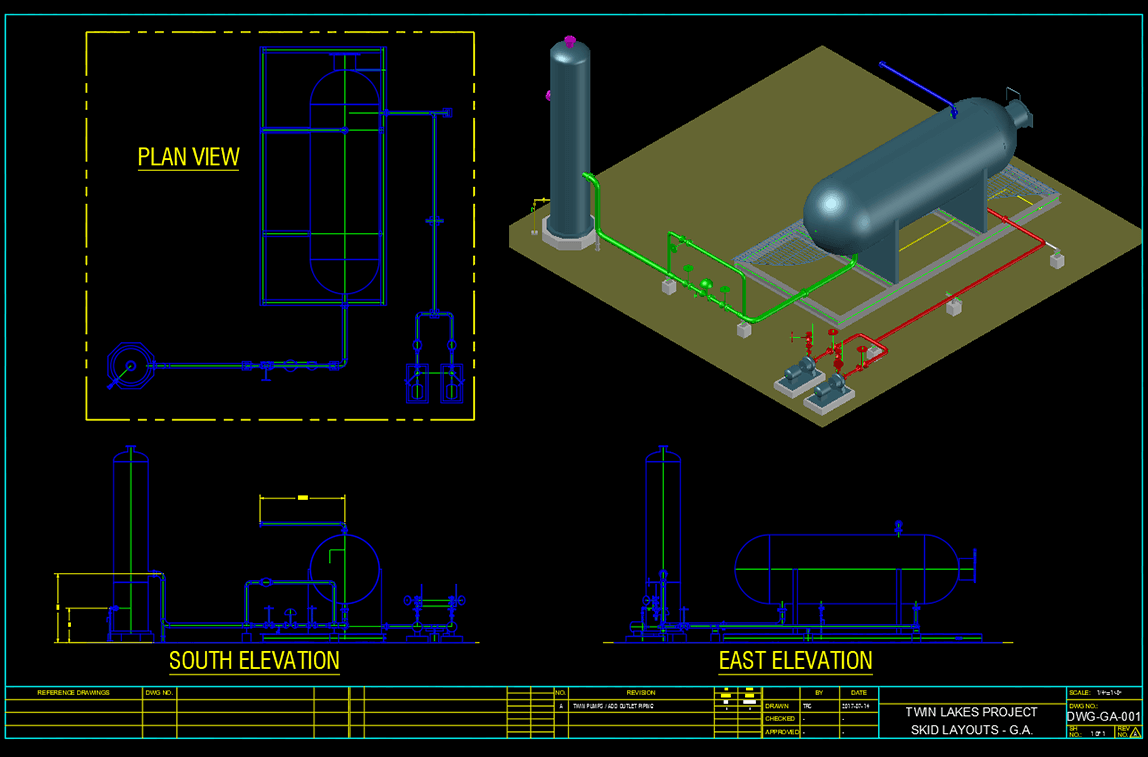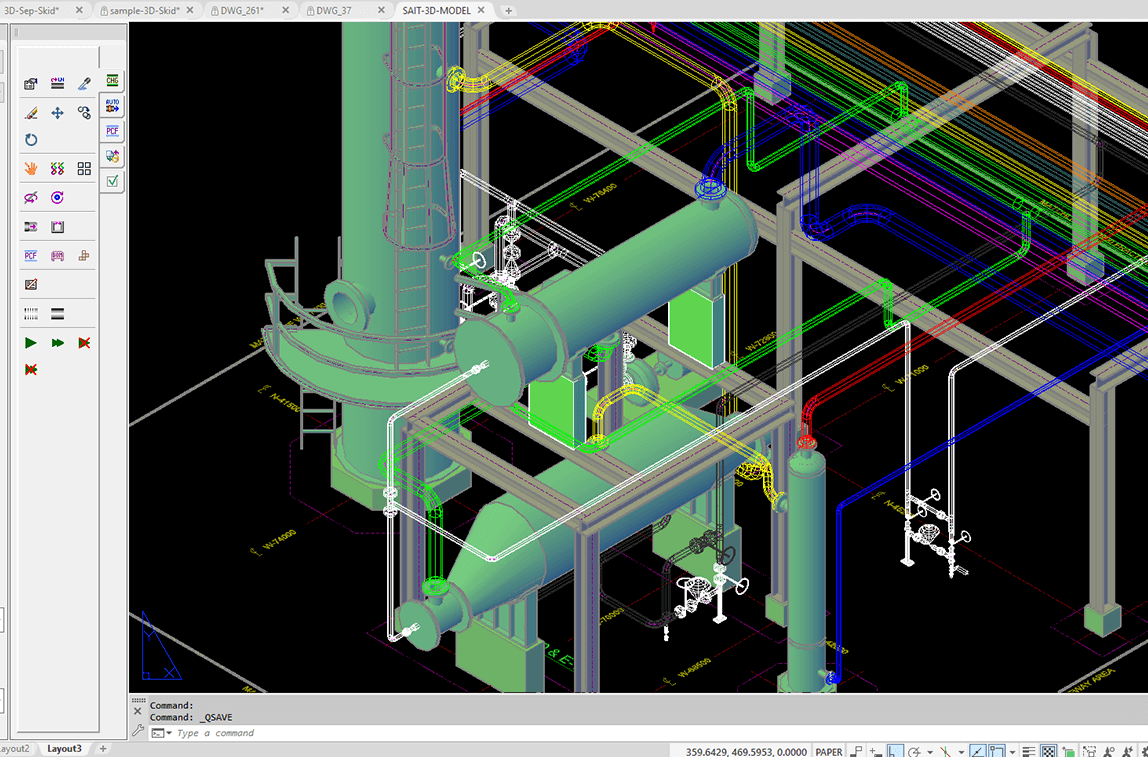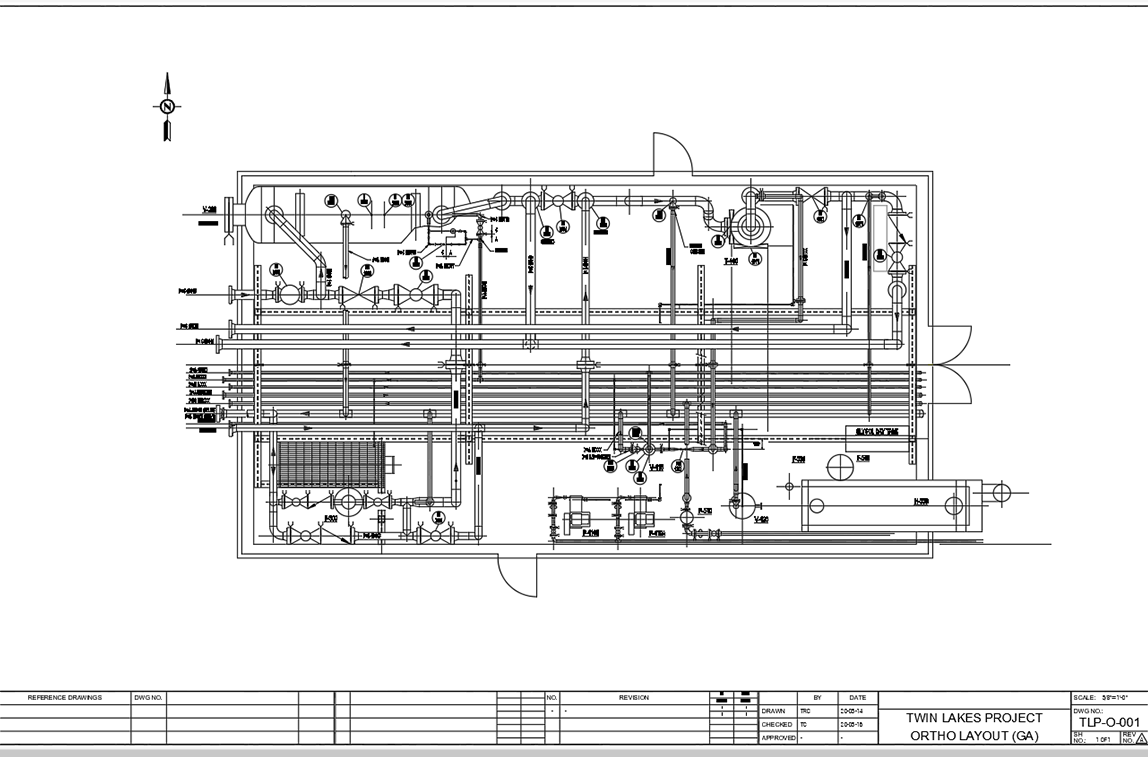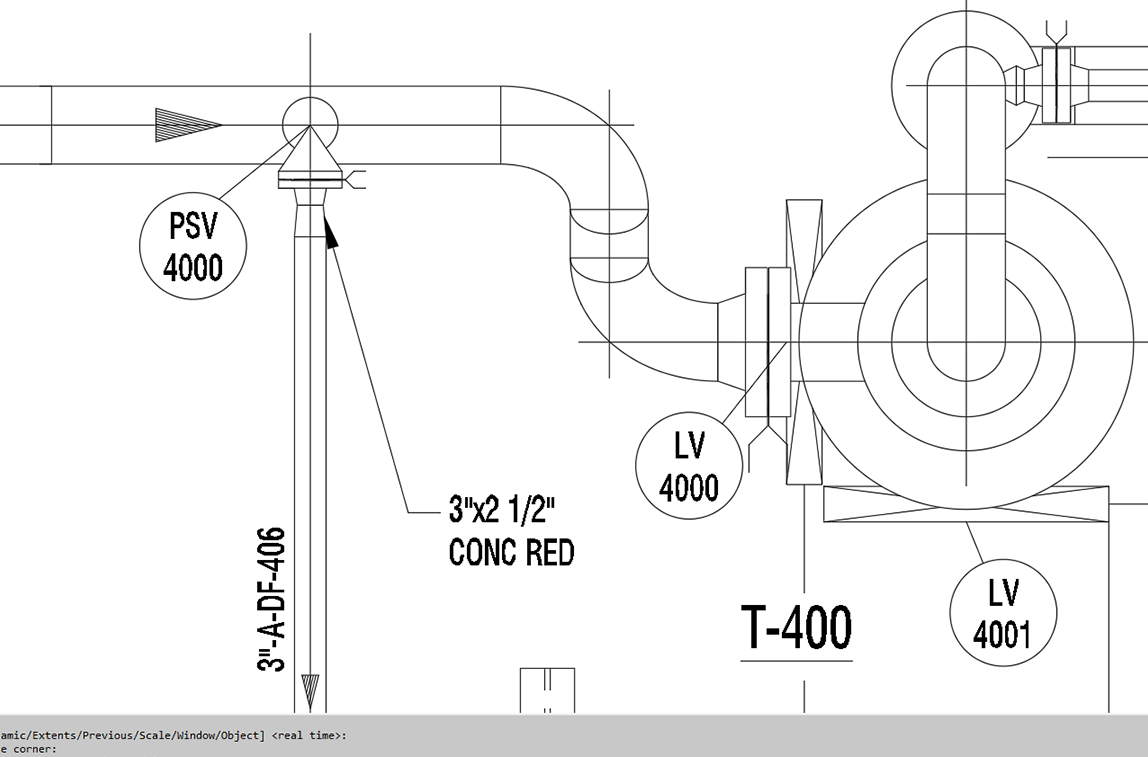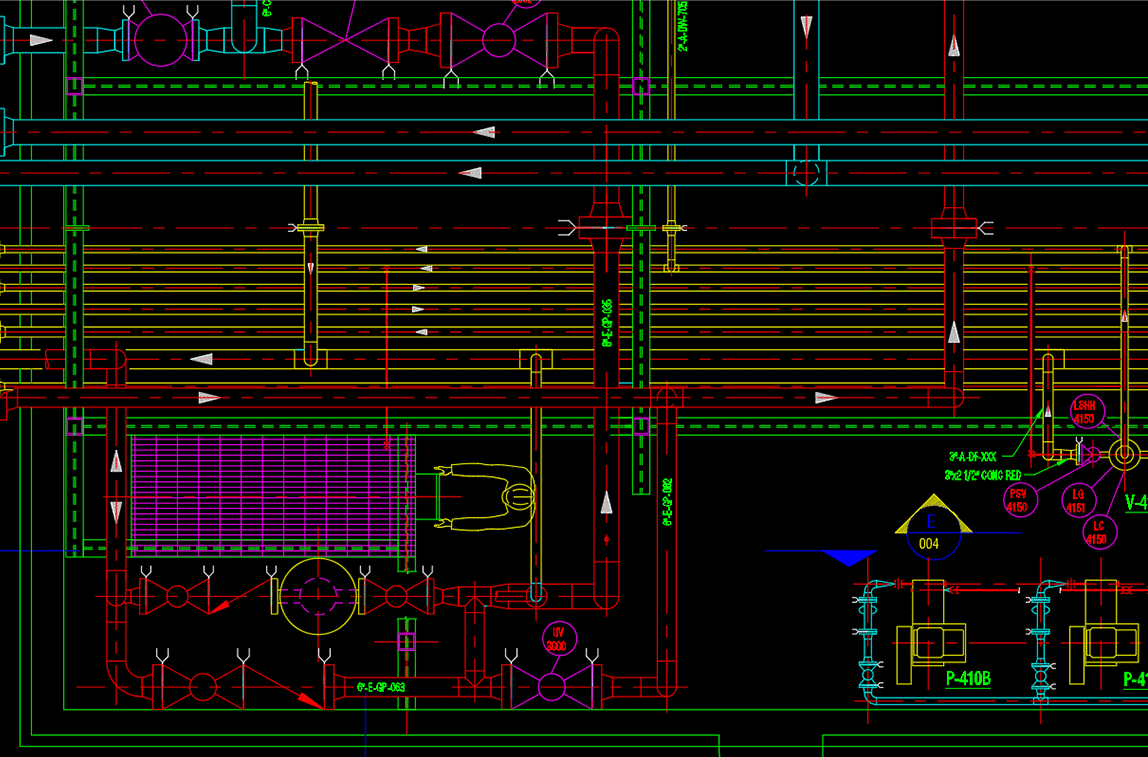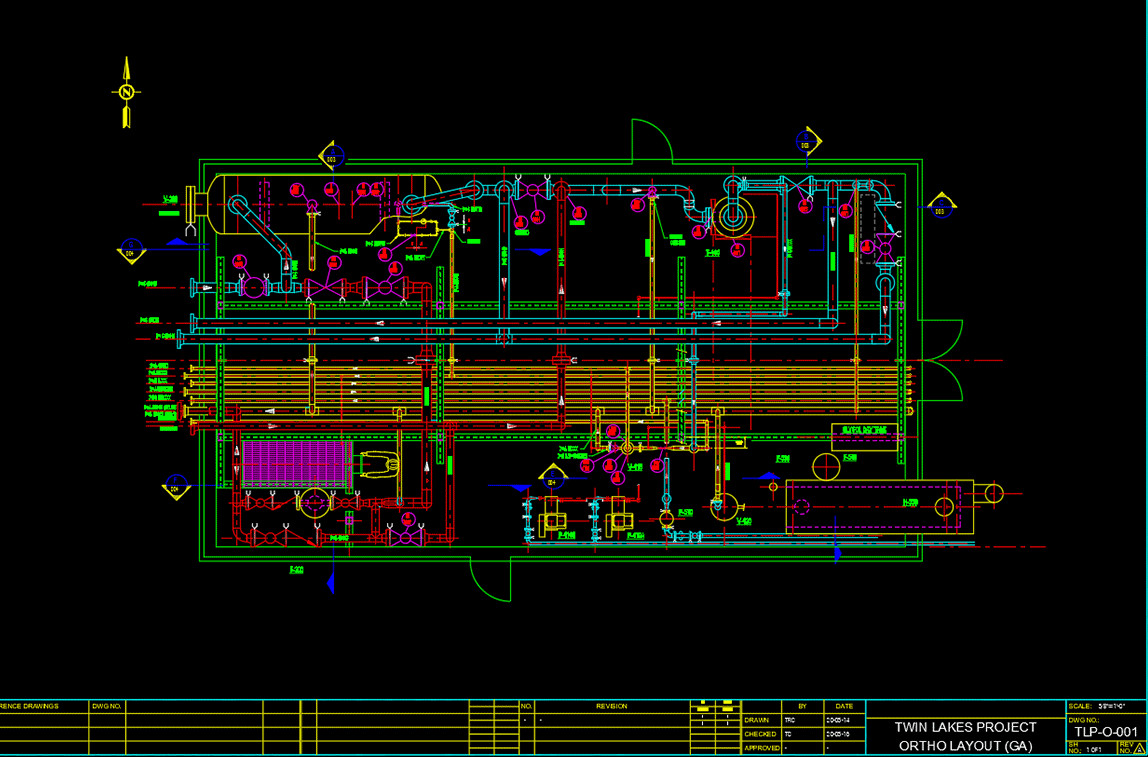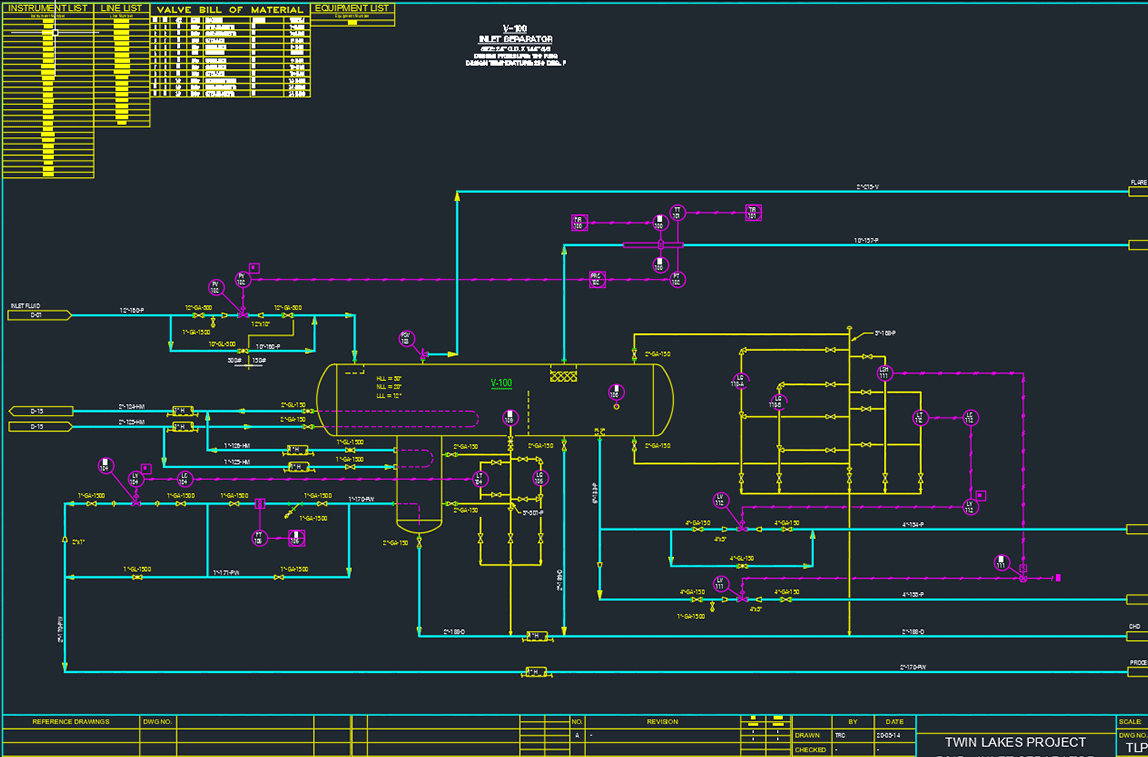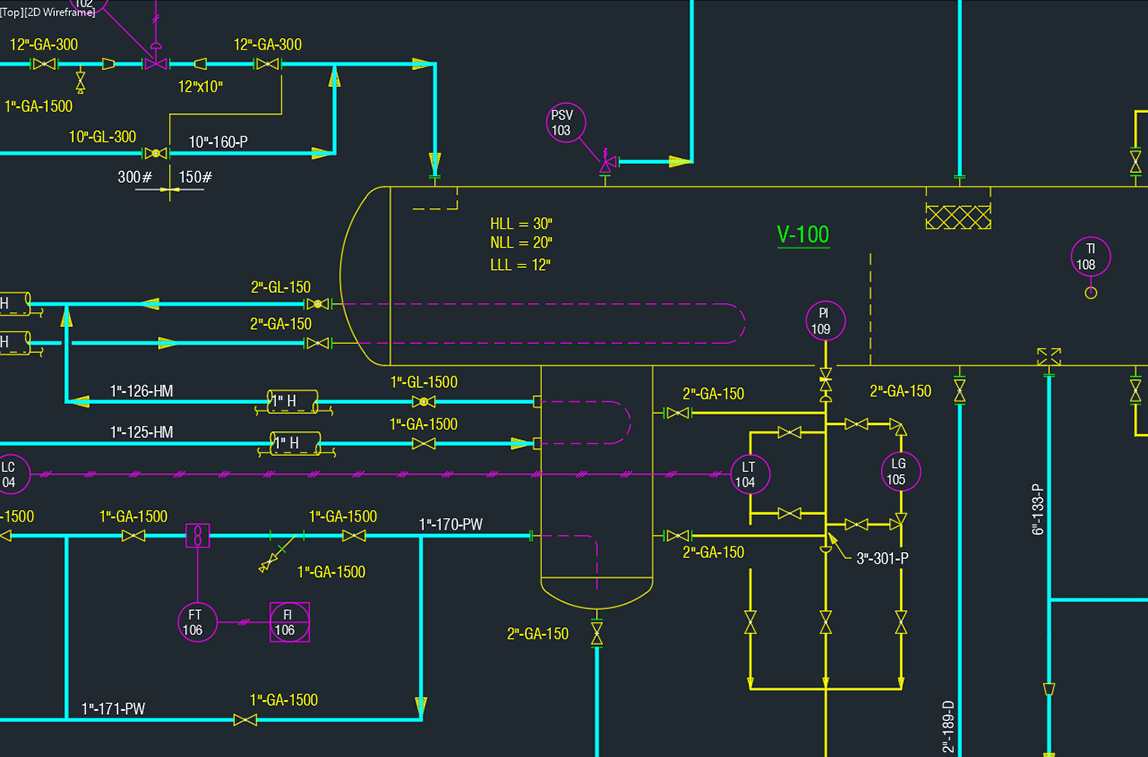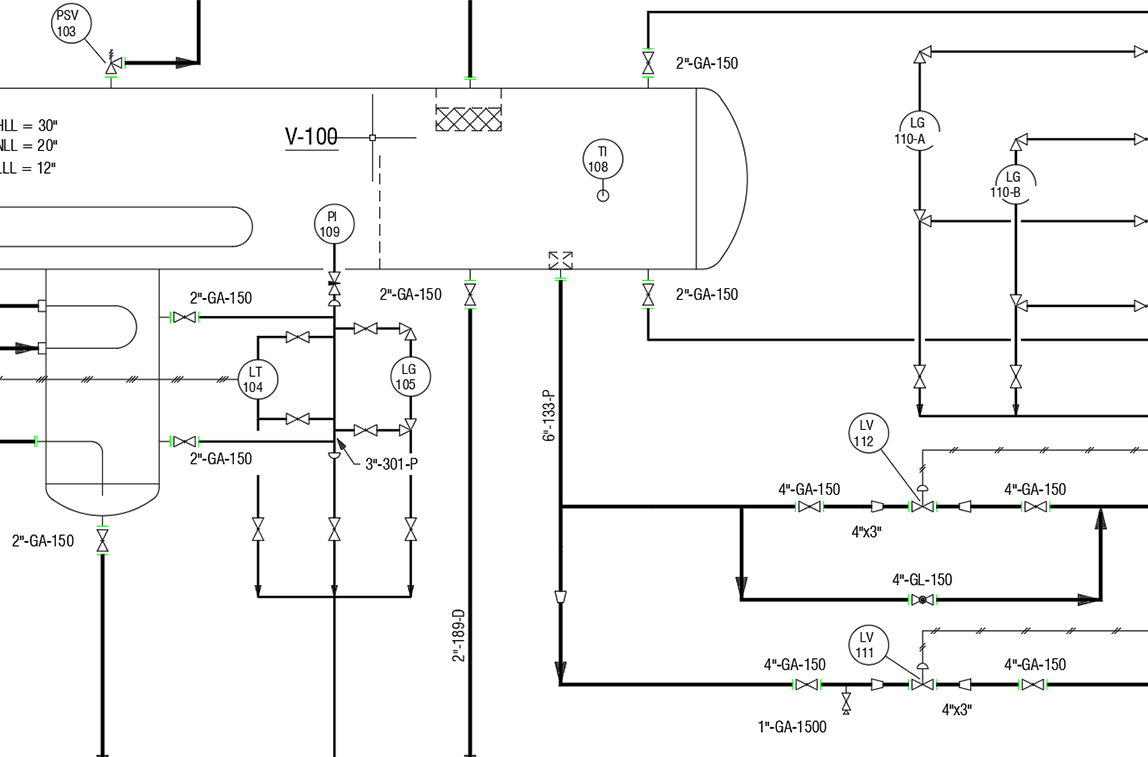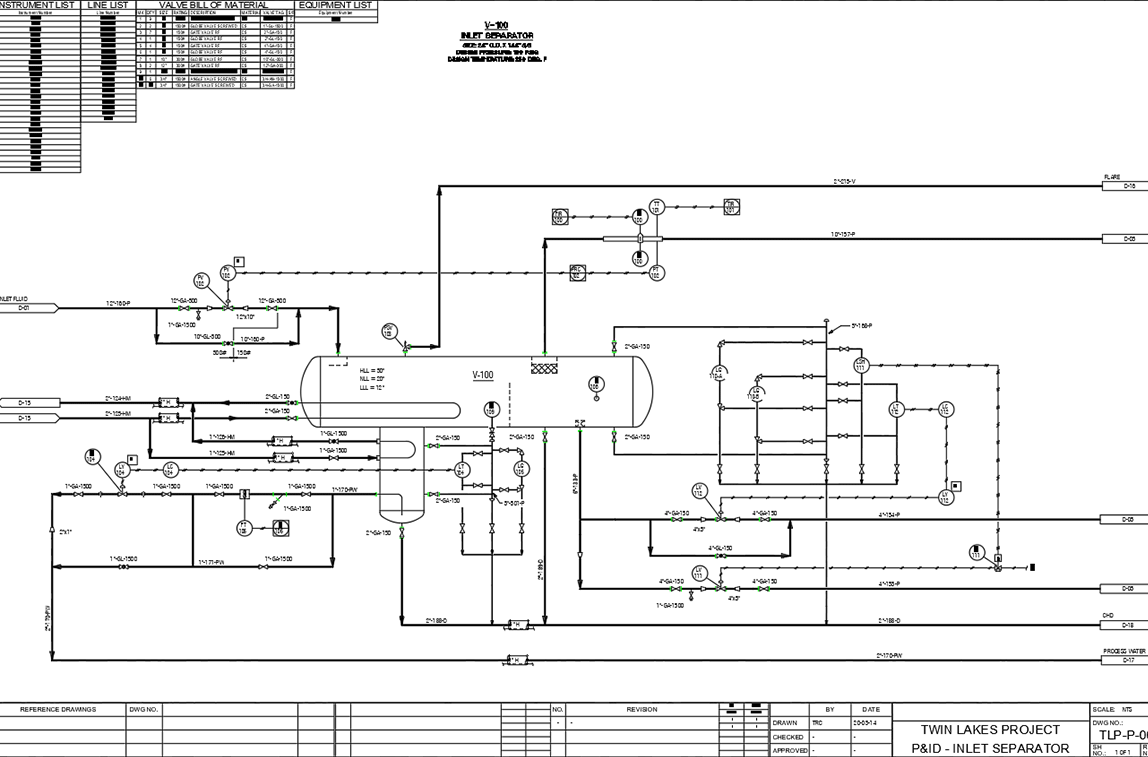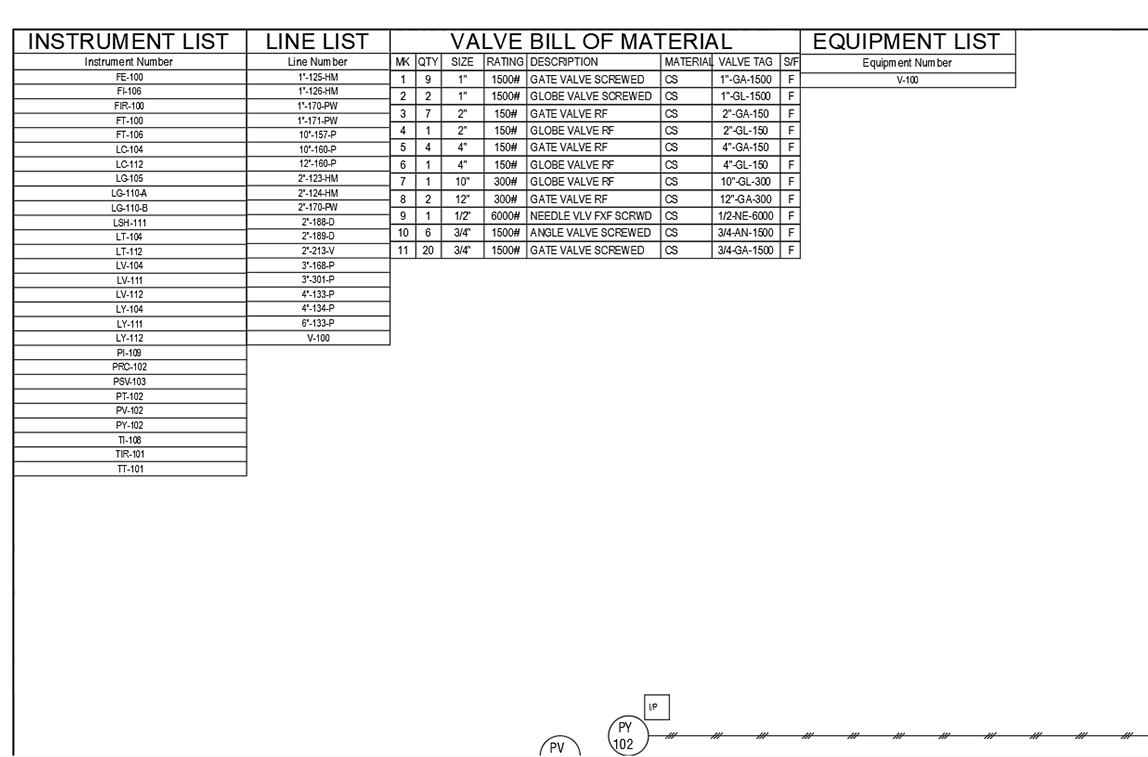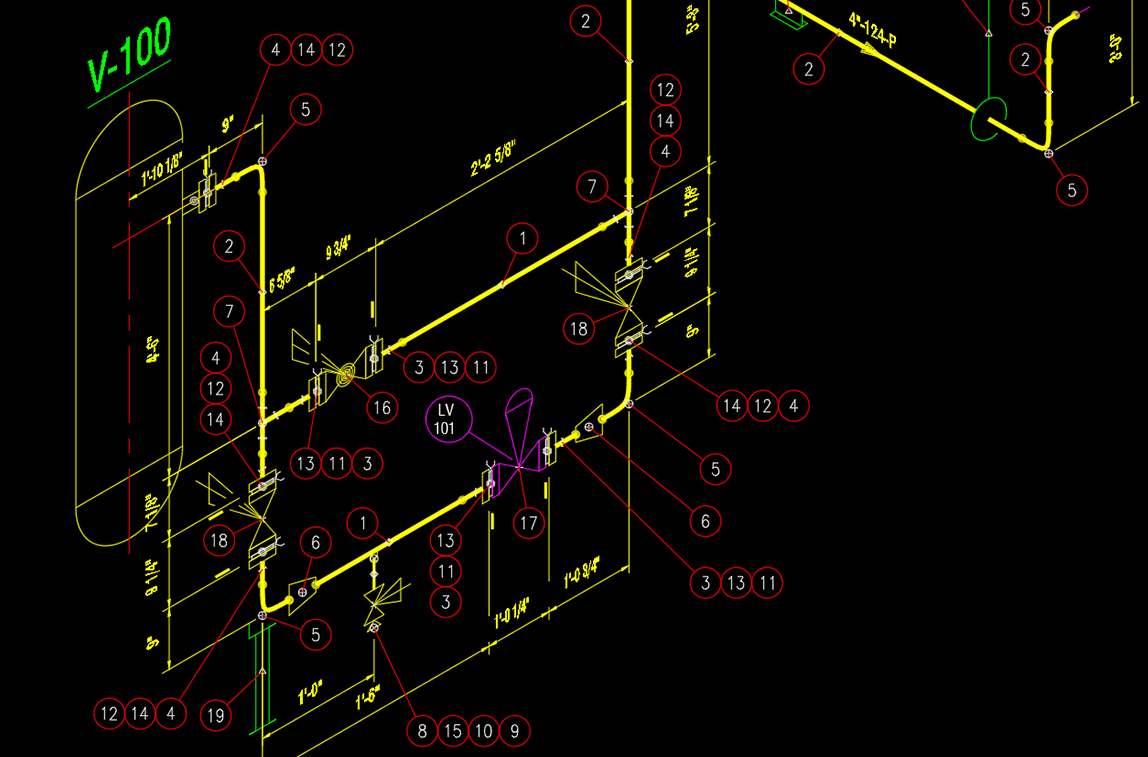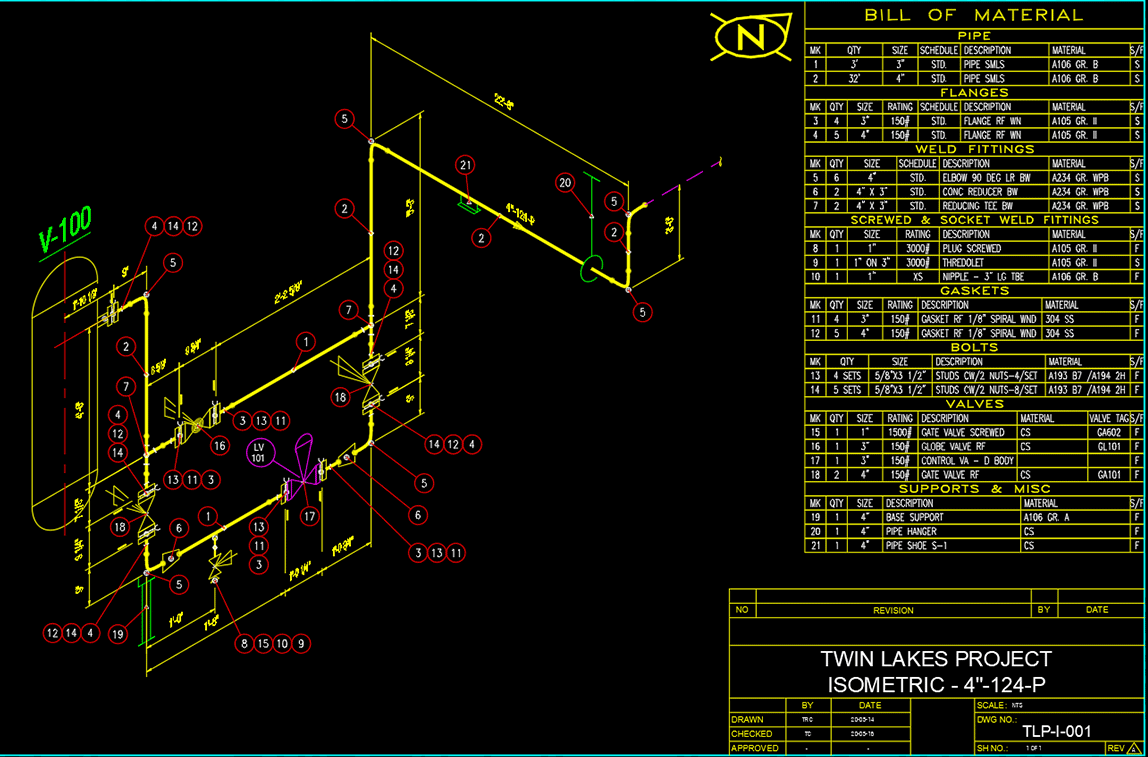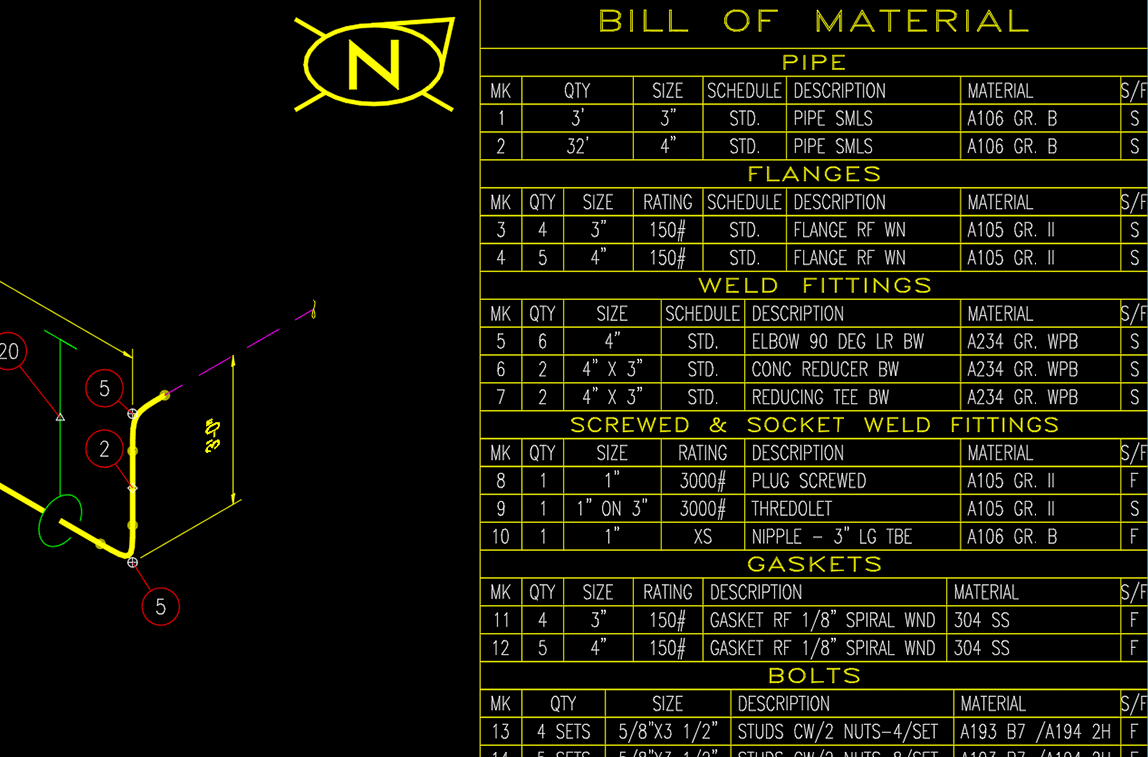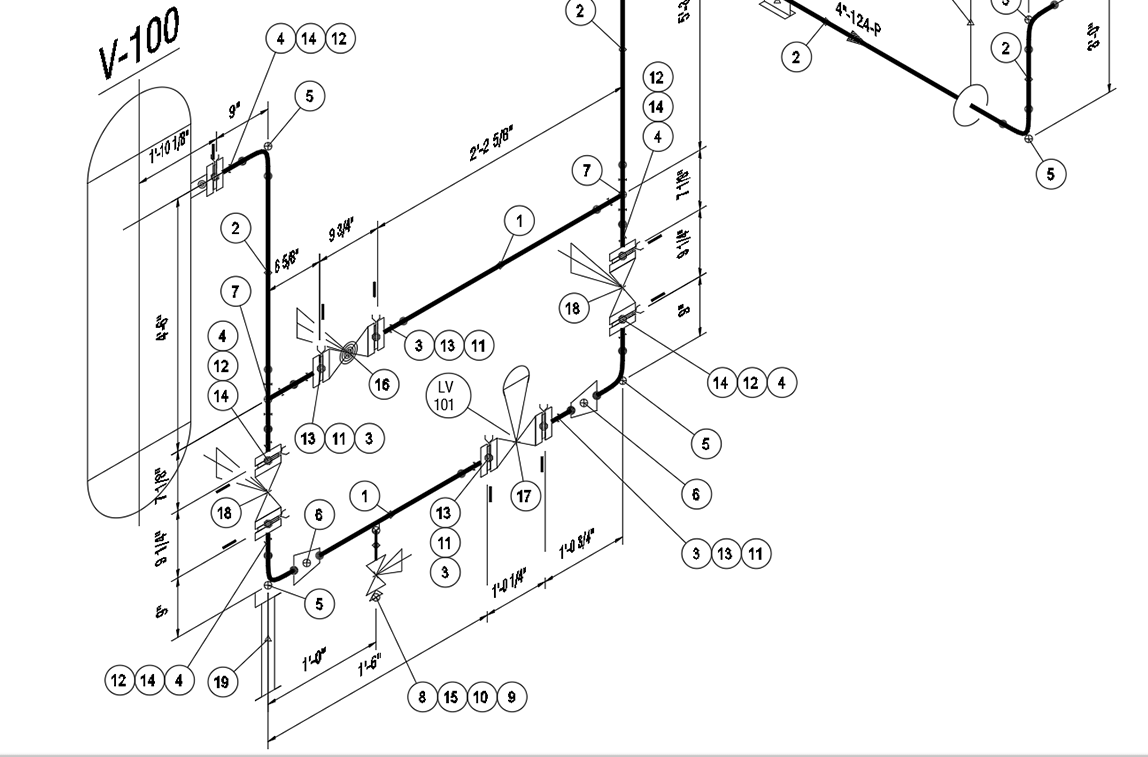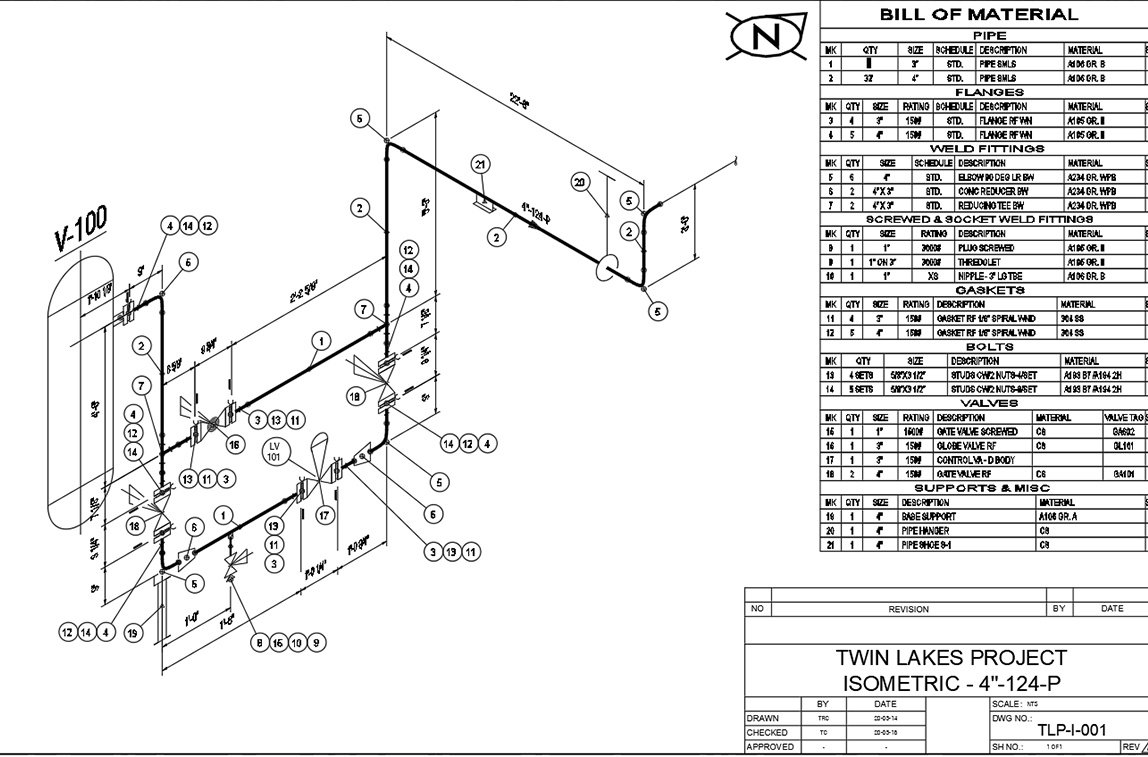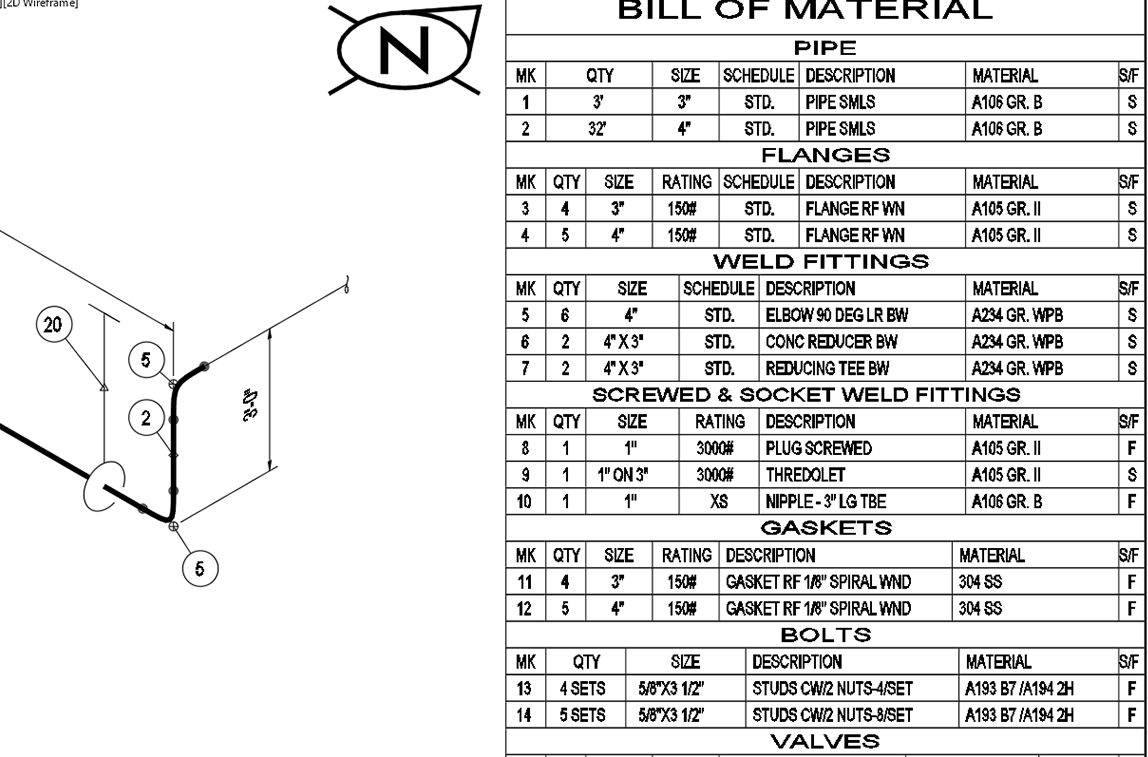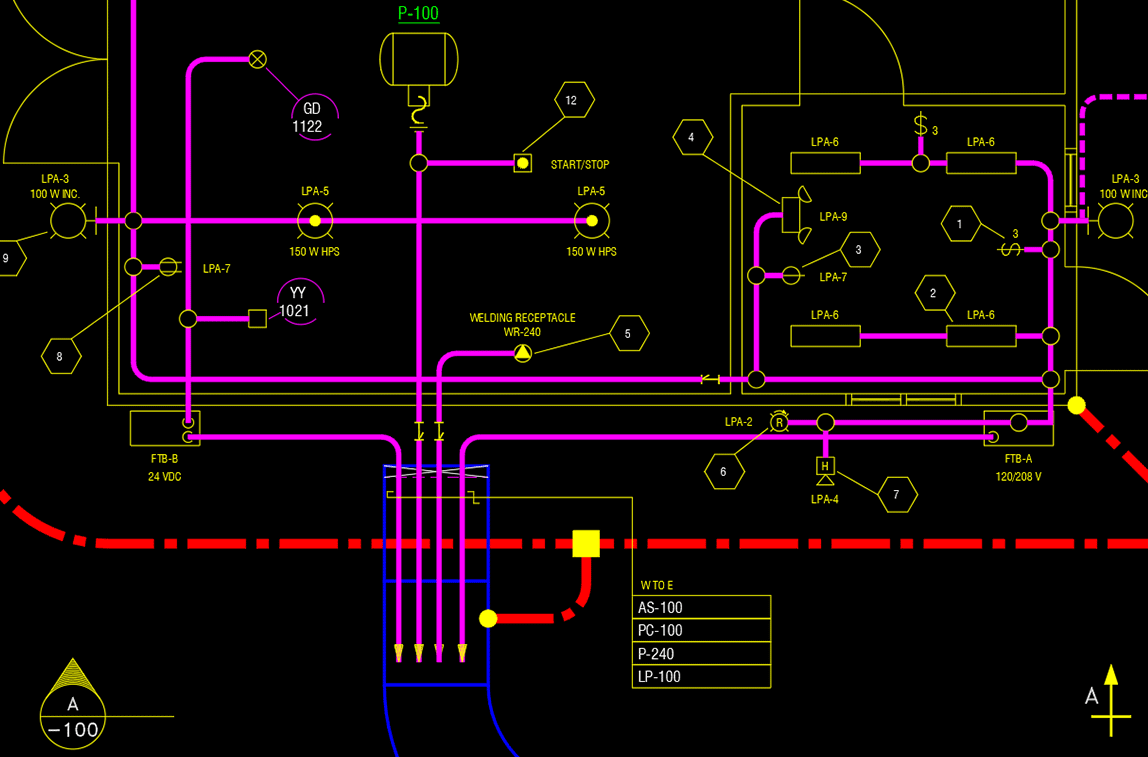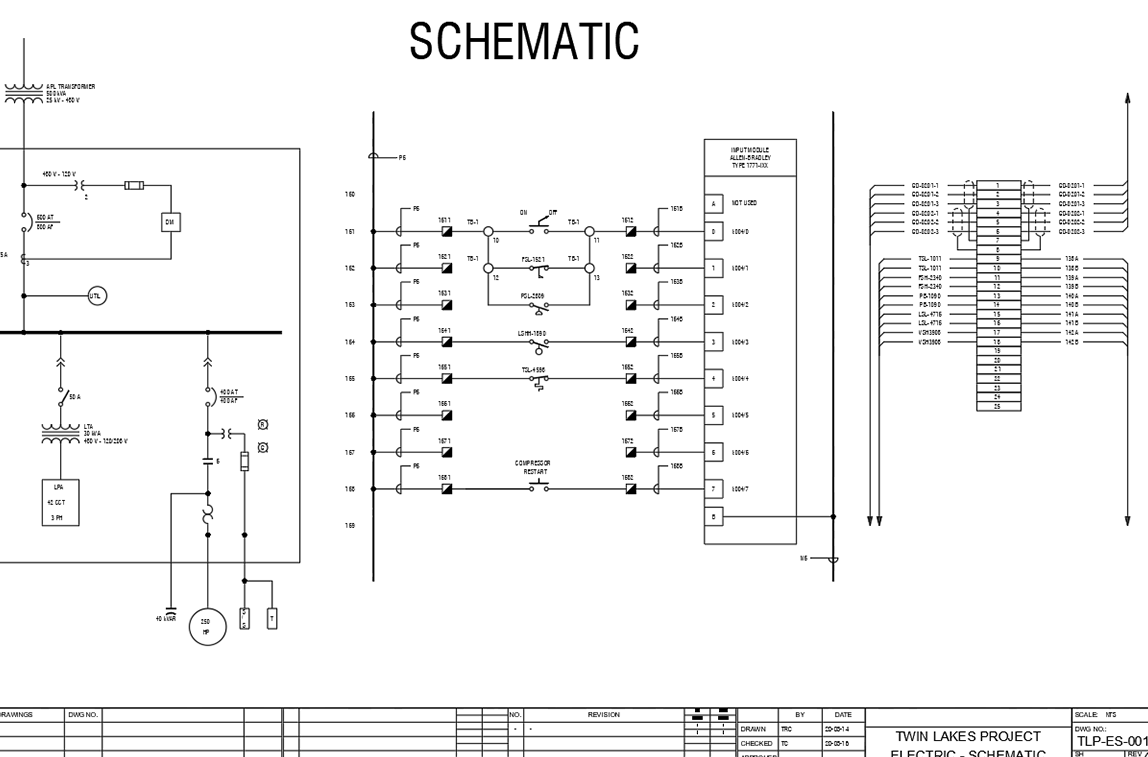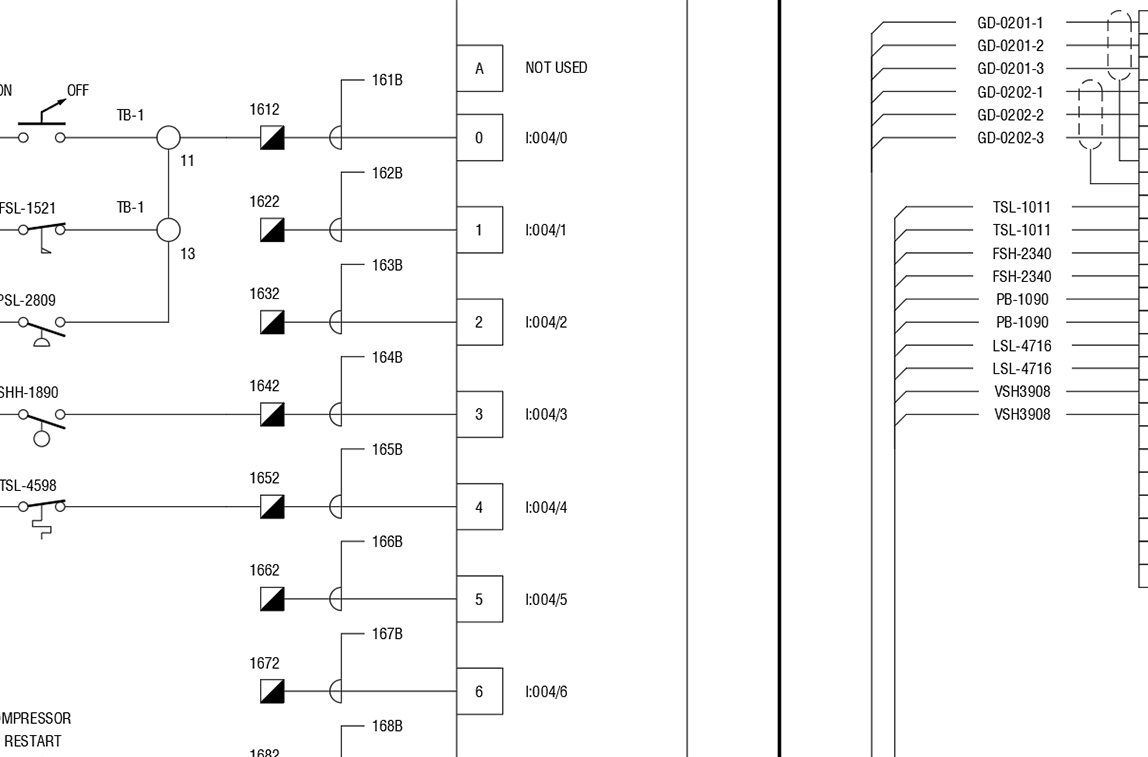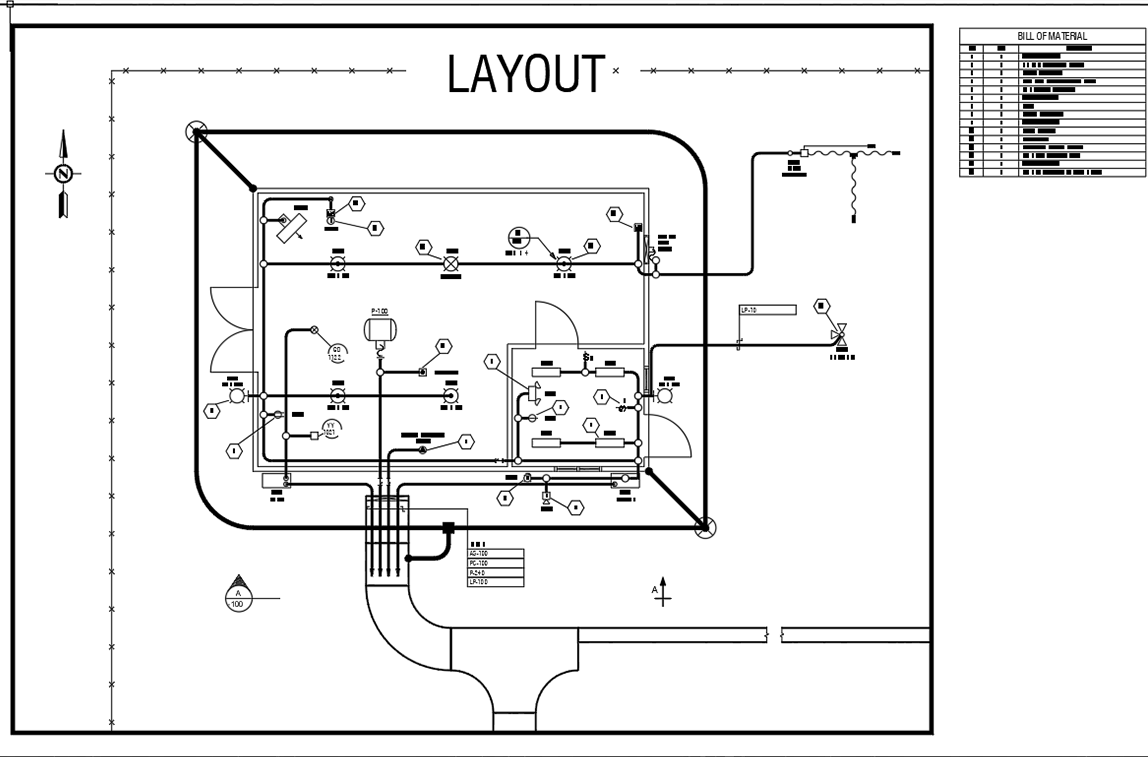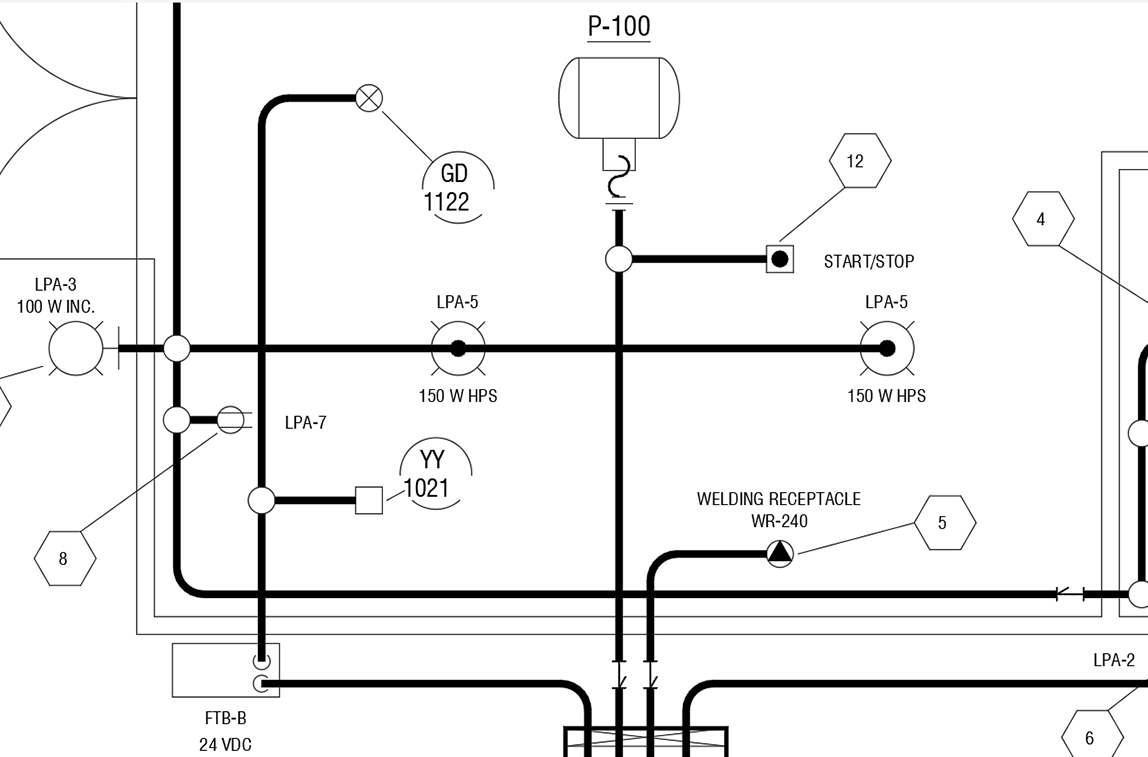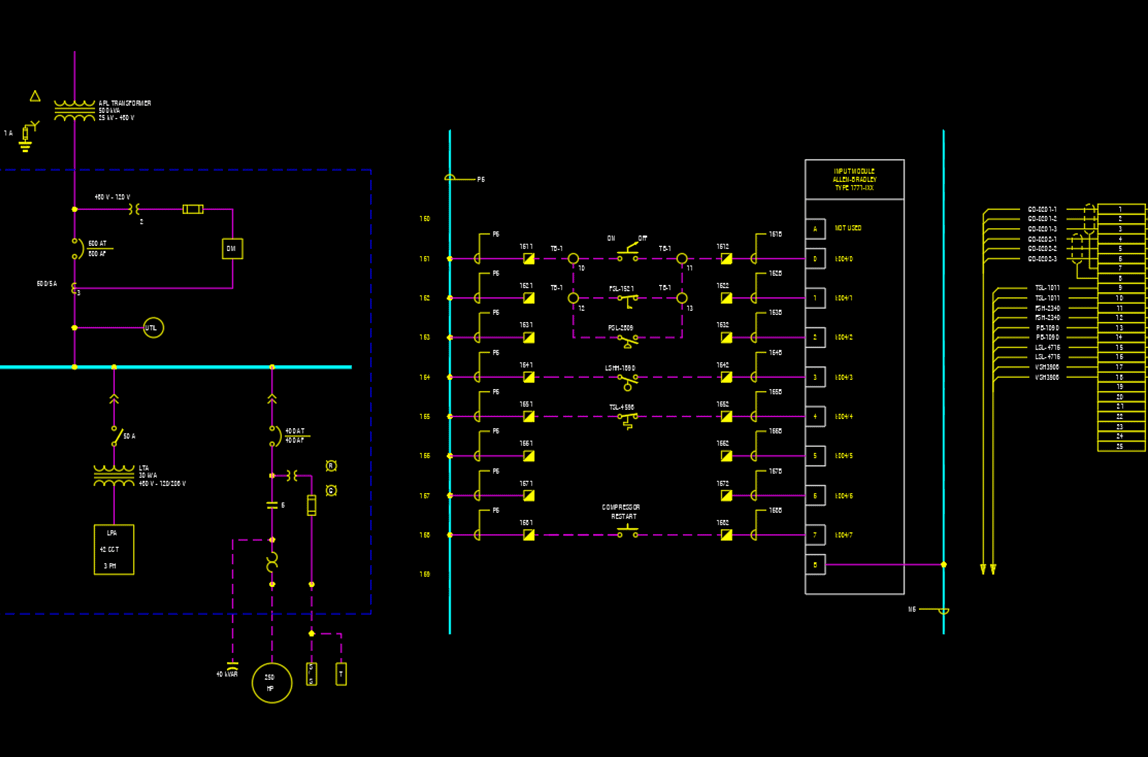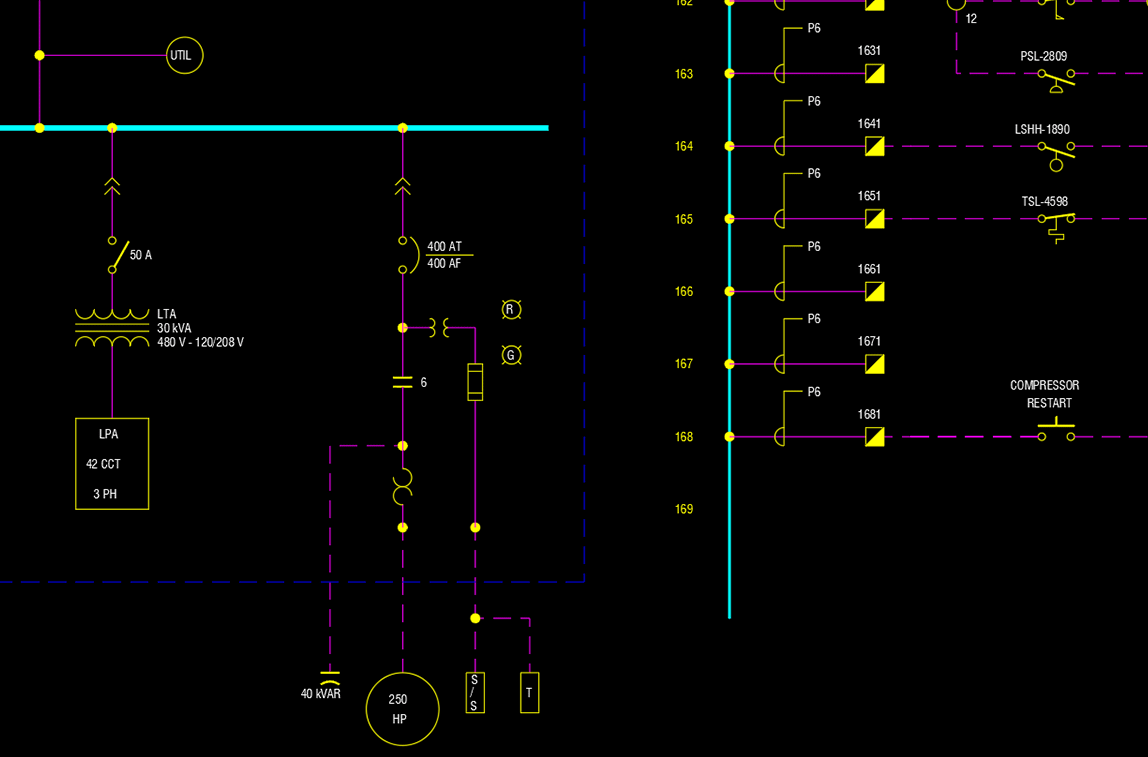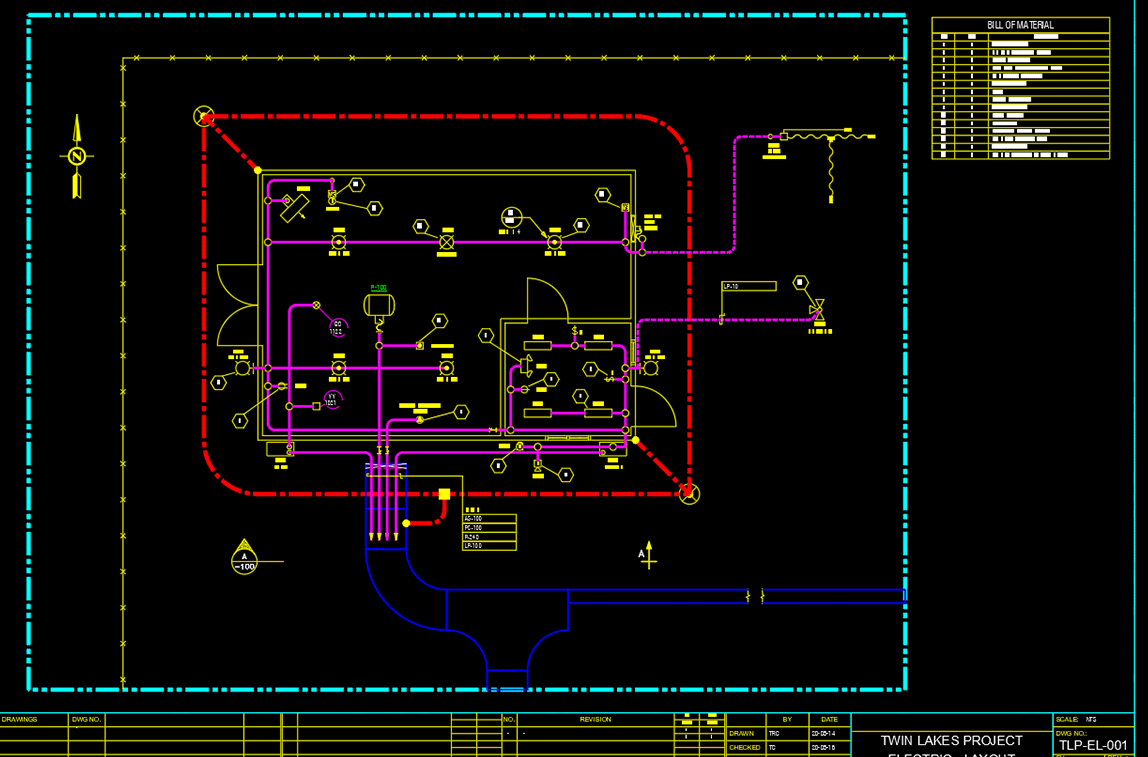PROCAD’s Video Tutorials act as part of our continued effort to help customers learn and use the software effectively. Along with our complimentary PROCAD Software Tutorials, these additional videos expand the users’ knowledge base of the software. They show detailed usage of commands and tools as well as update features that have been added to the software.
As all PROCAD software works on the AUTOCAD drafting platform, we can take advantage of some of its commands and features to enhance our drawings.
Need to create a symbol that you use frequently? Don’t want to copy/paste from another drawing? How about creating an AUTOCAD Block? A powerful command that allows you to create a symbol library of blocks that can be inserted into your drawings.
This short video shows you how to quickly create and insert symbols. Need to make a small modification once the block is inserted? No problem, you can explode the symbol and make your changes. Take a look below!
Be sure to keep viewing the News and Learn sections. Tutorials are continually added that enhance your PROCAD experience!
Need help with a particular feature? Send a quick note to support@procad.com and let us know what you’d like to see!
Up next: AutoRoute Feature revisited!